Affiliate links on Android Authority may earn us a commission. Learn more.
Google Bard is now Gemini: All the info you need

- Google is rebranding Bard to Gemini and introducing a new Gemini Android app.
- Once installed, you’ll be able to use Gemini in place of Google Assistant on your phone.
- Gemini adopts most Assistant features, but full parity is a ways off.
Today, Google is going all-in on Gemini, its large language model (LLM) powering its most recent generative AI features. The company is going for broke and changing multiple things at once about its AI products, Android, Assistant, and more. We’re going to attempt to explain all of this here, but be forewarned: it’s a lot. Let’s dive in.
Bard is now Gemini
Almost exactly one year ago, Google announced Bard, a generative AI chatbot. Bard was an answer to the stunningly fast rise in popularity of OpenAI’s ChatGPT. Like ChatGPT, Bard allowed you to ask questions in natural language and have the chatbot do or create things in response. At the time, Bard was based on Google’s existing LLM known as PaLM 2.
In late 2023, Google announced Gemini as its new LLM to replace PaLM 2. The three versions of Gemini — Nano, Pro, and Ultra — are designed for different use cases and systems. At that point, Bard transitioned from PaLM 2 to Gemini Pro.
Google is rebranding Bard to make it line up with the LLM powering it.
Now, to make it very clear what is going on with Google’s ChatGPT competitor, Bard is becoming Gemini. This will give the service and the LLM core the same name. This is not too dissimilar from OpenAI’s naming strategy, with the service ChatGPT being based on a version of the GPT platform (at the moment, GPT-4).
Due to this rebranding, accessing Bard on the web is changing, too. You’ll no longer go to bard.google.com but instead to gemini.google.com. Google was quick to point out that it might be a while before this transition is complete, so if you use Gemini and ask, “What’s your name?” it might still reply with “Bard.”
This is a straight rebrand, so not much changes with the service itself, and Gemini is available wherever Bard has been available. You can see the complete list of languages and countries on Google’s support page.
Gemini (formerly Bard) now has an Android app
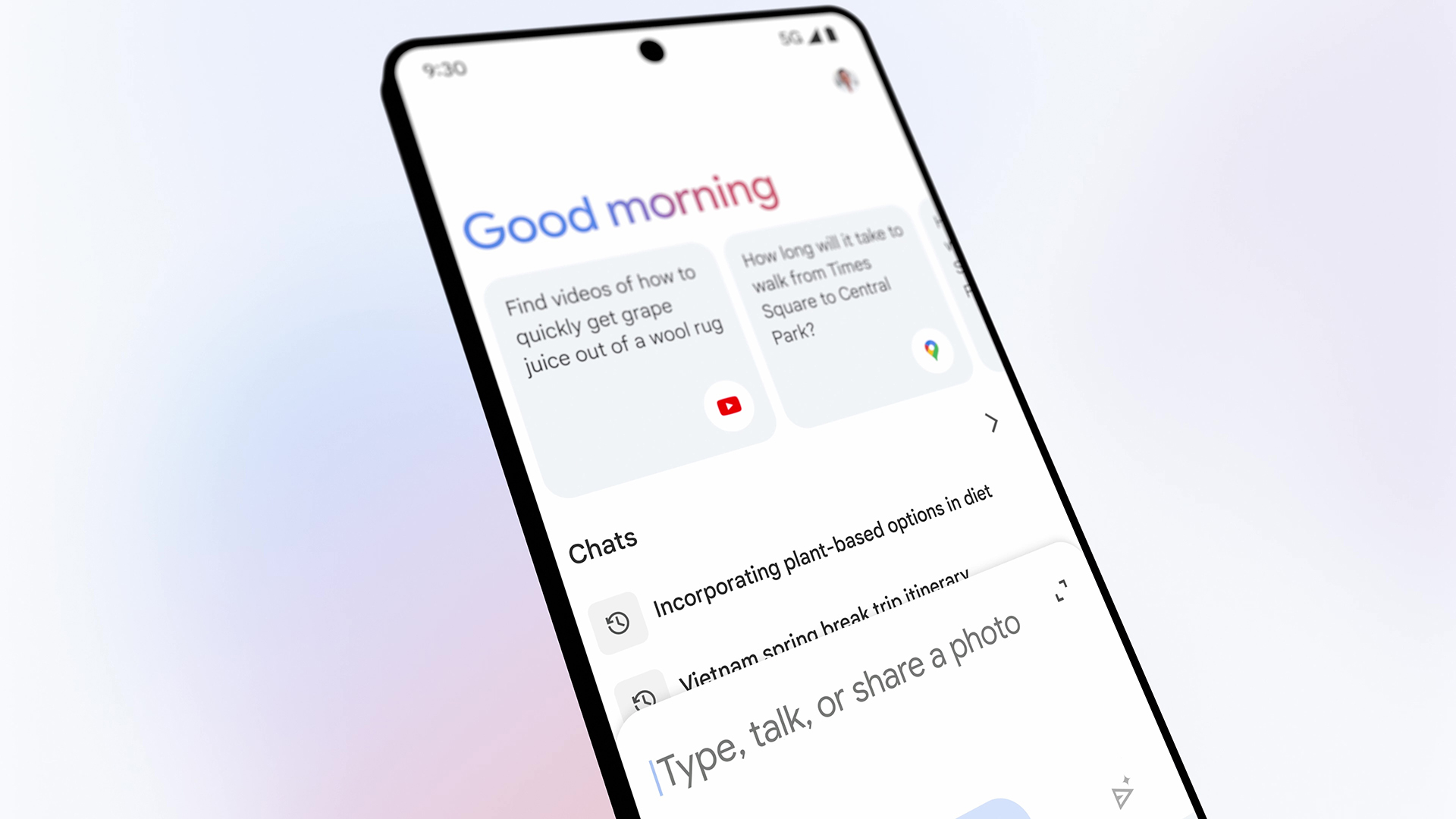
Accessing Bard has been pretty straightforward for the past year: fire up a browser and visit the site. You could do this on your laptop, desktop, mobile phone — anything with a browser, really. However, using a browser-based tool on your phone isn’t great, so Google is fixing this while rebranding Bard to Gemini by launching a Gemini Android app.
The Gemini app has all the Bard features you’ve used over the past year. You can issue a text prompt, upload an image, use your voice to create prompts, ask to generate an image, create code, etc. The Gemini app is still based on Gemini Pro.
Note that Gemini, like Bard, is a cloud-based tool. The Gemini Android app is no different, so it will require a data connection, and no processes will happen on-device. There are some Gemini features that work on-device in the Pixel family, though, but they are wholly separate from this app.
You can download the Gemini app for Android from the Google Play Store. It is available in the United States today with support for English. Google will bring support for Japanese and Korean “next week.” Support for other countries/languages is coming soon.
There is no Gemini app for iOS
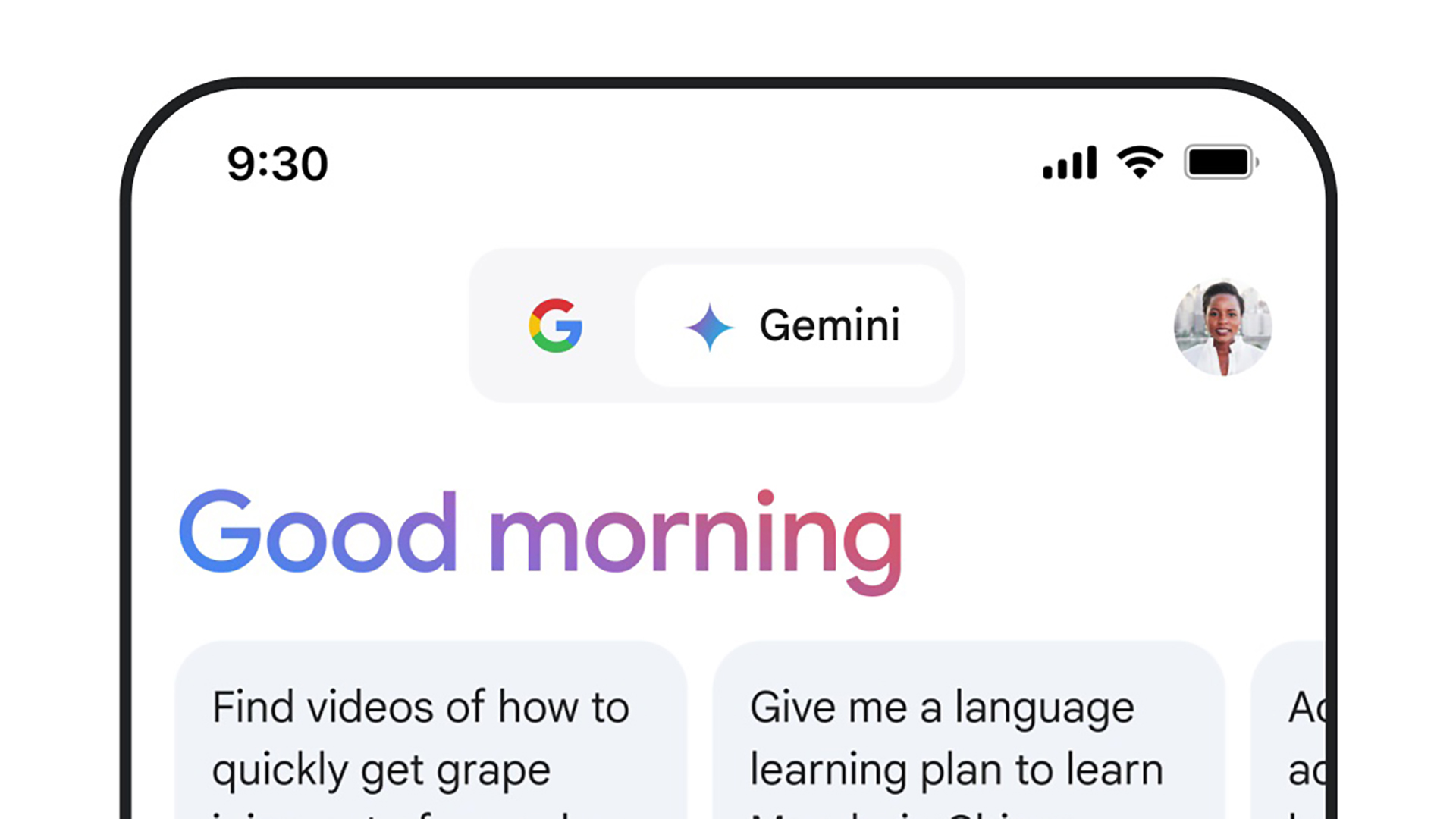
Instead of a standalone Gemini app, iPhone users will use the iOS Google app. At the top of the app, a new toggle will appear. Your choice will be the Google “G” logo or the Gemini “Star” logo (see image above). Swiping to the Gemini logo will show you Gemini tools, similar to what you would see visiting the web portal.
Google did not say if a true Gemini app would come to iOS. This new version of the Google app will come to iPhones in the United States today with support for English. Japanese and Korean languages are coming “next week” along with more countries.
Gemini is replacing Google Assistant on Android
This is probably the most controversial news of the day. When you install the Gemini Android app, you will be prompted to replace Google Assistant with Gemini. This will be a complete replacement. In other words, if you opt-in when you install the app and then say “Hey Google” to your phone, hold down the power button, swipe in from the lower corner of the display, or otherwise perform a trigger that would usually launch Assistant, you’ll get the Gemini overlay instead, as seen in the video clip above.
Google says that Gemini will perform “many” of the tasks you would expect from Assistant. This includes making calls, setting a timer, or controlling smart home devices. However, the company admitted that Gemini cannot fully replace some features you might expect from Assistant and is working to bring those features to Gemini over time.
One of the obvious limitations here is Gemini’s required data connection. Lots of Android phones can perform some Assistant tasks on-device, but that won’t be the case with Gemini. Likewise, if you have a slow data connection, that will profoundly affect your experience with the Gemini overlay.
On the flip side, Gemini will also be able to do things Assistant cannot. For example, Gemini can be context-aware regarding what’s happening on your phone. In other words, you could have Maps open to a location on your phone, hit the “Add this screen” button you see above, and then ask, “What are some cool things to do here?” and Gemini will know what you mean. You can also upload images you have shot or found online, allowing you to, for example, take a picture of your car’s flat tire and ask Gemini how one would fix it.
It's clear that Google wants Gemini to be Assistant's full replacement, eventually.
Thankfully, Gemini replacing Assistant is not permanent — at least not yet. At any time, you can change your default digital assistant back to Google Assistant. Doing so will bring things back to normal, with “Hey Google” pulling up Assistant, not Gemini. This does not prevent you from using Gemini, but you’ll need to launch the app manually to do so.
Please note that this is only for mobile. Your other devices with Assistant capabilities — such as smart speakers and smart displays — will continue to use Assistant with no option to switch to Gemini.
Obviously, this is a significant step towards the end of Google Assistant. Google was very clear that it is still behind Assistant and would continue to support it for a long time yet. However, with layoffs in the Assistant division, Google’s continued removal of existing Assistant features, and today’s news, there is no question that Google intends to do away with Assistant as the years go on.
There is a paid version of Gemini called Advanced
As mentioned earlier, Gemini is based on the Gemini Pro LLM. While incredibly powerful, it’s not quite as good as Gemini Ultra. However, accessing the Ultra model is not going to be free.
Gemini Advanced is the new paid version of the chatbot formerly known as Bard. Advanced is based on Gemini Ultra 1.0 and offers the most power a general consumer can get from Google at the moment when it comes to generative AI.
Gemini Advanced is for people who have very difficult tasks they want to run. Coders can ask for much more complex creations. Content creators can go from an idea all the way to completion by analyzing trends, generating text and imagery, and more. Gemini Advanced can handle longer, more complex prompts and understand more nuance within those prompts.
If the free version of Gemini doesn't cut it, there's now a paid version that is more powerful.
Paying for Gemini Advanced is not going to be as straightforward as you’d expect. Google is baking the service into a new tier of Google One. The tier — officially known as Google One AI Premium — will cost you $19.99 each month. In addition to unlimited access to Gemini Advanced across various platforms, that monthly fee also gets you 2TB of storage and all the other perks that come with the 2TB Google One Premium plan. Since the 2TB tier currently costs $9.99 each month, the de facto price of Gemini Advanced is $10.00 each month — although there is no way to get that on its own, at least today.
Google wants people to experience the power this new service allows, so it’s offering two months free for anyone who wants to give Gemini Advanced a shot. This service is available today in English in over 150 countries and territories.
For the sake of clarity, nothing else is changing for the existing Google One tiers. Pricing and features remain unchanged there.
Duet AI is also becoming Gemini
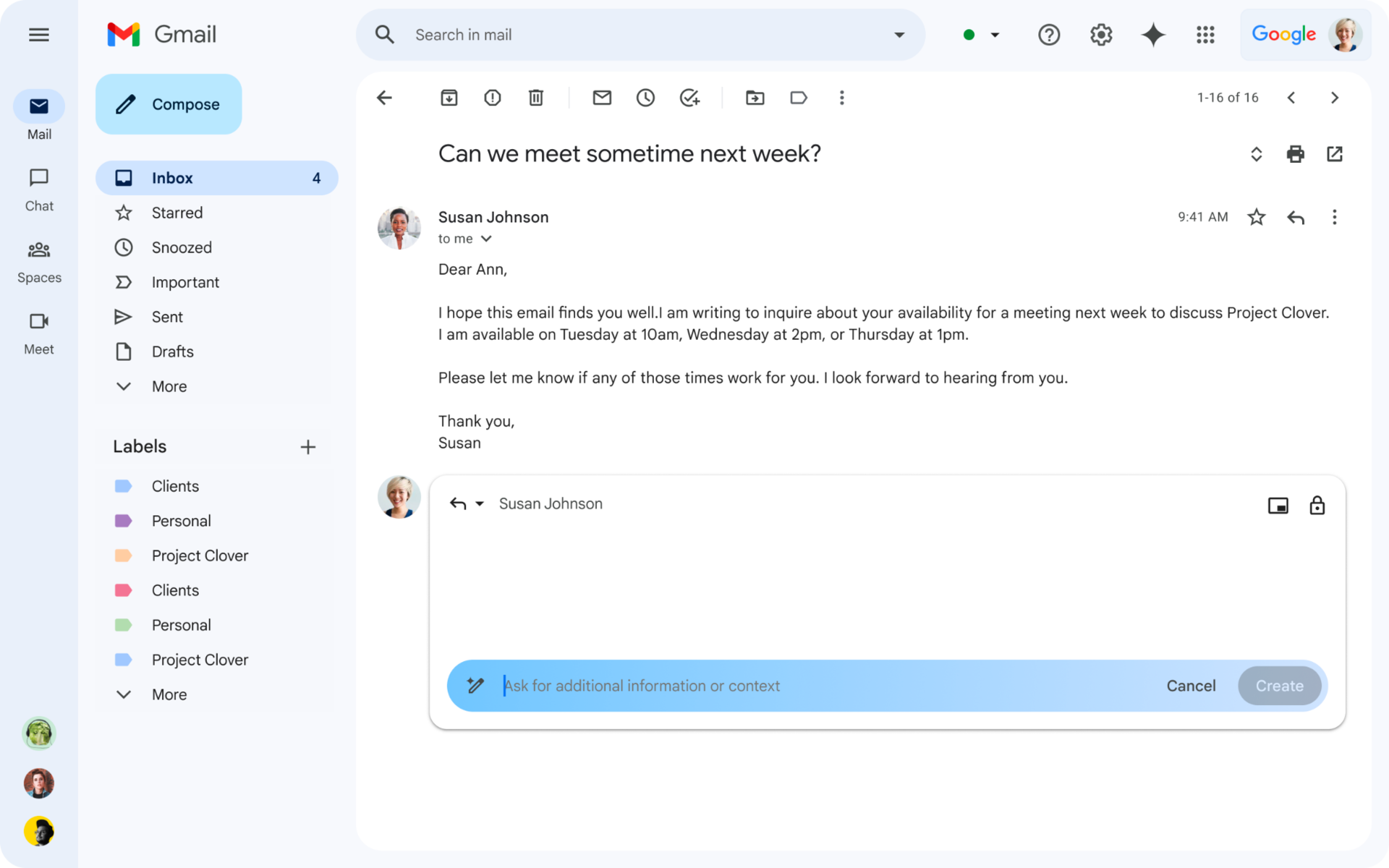
We know this has already been so much information all at once, but there is one more thing to cover here. At Google I/O last year, Google announced Duet AI, a series of AI-based tools for business customers using Google Workspace and Google Cloud apps. An example of this is Help Me Write, a Gmail tool that assists you in crafting the perfect email by generating and/or editing appropriate text.
Unsurprisingly, these features are also getting rebranded to the Gemini name. What’s more, though, is that they are coming to consumers outside of Workspace and Cloud. In order to get them, you’ll need to be a Google One AI Premium subscriber, as described in the previous section. This will be an excellent perk on top of accessing Gemini Ultra power through Gemini Advanced.
The AI tools will come to Gmail, Sheets, Docs, Slides, and Meet. However, Google did not give us an idea of when these features would land other than “soon.” As such, you might want to wait to grab your free two-month trial of the Google One AI Premium plan until you can give these tools a shot.