Affiliate links on Android Authority may earn us a commission. Learn more.
What is Google's Gemini for Workspace (formerly Duet AI)?
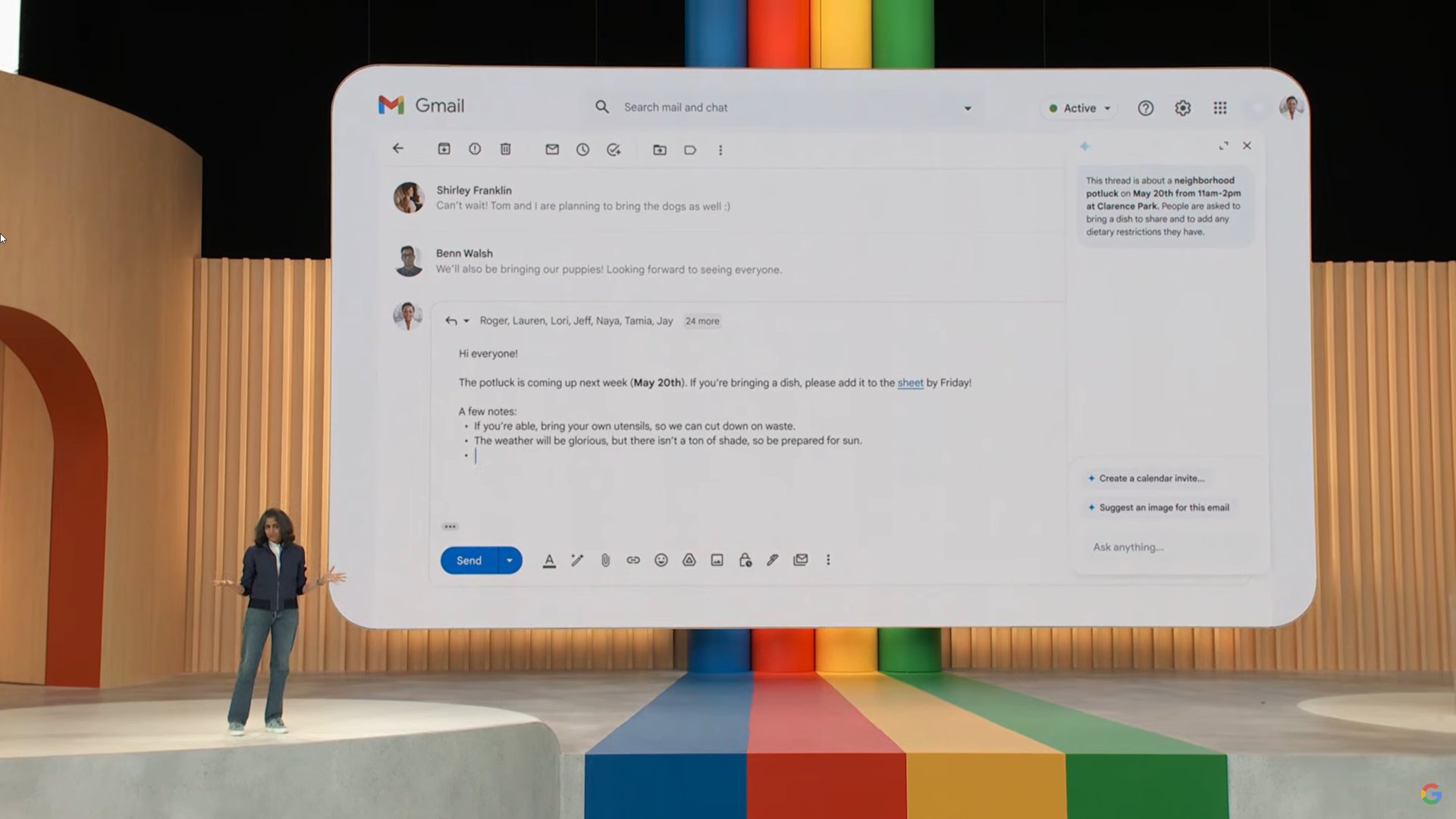
With generative AI, you can now ask a machine to perform mundane productivity tasks like drafting emails and task scheduling. But even ChatGPT and the like have the writing aspect figured out, you still have to use them independently of your favorite text editor or email app. Thankfully, Google has a solution in store for us in the form of Gemini for Workspace (formerly Duet AI).
In a nutshell, Gemini for Workspace hooks into the Google apps you already use every day. It’s a suite of AI-powered features that will help you generate, summarize, and rewrite content in apps like Gmail, Google Docs, and Google Meet. With so many new changes on the horizon then, let’s break down Gemini for Workspace, what it does, and how you can access it right now.
Editor’s note: Google rebranded Duet AI to Gemini for Workspace in February 2024. We’ve updated this article to reflect the new branding, pricing, and featureset.
What is Google’s Gemini for Workspace?
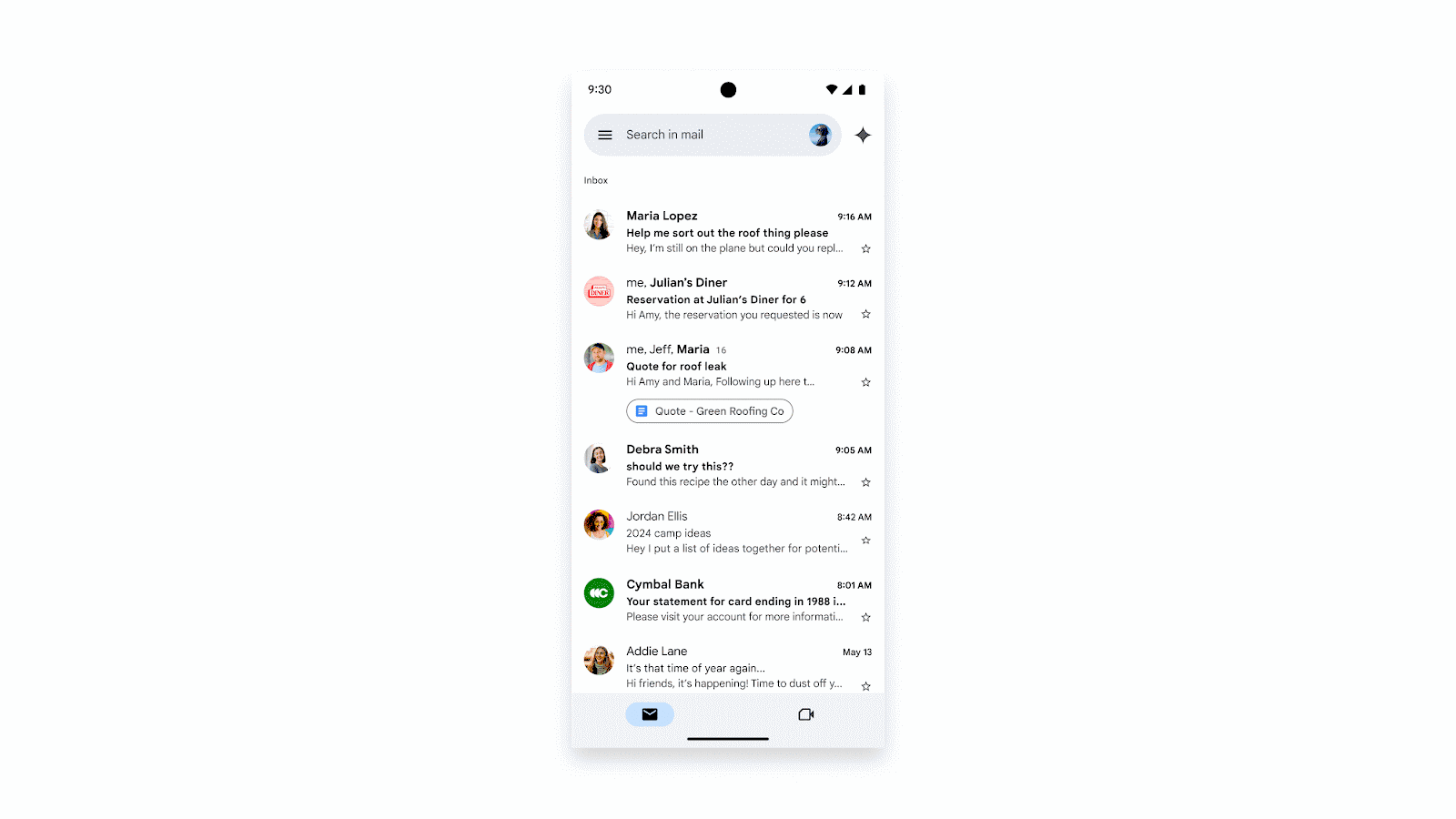
Google’s Gemini for Workspace adds generative AI features like text summarization and image generation to apps like Gmail, Meet, Docs, Sheets, and Slides. These features rely on the search giant’s latest Gemini large language model.
Even though Google has used the term Workspace to talk about Gemini so far, you’ll likely find many of its features useful even outside of work. For example, Help me Write can draft an email to anyone on your behalf. For example, I used it to email my bank manager about an erroneous charge on my account and again when I needed to contact Amazon about a damaged shipment. All in all, the results were quite admirable for a first draft. I’ll go into more detail about how to use Gemini for Workspace features later in this article.
I used Gemini for Workspace to draft a menacing email within seconds.
When you use a feature like Help me Write, you’re essentially calling upon an AI model to draft your email in the Gmail web app or generate images in Slides. For text drafts, you also get buttons to adjust the language, length, and tone of the text. If these features sound familiar, it’s because Microsoft also offers a rival service in the form of Microsoft 365 Copilot.
Google once promised that Gemini for Workspace would also be able to create entire presentations in Slides, generate meeting notes in Meet, and summarize long email threads in Gmail. It’s worth noting that Gemini isn’t meant to act as a chatbot within Workspace apps, so you won’t get a friendly assistant-like response. Moreover, these AI features may require you to sign up for a new Google One subscription tier — more on pricing in a later section.
How does Gemini for Workspace work?
Google’s Gemini for Workspace uses a large language model (LLM) by the same name under the hood. If you’ve ever used an AI chatbot like ChatGPT, you’re already familiar with this technology. However, Gemini also goes one step further by hooking into familiar Google apps like Gmail and Meet. Thanks to these deep integrations, you don’t need to worry about copying and pasting or exporting from one program to another.
Take the Help me Write feature, for example. You can activate it via a new magic wand-esque button in Gmail or Google Docs. From there, simply provide a text-based prompt and hit submit. Gemini will automatically generate a draft that you can approve or refine further. Likewise, you can ask Google’s Gemini chatbot to generate a table of information and add it to a new Google Sheets document. That way, you can edit it and collaborate with others.
Gemini for Workspace features and how to use it
Here’s a quick look at some of the major features already available or coming soon to Google apps and services under the Gemini for Workspace banner.
Help me Write in Gmail
The Help me Write feature doesn’t need much of an introduction as we’ve already explained how to use it in a previous section. It was one of the first Gemini for Workspace features to become available.
Using Help me Write is rather straightforward in its current state. Simply click on the magic wand button to the left of the toolbar in Google Docs or the bottom row in Gmail and you’ll see a new text field show up. This is where you have to enter a prompt for the language model to use as a starting point.
In the below image, you can see the result of “Write an email to Amazon complaining about a product I received in bad condition with clear signs of damage due to improper packaging.”
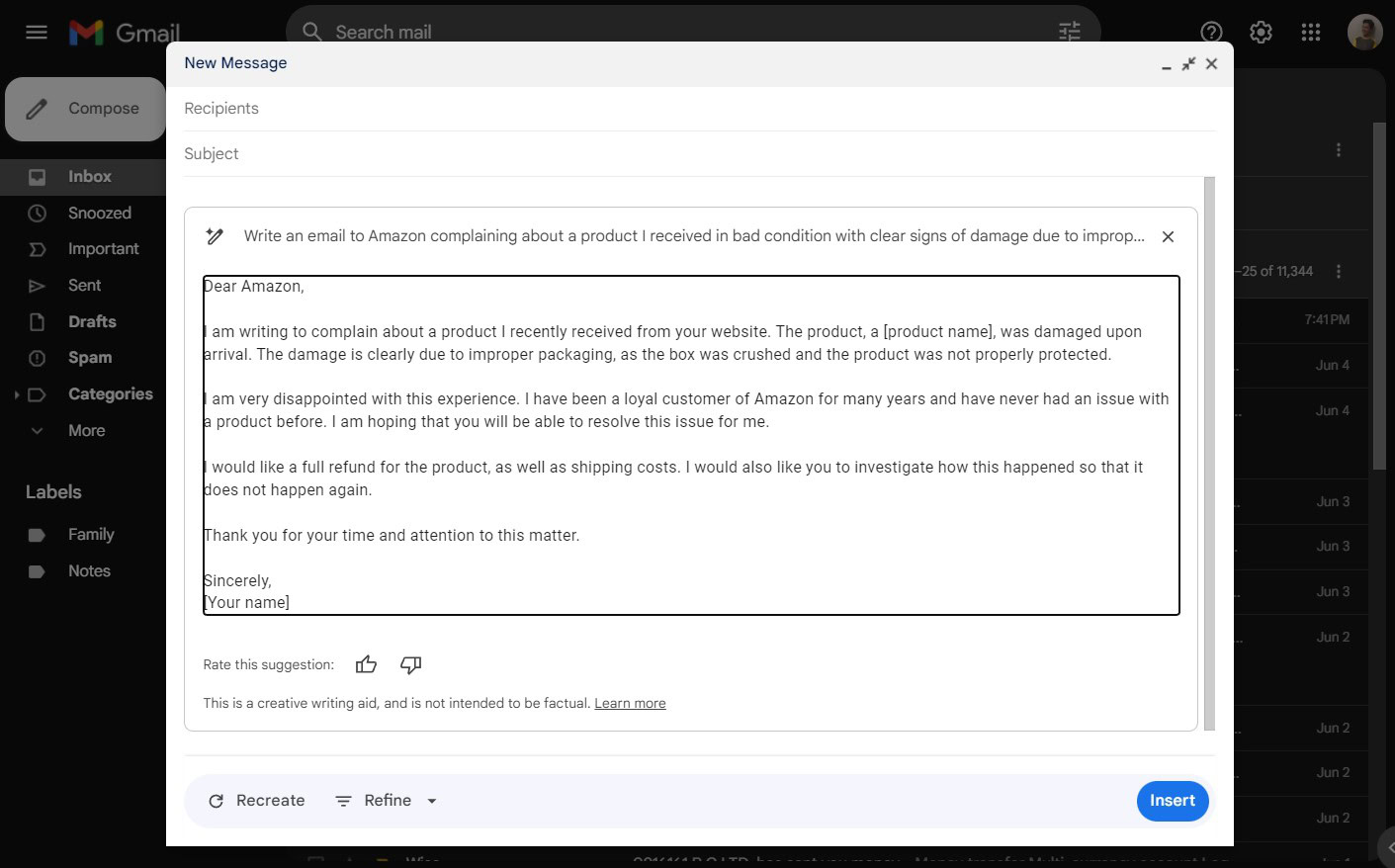
Once Gemini writes the initial draft, you’ll be presented with a few options. You can ask for a new version using the Recreate button or opt to fine-tune the output. Google gives you four options for the latter: formalize, elaborate, shorten, and the classic “I’m feeling lucky”. They don’t always work as expected, in my experience, as the fourth option converted a formal complaint letter into a haiku.
In Google Docs, the Help me Write feature will also feature smart chips that you can click to modify key pieces of information. For example, you could click on a placeholder like [product name] to edit that portion before adding the AI-generated text to your document.
Help me Organize and Help me Visualize
With the initial release of Help me Organize, you can automate the arduous task of scheduling a day-long event or delegating tasks in a large project via Google Sheets.
According to Google, new classification tools will also eventually help eliminate the burden of manual data entry. Based on the description alone, it seems like you’ll be able to select a group of cells (so raw data) and have Gemini extract patterns and analysis. You won’t have to memorize formulas and create categories for your data.
Moving on, Google Slides gets a new feature called Help me Visualize that can automatically generate images and audio clips. We’ve already seen Microsoft show off a similar feature in its new Designer app. It’s also similar to the kind of AI image generation we’ve come to expect from Midjourney and DALL-E. And the same technology also powers the creation of custom backgrounds in Google Meet.
Gemini for Workspace release date and pricing

Google initially released its AI features under the “Duet AI” umbrella as an open experiment. However, a couple of months into 2024, the company decided to change its name to Gemini for Workspace and commercialize the service. It’s a more recognizable name now, similar to Microsoft Copilot.
Gemini for Workspace will require a Google One subscription, but you get other benefits too.
Going forward, you’ll get access to the above features via a new Google One AI Premium tier. This will set you back $19.99 per month, but it includes everything you’d otherwise get from the $10 tier including 2TB of Drive storage. The subscription also grants you access to the most capable Gemini Ultra language model. This will directly translate to higher quality drafts and summaries.
