Affiliate links on Android Authority may earn us a commission. Learn more.
Google is removing nearly 20 features from Assistant starting this month
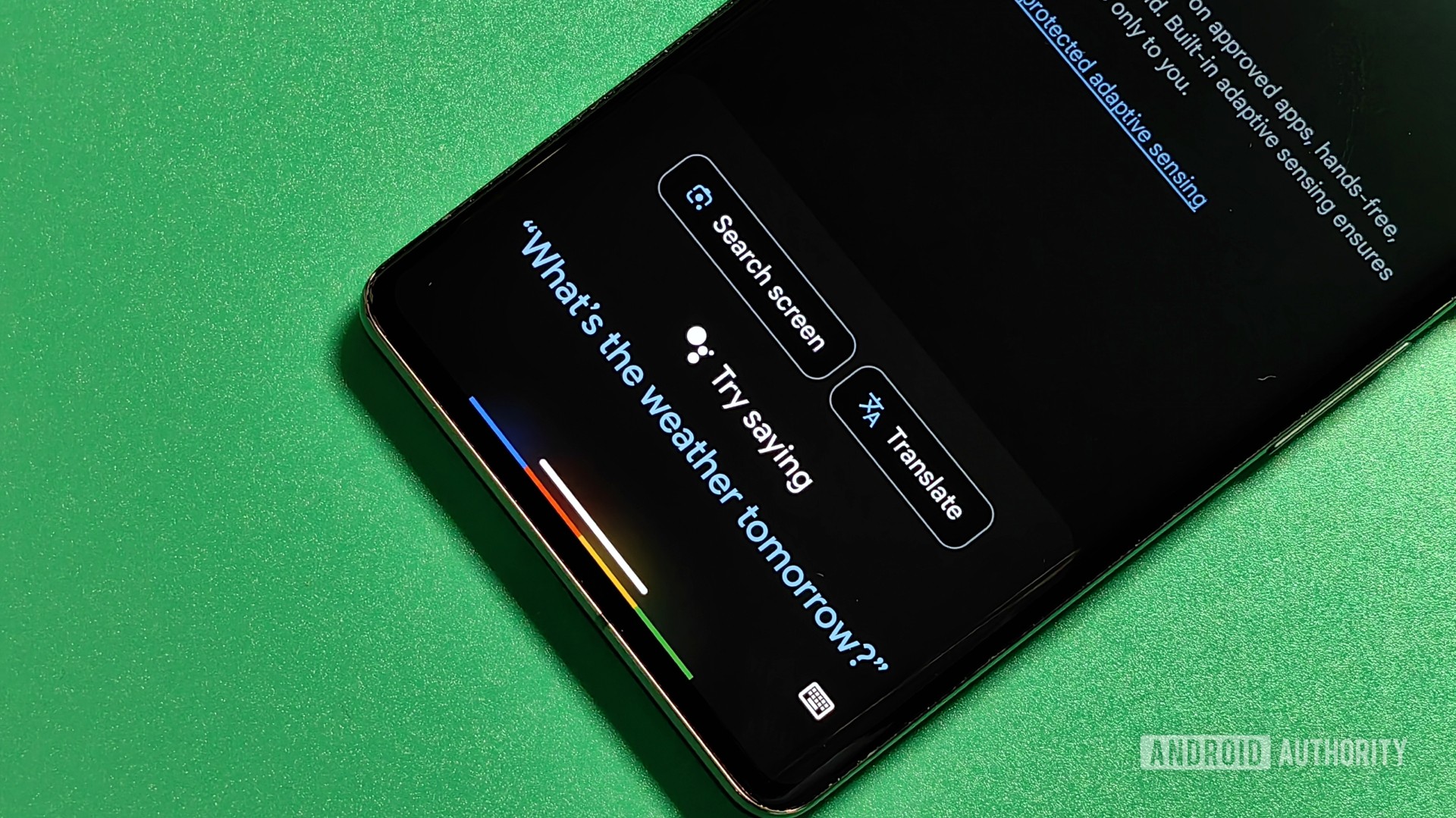
- On January 26, 2024, Google will begin to remove nearly 20 Google Assistant features.
- These features include setting music alarms, invoking a stopwatch, and more.
- The company says it is doing this to free up resources to focus on features users care about the most.
Traditionally, making a product better involves adding more features to it. However, sometimes trimming down a product is what’s most necessary, and Google is going to begin a significant trim of one of its star products starting this month.
On January 26, 2024, Google will sunset nearly 20 different Google Assistant features, which you can see below. Starting on that date, when you invoke one of these features, you’ll receive a notification from the Assistant that that feature is winding down. You’ll continue to receive these alerts for 30 days.
On February 26, 2024, the features will officially vanish. From that point forward, when you attempt to invoke a feature from the list below, the Google Assistant will simply reject the command as something it cannot do.
Google also wants to ensure users get the latest and greatest version of Assistant. Starting on the same date as these features begin to wind down, you will be required to update to a recent version of the Google app (version 12 or higher) on your phone and tablet.
Why is Google doing this?
Google explained these changes in a blog post. In it, the company cites a “focus on quality and reliability,” which necessitated removing support for features that aren’t as high a priority as some others.
Google admits that changes like these can be “disruptive.” There will most certainly be people who rely on one or more of these removed features who will probably be upset about their removal. Thankfully, Google confirmed that Assistant with Bard is not affected by these changes, so who knows what could be on the horizon for Assistant.
Google Assistant features to be removed
- Invoking the full Assistant from the Google Search bar. When you tap the mic icon in the search bar, you will automatically get a voice search prompt. You will not be able to make non-search queries here, such as “turn off the lights” or “send a message.” You can still make Assistant queries by saying “Hey Google” or long-pressing on your phone’s power button.
- Playing and controlling audiobooks on Google Play Books with your voice. You can still cast audiobooks from your mobile device.
- Setting or using media alarms, music alarms, or radio alarms on Google Assistant-enabled devices. You can create a custom Routine that has similar behavior or use a standard alarm.
- Accessing or managing your cookbook, transferring recipes from device to device, playing an instructional recipe video, or showing step-by-step recipes. You can use Google Assistant to search for recipes across the web and YouTube.
- Managing a stopwatch on Smart Displays and Speakers. You can still set timers and alarms.
- Using your voice to call a device or broadcast a message to your Google Family Group. You can still broadcast to devices in your home.
- Using your voice to send an email, video, or audio message. You can still make calls and send text messages.
- Rescheduling an event in Google Calendar with your voice. You can still schedule a new event.
- Using App Launcher in Google Assistant driving mode on Google Maps to read and send messages, make calls, and control media. You can still use voice control on Google Maps the same way.
- Asking to schedule or hear previously scheduled Family Bell announcements . You can create a custom Routine that has similar behavior.
- Asking to meditate with Calm. You can still ask for meditation options with media providers such as YouTube.
- Voice control for activities will no longer be available on Fitbit Sense and Versa 3 devices. You’ll need to use the buttons on your device to start, stop, pause, and resume activities. You can still voice control activities on Pixel Watches.
- Viewing your sleep summaries will only be available on Google Smart Displays. You can still ask for sleep details by voice on third-party smart clocks.
- Calls made from speakers and Smart Displays will not show up with a caller ID unless you’re using Duo.
- Viewing the ambient “Commute to Work” time estimates on Smart Displays. You can still ask for commute times and get directions by voice.
- Checking personal travel itineraries by voice. You can still ask for flight status.
- Asking for information about your contacts. You can still make calls to your contacts.
- Asking to take certain actions by voice, such as send a payment, make a reservation, or post to social media. You can still ask Assistant to open your installed apps.