Affiliate links on Android Authority may earn us a commission. Learn more.
Fitbit female health tracking: Everything you need to know
Published onFebruary 12, 2022
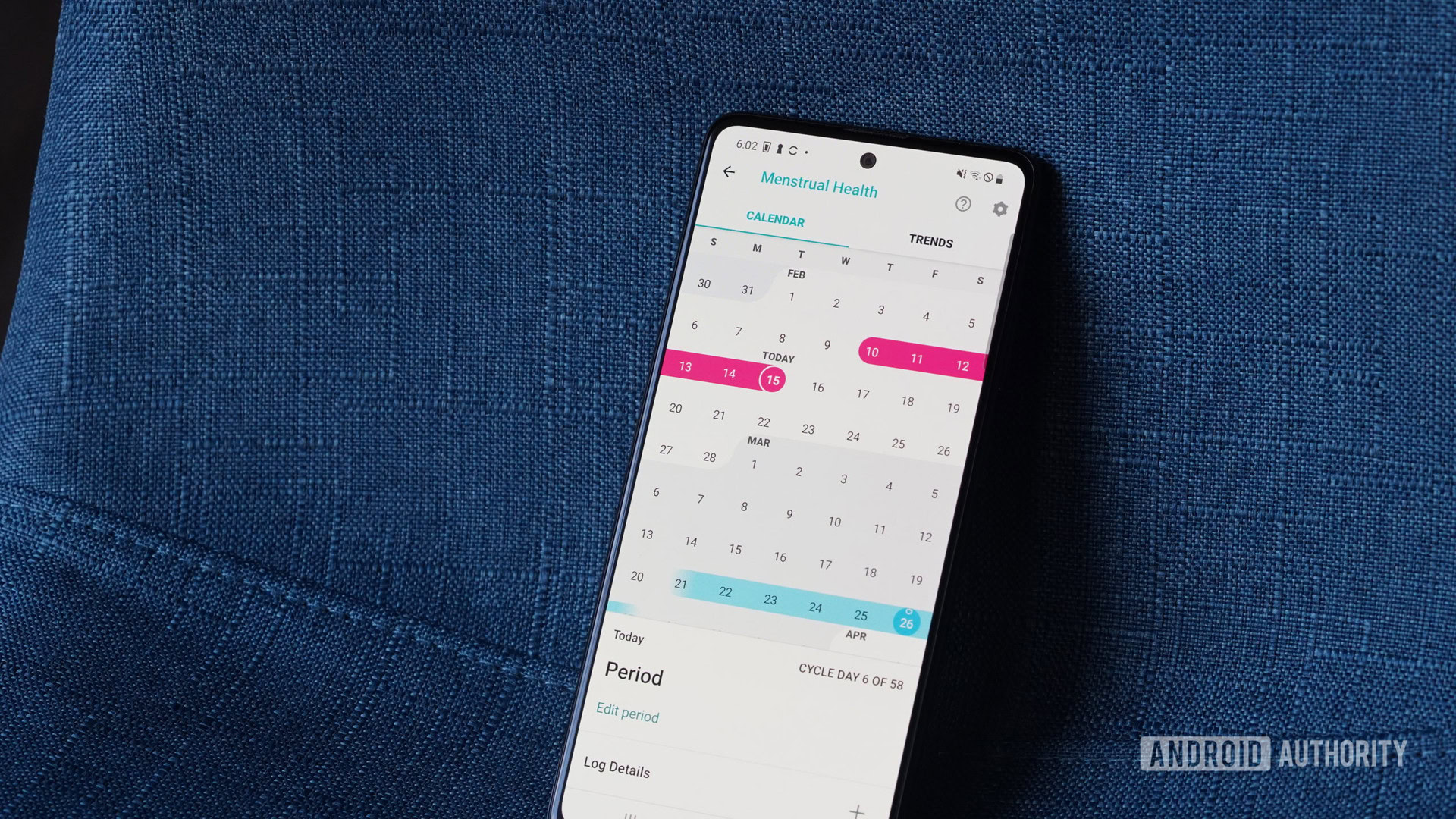
Female health tracking isn’t new to the Fitbit ecosystem. Through the Fitbit app, users can track cycles, record periods, and review their trends. Read on to find out everything you need to know about Fitbit’s period tracking tools.
What is Fitbit female health tracking?
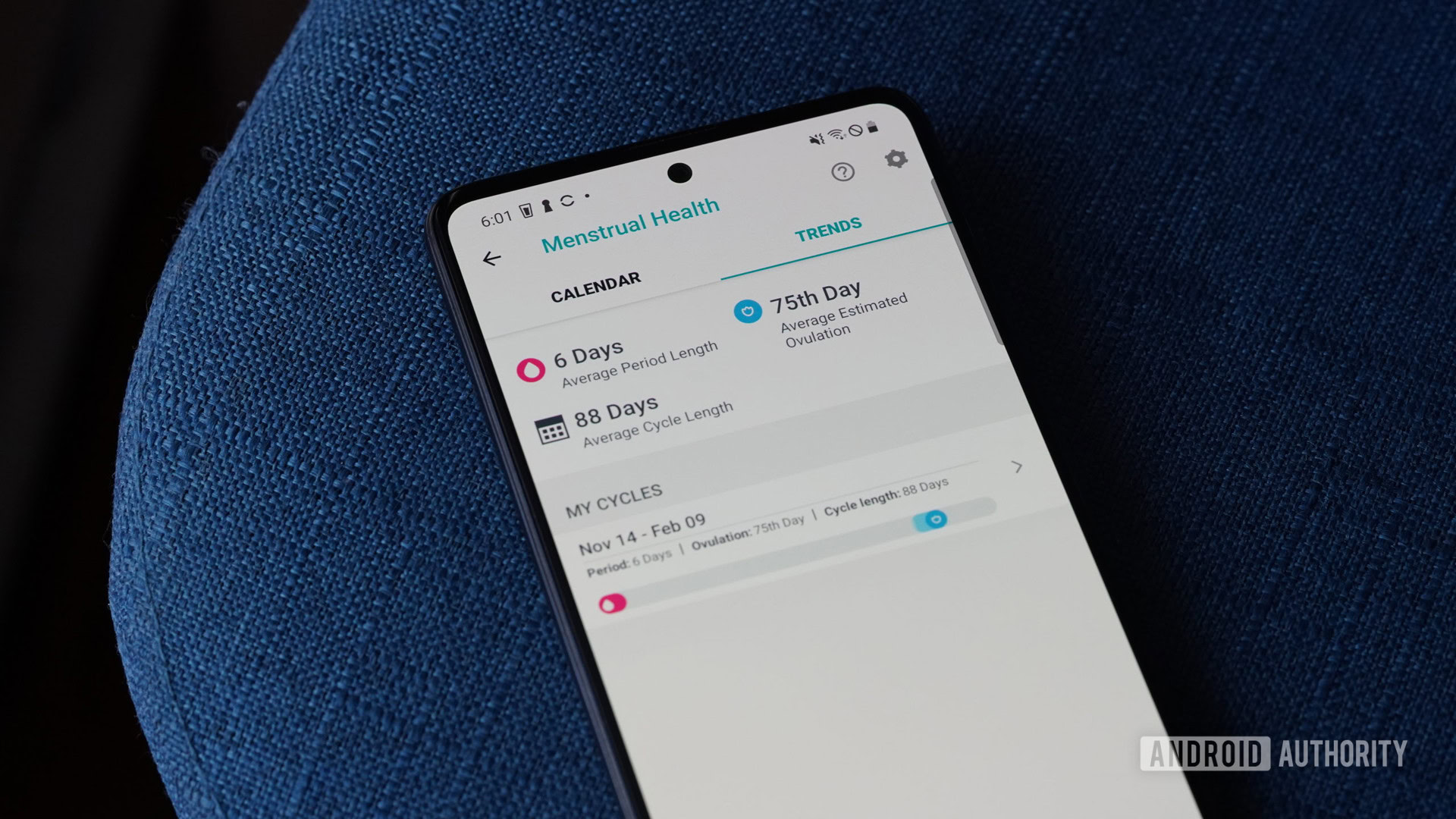
Although its name is a bit nebulous, Fitbit’s menstrual health feature is simply Fitbit’s period tracking tool. In fact, it operates similarly to most period tracking apps. Users can access the feature right from the Today tab in the Fitbit app like any other health or fitness tracking data. As of now, menstrual health tracking is not available through the Fitbit.com dashboard.
Within Fitbit’s Menstrual Health feature, users can record periods, track flow length and heaviness, and record menstrual-related symptoms. These symptoms include everything from moods to headaches, acne to bloating, difficulty breathing, and much more. Fitbit’s menstrual cycle tracking also allows users to log ovulation tests and birth control usage as well as fluids and protected or unprotected sex.
Cycle trends
According to Fitbit, the more you log data, the better understanding you will have of your menstrual cycle as well as its effect on your overall health. This is most clear in the Trends tab within Fitbit’s Menstrual Health feature. After logging two or more periods, Fitbit will provide an overview of users’ cycle patterns to reveal trends. These include factors like period length, ovulation, fertile window, and more. However, the data is left to your own interpretation. Speak to a medical professional if you notice any unusual patterns.
Period reminders
Like most period tracking apps, Fitbit will also send notifications to remind you about upcoming predicted periods. If enabled, a reminder will be sent to your phone two days before your period starts and again on the first day of your predicted period. Fitbit also displays these reminders on your Fitbit device and in the Fitbit Today tab.
Education and Community
From the Menstrual Health tile, tap the question mark icon in the top, right-hand corner of your screen to access additional resources from Fitbit. Here you can find educational articles about women’s health topics as well as topical communities of like-minded Fitbit users.
Read more: The best Fitbit for women
How to enable Fitbit female health tracking
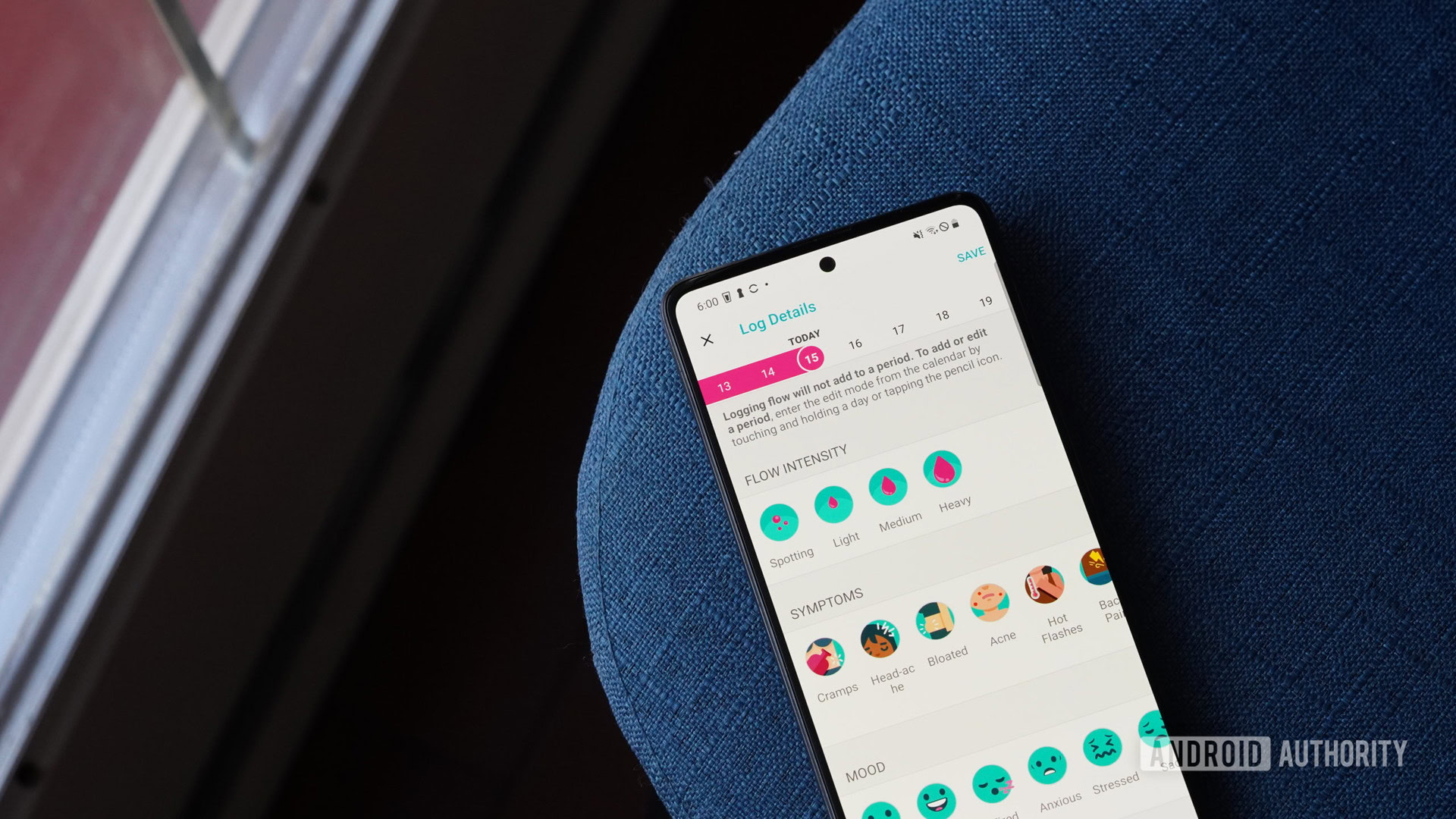
The first thing you need to know is that you can use Fitbit’s period tracker without owning a Fitbit wearable. Whether you use a Fitbit device or not, follow the directions below to get started using Fitbit’s menstrual cycle tracking.
- Open Google Play and download the official Fitbit app (iOS app available here).
- Open the application and register or log in.
- From the Today tab, scroll down to the Menstrual Health tile and tap to begin the setup process. If you don’t see the Menstrual Health tile, tap the Discover tab then tap Health & Fitness Stats. Tap Menstrual Health then Add to Today. Return to the Today tab and tap the Menstrual Health tile.
- Follow the on-screen prompts to set up Fitbit’s period tracking features.
The setup process will include a series of questions about your cycle, cycle history, and birth control usage. This information helps Fitbit to determine menstrual health predictions including future periods and fertile windows. Once you’ve set up Fitbit’s cycle tracking, you can head to the logging calendar to add symptoms and details.
Adding a period
To add a period, choose and tap a date on the calendar. Tap the pencil icon next to the date to add a period. The length will be based on the average length you provided when first setting up Fitbit female health-tracking, but you can adjust it by dragging the pink bar. Unfortunately, Fitbit does not currently offer menopause tracking.
See also: The most common Fitbit problems and how to fix them
Which devices are compatible with Fitbit female health tracking?

As stated, Fitbit’s period tracker lives inside the Fitbit smartphone app, so you don’t need a dedicated Fitbit wearable to use the feature. However, most recent Fitbits support on-device female health tracking information, which makes checking your symptoms much more convenient. Female health tracking stats are located in the Today tile on the following Fitbit devices:
There is currently no dedicated female health wearable app, so make sure to have your phone handy when you want to log symptoms.
Should I use the Fitbit period tracker?

One of the best arguments in favor of using Fitbit menstrual cycle tracking is convenience. If you already use Fitbit to track most of your health and exercise, it makes sense to keep all your data in one spot. Having access to all of this information in one place can be educational. For example, because Fitbit offers sleep and activity tracking, you can quickly check how your energy levels are affected by your cycle.
Fitbit female health tracking is useful in many other ways, too, albeit more obvious ones. Being aware of your fertile window and ovulation days is essential when trying to conceive, while period predictions allow you to be prepared for unpleasant symptoms in advance.
Finally, Fitbit has rectified some of its past mistakes: you can now enter periods of any length without limitations. This is an indispensable feature for anyone suffering from irregular periods. However, like any other app, Fitbit predictions might not always be 100% accurate. There is also plenty of competition out there. If you are tracking for a more specific reason, you may be able to find an app better suited to what you need.