Affiliate links on Android Authority may earn us a commission. Learn more.
The best Fitbit apps: Get the most out of your fitness tracker

More than basic fitness trackers, many of the top Fitbit devices support plenty of third-party apps to help round out users’ experiences. This includes the Fitbit Sense and Versa 3 as well as some older devices. Unfortunately, the latest generation of Fitbit’s smartwatch lines dropped third-party app support, so if you’ve recently upgraded, you won’t have the same access. If you’re still rocking one of our favorite picks from the company, though, here are the best Fitbit apps you can download today.
The best Fitbit apps
Spotify
Price: Free
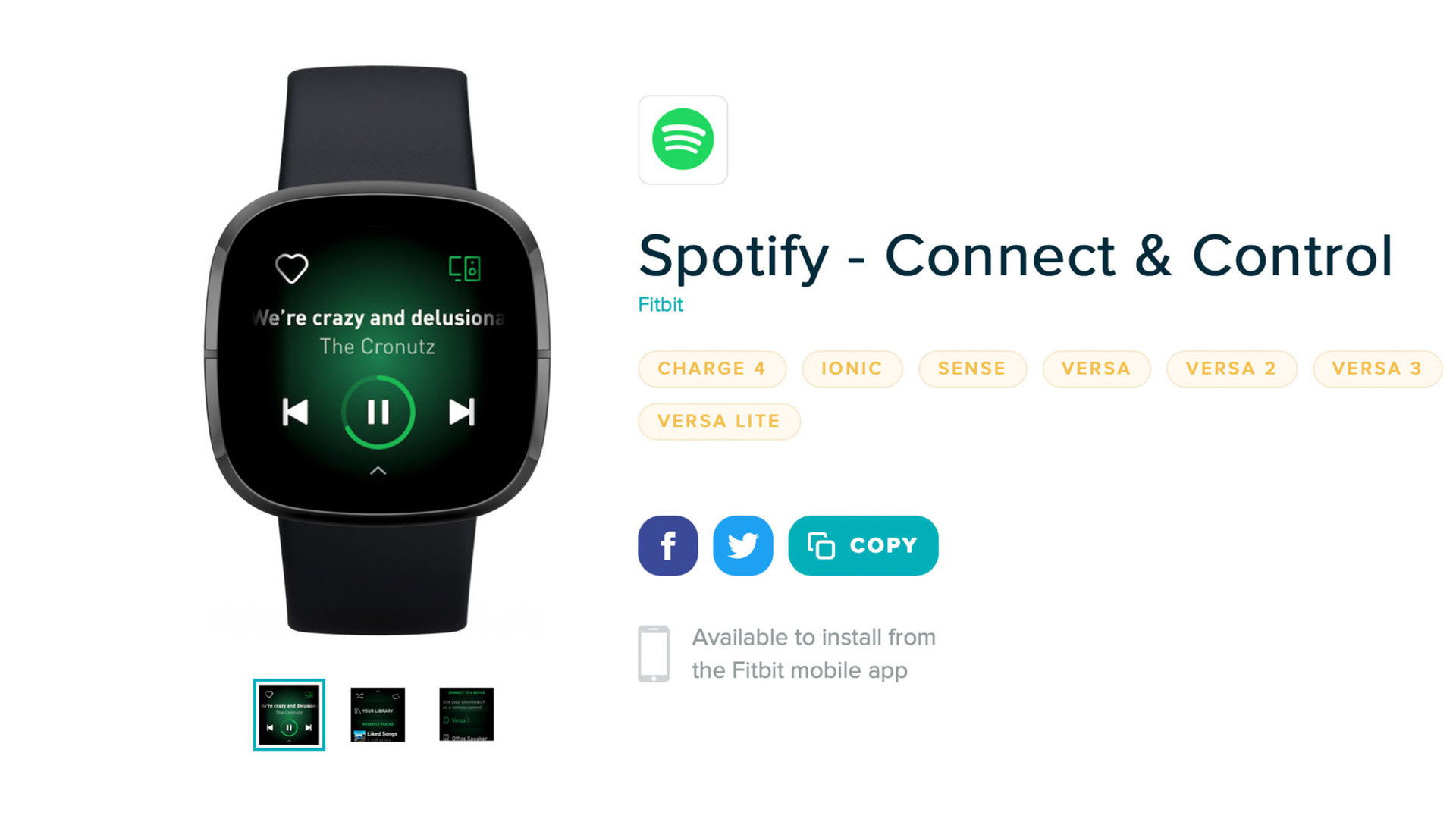
Take control of your audio right from the wrist with the Spotify app. Though offline listening is not supported, users can manage music playback on their smartphone or other smart devices from their Fitbit. You will, however, need a Spotify account. Since Fitbit dropped compatibility with the Deezer and Pandora apps, Spotify is the best Fitbit music service.
Barcodes
Price: Free
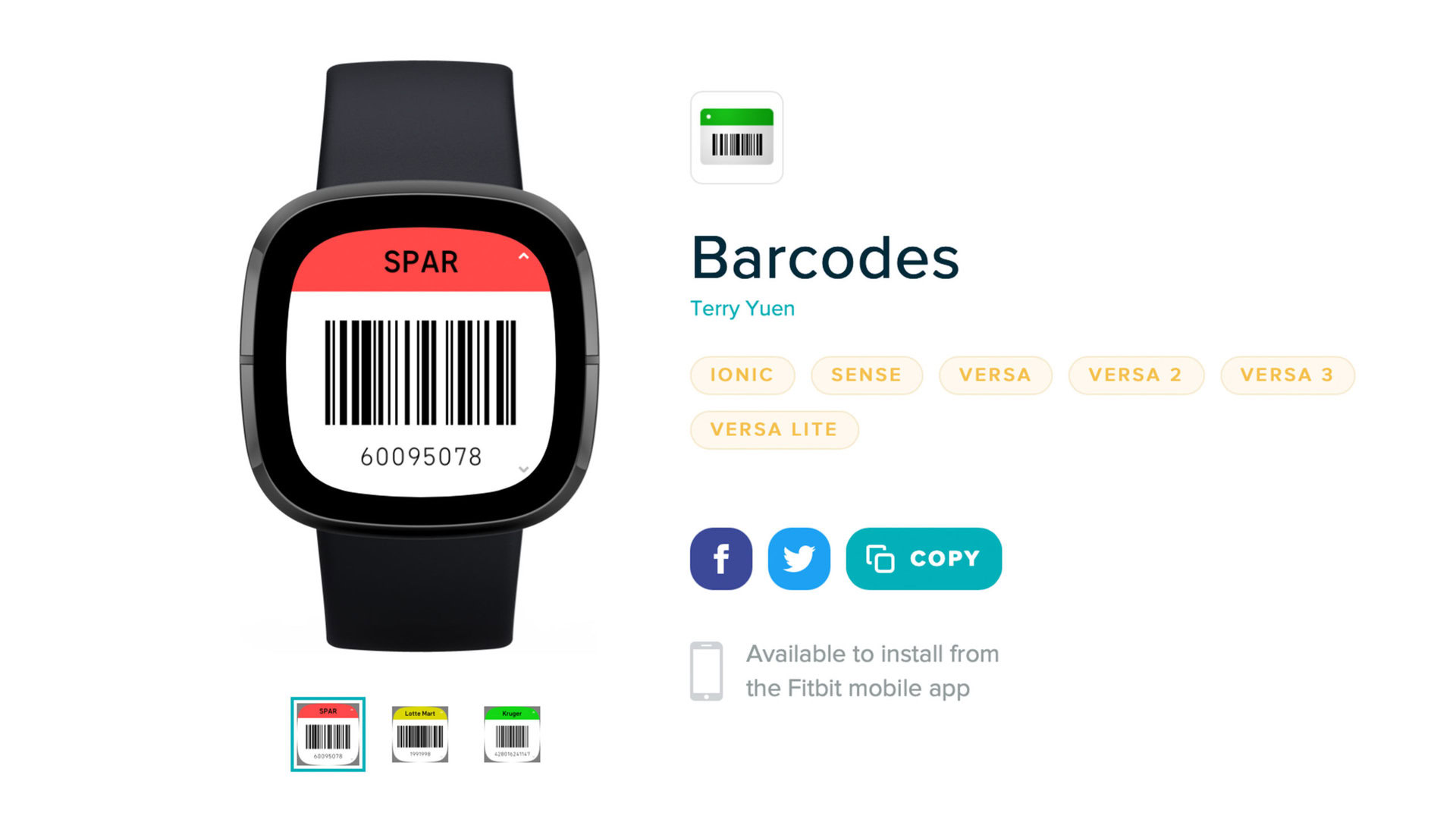
Don’t be fooled by its name! Barcodes is not an app that scans products. Instead, the app turns your Fitbit into a digital wallet for your reward and membership cards. It can store up to seven codes, from gym memberships to student IDs. Scan each card’s barcode and enter the number beneath it on your paired phone. Once your cards are saved and synced, you can open the Barcodes app on your Fitbit tracker and scroll through your wallet.
C25K Trainer
Price: Free
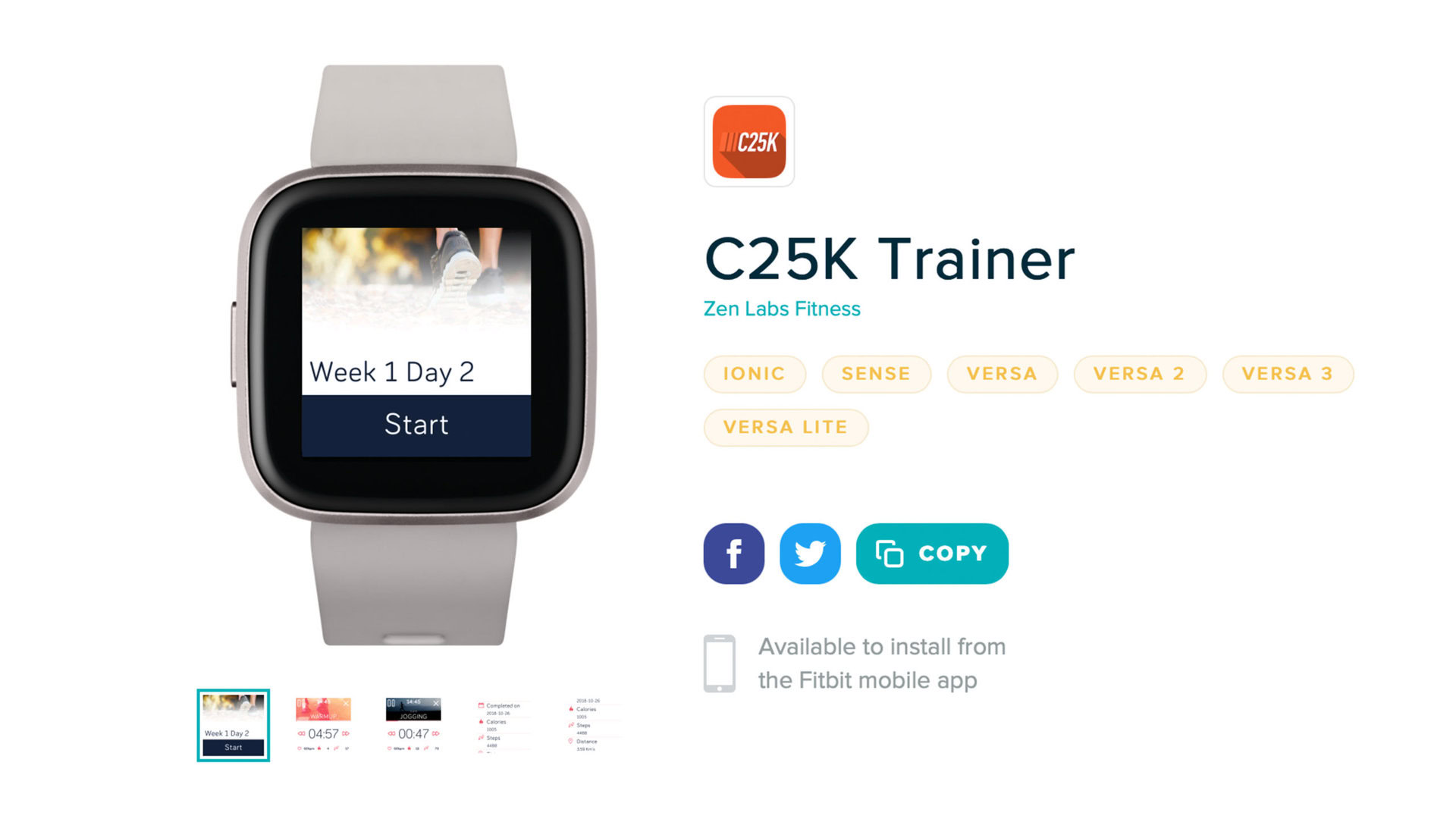
C25K Trainer sells itself as the easiest way to convert couch potatoes into mid-distance runners in two months. The functionality is as basic as its premise. The app’s home screen reminds you of the day of the program you’re on. Nothing more. Each day, you receive a workout that typically kicks off with a gentle warmup. C25K aims to gradually coax users into better health and stamina over time, not dissuade anyone from working out. After each day, the app summarises session metrics, from calories burned to distance covered.
SpO2 Tracker
Price: Free

SpO2 monitoring has become a vital indicator of general health. In addition to a dedicated watch face to help Fitbit owners track their SpO2 data, a dedicated SpO2 Tracker app is also available. The app allows Fitbit users to monitor and sync SpO2 data after every night’s sleep, even if the SpO2 watch face isn’t selected. This isn’t really an app at all, but it does let you use any watch face you like while still keeping track of your blood oxygen levels. Arguably, that’s better functionality than most apps provide.
Starbucks Card
Price: Free / Must add Starbucks credit

If you depend on a Starbucks coffee every morning, the best third-party Fitbit app is undoubtedly the Starbucks app. The app allows you to pay with your Starbucks card from your wrist so you can leave your wallet and phone at home (or in your pocket). Just scan your Fitbit instead, and you are good to go. It’s not as impressive as Barcodes since you can only use it for one coffee shop chain, but if Starbucks is a staple, you’re all set.
Treasure Trek
Price: Free
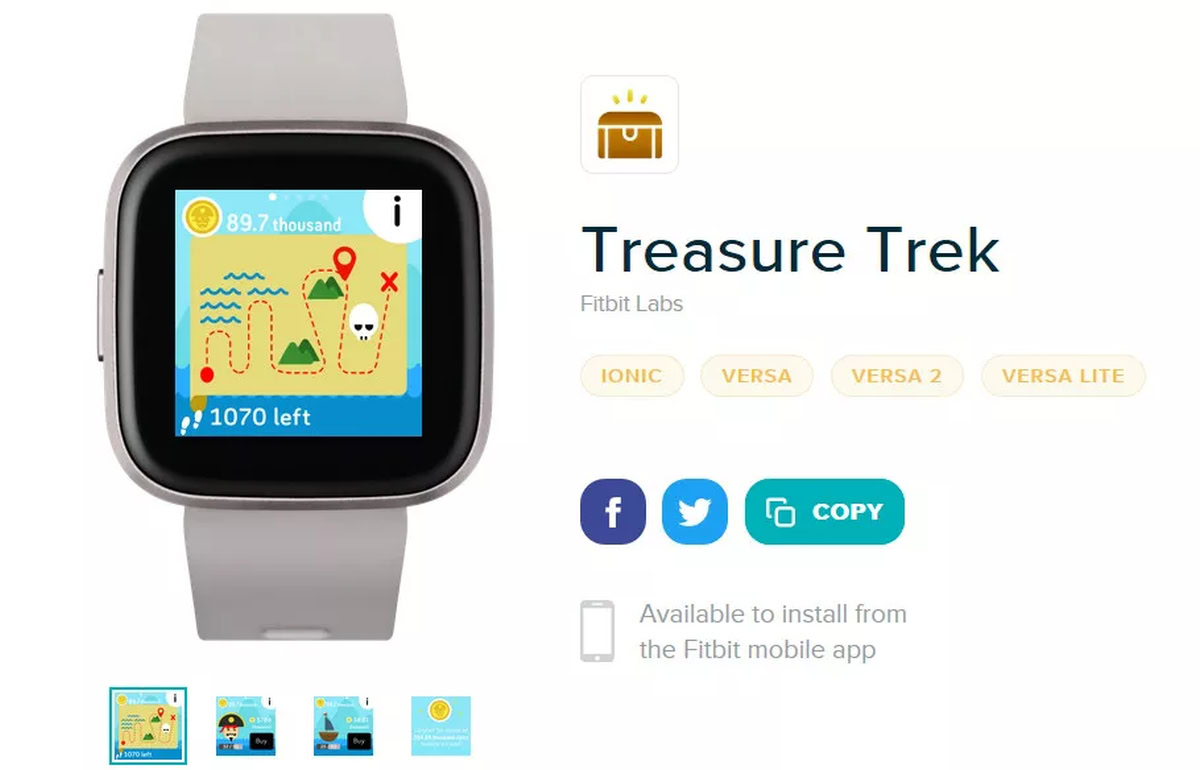
Motivation to work out is not always easy to come by, but a little gamification can go a long way. Enter Treasure Trek. This fun, lighthearted app allows you to power a pirate ship with your steps and find sunken treasure along as you progress. You can then spend your hard-earned coin on ship and crew upgrades. No microtransactions involved! You can even get pets. Though it isn’t terribly practical, it’s entertaining and wholesome.
Uber
Price: Free / Must pay for rides
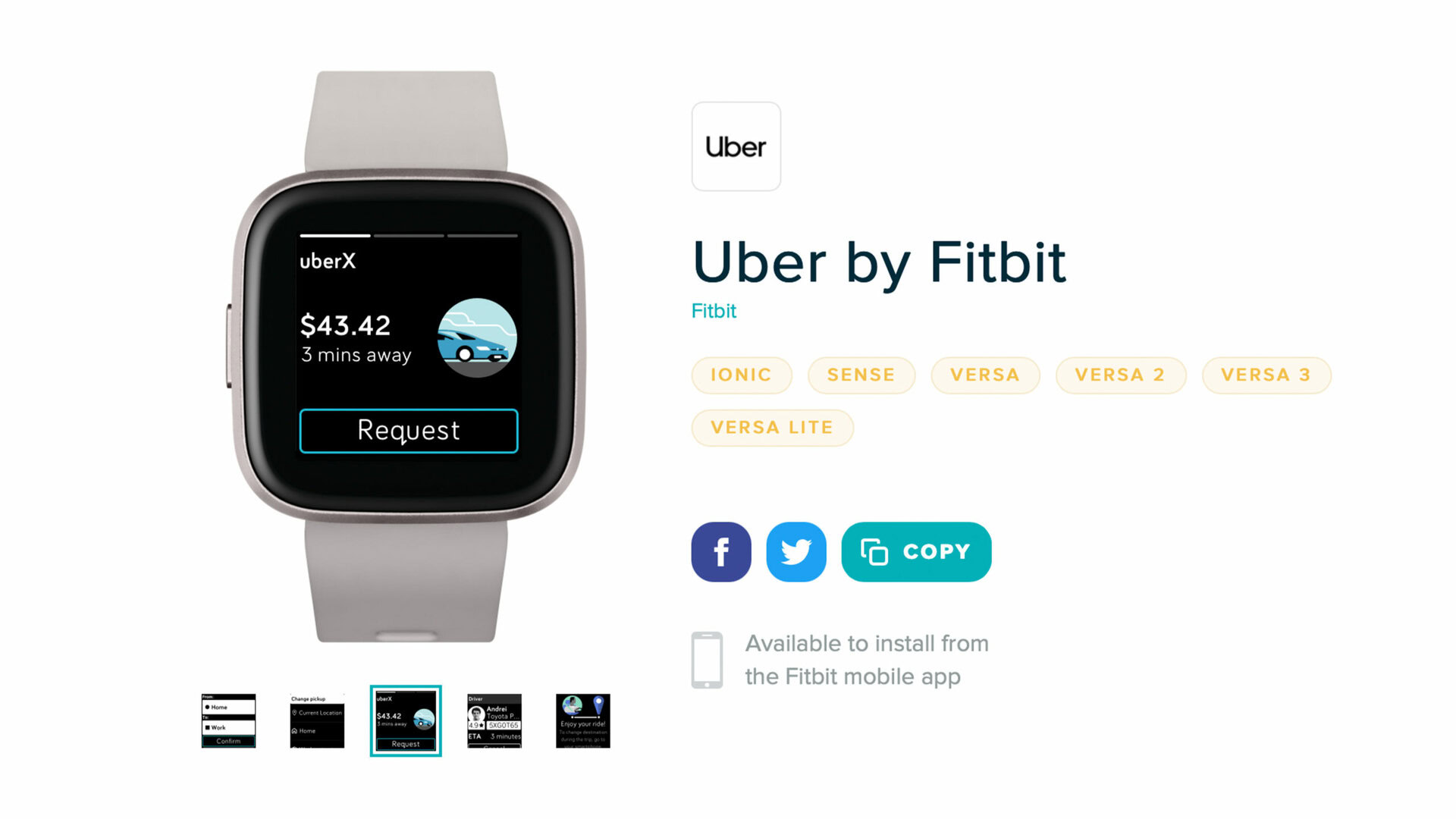
Yes, there is an Uber Fitbit app. It is not as feature-packed as its smartphone counterpart, but it can get you out of a pickle if you want to quickly and discreetly get an Uber. The Fitbit Uber app allows you to order a ride and view ride estimates and driver details. The most important things, like driver rating, estimated arrival time, and price, are all there on your tracker screen. However, you must take out your smartphone if you want to switch your destination during your journey.
Water Logged
Price: Free
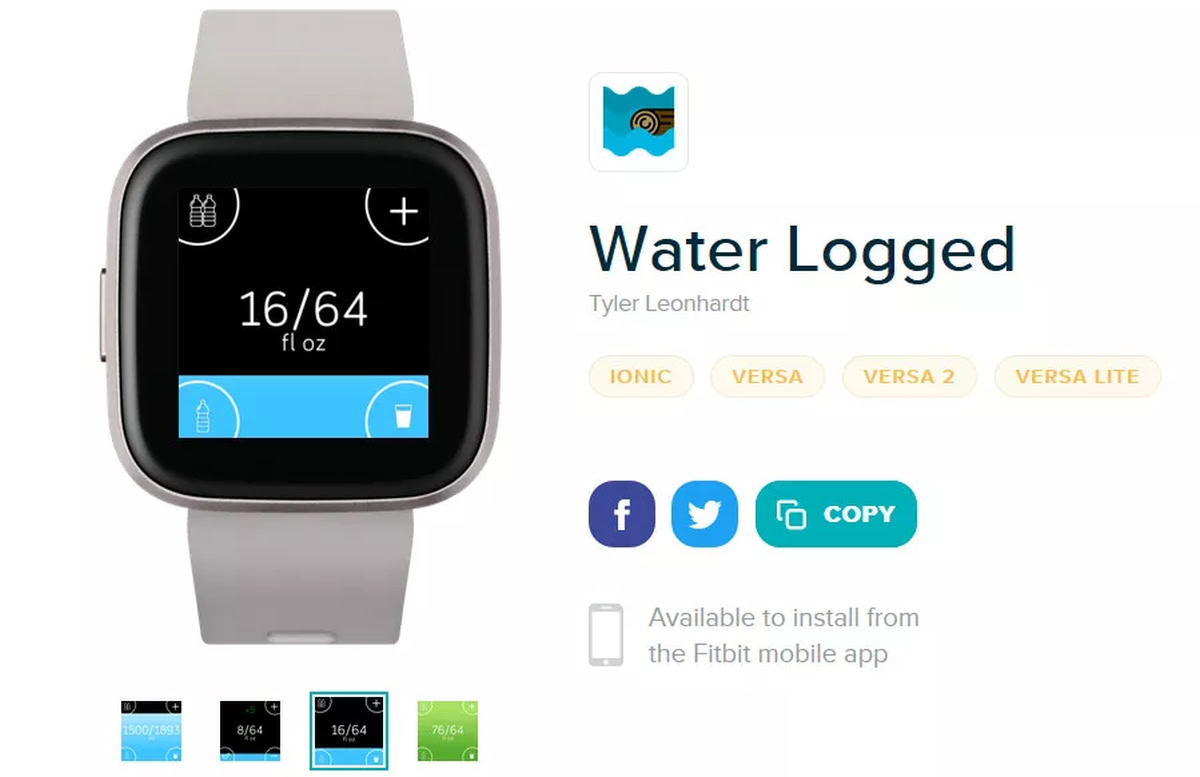
Staying healthy is more than just counting steps and calories. One of the most important things you can do for your body is stay hydrated. Water Logged lets you track your water intake and set daily goals. You can add bottles and glasses or enter exact values. There are even shortcuts you can customize, and all the data is synced to your Fitbit account, so you never lose track of how much water you’ve had.