Affiliate links on Android Authority may earn us a commission. Learn more.
How to delete a Disney Plus profile
Profiles are an excellent way for your friends and family to keep track of your favorite shows and movies. Plus, you’ll receive personalized recommendations based on your watch history. Disney Plus allows you to create up to seven profiles, so you may need to edit and remove some if you find too many people are sharing the account. Here’s how to delete a Disney Plus profile or account.
QUICK ANSWER
To delete a Disney Plus profile, select Profile--> Edit Profile, choose the profile you want to remove, and select Delete Profile.
KEY SECTIONS
How to delete a profile on Disney Plus
If you are planning to delete a profile, know that it is a permanent action, and you won’t be able to recover the profile afterward. Also, you won’t be able to delete the primary profile on your account. For that, you will have to cancel your subscription entirely, which you can learn how to do in the next section.
If you’re ready to say goodbye to a profile, select your Profile icon. On most TV-connected devices, you can find your profile in the left navigation bar. On a web browser, you’ll find it in the top-right corner, as you can see in the image below.
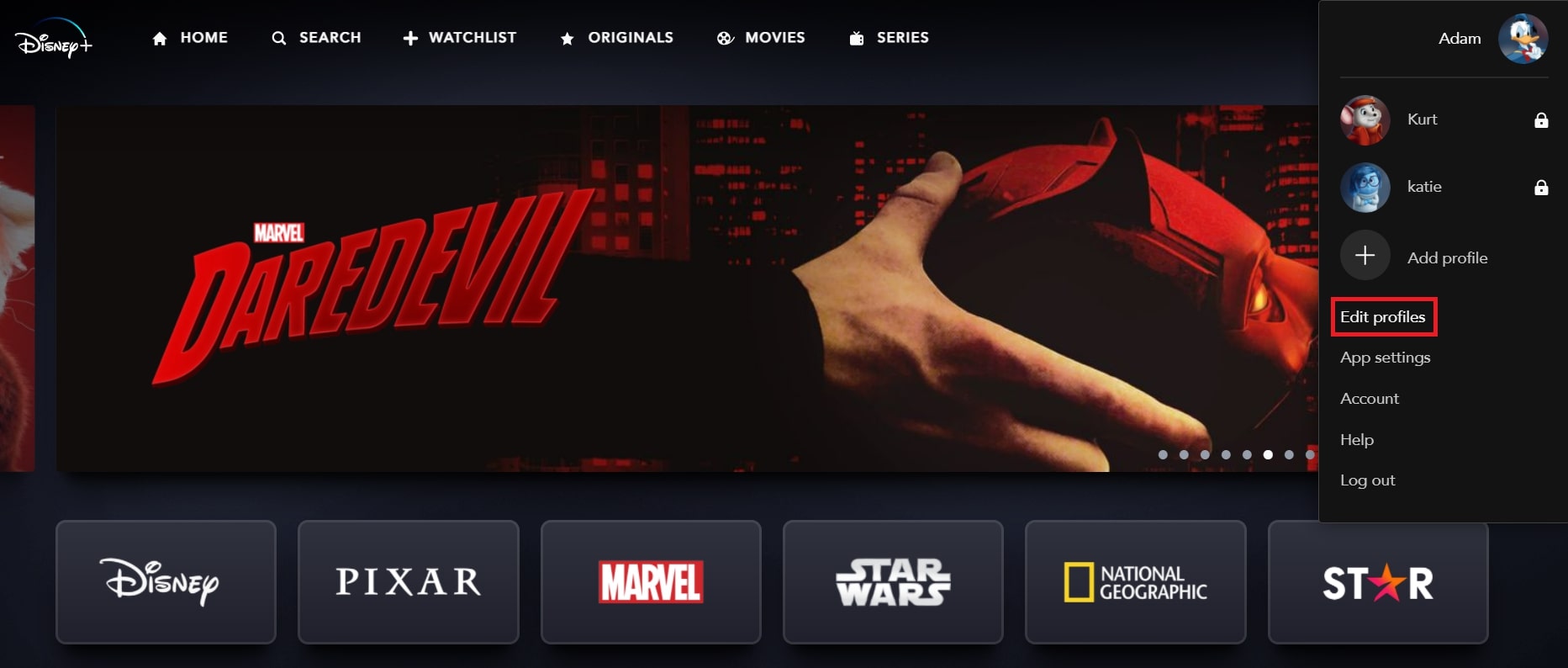
Alternatively, if you are using the Disney Plus mobile app, you can find your profile icon in the bottom right corner.
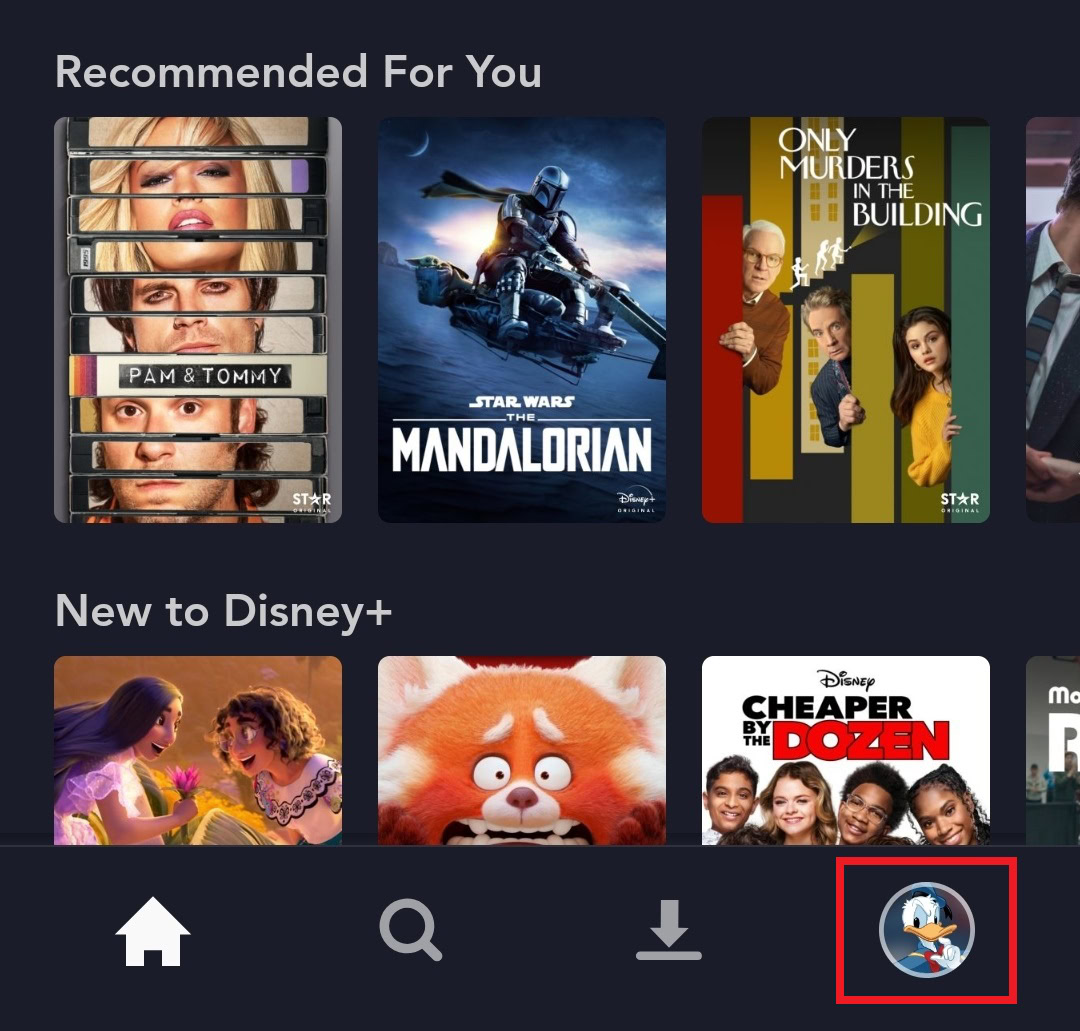
At the bottom of your profile settings, select Edit Profile and choose the profile you want to delete. Scroll down to the bottom and select Delete Profile.
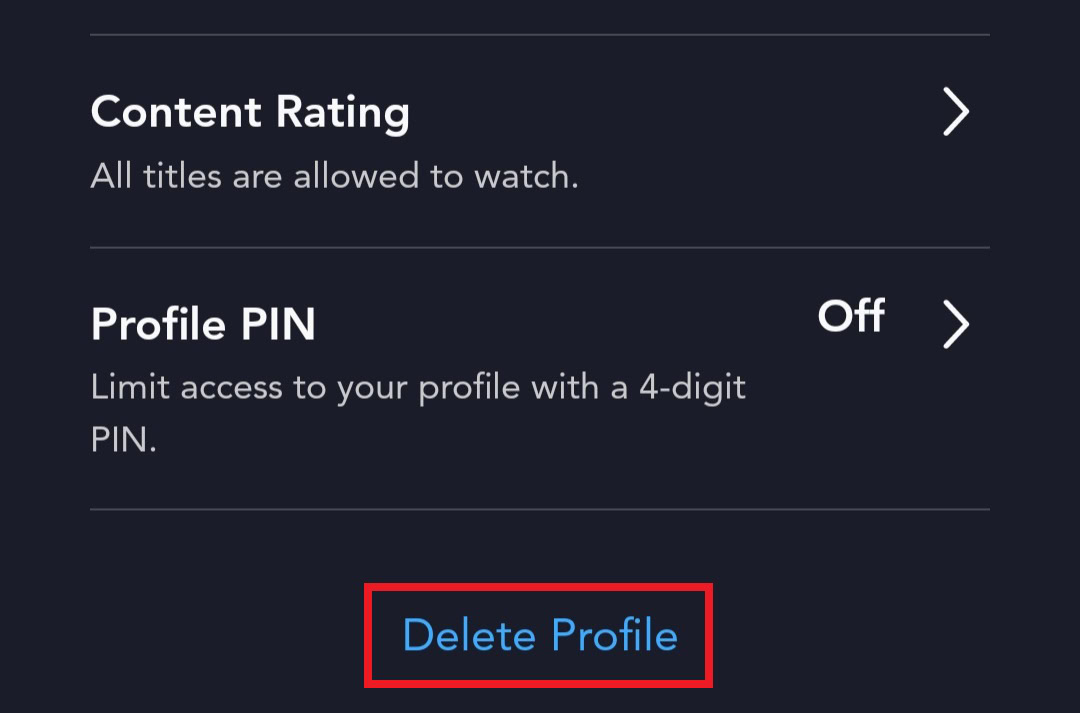
You’ll be asked to confirm your choice one last time before the profile is gone for good. If the profile you’re removing is for someone you don’t want to access your Disney Plus account anymore (say, an ex), you should also change your Disney Plus password.
How to delete a Disney Plus account
To delete your Disney account, you must first cancel any active subscriptions. Canceling your subscription will not delete your account, but deleting your account is permanent. To clarify, you will not be able to reactivate your subscription and will have to create a new account should you change your mind.
If you’re ready to go ahead, log into your Disney+ account through a computer or mobile browser, select your Profile, and choose Account.
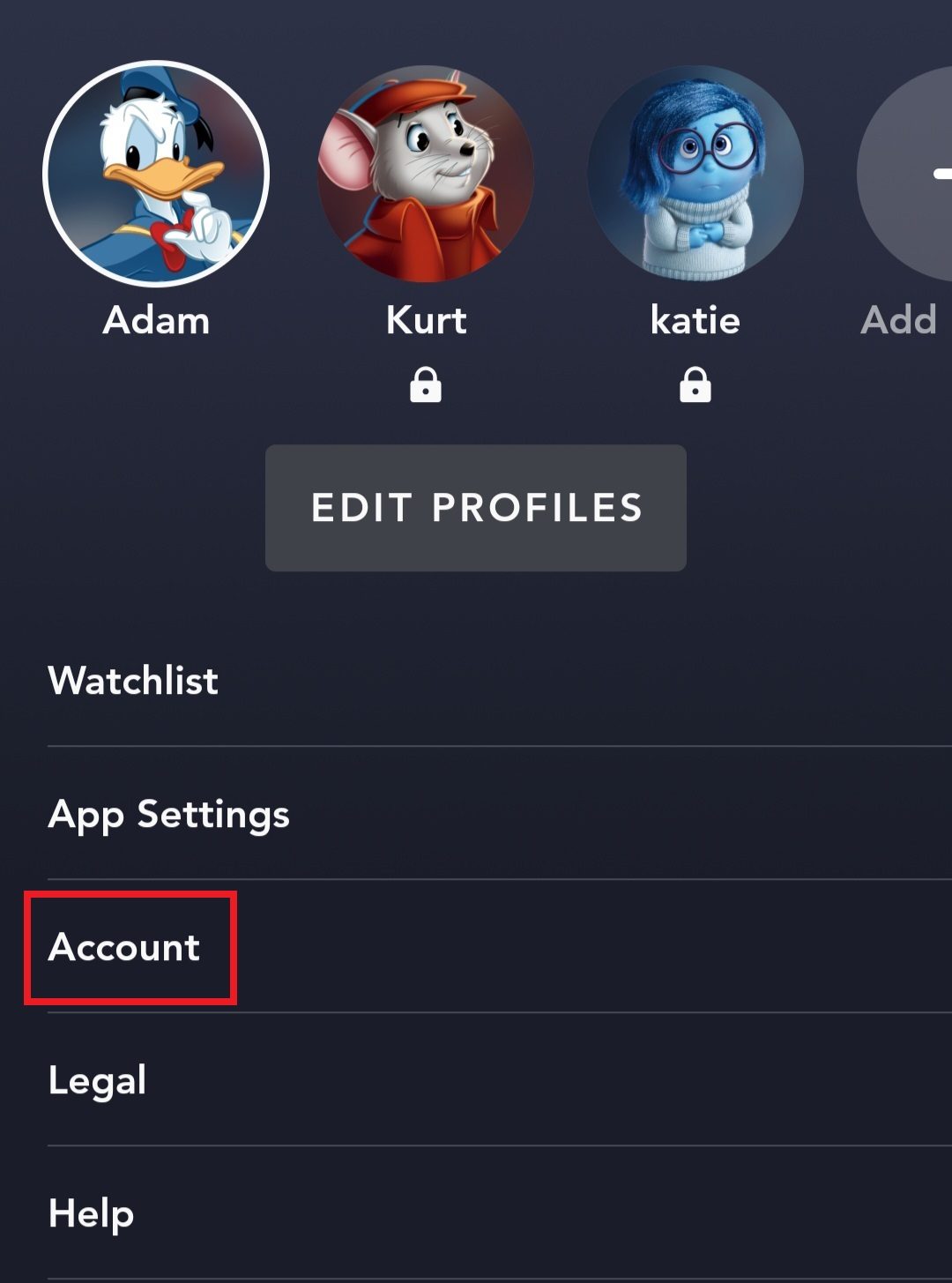
Then, select Disney+ from the Subscription tab, then choose Cancel Subscription. You can share your reason for deleting your Disney Plus account and fill out an optional survey if you’d like to provide more feedback. Once done, you can complete the cancelation.
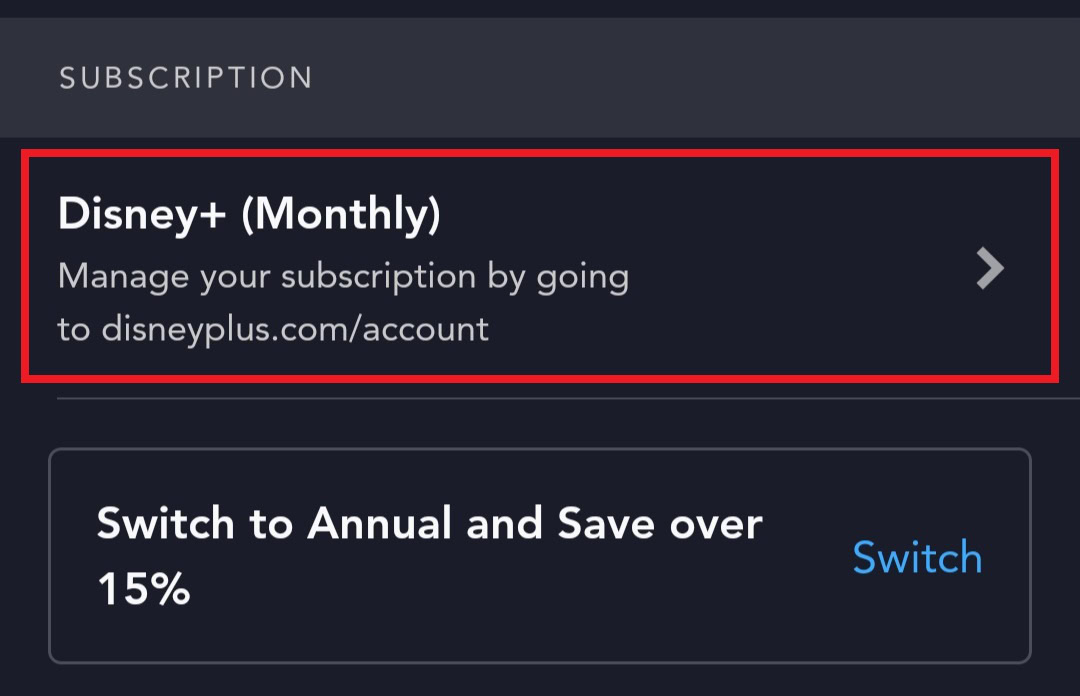
After that, you will have to contact Disney by phone or live chat via the Help Center to request the deletion of your Disney account.
FAQs
No, Disney does not issue refunds or credit for partially used billing periods. You will still have to pay the full monthly or annual fee when you cancel your subscription.
If you signed up for Disney Plus through a third party, the steps to cancel your subscription might vary. Navigate to your third-party’s help center or contact them to learn more.
To cancel your Disney Plus account, go to the “Account” section on the Disney Plus website, click on “Billing Details,” then “Cancel Subscription.” After cancellation, Disney Plus keeps your account for a certain period in case you want to reactivate it.
To exit a Disney Plus kid’s profile, select the “Switch Profiles” button, typically located in the top-right corner, then select an adult or non-kids profile.
To change your Disney Plus profile to 18+, go to “Profile,” then “Edit Profiles.” Choose the profile you want to change, deselect “Kid-Proof Exit” and “Kids Profile,” and then save the changes.
You can have up to seven profiles on a single Disney Plus account.