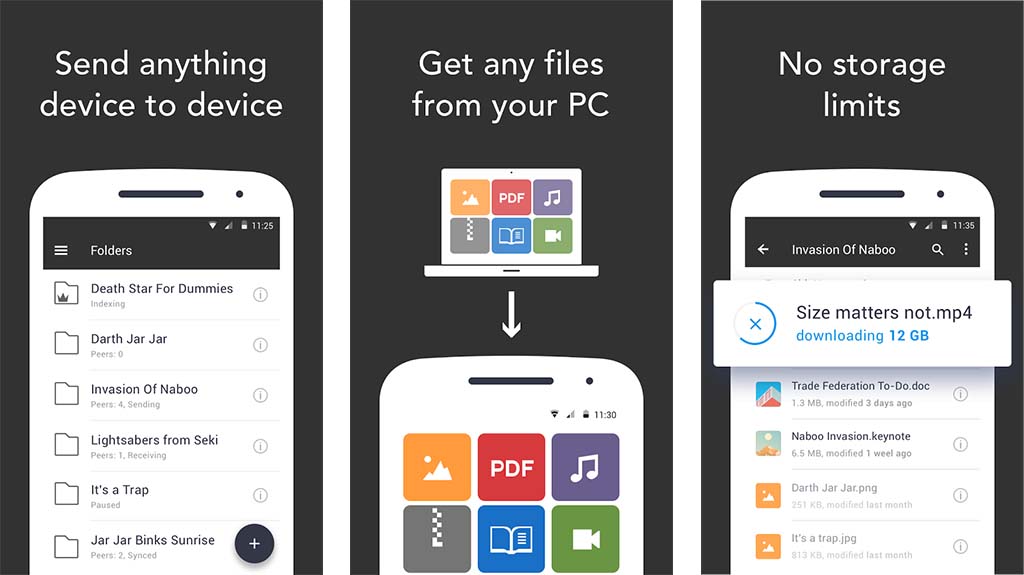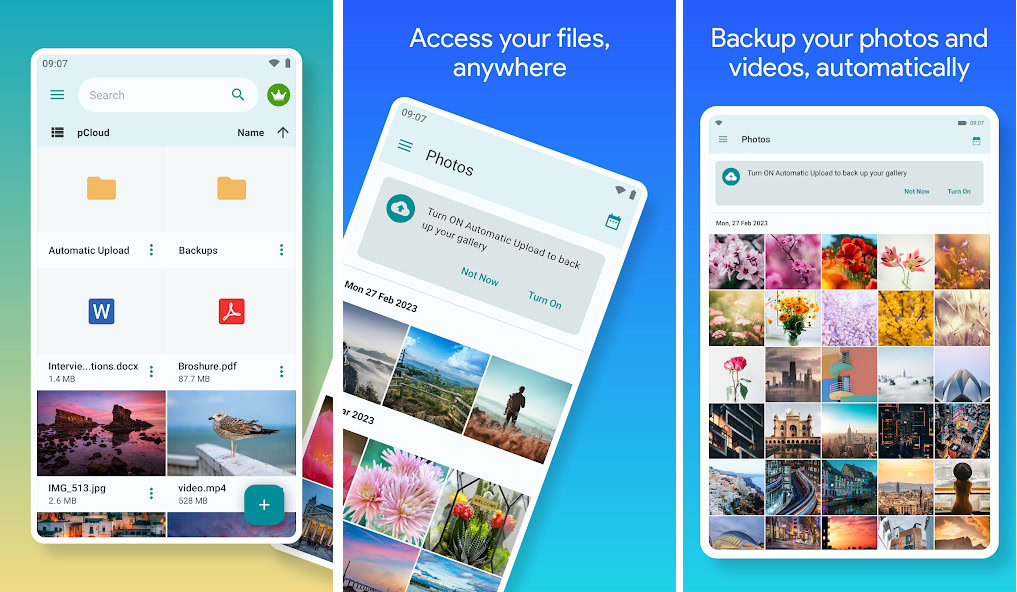Affiliate links on Android Authority may earn us a commission. Learn more.
10 best photo backup apps for Android and other ways too
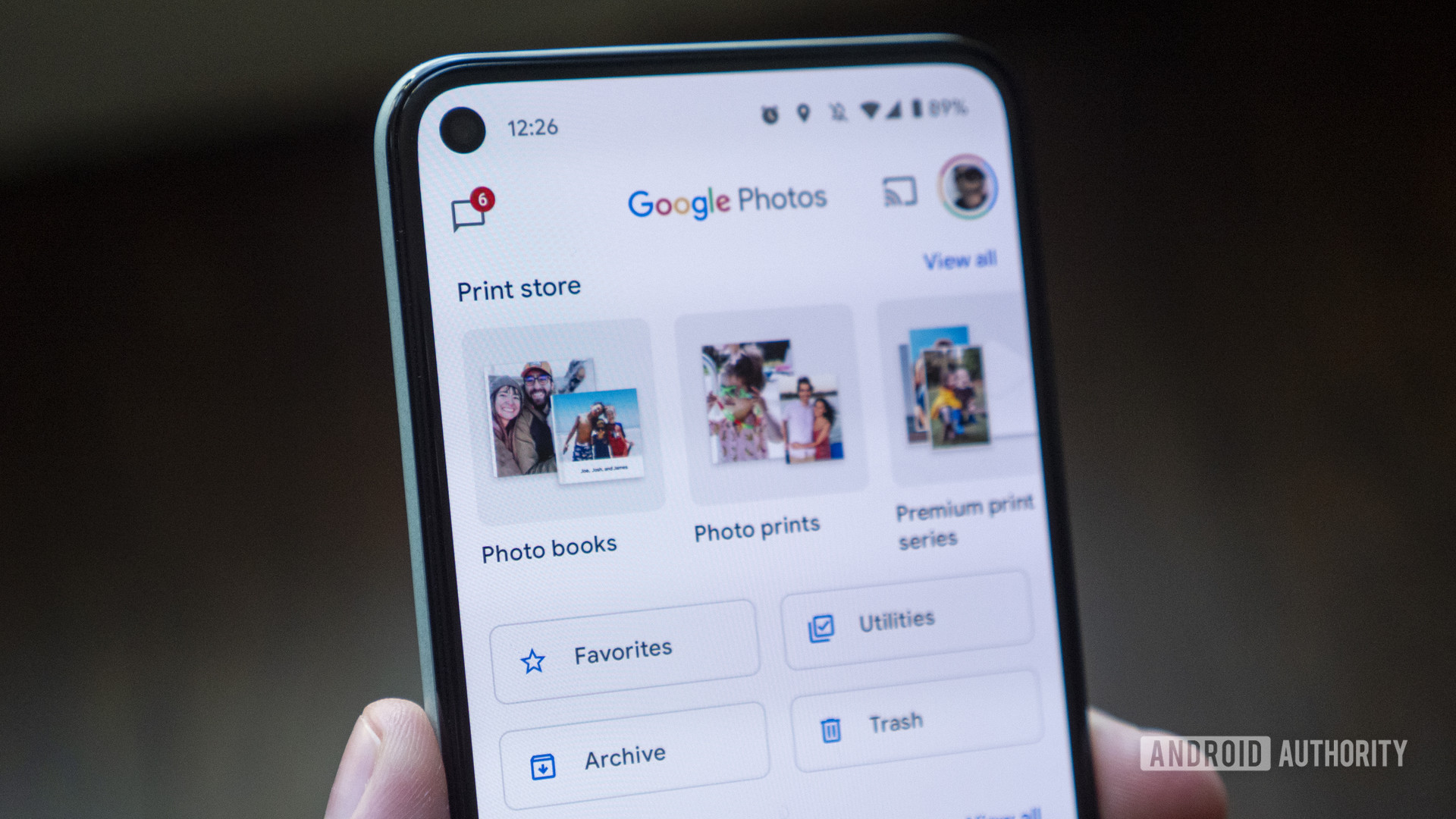
Photo backup is both a simple and complicated process. It’s simple because photos aren’t that big, and you can stash them just about anywhere. On the other hand, people have thousands (often more) of photos that need storage somewhere. This presents an interesting and unique problem. Where can you stash thousands of files with the least amount of cost while also keeping it easy? Well, luckily, there are a bunch of options, and they’re all pretty good these days. Most of the selection process comes down to preference more than anything. Here are the best photo backup apps for Android, and we’ll list some other methods as well.
Please note that we would normally have Plex on this list. However, it removed its Camera Upload feature in June 2021, so we don’t recommend it anymore.
One more thing before we get started. It is very preferable to have multiple backups in case something happens. For instance, I personally let my phone save every photo I take to a microSD card, and then I also back it up using Amazon Photos (I am a Prime subscriber). Thus, if Amazon goes down, I still have my SD card, and if my SD card dies, I still have Amazon. I very highly recommend you do something similar if you can, just in case.
The best photo backup apps for Android
Amazon Photos
Price: Free
Amazon Photos is a surprisingly decent option for photo backup. It works well, has a few good settings options, and it can sort your photos automatically to some extent. I personally prefer setting it to only upload while charging, so you can do it when you go to bed at night. Amazon Prime members have unlimited, full-resolution backup for free as part of their Prime subscription. It should definitely be on the shortlist for existing Prime subscribers. You can also set it up to not upload videos so the larger videos don’t eat up your storage space.
Dropbox
Price: Free / In-app purchases ($9.99 – $216.00 per item)
Dropbox is a big name in photo backup apps and one of the most reliable. The app has an automatic photo backup tool if you want to use it. Plus, you can store other files there too if you want to. Dropbox supports over 175 different file types and has cross-platform support for easy access on other platforms. You can also organize stuff into folders if you want to. It’s not as cheap as some others, but it definitely gives you enough bang for your buck.
Google Photos
Price: Free
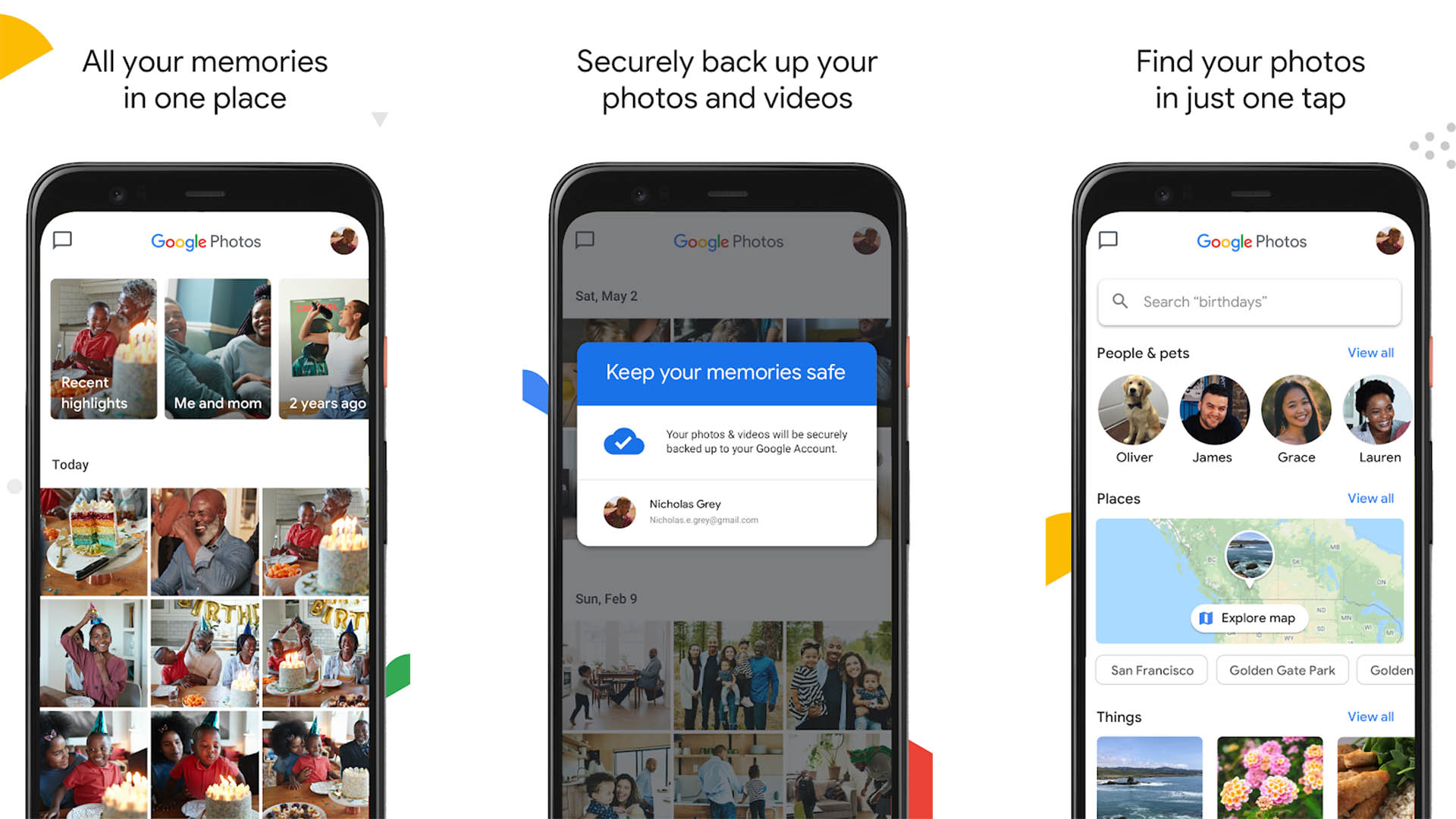
Google Photos isn’t the easy slam-dunk recommendation anymore since the free version went away in June 2021. However, its pricing is in line with competitors, and its features are excellent. Thus, it’s still an excellent choice. The features are also excellent. Google Photos tags and sorts your photos with its machine-learning capabilities. You can also set it to only backup over WiFi, so it doesn’t eat up your mobile data. There are tons of tools here, and it’s still very much worth the price. Plus, the 15GB of free storage is nothing to sneeze at and may very well hold all of your photos if you don’t take a ton of pictures.
MEGA
Price: Free / In-app purchases ($5.30 – $320.00 per item)
MEGA rose from the ashes of the big Megaupload controversy in 2012. It’s actually a really good storage service. Its prices are in line with competitors, and you can get up to 16TB of storage, more than most. The app has an auto-upload tool for your camera roll, which is always good. There is also end-to-end encryption, which is also always appreciated. MEGA gives you 50GB on a new account sign-up, although we’ve seen mixed reports as to whether you get to keep all of that storage or if some of it is just a bonus. In any case, this is as good an option as any, and the encryption makes it a good choice for privacy fans.
Microsoft OneDrive
Price: Free / In-app purchases ($0.99 – $99.99 per item)
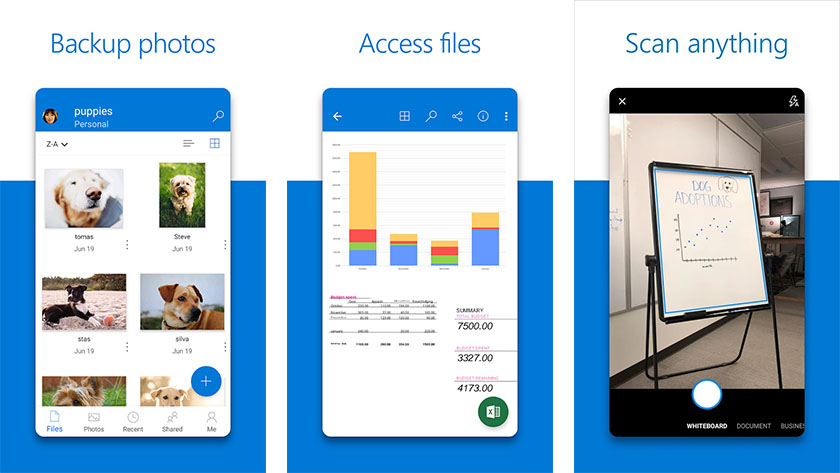
Microsoft OneDrive is another decent photo backup app. It’s more useful as an all-around tool since you can store a bunch of different files. It also comes with an office suite if you get the premium versions. However, even as just a photo uploader, it’s still pretty good. It syncs your photos, and that’s basically that. Our only advice is to make sure to turn sync off if you intend on deleting photos on your device, because a lot of people didn’t and lost a lot of photos because of it. Other than that small glitch (that we hope Microsoft fixes sooner rather than later), it’s quite good, especially if you also need office tools.
Nextcloud
Price: Free
Nextcloud is one of several decent self-hosted photo backup apps. Basically, instead of relying on some other company’s cloud storage, you host your own server on your computer and backup your photos that way. The benefit is that you know exactly where your files are, and you avoid monthly charges. When I tried these options, I actually used an external hard drive so I could disconnect and carry my photos with me wherever I went. Nextcloud is reasonably decent (but not without bugs), and it’s entirely free for personal use. Your storage limits are whatever your hard drive space is, and you can expand it with external storage if you want to.
Resilio Sync
Price: Free
Resilio Sync is a lot like Nextcloud. It’s a self-hosted server app that works about the same way. You host the server on your computer, and your photos back up to your own computer instead of a server in the cloud. The free version has some limitations, but you should still be able to backup your entire camera roll with it. The premium versions add some more features. Unfortunately, the premium versions are rather expensive, but at least they’re single prices and not subscriptions. In any case, it’s a solid option in the self-hosted space and competes favorably with Nextcloud. You can honestly go with either one.
SmugMug
Price: Free
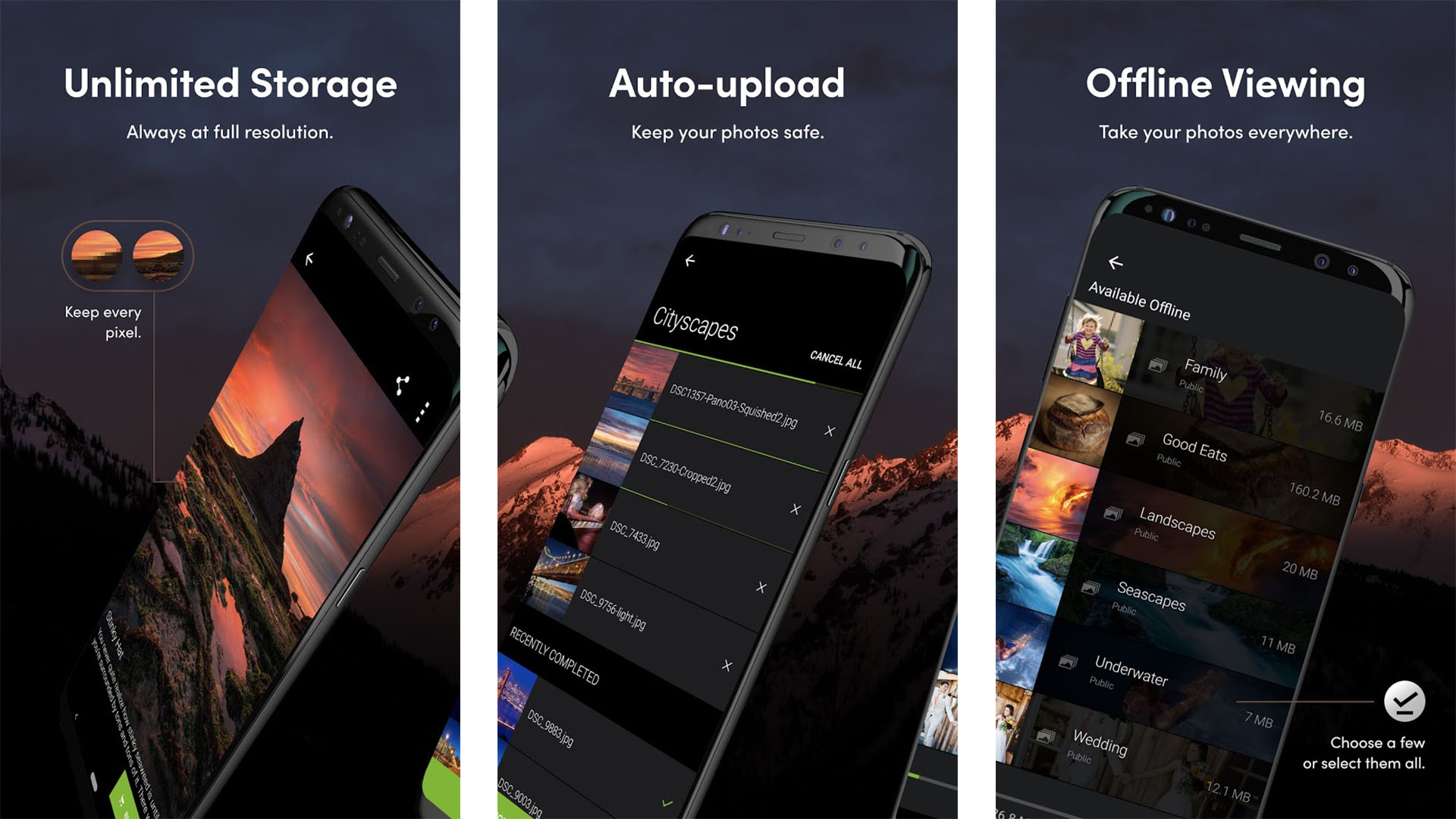
SmugMug isn’t the biggest name on this list, but it is a known name among many photographers out there. It offers one of the best deals on storage, where you pay a subscription and get unlimited photo storage at full resolution. There are more expensive options that add features, but they all include the unlimited storage part. The downside is that SmugMug only works with photos, so don’t expect to back up your music collection here. Fortunately, the app is pretty decent. It includes an auto-upload feature, the ability to share your photos, offline viewing, Chromecast support, and the ability to bookmark your favorite photos for easy reference later. SmugMug also owns Flickr (Google Play link), which offers a very similar unlimited storage option. You can honestly go with the one you like more since it’s basically the same service.
pCloud
Price: Free / In-app purchases ($3.99 – $279.00 per item)
pCloud is another app that you can use to back up your pictures and videos. This one offers a generous 10 GB of free storage, but it can go up to 2 TB with subscriptions. This one allows you to access and preview your files directly from the cloud on all devices. They have client-end encryption, which means that your files will be encrypted before they get uploaded to pCloud, and a zero-knowledge privacy policy, meaning that the service provider will not know what you upload to the cloud.
Your existing NAS or FTP servers
Price: Free
Many people already have storage set up in the form of a NAS or FTP. You can usually easily access these with a variety of apps from the Google Play Store. We have Solid Explorer linked up at the button below. It’s easy to use and can connect to FPT, SFTP, SMB, and more. It’s relatively cheap. This is a mostly manual method, but it works, and you have as much storage as you own on your NAS server.
Try these other methods of photo backup as well
Apps make things a lot easier, but they aren’t the end-all-be-all solution. Those who don’t mind a little extra time or patience can find alternate ways of saving their photos. Some don’t even require an Internet connection. A few of these are fairly obvious, but we’re going to list them anyway for the sake of completeness.
- Use an SD card – The number of devices with external storage support is waning, but they are still available. I personally use this method. The camera app on my phone asks me if I would prefer to use external storage, or you can usually set it in the settings. A large MicroSD card is usually not very expensive, and they are frequently on sale.
- Transfer to your computer manually – This usually takes a minute for larger camera rolls, but if you connect your phone to your computer, you can easily offload your entire camera roll to your PC. From there, you can organize and manage your photos as you will.
- Transfer directly to an external hard drive – Modern Android devices let you transfer directly to hard drives. You will need a file storage app and a charging cable to do it, but it’s otherwise pretty easy to do, and you can store your external hard drives in safe places to avoid harm.
- Upload to Facebook – Facebook has a setting where you can post photos and only you can see them. We certainly wouldn’t recommend this for people with massive photo collections, but there doesn’t appear to be a limit to how many photos you can upload to Facebook. Once uploaded, you can set permissions, sort them into albums, and manage them as you want to. We highly recommend using the desktop website for that part.
Of course, if you stumble on any other methods, tell us about them in the comments, and we’ll try them out and add them to this list if they’re a good solution.
If we missed any great photo backup apps for Android, tell us about them in the comments. You can also click here to check out our latest Android app and game lists.
Thank you for reading.