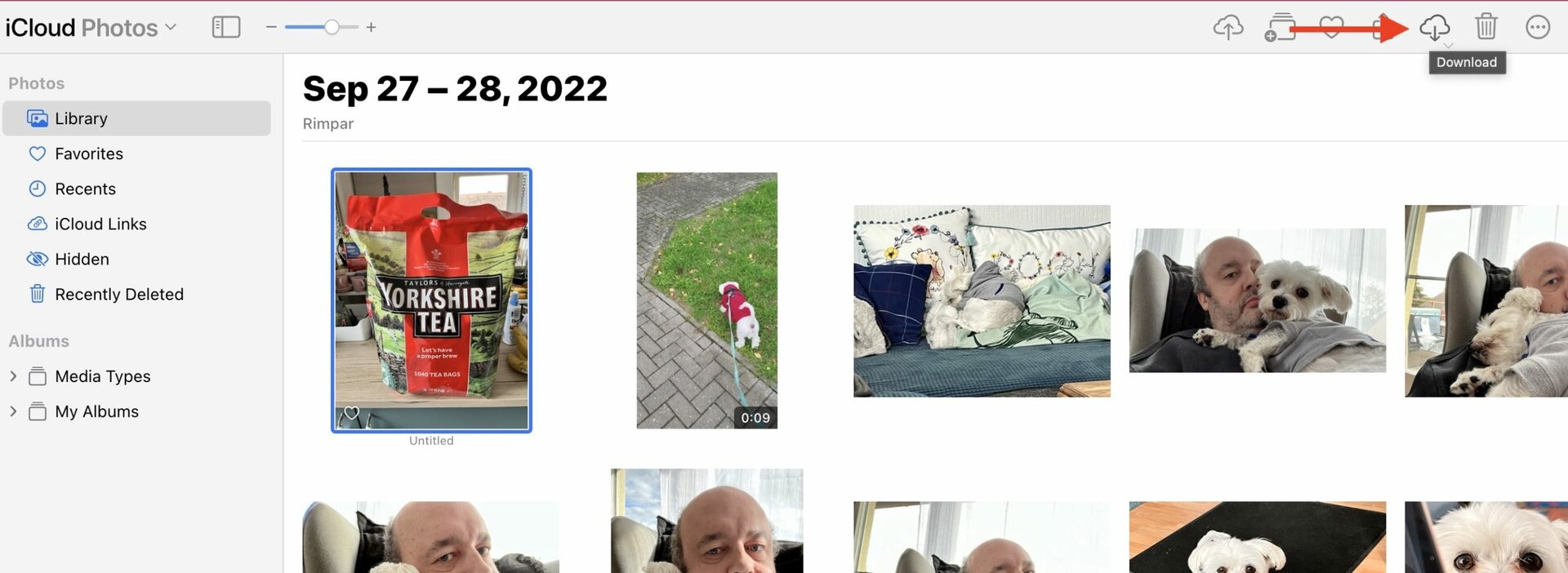Affiliate links on Android Authority may earn us a commission. Learn more.
How to transfer photos from your iPhone to a Windows PC
If you have an iPhone but are still very attached to your Windows computer, then there’s no reason why the two can’t co-exist side-by-side. One example is when you want to transfer iPhone photos to your Windows computer. On a Mac, they would seamlessly transfer to the Photos app on each device using iCloud. But on a Windows machine, it’s just a simple case of either attaching a USB cable or downloading the photos from the iCloud website.
QUICK ANSWER
You can use a USB cable to transfer your iPhone photos to your Windows computer. After plugging it in, grant the Windows device permission to access your iPhone. Open iTunes and log into your Apple ID. The photo folders will now appear on your computer, and you can edit or move the photos. Alternatively, you can sign into iCloud on a browser and download them from there.
JUMP TO KEY SECTIONS
Via USB
To use the cable method, attach your iPhone to the Windows machine with a USB cable. Then unlock your iPhone, and on the screen, a Trust This Computer? message will appear. Select Trust.

You now need to open iTunes on the Windows machine and log in with your Apple ID. This authorizes the Windows computer to access your iPhone. Again, you will be asked on your iPhone if you trust the computer. Tap Trust and enter your phone’s PIN to confirm.
On the Windows computer, you’ll now see Apple iPhone in the Devices and drives section. Click it.
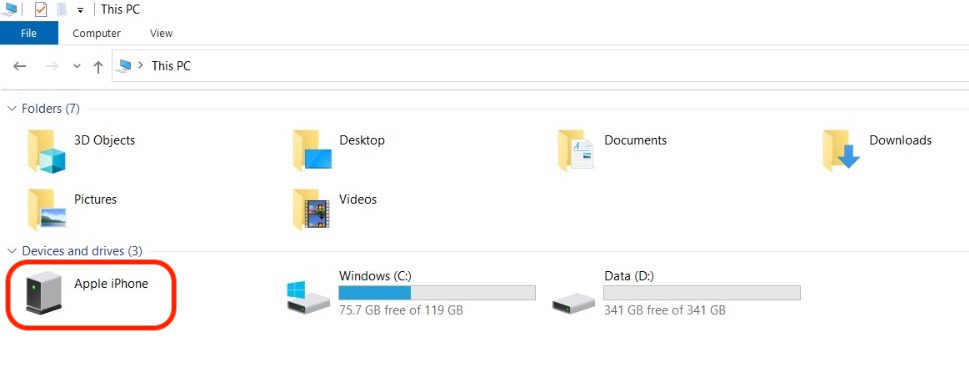
You’ll see two further folders — Internal Storage > DCIM — before finally reaching your photos which are in dated folders. Select the folder that your photo is in.
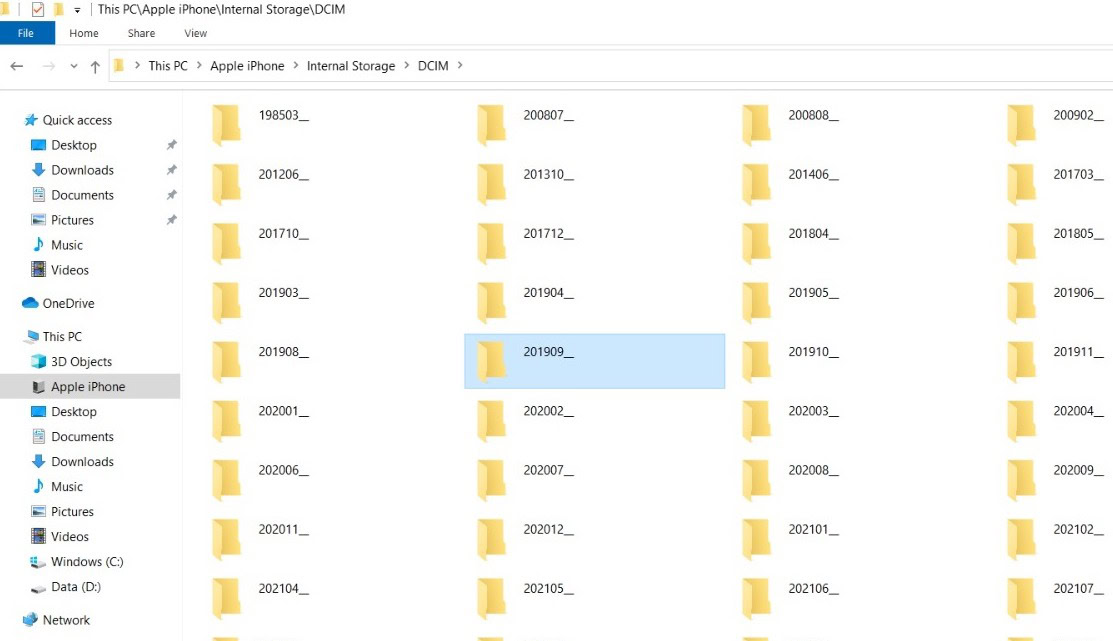
You’ll now find all photos and videos for that time period. You can now move them, copy them, edit them, whatever you want to do. Remember that if you move it, the change will be reflected on your iPhone. Also, if you have images in HEIC format, you won’t be able to natively open them. You would need an image converter from the Microsoft App Store.
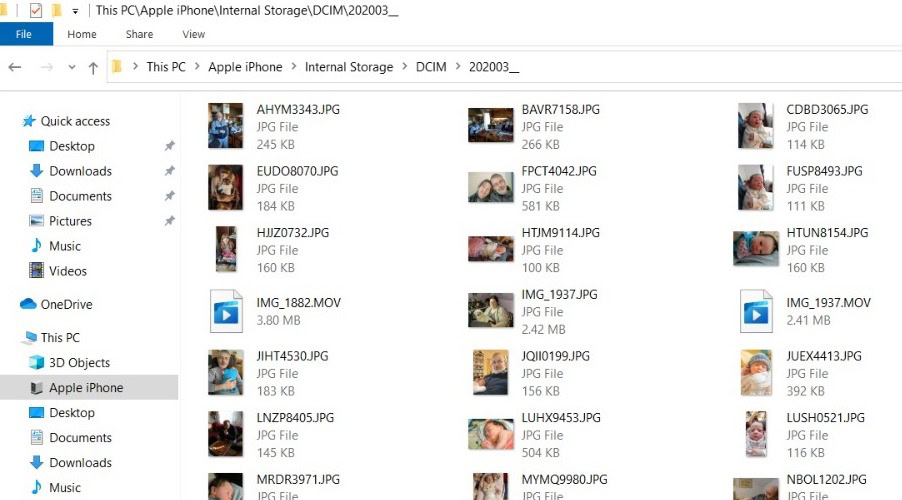
Downloading them from iCloud
You can access your images from iCloud on any device, and that includes Windows. We recently covered how to download pictures from iCloud.com, but here’s a quick recap.
After logging into iCloud.com, click Photos.
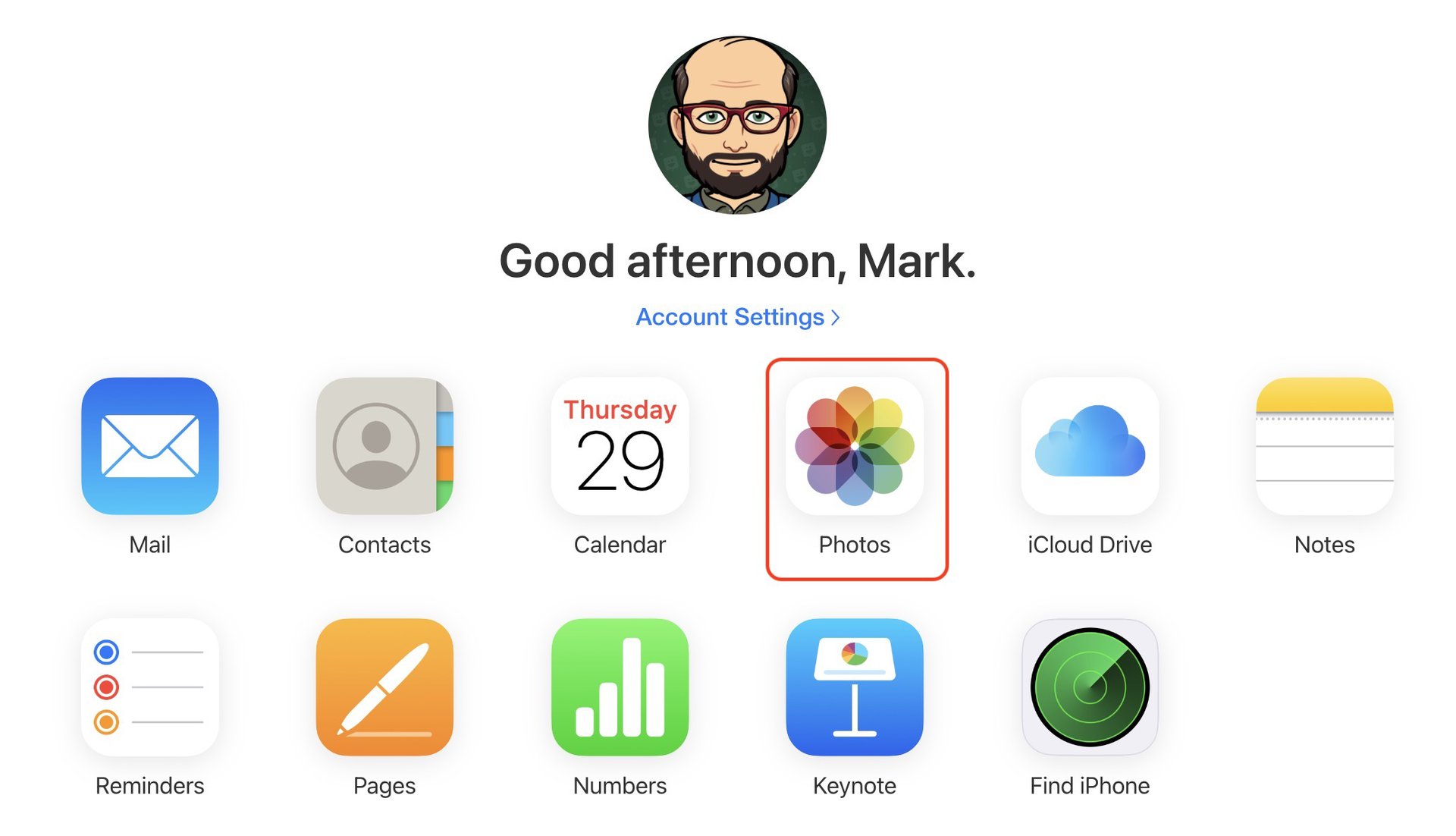
Find the photo or photos you want to download and click them. For multiple photos, hold down the CTRL key and click each one. Then click the Download button at the top-right of the screen. Multiple images will be downloaded as a Zip file.