Affiliate links on Android Authority may earn us a commission. Learn more.
8 smartphone photography tips guaranteed to produce instant results

Smartphones can take amazing photos, but a good image also requires skill. There is no way to learn photography in a day, but you can follow simple guidelines to significantly improve results immediately. Today, we give you eight smartphone photography tips that won’t fail. Let’s jump right in.
Smartphones can take amazing photos, but a good image also requires skill.Edgar Cervantes
Awesome photography tips to keep in mind
Keep photography composition in mind: Rule of thirds

Good composition trumps everything; it can turn a mundane snapshot into a masterpiece. This part of producing an image is crucial, which is why a proficient photographer can take a stunning picture even with the cheapest smartphone cameras.
Good composition trumps everything; it can turn a mundane snapshot into a photography masterpiece.Edgar Cervantes
Learning the rules of composition is not as simple as reading an article here, but we can give you a head start by teaching you the rule of thirds. This is the most basic of photography tips and popular rule of composition, but it can make your image substantially more aesthetically pleasing if applied correctly.
The rule of thirds is simple: draw two equally distanced imaginary lines horizontally, then do the same vertically. This will create a 3 x 3 grid. All you need to do is make sure your main subject or focus point is in one of the cross-sections.

There will likely be an option to turn on this grid in your camera settings. Most smartphones have it, and it is a great visual tool for applying the rule of thirds.
Pro tip: Though this photography tip is a favorite and has a great chance at success, the rule of thirds is also easy to mess up. People commonly leave too much dead space around to place the subject in one of the cross-sections. Learn more about composition in the post linked below.
Learn more: Photography tips for more advanced users
Kill the flash!

Not using flash is one of the best photography tips I can give you. Unless strategically located and carefully measured, a flash will usually ruin an image. It can create harsh highlights, deep blacks, and squinty eyes, making people look like deer in headlights. I strongly suggest you avoid using the flash unless it is pitch dark and you really need the light.
Smartphones have gotten very good at capturing under low-light situations, so you may not even be losing much exposure in many cases.
Also: The best smartphone photography accessories
Keep things steady with a tripod

Tripods are great photographic tools. Being able to hold a smartphone camera steady comes with plenty of benefits, and it can even open the door to images that are nearly impossible to shoot handheld.
You can use a tripod to shoot long-exposure images. This is especially helpful during low light situations, in which leaving the shutter open longer can let more light into the sensor. Doing this with your hands can produce motion blur. Long-exposure images can also produce creative effects, such as light streaks, water smoothing. Tripods also help with panorama pictures, as you can pan more uniformly and smoothly using them. Not to mention video can be much more stabilized.
We would also recommend you look into monopods if you want to sacrifice a bit of stability for more portability. Gimbals are also great for video.
Here: The best phone tripods you can find
Look into smartphone lenses

Smartphone camera systems are getting much more versatile, featuring multiple lenses, but they still can’t get certain effects right. This is where smartphone lenses come into play. These dedicated mobile lenses can produce unique images, such as fisheye and anamorphic effects. They can also zoom in much further than usual smartphone zoom lenses can, or allow for macro capabilities. Using these external lenses correctly can make your imagery unique and give your smartphone camera abilities hard to acquire on smartphones.
More: The best mobile camera lenses
Night Mode and HDR are your photography friends

Night mode
The name differs depending on the manufacturer. Google calls it Night Sight, Samsung names it Bright Night, HUAWEI refers to it as Night Mode, and OnePlus titles it Nightscape.
If your phone has one of these or an alternative, you can use it to enhance photos taken under extremely low light. It works like an HDR photo, shooting a series of images under different exposure levels. It then merges these and pulls detail from all pictures to create an enhanced final image.
HDR
HDR stands for “high dynamic range.” It is a technique used by photographers to balance light levels in a scene. It is commonly used in situations where there are significant differences in exposure within a single frame. You have probably seen HDR mode on your smartphone. It would be best to turn it on to capture more detail in the shadows and highlights.
I would also recommend you learn how to make an HDR photo manually. While a phone’s HDR mode improves shots, machine hasn’t beaten man when it comes to producing a quality HDR photo.
To use or not to use Burst Mode in photography?

I am not a fan of “spraying and praying.” You should be able to compose an image without having to shoot a bunch of photos and hope one will turn out well. Most times, people end up with dozens of nearly identical photos anyways. In most cases, this means that if the first image was bad, all others will be too. What’s the point of wasting your energy and storage space?
This doesn’t mean you should avoid Burst Mode, as it is a great tool to use under certain circumstances. You just need to learn when to use it. If you are taking a photo of flowers (like the one above), what are the chances of the scene changing much from frame to frame? The wind would have to be pretty intense.
Don't avoid burst mode, just learn when to use it. Edgar Cervantes
Burst Mode will help when shooting some form of action or unpredictable subject. It is beneficial when photographing sports, wildlife, or any moving object. In such cases, the scene changes significantly very rapidly, and your chances of capturing a better image are higher if you take as many photos as possible, in the shortest time possible.
Edit your photos!

A camera will rarely capture an image the way you want it. You have to help it with skill, knowledge, and editing. It’s surprising how much a simple edit can improve an image. We are not talking about complex Photoshop enhancements and montages, but you should at least correct white balance, fix exposure, crop, remove imperfections, and enhance colors. This can be done using plenty of mobile apps, but Snapseed is a great one. I am also a huge fan of Lightroom, but that one requires a monthly subscription.
Shoot in RAW!
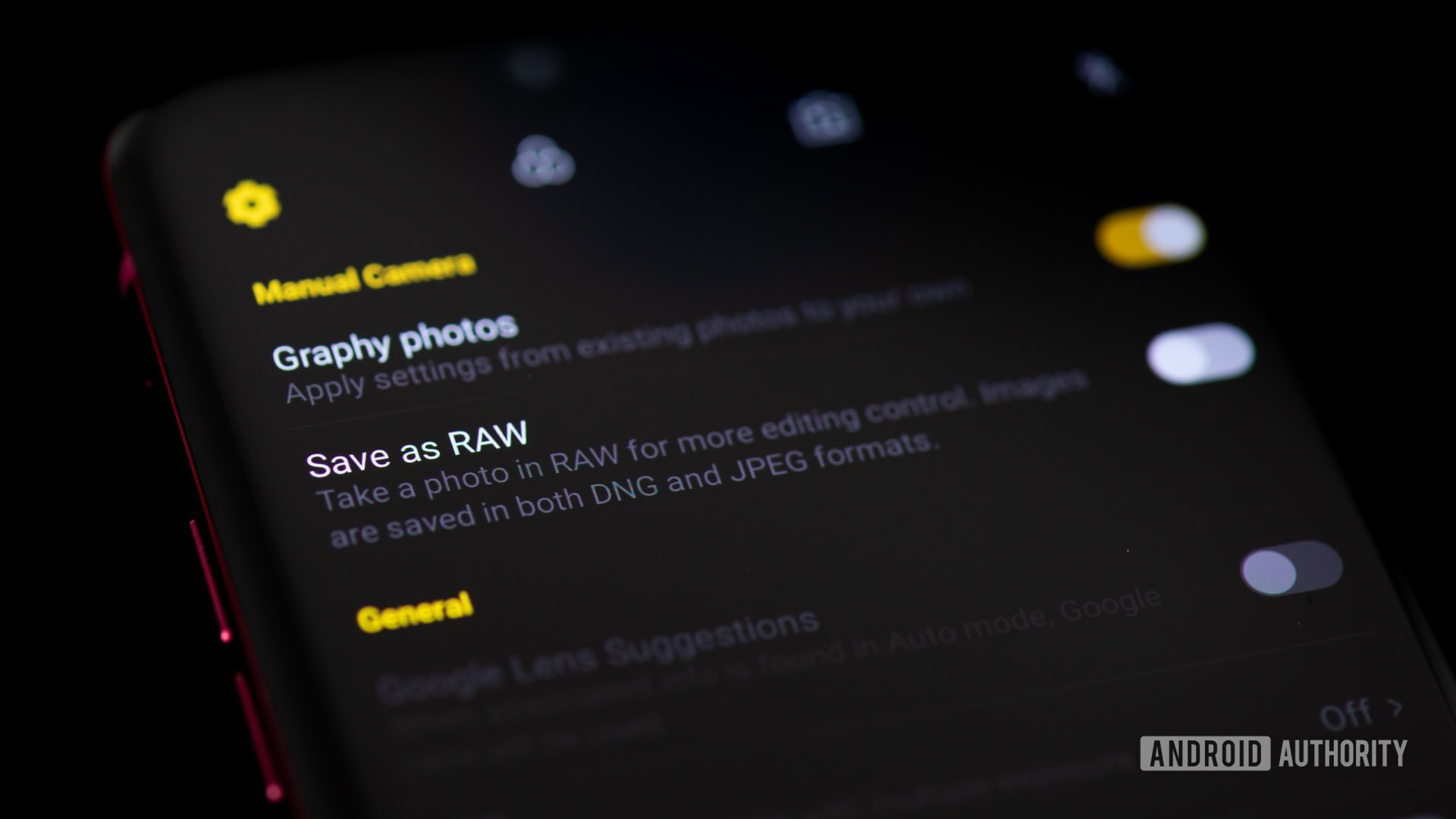
Talking about editing, one way to get better post-processing results is shooting your images in RAW. This means storing an uncompressed photo, storing all data captured by the camera. RAW images grant more control over exposure, white balance, color, and other parameters. Sometimes you can heavily edit RAW images without losing much quality. The file size will be much larger, but the benefits far outweigh the sacrifices.
All that said, not all smartphone camera apps support RAW output. If your phone doesn’t, you can use third-party apps like Lightroom.
More: What is RAW and how to use it?
Keep these eight tips in mind when shooting with your smartphone, and you should see improved results immediately. But of course, there is a lot more to photography than this brief article. To learn more about the subject, check out our links below.