Affiliate links on Android Authority may earn us a commission. Learn more.
7 tips for improving smartphone low-light photography

Low-light photography isn’t simple to master, especially if you are using a smartphone. Trying to get the right shot in a dark environment can often lead to a series of failed attempts, ending in frustration. Images turn out too dark or very noisy. Motion blur is another issue, as smartphone cameras tend to lengthen shutter speed to expose images under unfavorable lighting conditions better.
Don’t give up on low-light photography just yet! You can do a few things to get better shots in the dark. Today we are here to give you some low-light photography tips to put you in control of the situation and get better results.
Take advantage of Night Mode

This special low-light photography mode goes by different names, depending on your smartphone manufacturer. Google calls it Night Sight, Samsung names it Bright Night, HUAWEI refers to it as Night Mode, and OnePlus titles it Nightscape.
If your phone has a feature like this, you can use it to enhance photos taken under meager light. It works like an HDR photo, shooting a series of images under different exposure levels. It then merges these and pulls detail from all pictures to create an enhanced final image.
Use artificial light

I am not a fan of using the flash unless well-positioned and measured. It otherwise creates harsh highlights and destroys detail in shadows, but it comes in all smartphones and helps with low-light photography. It’s the easiest way to make light where there isn’t. If you need to take an image and there is no easy way to get a good shot, give the flash a try.
Another option is to invest in external artificial lighting. I advise getting a portable LED panel. These are not expensive and will work wonders. You can find options in the link below.
An external light gives the user more freedom. One can remove the phone from the mount and have the light bounce off a wall. These also come with diffusers, which will make light softer. There is a learning curve, but it will make a massive difference in light quality.
Manual mode is your friend

A camera’s auto mode can do a good job measuring exposure, but hiccups often arise in low-light photography. The camera doesn’t know what you want to shoot. It simply tries to expose an image correctly and will do whatever it wants to accomplish that. One way to improve your low-light photography is to use manual mode to put yourself in total control of the camera.
A camera doesn't know what you want to shoot, it simply tries to expose the image correctly.Edgar Cervantes
Manual modes offer three main settings: aperture, ISO, and shutter speed. These are referred to as the “exposure triangle.” You can learn more about shooting in manual in our dedicated post for learning how to use manual mode on your smartphone camera.
Learn more about the exposure triangle:
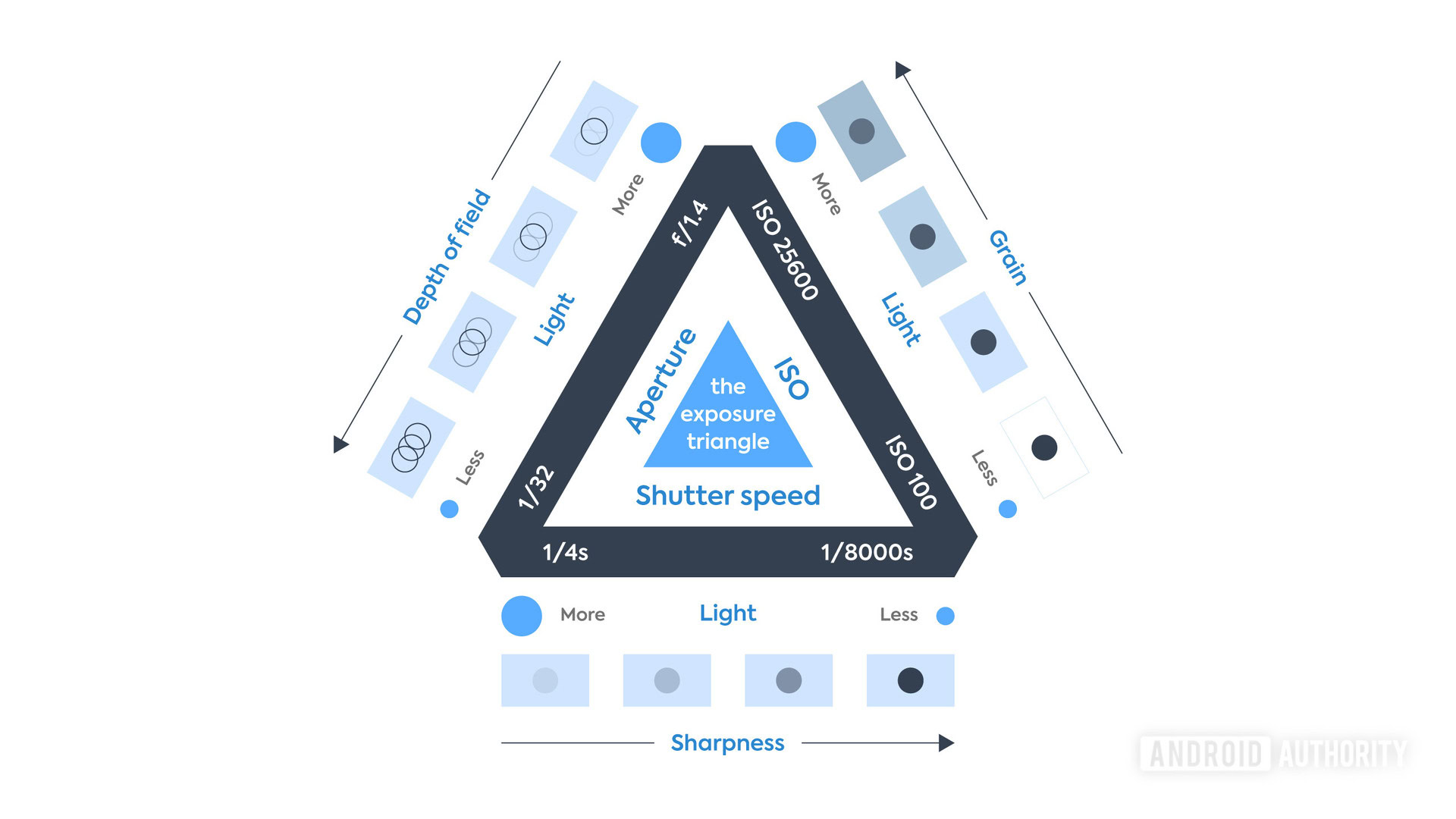
What you want to do in low-light photography is let the little light available expose your image correctly. Increasing the ISO or elongating the shutter speed can accomplish this. Certain phones allow multiple apertures, in which case you can also make the aperture as wide as possible.
The tricky part is finding the right balance, as changing every setting in the exposure triangle has both pros and cons. Increasing the ISO creates more digital noise. Elongating the shutter speed kills sharpness and causes motion blur. A wider aperture will make the depth of field narrower.
As a general rule of thumb, I advise that you elongate the shutter speed only as much as your subject allows it. If what you are photographing is a still object, you can let the shutter open for multiple seconds, if needed. Just make sure the phone is still for the duration of the shot; you can use a tripod or set the phone somewhere. If your subject moves, you will be forced to increase the ISO and live with some noise.
If you have access to variable aperture, make it as wide as possible. This will allow more light to hit the sensor, illuminating the image. Keep in mind a wider aperture is represented by a smaller number. F/1.8 is wider than f/2.8, for example.
Use a tripod

Once you know how to shoot in manual mode, you can start taking advantage of other photography accessories for low-light photography. A tripod can be used for long-exposure photography. This means you can leave the ISO at its lowest (for excellent image quality) and take a photo with a longer shutter speed to get better results.
This technique can also create light trails and smooth out fluids. Using a tripod can also reduce motion blur or shaky videos. It helps to have the camera static when learning composition, giving you more time and freedom to frame a scene properly.
Shoot RAW if you can
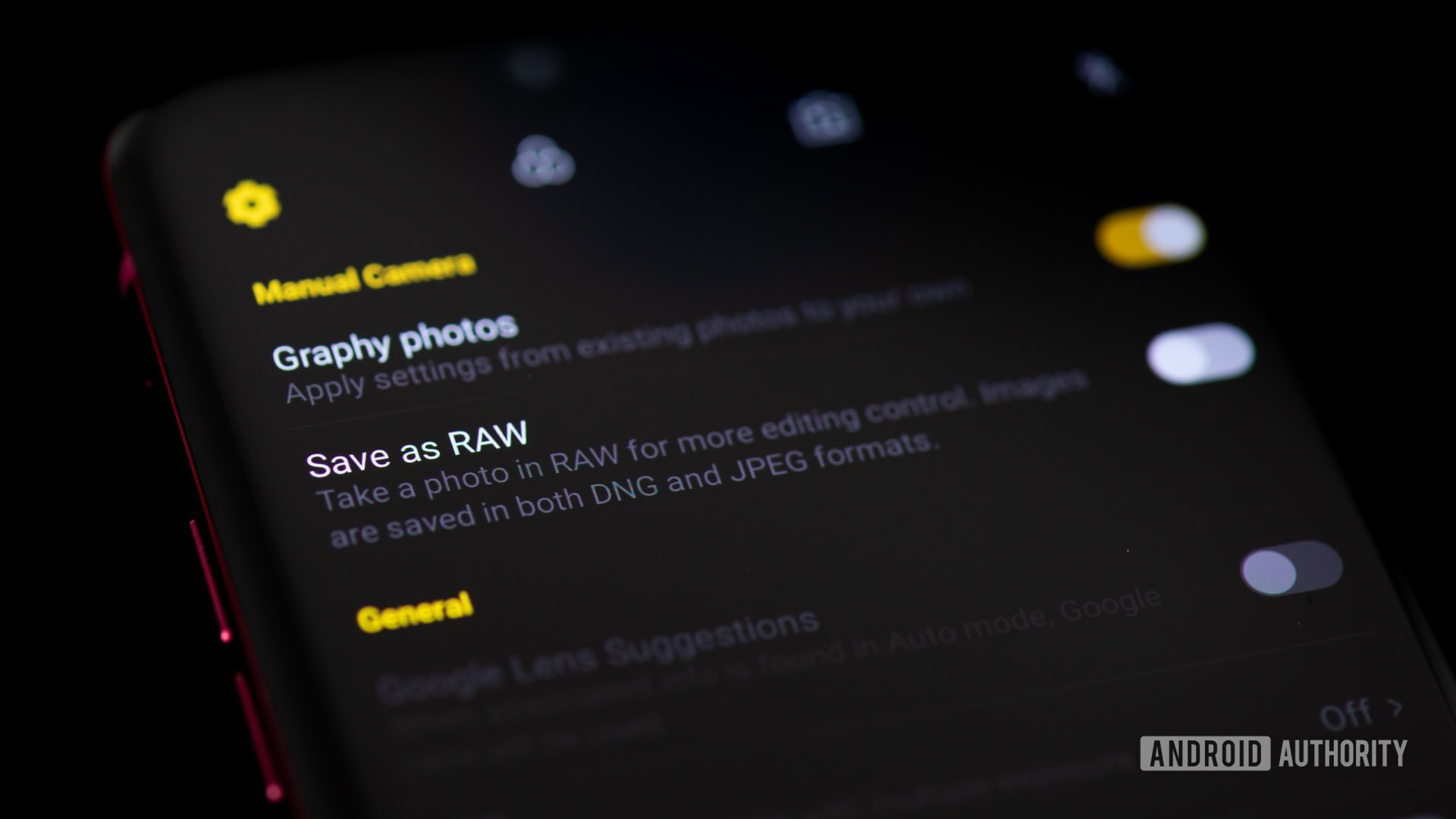
More devices have given us access to RAW image files in recent years. A RAW image is known as an uncompressed, unedited image file. It keeps all data captured by the sensor, making it a much larger file, but with no quality loss and more editing power.
Take advantage of outputting images in RAW if your phone supports it. A RAW file will allow you to pull more details from shadows (and highlights). You can also control things like white balance and colors without losing quality.
Edit your photos

Shooting an image is usually half the battle. Editing is just as important, especially when you want low-light photography to look as good as possible. Options are vast, but we have a list of our favorite photo editor apps.
Each app works differently, so we can’t give you step-by-step instructions, but we can lead you in the right direction. Look for the settings that control exposure, lighting, or brightness.
Most cameras have a hard time measuring white balance and color in the dark, so look for those settings too. You can learn about white balance in our dedicated tutorial.
Many low-light photos require a high ISO setting and therefore have more noise. In addition, editing the image will affect the quality (especially if you are using a jpeg file). Most apps have a way to soften an image and reduce noise. The setting is usually labeled “noise reduction,” “luminance noise,” “color noise,” or something similar.
Get a phone with a larger sensor

Larger sensors perform better in low-light situations. This is why photographers always want to move to more expensive full-frame or medium format cameras with big image sensors. The main issue is that phones have limited space and can’t fit huge sensors, but some manufacturers have managed to fit slightly larger sensors in their newer devices.
Handsets like the Xiaomi Mi 11 Ultra, Samsung Galaxy S21 Ultra, and OnePlus 9 Pro all come with sensors measuring 7mm or more, diagonally. These might be worth considering if nighttime photos are a priority to you.
Don’t fear the dark. The fun part of photography is taking on such challenges. You will be better prepared to face low-light smartphone photography head-on with these tips. You should also check out our recommendations for the best camera phones. Getting one of those might significantly improve your results. We also have a set of general tips to improve your photos.