Affiliate links on Android Authority may earn us a commission. Learn more.
How to remove someone as a Best Friend on Snapchat
Published onJune 9, 2023
If you use Snapchat a lot, you will find that Snapchat chooses “Best Friends” for you. These are the users you interact with most, meaning you send them Snaps and messages more often than others on your My Friends list. If someone is spamming you with messages, you might consider muting them first. Additionally, who shows up as a Best Friend for you is account-specific, meaning if someone is a Best Friend for you, that doesn’t necessarily mean you are one of their Best Friends. Let’s clarify how to remove someone as a Best Friend on Snapchat.
QUICK ANSWER
To remove someone as a Best Friend on Snapchat, limit your interactions with them or delete them from your My Friends list.
JUMP TO KEY SECTIONS
Snapchat denotes Best Friends for you based on its own algorithm. It considers how many Snaps you’ve sent each other and how many messages you’ve sent in chat. As such, you cannot manually remove a Best Friend; there is no dedicated button to assign or remove someone as a Best Friend. So, can you remove someone as a Best Friend on Snapchat?
How to remove Best Friends on Snapchat

Replacing them
This is the most natural solution. Snapchat automatically removes someone as your Best Friend if you stop sending them Snaps and chat messages. If you start interacting with others more, they will eventually replace the previous Best Friend.
Deleting them
If you delete someone as a friend on Snapchat, they will disappear from your account, along with your chat thread, messages, and Snaps. As such, this is another way to remove a Best Friend.
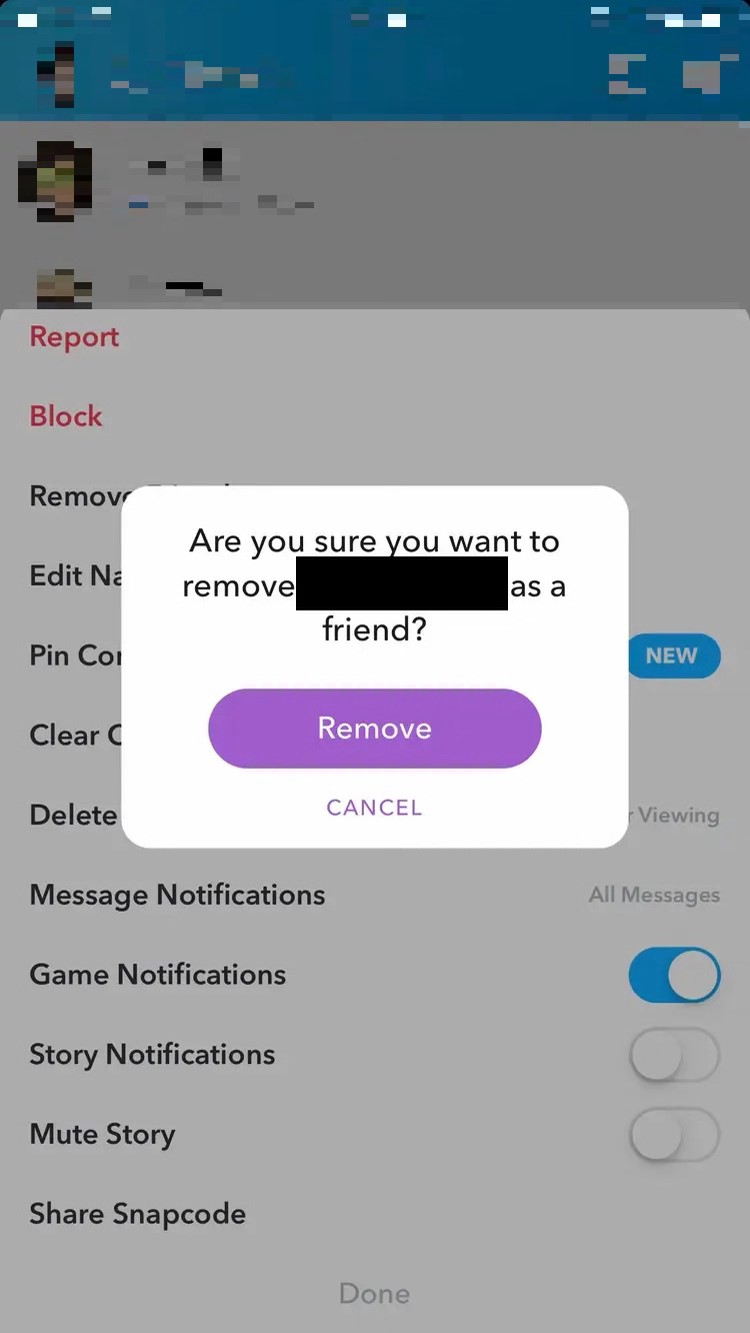
To do so, go to their profile > Settings > Manage Friendship > Remove Friend.
Also, if a Best Friend deletes their Snapchat account, they will be removed from your friend list.
Changing the Best Friend emoji
Don’t get us wrong, changing the designated emoji will not remove anyone as a Best Friend. However, if someone else is going to be looking at your Snapchat, you can better hide your Best Friends by changing the Best Friend emoji.
Lowering the number of Best Friends on Snapchat
Some accounts have access to a function allowing you to lower the number of Best Friends for your account. This is found in Settings > Manage > Number of Best Friends.
Not everyone can access this, so your best bet would be to limit your interactions with the person you want to remove as a Best Friend.
FAQs
Your Best Friends list on Snapchat is automatically generated by the app based on who you interact with the most. However, you can’t manually alter this list by removing them as friends from their profile page.
Yes, the 😊 emoji on Snapchat appears next to someone’s name when you’re each other’s #1 Best Friends, meaning you send the most snaps to each other more than anyone else. So, it is indeed mutual.
You can’t directly hide friends on Snapchat, but you can control who sees your stories by adjusting your privacy settings. You can also remove a friend from your Friends list or block them, effectively ” hiding” them. Be aware that they won’t be able to contact you or see your story if you do this.
Yes, blocking someone on Snapchat will remove you from their Best Friends list. Blocking them also prevents them from viewing your stories, sending you snaps or messages, or finding you through searches.
There isn’t a set duration for how long you stay best friends on Snapchat. The Best Friends list is updated dynamically based on who you interact with the most. If you continue interacting with the same person more than anyone else, they will stay on your Best Friends list. If your interactions decrease or you interact more with someone else, your Best Friends list can change.