Affiliate links on Android Authority may earn us a commission. Learn more.



OnePlus Pad
What we like
What we don't like

OnePlus Pad
Being the flagship killer of the smartphone market isn’t enough for OnePlus anymore. Now, it wants to get in on the tablet game. However, making waves with an Android tablet is much harder than succeeding with a smartphone. Huge brands like Google, Motorola, NVIDIA, and Sony have come and gone from the tablet race over the years, but OnePlus feels like now is the time to dive in head-first. Will it stick the landing and offer an alternative to Apple’s industry-conquering iPad? Or wind up with the Motorola Xoom, and Pixel C, forgotten in a drawer, gathering dust? Find out in our OnePlus Pad review.
OnePlus Pad review: What you need to know

- OnePlus Pad (8GB/128GB): $479 / £449 / CAD $679
OnePlus announced its first tablet, the OnePlus Pad, alongside the OnePlus 11 in February 2023. However, it didn’t make the large-screen device available immediately, waiting until late April to release the tablet.
It’s easy to see familiar OnePlus design traits throughout the Pad, from the single-option Halo Green finish to the circular rear camera bump. They are, however, just highlights of a refined overall design. OnePlus wrapped its first tablet in milled aluminum with a concentric brushed pattern that flows out of the camera bump. The rear is decorated with the company’s logo and a thin antenna strip that runs the perimeter of the device. The OnePlus Pad also features rounded edges on three sides, while the top edge is flattened for magnetically attaching and charging the tablet’s optional stylus, the OnePlus Stylo ($99.99 at OnePlus). The bottom edge also sports pogo pins for attaching a Magnetic Keyboard accessory ($149.99 at OnePlus).
Once you flip the OnePlus Pad over, you’re greeted with the sizeable 11.61-inch LCD panel. It offers a 144Hz refresh rate with slim bezels for an 88% screen-to-body ratio. The display is sharp, complementing the refresh rate with a 2,800 x 2,000 resolution and 10-bit color. The OnePlus Pad also has a relatively square 7:5 aspect ratio, which lands closer to Apple’s iPad than to most Android competitors.
The OnePlus Pad pairs a premium glass and aluminum design with MediaTek's Dimensity 9000.
Inside the OnePlus Pad’s premium glass and aluminum shell is a flagship-grade processor — albeit one from 2021. It’s the first device readily available in the US to offer MediaTek’s Dimensity 9000 chipset. OnePlus only offers a single configuration for its tablet, pairing the Dimensity 9000 with 8GB of LPDDR5 RAM and 128GB of fixed UFS 3.1 storage. You’ll also get a large 9,510mAh battery and 67W SUPERVOOC wired charging, complete with a charger in the box. While cameras aren’t typically the focus when buying a tablet, the OnePlus Pad carries a single 13MP rear shooter and a landscape-oriented 8MP selfie shooter, the latter of which performs well enough for video calls.

Our review unit arrived with Android 13 out of the box and the Oxygen OS 13.1 skin. The OnePlus Pad is scheduled for three full Android updates and four years of security patches, which will carry it through to Android 16 and 2027.
The OnePlus Pad comes in a reasonably substantial — and very red — box. It’s bundled with an 80W SuperVOOC charger, a USB-A to USB-C cable, and your essential slate of startup paperwork. Optional accessories like the OnePlus Stylo and Magnetic Keyboard were sent to us for this review, but are not included with the OnePlus Pad. OnePlus.com is offering buyers the choice of a free Stylo or keyboard case at the time of this writing, but long-term it seems likely that they will need to be bought separately.
Instead of releasing pricing at its original announcement, OnePlus kicked off its Pad availability with a blind sale. You could secure the tablet for a $99 downpayment before paying off the rest of the device on launch day. OnePlus later confirmed pricing and a final release date of May 8 from OnePlus.com, with further retailers expected to stock the tablet starting late May.
What I like about the OnePlus Pad

OnePlus didn’t rush into the tablet market — not by a long shot. Instead, it sat back, learned from what made other tablets successful, and then copied them. I don’t see that as a bad thing because I think the OnePlus Pad’s iPad-like aspect ratio works strongly in its favor. While there are few to choose from, some of the most popular premium Android tablets, like the Samsung Galaxy Tab S8 and Tab S8 Plus, opt for longer 16:10 aspect ratios, which makes them great for streaming widescreen content but not quite as comfortable for reading e-books and working in platforms like WordPress. That’s especially true if you like to use tablets in portrait mode.
The display’s shape isn’t its only strength, either. I took full advantage of the 10-bit color and 144Hz refresh rate, using the OnePlus Pad to catch up on the latest season of The Mandalorian on Disney Plus. The show’s quality has dipped a bit in my book, but at least the colors were bright and punchy on the OnePlus Pad, and the “Omnibearing Sound Field” technology — a fancy way to say stereo speakers — is crisp at high volumes. I also streamed HBO Max’s documentary Running With Our Eyes Closed on the OnePlus Pad and found that quieter content performs just as well as bombastic blockbusters. You’ll have to deal with some pesky letterboxing, but such is the nature of a 7:5 display in a widescreen world.
The OnePlus Pad watched and learned from other successful tablets and shines as both a streaming companion and a Kindle replacement.
While letterboxing is a drawback when streaming, the 7:5 display shines when catching up on your e-book backlog. I worked my way through part of Kara Thomas’ Out of the Ashes on a recent flight and found that the OnePlus Pad’s display was just the right size and shape. It displays two pages at a time in the Kindle app, unlike the single page my Amazon Fire 7 can handle, and the bright 10-bit colors easily top Fire tablets when it comes to recreating magazines, too.
I’m also a big fan of the OnePlus Pad’s overall design. It’s incredibly thin, and the rounded edges melt comfortably into your hands. The flattened top edge is a nice touch, too, as I can attach the OnePlus Stylo without having to carefully balance it on a tiny magnetic connector.
OnePlus chose a premium chipset to match its refined design, turning to MediaTek’s Dimensity 9000 to keep the lights on. It’s a few years old at this point, but the chipset hadn’t made its way into any devices available in the US until now, so I was excited to see how it handled life. The answer is it dealt with everything I threw at it pretty well without stuttering or lagging. I jumped from streaming to checking emails and participated in a weekly Google Meet call without issues, and more intensive workloads like gaming ran smoothly as well. I strapped in for a few Asphalt 9 races but found that the OnePlus Pad is slightly more comfortable with tap-and-swipe-friendly, arcade-style games like Candy Crush and Angry Birds due to its sheer size. Both types of games run nicely; it just comes down to how much you want to twist and rotate the Pad’s large display in order to steer.

While benchmarks aren’t necessarily as important as real-life usage, they paint an interesting picture of the OnePlus Pad’s performance. The Dimensity 9000 is a bit behind the times, and it turns in something of a Jekyll and Hyde score, depending if you have Performance Mode activated or not. When set to standard mode, the OnePlus Pad lags by almost 40% behind the Snapdragon 8 Gen 1-powered Galaxy Tab S8 in the Geekbench 5 single-core comparison, as well as an 8% gap in multi-core performance. The Galaxy Tab S8 trumped the OnePlus Pad in GPU performance, too, recording a 22% higher score in 3DMark’s Wild Life test.
However, when you jump into Performance Mode, the roles are reversed. The OnePlus Pad takes a tiny lead in single-core performance and leaps to a 19% advantage in multi-core power. Pushing through the 3DMark Wild Life benchmark in Performance Mode told a similar story, with the Pad increasing its own output by nearly 15%. The Pad achieved great stability over the course of the Wild Life Stress Test in standard mode, too. It started at 7,449 and eventually settled at 7,141 in the later runs for an overall stability mark of 95.9%.
Respectable marks continue with a 13,222 on the PCMark Work 3.0 test in standard mode, which is a good indicator of everyday productivity performance rather than an extreme stress test. The OnePlus Pad’s score lands pretty close to flagship smartphones like the Exynos-powered Samsung Galaxy S22 Ultra and just a little bit behind the Snapdragon 8 Gen 2-toting Xiaomi 13 Pro in Balanced Mode. Overall, while there’s clearly room for the OnePlus Pad to improve when it comes to raw performance in future iterations, it’s not being completely boat-raced out of the picture unless you pit it up against any of Apple’s M-chip iPads, but those computer-grade chips blow everything out of the water anyway.
The OnePlus Pad is a solid enough performer, but its fast charging is truly elite.
Perhaps the best feature borrowed from OnePlus phones is fast charging. The OnePlus Pad’s 67W wired SuperVOOC power recharges the slate far quicker than any other tablet I’ve ever used, and it makes refilling the 9,510mAh cell a breeze. I charged the OnePlus Pad from empty to full in about 80 minutes before heading out the door for a briefing in Chicago. By comparison, most iPads take closer to two hours with the highest compatible power chargers. OnePlus also claims a remarkable 30 days of standby time, but that’s only if the Pad isn’t connected to the Stylo and Magnetic Keyboard — at least in my experience. I was going around four or five days between charges and notching about 12 hours of screen-on time — that’s a fraction better than what we’ve found with the Galaxy Tab S8 series, but not quite as power efficient as most iPads.
I had a few quirks getting the OnePlus Stylo connected and set up, but it’s a pretty good companion once you get there. It’s pressure sensitive, so pushing harder while writing a note or drawing gives you a darker line, as seen below. OnePlus also boasts impressively low latency on the Stylo, claiming just 2ms. That’s slightly quicker than the 2.8ms you’ll get from either the Samsung Galaxy Tab S8 Plus or Ultra, and easily tops the 9ms of the Apple Pencil 2. I don’t have any experience with Apple’s premium stylus, but I have been enjoying the single flattened edge on the OnePlus Stylo. It’s easy to grip and quickly attach to the edge of the OnePlus Pad — once you know where the magnets sit.

The OnePlus Pad is also right up there with the best of them when it comes to software. It has a version of Oxygen OS based on Android 13 that’s been tweaked for life on a tablet, and it ends up feeling a lot like iPadOS. Your recent apps populate in a taskbar at the bottom of the display, and a single swipe brings down notifications and quick settings. The OnePlus Pad also has an optional swipe for the OnePlus Shelf which shows widgets for the weather, your calendar, and some basic OnePlus apps, but I turned that off shortly after setup as it’s not all that useful. OnePlus has committed to three Android version updates for the Pad and four years of security patches, which is a pretty good mark. Unless you’re buying a Samsung device, Android tablets often lag behind when it comes to support, so it’s good to see OnePlus offering a decent long-term promise.
What I don’t like about the OnePlus Pad

While the OnePlus Pad is an admirable first attempt at a tablet, it still has some learning to do. For starters, only offering 128GB of fixed storage might not be enough in the long run. Both Apple and Samsung offer 256GB versions of their base tablets and 512GB and higher options for their Pro (or Ultra) models. While you can mount external storage via USB-C, OnePlus missed a chance to earn serious points with a microSD slot on its first tablet.
I’ve also had some issues with unlocking the OnePlus Pad. It skips a fingerprint reader, instead offering an on-screen PIN or facial recognition as its default security. The PIN works fine, but the OnePlus Pad’s facial recognition is pretty spotty. It regularly rejects my face, especially in anything less than bright lighting. While facial recognition is a convenient feature, OnePlus’s software-based approach isn’t as reliable or secure as Apple’s gold-standard Face ID.
Is 128GB of fixed storage enough for the OnePlus Pad in the long run? We'll have to wait and see.
My other software-based complaint with the OnePlus Pad is that the taskbar disappears once you’re in an app. It seems the Pad’s default when you swipe up is to jump back to the home screen, which brings back the taskbar, but I’d prefer accessibility from other screens, too. In this case, OnePlus is trying to crib its taskbar functionality from the iPad, rather than take after the much smaller taskbar that shows up on devices like the Samsung Galaxy Z Fold 4 and even the Galaxy Tab S8. Granted, the OnePlus Pad’s taskbar is huge, so you probably wouldn’t want it visible at all times, but it would be good to see OnePlus embrace the improvements of Android 12L (and now Android 13) rather than mimic Apple for the sake of it.
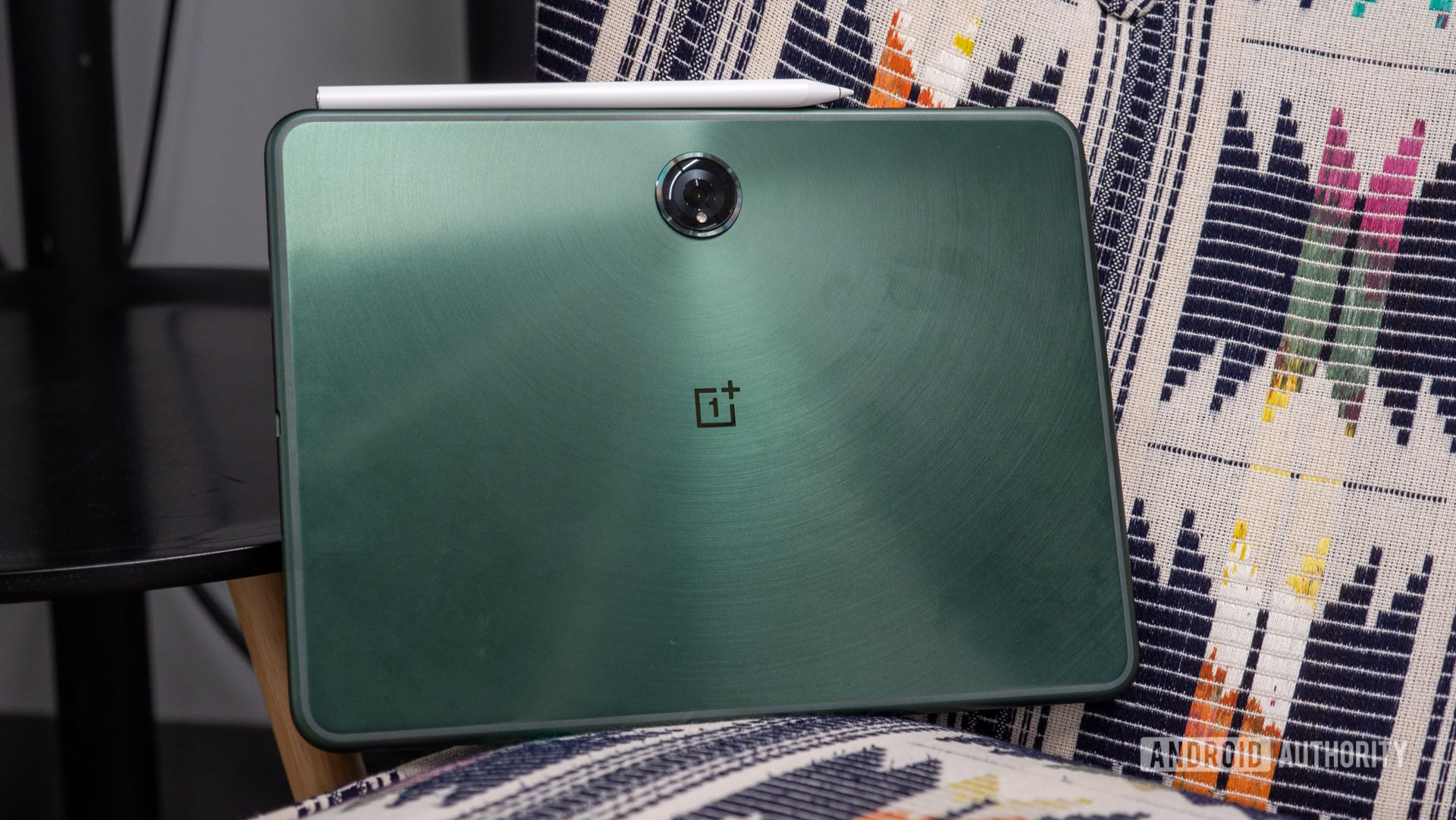
We’ve already aired this grievance with the previous OnePlus 11 launch, but seeing the OnePlus Pad ship with a USB-A charger is a head-scratcher. Yes, it’s fast, but it’s a step back — quite literally — when almost all other brands have moved to USB-C-only chargers (including OnePlus itself until very recently). It won’t affect you if you have a charger and cable on hand, but it does mean the cable won’t play nice if you want to hook the OnePlus Pad up to a USB-C-only laptop, for example. OnePlus previously offered the excuse that you’re more likely to find a USB-A port somewhere if you forget your charger, but you’re still not going to get top-end power from a regular outlet, so the point is a bit moot.
SuperVOOC may be fast but it comes with some downsides. The included 80W charger skips out on universal USB Power Delivery PPS support, meaning it won’t hit top speeds on other devices you might have on hand like the Samsung Galaxy S23 Ultra or Google Pixel 7 Pro (though OnePlus 11 owners will be just fine). I tested the SuperVOOC charger with Samsung’s Galaxy A54 5G, which is capable of 25W speeds, and found that it was pushing just 9W — nowhere near peak power. The proprietary standard is a problem when going the other way, too. I plugged the OnePlus Pad into one of my 100W USB-C chargers that does support USB PD PPS, but I was only able to push 15W speeds to the Pad. This essentially means that you’ll have to bring the OnePlus Pad’s charger with you at all times — even if it’s your only OnePlus device.

A few of the OnePlus Pad’s accessories could also use a bit more refinement. I had difficulty pairing and charging the Stylo because I couldn’t figure out where to attach it on the top edge. The Stylo attaches almost anywhere along the top edge because it’s magnetic but only charges and pairs in a specific position. I would have also liked to see slightly better stability from the Magnetic Keyboard. It only connects at one angle, which forces the OnePlus Pad to lean back just a bit too far. I had no issues with balance when the OnePlus Pad was on a table or a desk, but it frequently wobbled while in my lap, and I often had to hold the Pad to adjust the angle while watching The Mandalorian.
The OnePlus Pad boasts some pretty good options for connecting to your smartphone, like Imperceptive Connection and Cellular Data Sharing. However, they end up in this section rather than the section above because both features are limited to OnePlus devices running Oxygen OS 13.1 and because they weren’t made available at launch. Imperceptive Connection functions almost like a pair of headphones that automatically connects to your phone when you open the case, only this time, it’s an entire tablet. Cellular Data Sharing also lets you pass your phone’s network connection to the OnePlus Pad within distances of up to five meters, almost like an auto-hotspot. Unfortunately, the features will come as part of a future update, so we can’t answer how well they work just yet.
OnePlus Pad specs
| OnePlus Pad | |
|---|---|
Display | 11.61-inch LCD 7:5 aspect ratio 2,800 x 2,000 resolution 144Hz refresh rate 296ppi |
Processor | MediaTek Dimensity 9000 |
GPU | ARM G710 MC10 |
RAM | 8GB LPDDR5 |
Storage | 128GB UFS 3.1 No expandable storage |
Power | 9,510mAh battery 67W wired SuperVOOC charging No wireless charging |
Cameras | Rear: - 13MP wide, EIS, Selfie: - 8MP, EIS |
Audio | Four stereo speakers Dolby Atmos support No 3.5mm headphone port |
Video | 4K video at 30fps 1080p video at 30fps 720p video at 30fps |
Durability | Panda Glass front Aluminum frame and back |
Connectivity | Wi-Fi 6 Bluetooth 5.3 |
Biometrics | Face unlock (software) |
Ports and switches | USB 2.0 via USB-C |
Software | Oxygen OS 13.1 based on Android 13 |
Dimensions and weight | 258 x 189.4 x 6.5mm 552 grams |
Colors | Halo Green |
In the box | OnePlus Pad SUPERVOOC power adapter USB-C cable Quick start guide Warranty card |
Should you buy the OnePlus Pad?

The OnePlus Pad is a great entry into the tablet race. It pairs a premium aluminum and glass design with the fastest charging on a tablet. Oxygen OS (mostly) adapts nicely to life on a tablet, and the solid update commitment gives the OnePlus Pad the longevity to match its hardware. OnePlus didn’t skimp on the finer details, diving right in with a sensible landscape-oriented selfie camera, even bezels all around, and a convenient slate of accessories. Any tablet with a stylus companion should have a flat edge, and OnePlus got it exactly right. The tablet feels excellent in hand, and the choice of a MediaTek Dimensity 9000 chipset offers encouragement that OnePlus wants to keep power as a priority — even if the chipset is a bit older than the latest from Apple and Samsung.
The OnePlus Pad is a compelling first tablet from the original flagship killer.
That said, the OnePlus Pad finds itself in a tough spot. Android tablets have tended to come and go, while the iPad has been a constant for years. That level of brand loyalty is tough to shake, as many iPad owners find themselves reaching for the comfort and simplicity of a new iPad when their current one breaks down. The OnePlus Pad’s price doesn’t help it make many inroads, either.
Set at $479, it’s slightly more expensive than the 10th-generation iPad and costs significantly more than Apple’s previous 9th-generation model. OnePlus might pull some Samsung buyers over, as the price is more approachable than the premium Galaxy Tab S8 series and there’s more power and polish than you’ll find on its cheap tablets from the more affordable Galaxy Tab A family, but challenging Apple is really the big fish in this pond. And if you pick up the OnePlus Stylo and Magnetic Keyboard to go with your Pad, you could spend over $700 when all is said and done — not a small investment if you’re not already in the OnePlus ecosystem.

Should you decide that the OnePlus Pad isn’t for you, Apple and Samsung will be first in line with alternative, big-screen, power-packed tablets. The iPad (10th generation) ($413 at Amazon) lands closest to the OnePlus Pad in terms of both size and price. However, you’ll have to choose from either half the storage (64GB) or double it (256GB) to pair with Apple’s A14 Bionic chipset. The iPad also has the edge over OnePlus in software updates and seamless integration with laptops and wearables like the Apple Watch. Apple’s M1-powered iPad Air ($559 at Amazon) is the real competition, however. Yes, it costs a bit more than the OnePlus Pad or the basic iPad, but the M1 processor grinds the OnePlus Pad’s MediaTek chip into dust, and it offers superior Apple Pencil 2 compatibility.
Samsung’s Galaxy Tab S8 ($629.99 at Samsung) also commands a slightly higher price, but it offers a flagship processor of its own and up to 12GB of RAM with 256GB of storage. Samsung packed its premium tablet with a microSD slot and includes a stylus at no extra cost, too. Right now, the OnePlus Pad performs comparably to Samsung’s slate with the Snapdragon 8 Gen 1 onboard, though we expect the next generation Galaxy Tab S9 to adopt the Snapdragon 8 Gen 2 (likely the For Galaxy version). With a release date expected soon, Samsung could quickly push itself further into the lead.
Google is also poised to hop back into the tablet race nearly five years after the launch of its Pixel Slate. We’re still relatively light on details surrounding the Pixel Tablet, but we do know that it will ship with Google’s Tensor G2 under the hood and connect to a wireless dock to act as a smart home centerpiece similar to the Google Nest Hub. If you’re already a Pixel user, that alone might be enough to make you wait around for a few more months.
All of this doesn’t stop the OnePlus Pad from being a great new entry into the poorly-nurtured Android tablet space. If you just want a large slate with very little fuss for under $500, then OnePlus has you covered.


OnePlus Pad review: FAQ
No, there is no cellular version of the OnePlus Pad with either LTE or 5G support. Anyone with a OnePlus phone will be able to use the Cellular Data Sharing feature, or you can use a Wi-Fi hotspot from any phone.
The OnePlus Pad has an 11.61-inch display.
The OnePlus Pad has 8GB of RAM and 128GB of fixed storage.
The OnePlus Pad launched at $479 in the US and $649 CAD in Canada.
The OnePlus Pad has a 7:5 aspect ratio.
Yes, the OnePlus Pad supports an optional pen called the OnePlus Stylo. It’s sold separately from the tablet and costs $99.
No, the OnePlus Pad does not feature a fingerprint sensor. Instead, it relies on facial recognition for biometric unlocking.
No, there are no ports on the OnePlus Pad other than the USB-C port.
No, the OnePlus Pad only supports wired charging at up to 67W.
Yes, you get a USB-A charger in the box. While the tablet tops out at 67W speeds, the charger is actually capable of 80W output.