Affiliate links on Android Authority may earn us a commission. Learn more.
Google may finally add album art to Now Playing on Pixel phones

- Google is finally looking to upgrade the Pixel’s Now Playing feature by adding album art to the history page.
- Since the feature was introduced, it’s been able to show you a list of songs it recognized, but that list only included the song name, artist, and time of recognition.
- A recent code change suggests that the feature will start to pull album art images curated by YouTube Music.
Google Pixel devices may not always have the absolute best hardware among Android phones, but they do offer a lot of really attractive Pixel-only features that are hard to replicate on other devices. Take “Now Playing” as an example: This Pixel exclusive was introduced with the Pixel 2 series in 2017, and it identifies songs that are playing nearby. Sure, apps like Shazam are readily available and have done music recognition for years, but Now Playing works entirely in the background without you even needing to pull out your phone.
You’re reading an Authority Insights story. Discover Authority Insights for more exclusive reports, app teardowns, leaks, and in-depth tech coverage you won’t find anywhere else.
The way Now Playing works is quite clever. Your Pixel phone downloads a database containing tens of thousands of fingerprints of the most popular songs in your region. These fingerprints are unique identifiers that allow your phone to recognize what song is playing using only a few seconds of audio. Your phone’s ultra low power co-processor is continuously analyzing audio through the microphone, and when it picks up audio that sounds like it could be music, the main processor is woken up to record a few seconds of the audio. An on-device machine learning model then matches the audio to one of the fingerprints in the Now Playing database. Finally, the name and artist of the song is displayed on the lock screen as well as in a notification.
To the end user, Now Playing works like magic, which is why it remains one of the most beloved Pixel-only features. Sadly, it lacks some polish and hasn’t seen an update in years. Finally, though, Google looks to be updating Now Playing with something it should have had a long time ago: album art in the history page.
Under Settings > Sound & vibration > Now Playing, you can view the history of songs that the feature has identified. This page lists the history of identified songs in reverse chronological order. Each entry has the name of the song, the name of the song’s artist, and a button to add it to the favorites tab. There’s also an icon for each entry, but it’s simply a generic note icon rather than anything that’s relevant to the song. It’s been that way for years, which is odd considering that Google owns one of the biggest music streaming platforms in the world in YouTube Music. Odder still, Now Playing already has some basic integration with YouTube Music in that you can tap an entry to open a bottom sheet where you can immediately add the song to a playlist.
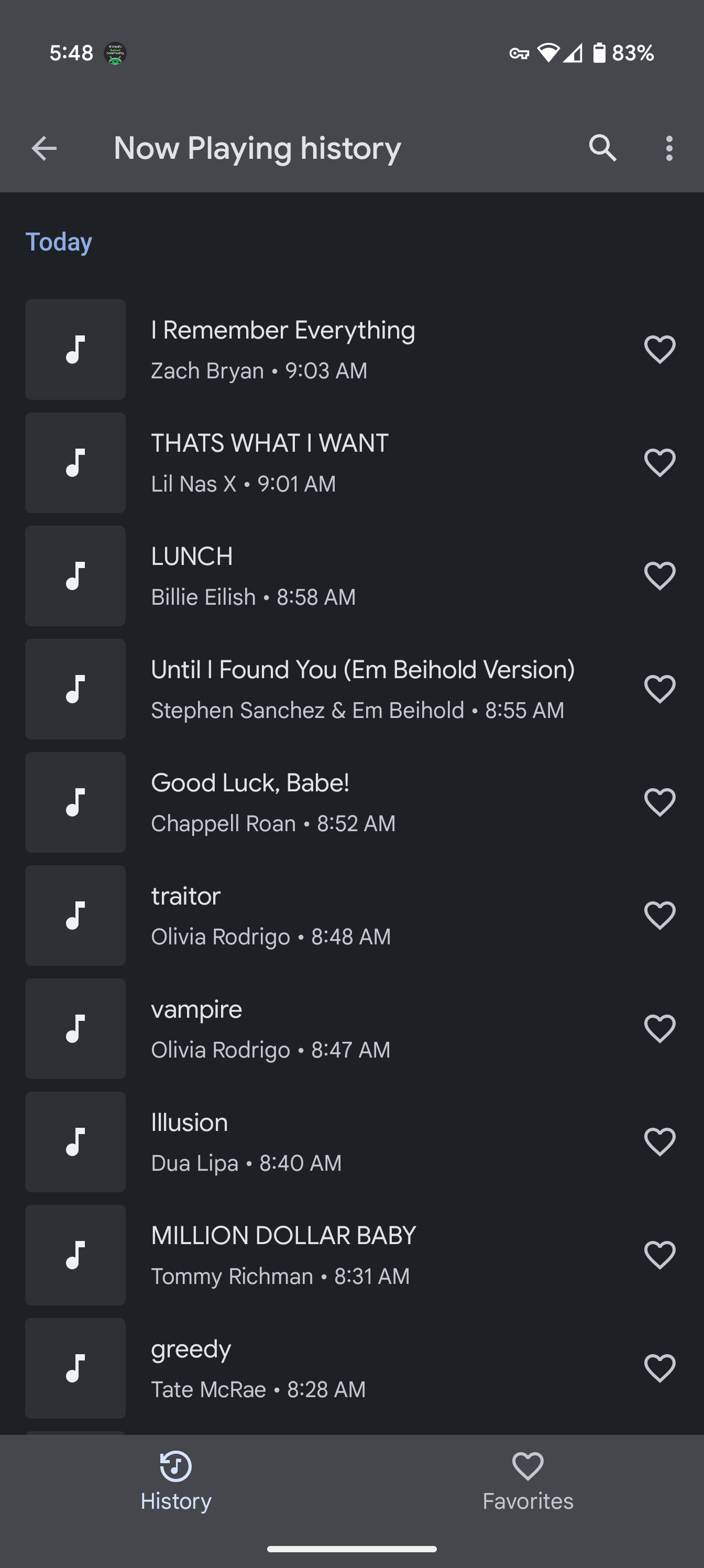
Google is finally looking to add album art to Now Playing history, though. A recent code change submitted to the repository for Private Compute Services, the system app that handles downloading the Now Playing database, suggests that Now Playing album art downloads are in the works. The code change titled “#AlbumArt Add Now Playing album art downloads to the network usage log” adds strings for a new entry in Private Compute Services’s network usage log. This new entry will let you see when Now Playing has downloaded album art images, either from YouTube Music for Now Playing’s on-device ambient song recognition feature or from Google Search for Now Playing’s on-demand Cloud Search feature.
Here are more screenshots of the new “network usage log” provided by the Private Compute Services app, courtesy of Telegram user dafelleant. pic.twitter.com/xaW1poKj8X— Mishaal Rahman (@MishaalRahman) June 26, 2023
Here are the relevant strings from the code change:
<!-- Description of downloads consisting of Album Art images for Now Playing, displayed in the network usage log. [CHAR_LIMIT=NONE] -->
<string name="description_nowplaying_albumart">Updated the on-device album art cache for Now Playing</string>
<!-- Url pattern for album art images curated by YouTube Music, used for on-device database matches. A more specific subdomain will be used in the future (ETA 12/2025) [CHAR_LIMIT=NONE] -->
<string name="url_regex_nowplaying_albumart_ondevice" translatable="false">https://yt[3-6]\.googleusercontent\.com/.*</string>
<!-- Url pattern for album art images curated by Google Search, used for Cloud Search matches. A more specific path will be used in the future (ETA 12/2025) [CHAR_LIMIT=NONE] -->
<string name="url_regex_nowplaying_albumart_ondemand" translatable="false">https://encrypted-tbn[0-9]\.gstatic\.com/images\?.*</string>What’s interesting is that the URL where Now Playing will download the album art images from will be changed in the future. Google specifically notes that “a more specific subdomain will be used in the future (ETA 12/2025).” We don’t know if that date is indicative of the feature’s launch, but we certainly hope not because that’s more than a year away!
In any case, if you’re curious what the Now Playing history page will look like with album art, you don’t have to imagine it. Ambient Music Mod, an open source reverse engineered port of Now Playing by developer Kieron Quinn, includes album art in its history page, as you can see below. It also has an additional summary tab taken from the unreleased Now Playing summary feature that Google was spotted working on early last year.
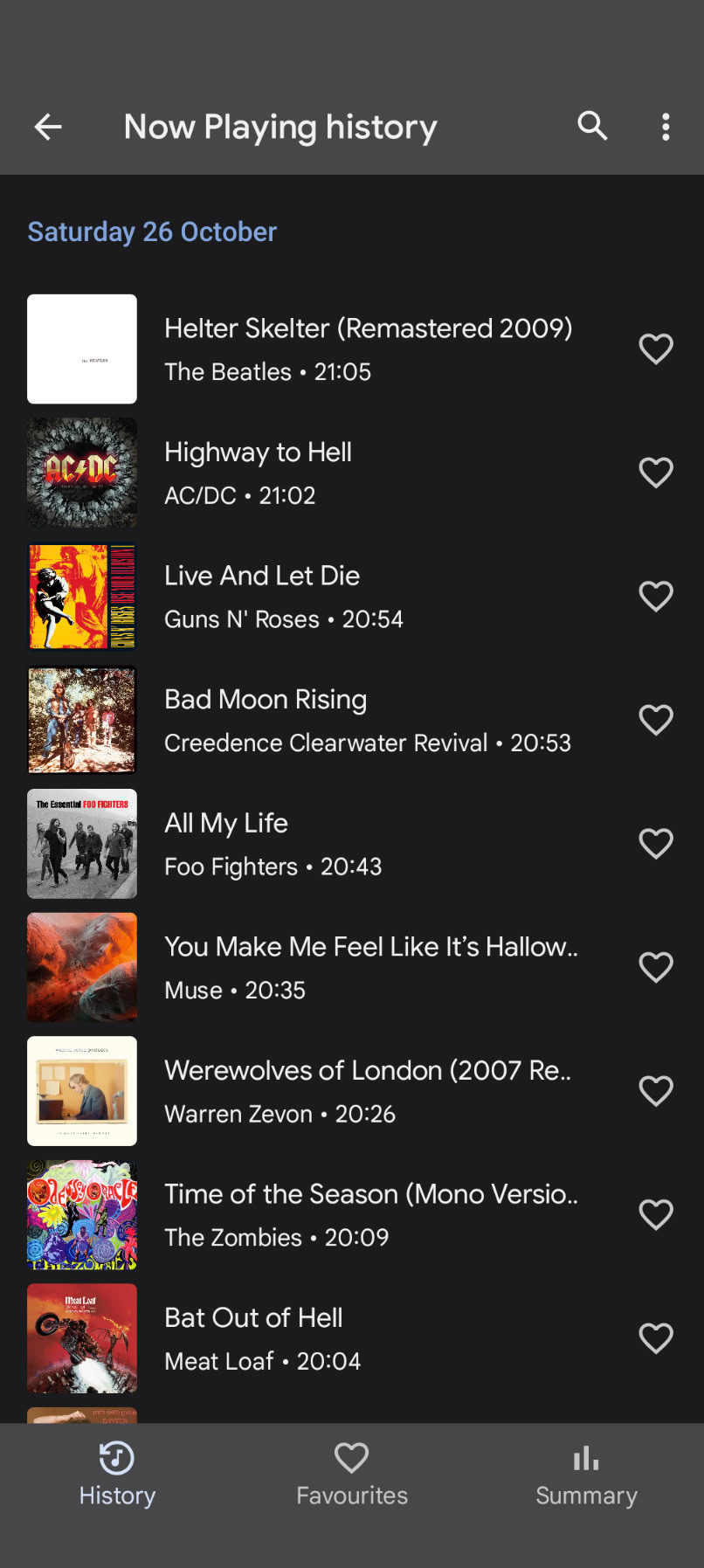
Hopefully Google rolls out this update to Now Playing soon alongside the unreleased summary feature. The latter would be especially great to have as we’re nearing the end of the year, which would coincide nicely with Spotify Wrapped 2024 and other end-of-year music recaps.