Affiliate links on Android Authority may earn us a commission. Learn more.
6 iOS 13 features we'd like to see on Android

Apple kicked off its annual WWDC keynote address by serving up a look at iOS 13, the next version of its mobile operating system. iOS has a few features we’ve seen — or shall see — on Android, such as a dark mode, swipe-based keyboard, and easy website/app sign-ins.
There are also a few iOS 13 features we’d like to see on Android. Here are the six iOS 13 features we want to see come to Android.
Apple Arcade
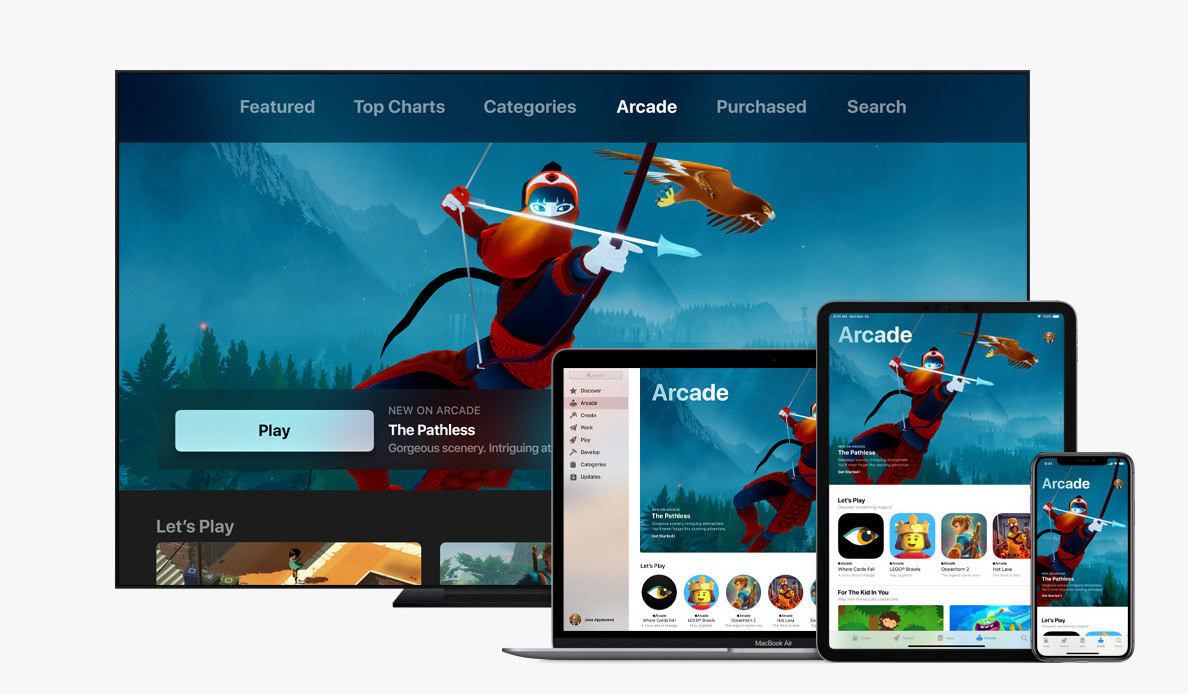
Technically speaking, Apple Arcade was announced before iOS 13, but it’s still one of the more intriguing ideas around. Much like Xbox Game Pass, Apple Arcade gives subscribers access to a variety of games for a monthly fee — and you can play offline too.
We’ve already written about what this service could mean for Android, but the idea of spending a flat fee for access to plenty of premium apps and games sounds intriguing. It could be a good way to entice people who traditionally don’t spend cash on Android apps and games — and there are loads of people who don’t spend money on Android titles.
Also read: 10 facts about Google Play to celebrate 10 years of downloads
Comprehensive video editing support

Google Photos and OEM camera apps don’t offer much in the way of video editing, with the former app simply offering trimming, rotation, and stabilization options. Meanwhile, Apple Photos now brings most of the photo adjustments to video clips too.
Some of the more prominent video adjustments in iOS 13 include rotation, cropping, trimming, filters, auto-enhance, and exposure tweaks. The new adjustments work with 4K/60fps videos, too.
Native noise reduction


Low-light situations are one of the most challenging scenarios for a smartphone camera, as the tiny sensors are unable to pick up enough light. The end result can be a noisy mess in particularly dark conditions. iOS 13 also brings a native noise reduction option in the Photos app.
The noise-reduction setting lets you remove graininess, potentially saving a picture in the process. There are limits to this option though, so don’t expect it to work magic on every picture. Nevertheless, this is definitely one of the iOS 13 features we’d like to see on Google Photos or OEM gallery apps, saving us from having to download a third-party app.
Hide My Email
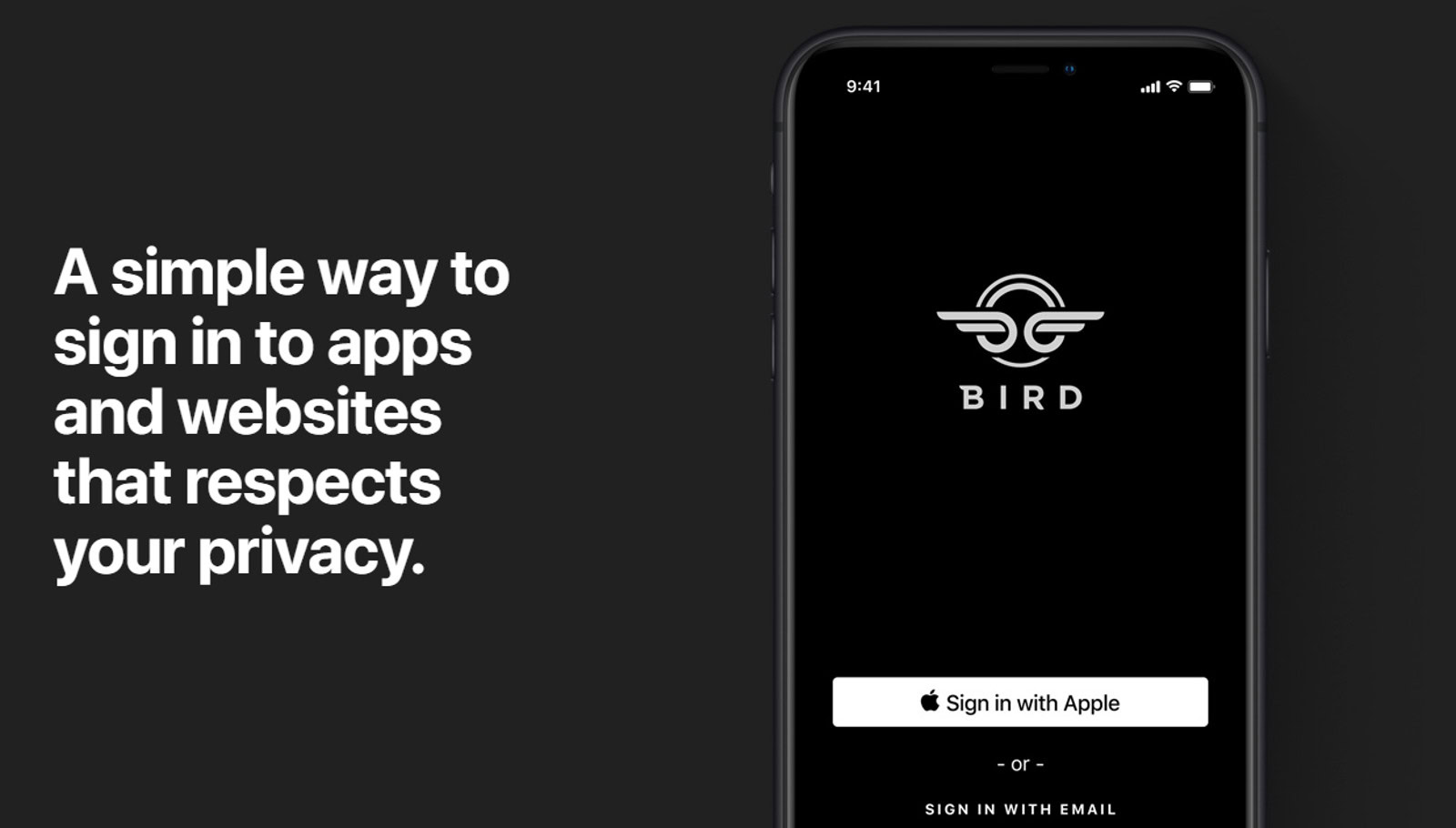
Apple has followed Google and Facebook by allowing users to sign into apps and websites using their Apple ID. This should be a plus for Apple fans who are also suffering from password fatigue.
Read: Apple sued for allegedly selling customers’ iTunes, Apple Music listening data
Another noteworthy feature is the Hide My Email functionality, which sees Apple creating an email address for you. This email address will then forward emails to your preferred email address, just in case you’re not comfortable sharing your preferred address with a website. Hopefully Google copies this feature for Android, as it seems like a rather smart idea no matter the platform.
Combined App Limits

Apple and Google launched Screen Time and Digital Wellbeing within a few weeks of each other, with both solutions showing your smartphone habits and helping users to disconnect.
The two services also allow you to block specific apps you deem distracting, such as email, Slack, or Reddit. Apple is stepping things up with the ability to block a category of apps. The company is also giving you some choice in this regard, allowing you to block a handpicked collection of apps and websites, or an entire category of apps (presumably including games). Hopefully Google grabs this option for its Digital Wellbeing efforts.
“Find My” offline devices

Apple arguably popularized remote device tracking with its Find My iPhone feature, allowing users to quickly find their phone on a map. One of the biggest challenges, though, is when that device is offline.
Thankfully, one of the latest iOS 13 features is the ability to find offline devices using Bluetooth. According to Apple, this works when you’ve marked your phone as missing and another Apple user’s device is nearby. The user’s device is able to detect your missing phone’s Bluetooth signal and report its location to you — and the entire process ensures anonymity for both parties. Sure, it’s not quite as robust as Android apps like Cerberus, but this would certainly be a solid addition to the Android Device Manager suite.
Have we missed any other iOS 13 features that would make for a good fit on Android?