Affiliate links on Android Authority may earn us a commission. Learn more.
Apple WWDC 2019: Everything Apple announced today

Today kicks off Apple WWDC 2019 (Worldwide Developers Conference). At this annual event, Apple dishes out multiple software updates, including the operating system for its star product, the iPhone.
While WWDC 2019 is mainly a place for software, there were some hardware surprises in store as well. There were also some big changes announced regarding how Apple users can use iOS apps, some of which now include desktop support.
Check out our WWDC 2019 summary below to quickly learn about all the new Apple updates!
iOS 13

WWDC 2019 wouldn’t be complete without the launch of a new version of iOS. Today, Apple unveiled iOS 13, the latest version of its mobile operating system for the iPhone.
As usual, Apple is bringing general performance improvements to iOS, including faster-launching apps that are smaller in size. App updates will also be smaller which will be nice for iPhone owners’ data plans.
One of the biggest new features of iOS 13 is something that will surely make Android users jealous: a system-wide dark mode. Apple showed off the dark mode on stage, which affects all system features as well as applications. Luckily, the Android Q system-wide dark mode is only a few months away.
However, Apple also introduced something that Android users have used for a long time: swipe texting. The default iPhone keyboard now has swipe typing gestures built right in.
Apple's iOS 13 presentation placed a huge emphasis on privacy.
One thing that threaded through the entire keynote address was privacy, and iOS 13 places a huge emphasis on this. For example, Apple is introducing Apple account integration within apps and websites looking to connect your social account. For example, to quickly login to an app, you might use your Twitter account. Now, you can use your Apple account to prevent applications from seeing (and possibly abusing) your social data.
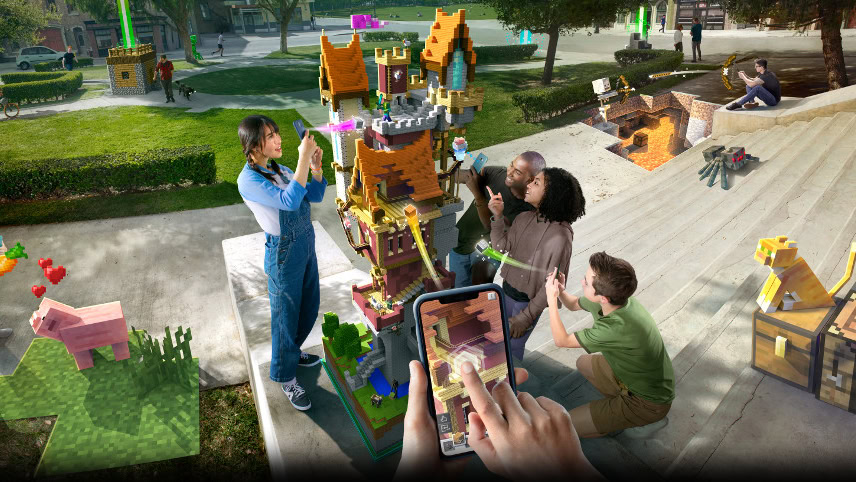
On that note, Apple is also introducing auto-generated fake email accounts. Instead of giving your real email address to an app, you give it an alternate that forwards automatically to your main account. Each app gets a different address, allowing you to easily unsubscribe or cancel services without ever giving over your real address.
Finally, iOS 13 will allow users to control location permissions within apps. You can grant location access to an app temporarily instead of indefinitely, which will help with privacy. If you choose to give an app location access indefinitely, iOS will remind you periodically that that’s happening in case you change your mind.

The Photos app is getting some new features, including better control of Apple’s proprietary studio lighting algorithm called Portrait Lighting. There are more photo editing controls than ever and, for the first time, there are now video editing features in Photos.

The organization of Photos is also getting a revamp, with new flows based around time: days, months, and years. What’s more, Photos will use machine learning to clean out the “clutter” in your photos, which could be duplicates, screenshots, or “useless” photos such as those you take of receipts. This allows your view in Photos to be of only the content you actually care about.
Those updates are the most important new features coming to iOS 13, but there were a lot more announced (and even more that weren’t announced):
- Messages will automatically fill in name and photo information once you have a conversation (if you agree to it).
- Makeup and accessories are now available in Memoji.
- Memoji stickers are now available in Messages or even other third-party apps.
- Siri Shortcuts now has a more powerful standalone app.
- Siri’s voice is now based entirely on software, not pre-recorded actors’ voices that are then patched together.
Apple Maps, HomeKit, Reminders, and other Apple apps are also getting revamped and tweaked. As far as hardware, new features are coming to AirPods — such as hearing and instantly responding to text messages — as well as HomePod, such as support for Handoff.
The public beta of iOS 13 will roll out in July and the full version will roll out in the Fall along with the new crop of iPhones.
watchOS 6
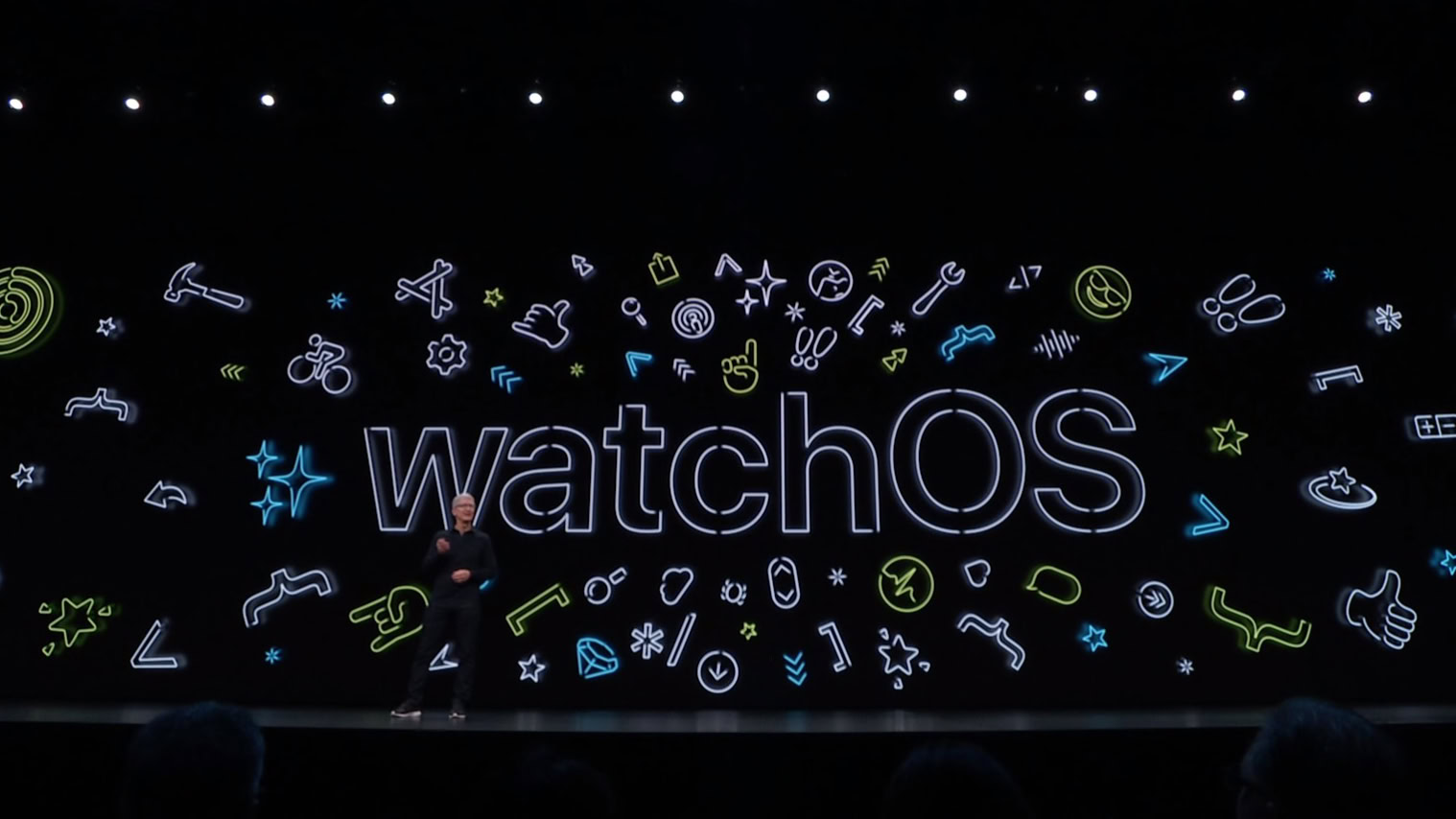
For the Apple Watch, watchOS gets quite a few updates.
There are now more watch faces than ever, many of which can be fully customized with different colors and complications. The Apple Watch will also chime or vibrate on the hour if you like.

Probably the biggest news regarding watchOS though is the integration of the Apple App Store. Going forward, users can browse the App Store right on the watch and use it to download apps. There are also more apps supported on the watch including Audiobooks, Voice Memos, and the calculator (which includes a feature making it easy for you to split restaurant bills).
You can also use a lot of these apps on your Apple Watch without needing an iPhone, making the Apple Watch usable by people who don’t own the Apple smartphone.
Apple Health will get many new features as well, many of which heavily use watchOS to obtain data. There’s a new noise level notification which will warn you if you’re in a place that’s loud enough to potentially damage your hearing. There’s also a new menstrual tracking feature in Health both on watchOS and iOS 13.
iPadOS
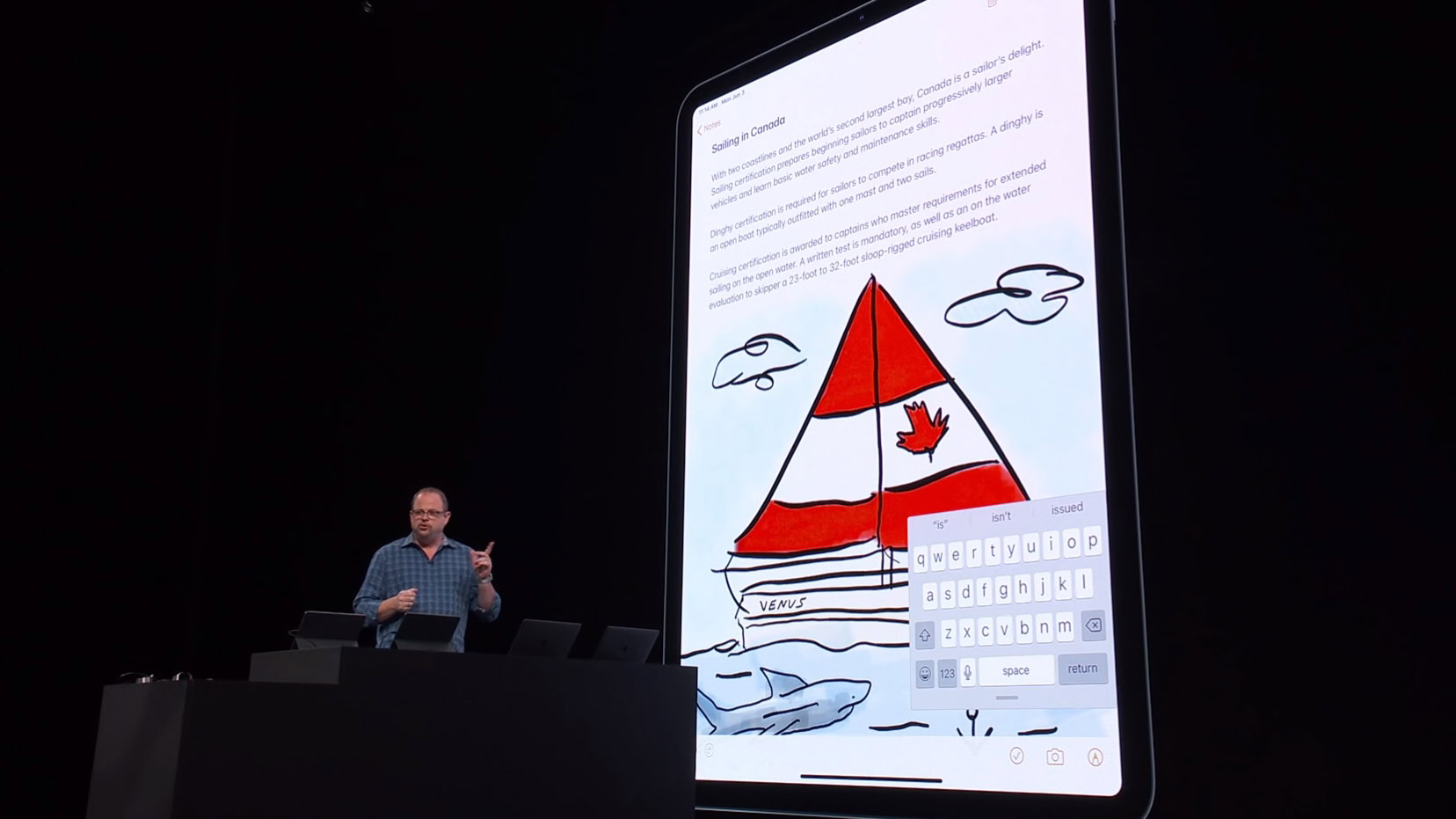
At WWDC 2019, Apple made one of the biggest changes to iOS it’s made in years: it split off iPad software. In the future, iPads won’t run on iOS but on iPadOS, which is based off iOS but reconfigured just for the iPad.
With iPadOS, Apple’s popular computer tablet becomes more like a laptop than ever before. Safari will now render web pages in desktop mode, for example, and Files supports SMB sharing, folder sharing within iCloud Drive, and even the ability to explore the contents of a thumb drive. Safari also gets a download manager, making it much more like the desktop version.
iPads will now run on a specific version of iOS called iPad OS.
iPadOS also features new split screen capabilities, home screen widgets, and multi-touch gestures for copying, pasting, and deleting text.
These new features send a bold new message: the iPad is now very different from the iPhone, right down to the device’s software. Granted, iOS apps will still be the core of what makes iPads work, but the differences will be quite noticeable.
Mac Pro
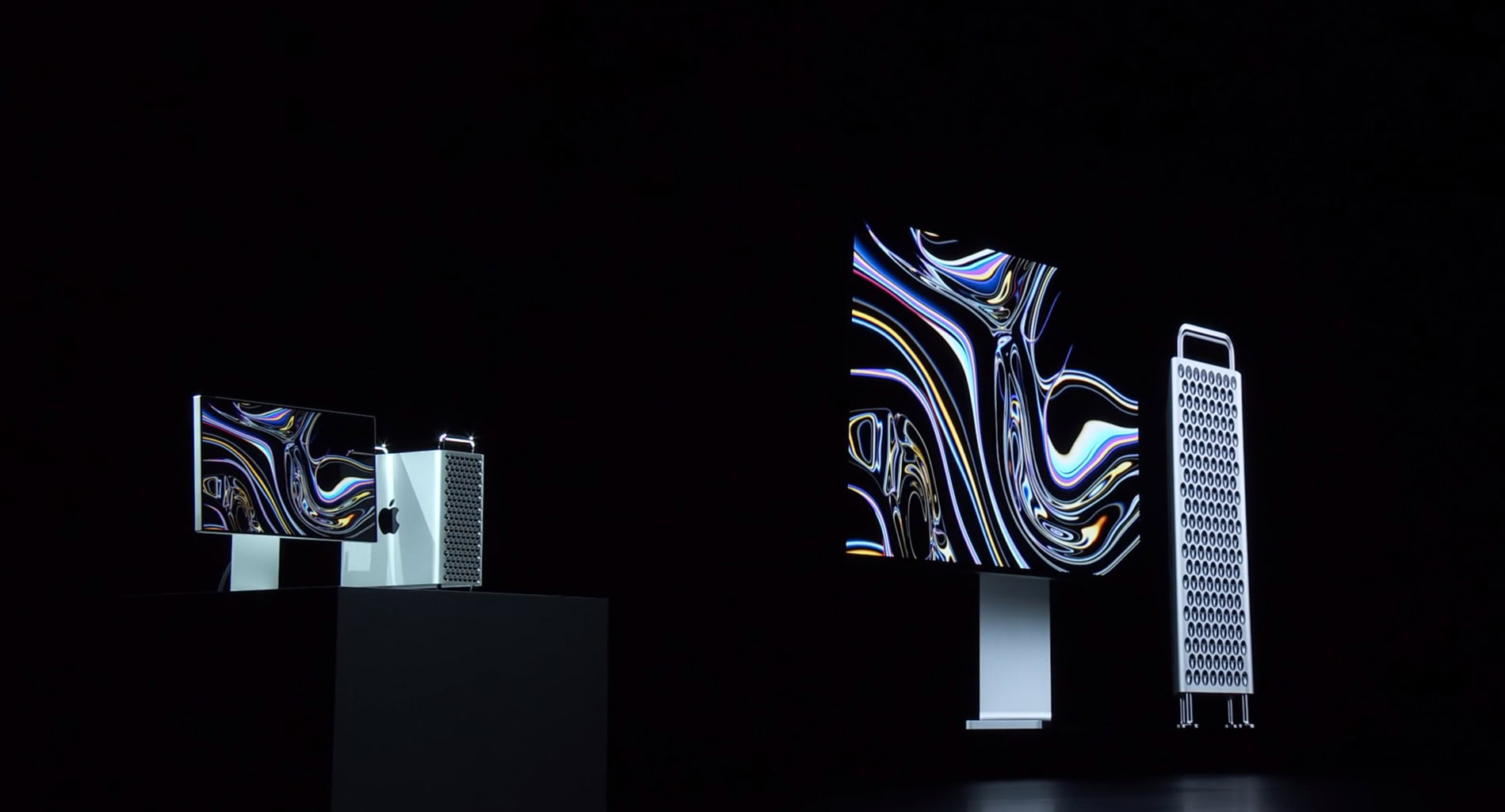
It’s been six years since Apple released a new Mac Pro, with its very controversial “trash can” design being the only option for professionals. Thankfully, with the new 2019 version of the Mac Pro, the trash can design is gone and a much more traditional tower design is back.
Granted, this is Apple we’re talking about, so the Mac Pro announced at WWDC 2019 doesn’t look like anything else on the market. It’s made almost entirely out of stainless steel and features a lattice design that makes it look kind of like a cheese grater. While the aesthetics of this design may or may not be your cup of tea, the design does offer functionality in that it allows the system to cool better than a closed-off design would.
Bye bye 'trash can' cylinder, hello stainless steel 'cheese grater' tower.
You’re going to need that cooling because the Mac Pro is going to run hot. It comes with a 1.4kW power supply, for example, and will max out at 12 DIM slots for RAM sticks, a 28-core Intel Xeon processor, and eight PCI expansion slots.
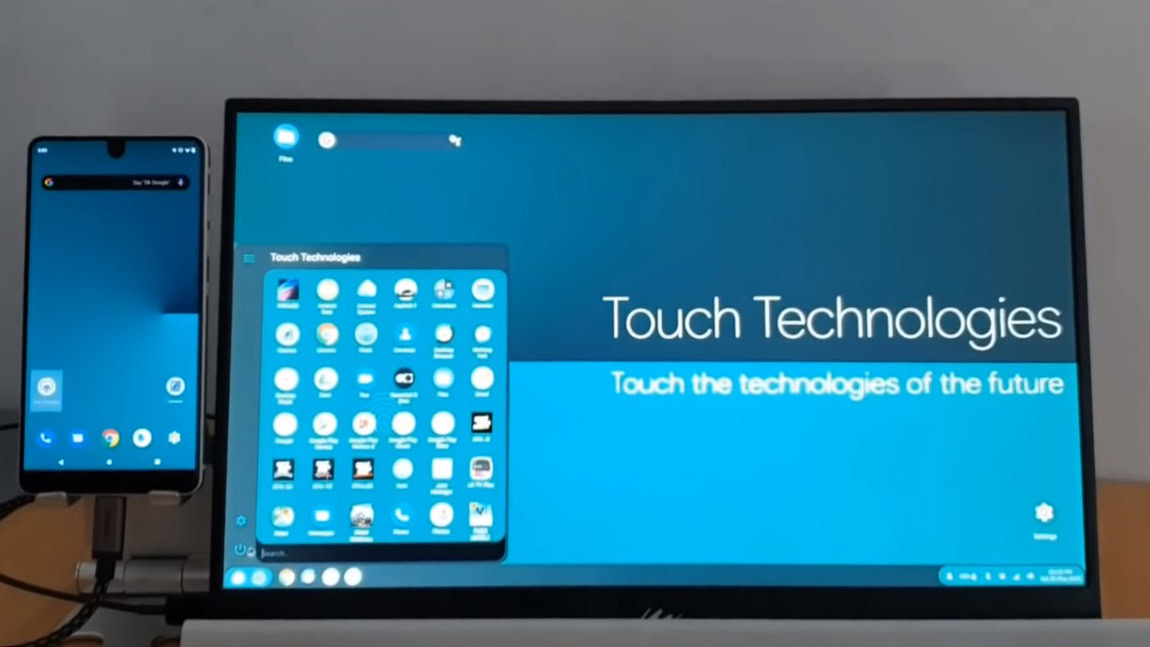
Apple is also introducing what it calls MPX Ports — Mac Pro Expansion. This can handle up to two graphics cards which should give professionals all the graphics power they need. And, if that’s not enough, a Mac Pro can be fitted with two of those systems, which means a total of four graphics cards.
A baseline Mac Pro starts at $5,999 and will be available in the fall.
To pair with that ultra-expensive computer, Apple also announced a 6K display that’s capable of pro-level output:
- 32-inch retina display
- HDR support (which Apple is branding as XDR, or Extreme Dynamic Range)
- 1,000 nits of full screen brightness indefinitely
- 1,000,000:1 contrast ratio
The display won’t be cheap: it starts at $4,999 for the display itself. If you want that display to come with a stand, that will be an extra $999, which means a Mac Pro and a Pro Display XDR with its stand will be around the same starting price.
macOS Catalina

The most recent version of macOS is Mojave, and today at WWDC 2019, Apple unveiled macOS Catalina.
The biggest change coming with Catalina is the dismantling of iTunes. Instead of using iTunes to sync your iPhone or iPod, syncing happens in Finder. Instead of using iTunes for music, you’ll use a new Apple Music app. Instead of using iTunes for podcasts, you’ll use Apple Podcasts, and so on. Apple didn’t say as much on stage, but it’s highly likely that iTunes is no more.
macOS Catalina also brings in a new feature called Sidecar which allows you to connect an iPad — physically or wirelessly — to a MacBook, iMac, or Mac Pro. Doing so will allow you to use the iPad as a second display or as a drawing tablet.
However, probably the biggest news surrounding macOS is the official introduction of Project Catalyst, the long-rumored platform that will allow developers to create macOS apps from their pre-existing iPad apps. This means developers can have one team develop apps for all three major Apple platforms: iOS, iPad OS, and macOS.
Apple also revealed the ability to control macOS functions using only your voice; a new piece of software called Find My which is a mix between Find My iPhone and Find My Friends; and the ability to use Screentime (which is kind of like Google’s Digital Wellbeing) on macOS instead of just iOS.
tvOS

Apple started out WWDC 2019 by talking about tvOS on its Apple TV set-top box. The big news of the day for tvOS is the introduction of multi-user support, which will allow each family member in a household to get different views and suggestions on Apple TV.
Apple also introduced new controller support for Apple Arcade on Apple TV: Microsoft’s Xbox One S controller as well as the DualShock 4 controller for PlayStation 4.
Finally, the company also revealed some new underwater screensavers for Apple TV and gave the audience a sneak peek at a new Apple TV Plus show called “For All Mankind,” helmed by Ronald D. Moore, the creator of the Battlestar Galactica reimagining series.
That’s it for Apple WWDC 2019! Are any of these new features interesting to you? Let us know in the comments!
NEXT: Apple announces new iPod Touch: iPhone 7’s brains in old iPod Touch’s body