Affiliate links on Android Authority may earn us a commission. Learn more.
Here's how to cancel Peacock Premium and switch to the free plan
Peacock is the recently launched streaming service owned by NBCUniversal. It’s pretty unique in that, among the major streaming services, it offers a way to watch some of its content completely for free (with ads). It’s also adding new shows and movies all the time.
However, it also has Peacock Premium and Premium Plus plans that let you watch all of its content for $4.99 a month with ads or $9.99 a month without ads, respectively. But what if you decide that those prices are just too much? You may want to know how to cancel Peacock Premium and Premium Plus. In this article, we tell you how to do exactly that.
THE SHORT ANSWER
You can cancel your Peacock Premium or Premium Plus plan by going into your Peacock account, clicking on Plans & Payments, and changing your plan to get the service for free. You can do so on iOS, Android, and web browsers.
How to cancel Peacock Premium or Premium Plus
Canceling a direct subscription to Peacock Premium is the same across all platforms.
1. First, sign onto Peacock.
2. Click or tap on the profile that controls the Peacock account. You can find it in the top right of the page or app.

3. Click or tap on Account, again found in the top right of the page or app.
4, You will be taken to the Plans & Payments tab on the screen. Click or tap on the Change or Cancel option.
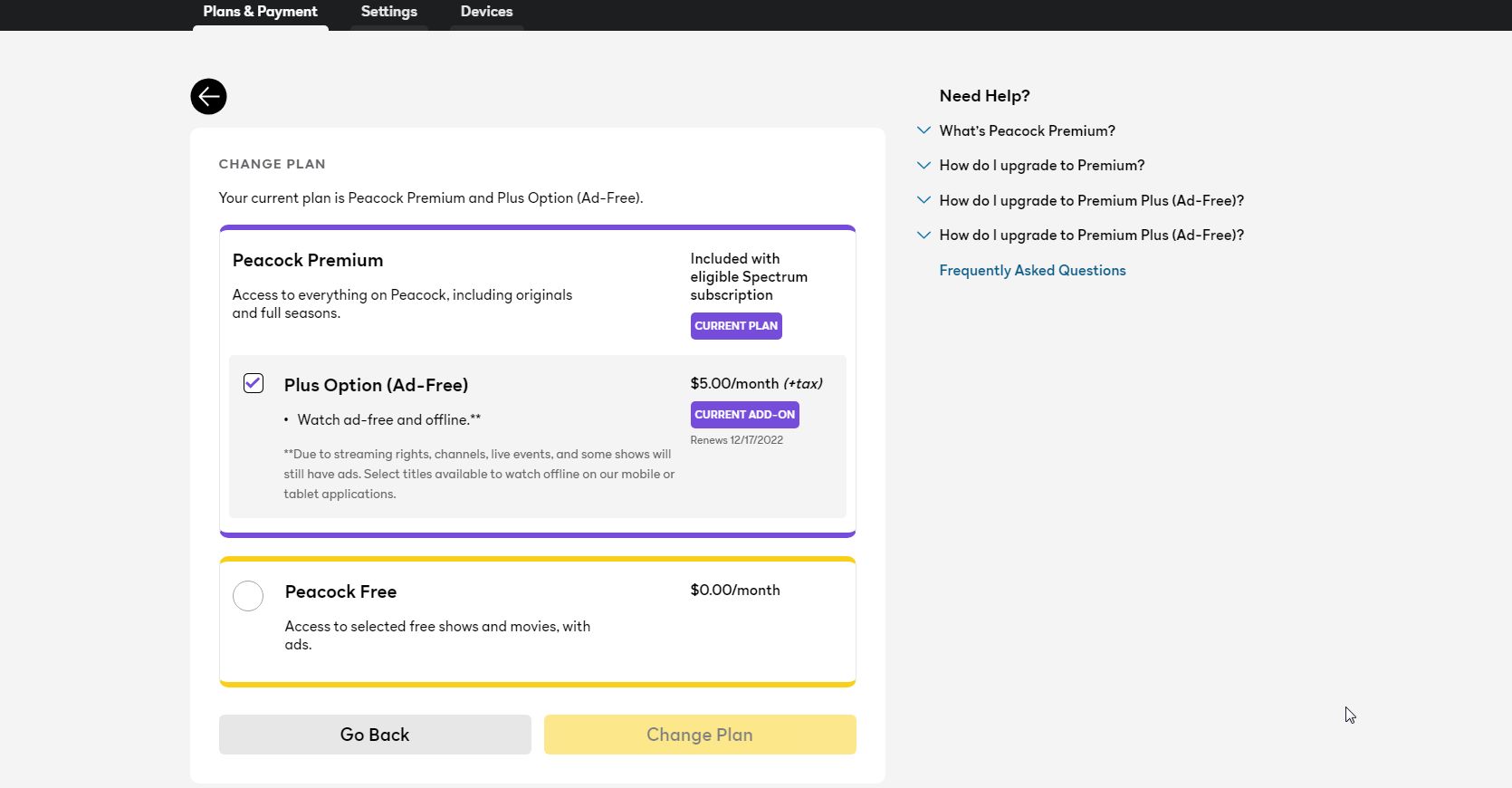
5. You will then be given the option to switch to Peacock Free. Click or tap on the circle to switch, and then click or tap on the Change Plan button to complete the switch to the free version of the service.
How to cancel Peacock Premium via third-party subscription
If you did not sign up for Peacock Premium directly, you might have used a third-party payment method such as Google Play on Android, the Apple Appstore on iOS devices, or via a smart TV using Roku, Amazon Fire, or another OS.
In that case, you need to follow the procedure on those specific platforms. NBCUniversal offers links on how to cancel Peacock on each one of those platforms on its site. You can check which platform is connected to your Peacock account by going to the Plans & Payment section of your account and clicking on the Your Plan selection.
What happens when you cancel Peacock Premium
When you make the move to downgrade your Peacock Premium or Premium Plus plan to the service’s free plan, you can still watch all the content on your previous plan until the end of the billing cycle. After that, your account switches to Peacock Free, which will cut down the amount of content you can watch by about half, and it will all include ads.
FAQs
Yes. If you want to no longer watch Peacock at all, even with its free version, you can get rid of your Peacock account. It’s not an easy procedure, but we have the info you need to handle it.
NBCUniversal says that, generally, it does not issue any refunds to paid accounts. However, it adds that it can issue refunds at its sole discretion. If you really feel you deserve a refund, you can send Peacock an email detailing your reasons, and perhaps you will get some money back, but we wouldn’t count on that.
Yes. Just follow the procedure in the article above, but switch from Peacock Free to Peacock Premium or Premium Plus on the Change or Cancel page.