Affiliate links on Android Authority may earn us a commission. Learn more.
What is Google TV? Everything you need to know

If you’ve been TV shopping, or you’re considering a Chromecast, you’ve no doubt seen the “Google TV” label. But what is Google TV exactly, and how does it compare against the very similar-sounding Android TV? Here’s everything you need to know before jumping in.
What is Google TV?
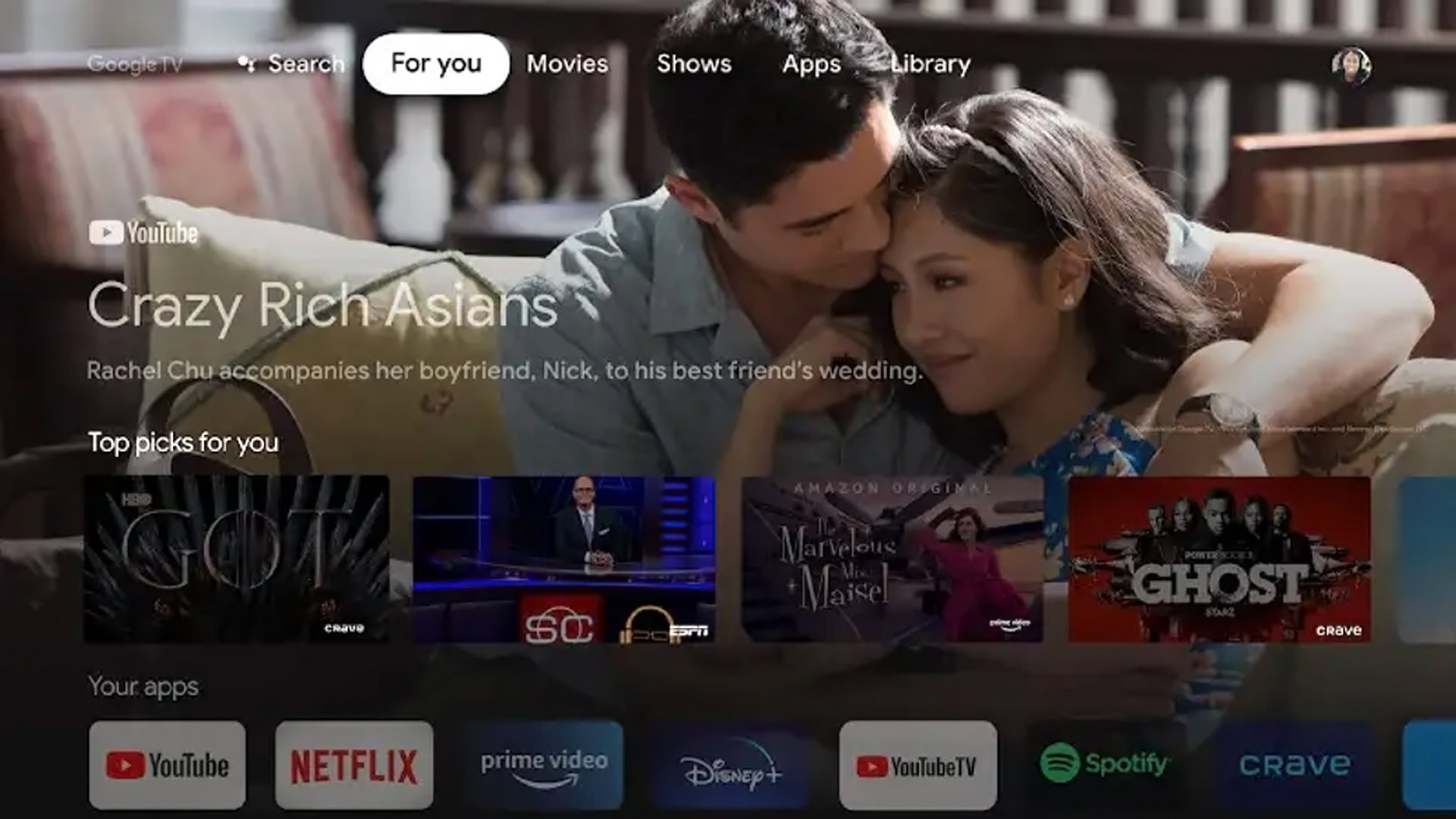
Google TV is a user interface (UI) designed for watching movies and TV shows. It’s based on Android TV, and you can use it on Android phones and tablets, supporting smart TVs, and any modern Chromecast. It’s worth noting that on phones and tablets Google TV is a separate app, whereas TVs and Chromecasts make it the core of their software.
The key purpose of the UI is organization. It’s a launcher for apps like YouTube, Netflix, and Max, and if you search for them, you can add specific movies and shows to a Watchlist for later viewing. The software will further identify different ways to watch a title, and if you want, you can mark something as previously seen.
A big reason to mark watched titles is the For you tab, which serves recommendations influenced by your habits. These are grouped into themed carousels you can swipe through, such as “Sci-fi sagas” or “Trending.” If you want to narrow things down, you can navigate to tabs like Movies and Shows, or select Live content when it’s available. Some videos can be bought or rented through Google, and those purchases are stored in your Library.
A major selling point with TV-based platforms is support for Google Assistant voice commands.
On TVs and Chromecasts, you can access more streaming apps through the Apps tab. There’s no need for that on phones and tablets, since you can download them separately via the Play Store.
A major selling point with the TV interface is support for Google Assistant voice commands, whether through your remote, a smart speaker, or a smart display. That can make it much easier to find and play content, since you can use natural-language requests like “show me movies by David Cronenberg,” “rewind 30 seconds,” or “play They Shall Not Grow Old.”
By extension you can integrate Google TV into Google Home automations, and use it to control other Assistant-compatible smart home devices. As long as you’ve set it up, telling a speaker “Hey Google, it’s movie night” might dim the lights, close the blinds, and fire up your TV all at the same time. You can view Assistant-compatible security cameras on TVs and Chromecasts.
Depending on your Google TV remote, it may also have a few other features, like a remappable button or Find My Remote support. The Walmart Onn 4K Pro TV box was the first to support these two features, but we spotted the latter in the code for the Android 14 for TV, so you can expect it to be included in future devices, as well.
Android TV vs Google TV: What’s the difference?
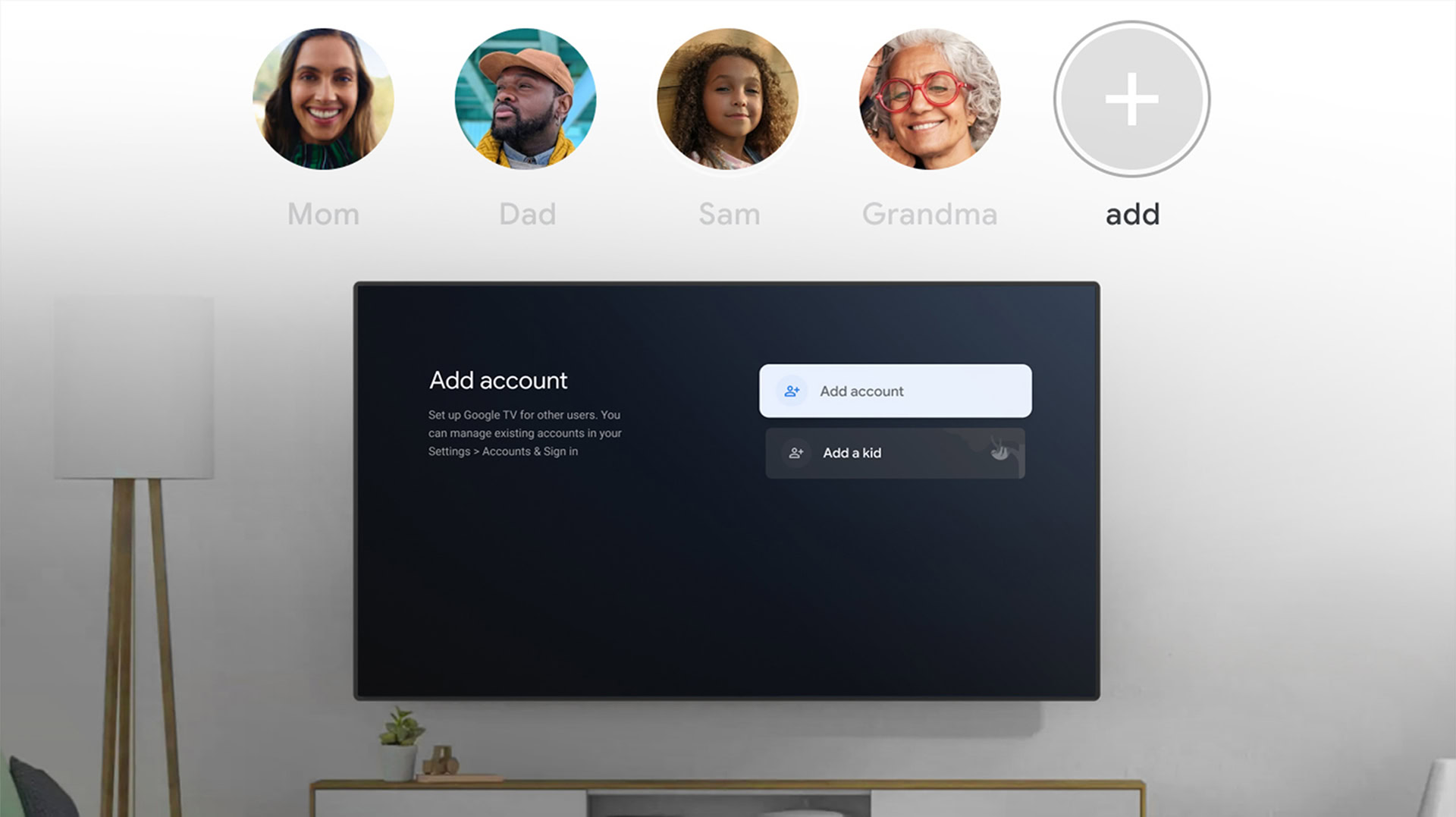
Technically speaking, while Google TV is based on Android TV, it actually employs Google’s lightweight Chrome OS. That mostly doesn’t matter to the end user, but Google TV does represent the vanguard of Google’s streaming efforts — eventually, expect it to completely supplant Android TV.
There are a variety of more tangible differences, perhaps the biggest being in recommendations. Google TV makes heavy use of algorithms to tailor your homescreen, the idea being that the more you watch, the better it’ll get at serving new things to see. Android TV’s recommendations are less personalized, being mostly based on the apps you have installed.
Recommendations, live TV, and parental controls are Google TV's highlights.
Google TV is also able to surface live content if you’re subscribed to a service like Sling TV or YouTube TV — select a thumbnail and you’ll jump straight into the stream, skipping the app launcher. This is mostly useful for sports addicts, but it can also be handy if you’re trying to catch the news or an episode premiere.
Both platforms offer parental controls, but Google TV supports multiple child profiles under a single adult, each of which can have its own restrictions and recommendations. It also supports management via Google Family Link, whereas Android TV devices rely on system-level tools.
How to get Google TV

If you have a phone or tablet with Android 6.0 or later, you can simply download the Google TV app. There’s a good chance it’s already installed, since it’s meant to replace Google Play Movies and TV.
Otherwise you’ll have to buy a Chromecast or a compatible TV. Sony is the platform’s best-known third-party backer, but you can also get the technology through brands like TCL and Hisense, both of which tend to charge much less money than Sony by focusing on core features. Just be careful when shopping, since makers like TCL often ship Roku and Google TV versions of the same set.
FAQs
Yes, putting aside any hardware you might need, or any streaming content you decide to buy or subscribe to. There’s usually little if any free content direct from Google, but if you don’t want to pay for subscriptions, you might try free services like Tubi, Philo, Pluto TV, and of course YouTube.
Yes, it does, and available content will appear in searches. You can watch for free, but you’ll have to subscribe to get the full content library and watch ad-free.