Affiliate links on Android Authority may earn us a commission. Learn more.
What is a smart TV: Everything you need to know

If you’re relatively new to doing your own TV shopping, or you’ve just been content with a traditional TV until now, you probably have a variety of questions about smart TVs. We’ll explain all of the essentials below, as well as answer some questions you might not have even considered until now.
What is a smart TV, and how does it work?

A smart TV typically adds software, Wi-Fi, and internet connectivity to the features of a traditional TV. We say typically because you could (hypothetically) have a smart TV that lacks Wi-Fi and/or internet options — it just wouldn’t feel very “smart” in practice.
The software on a smart TV consists of three main elements: 1) the operating system (OS), 2) the user interface (UI) that controls the OS, and 3) the apps that run on the OS. When people refer to a smart TV “platform,” they mean a specific OS/UI combo such as Roku, Google TV, Amazon’s Fire TV, or Apple’s tvOS.
A smart TV adds software, Wi-Fi, and internet connectivity to the features of a traditional TV.
Apps are the centerpiece of a smart TV, offering functions beyond tuning into antenna, cable, or satellite broadcasts. Some come pre-installed, while others have to be downloaded from an app store. Many of these are actually free to download, but only because they’re supported by advertising and/or paid subscriptions. The best-known example may be Netflix, which is accessible on every platform but useless until you pay for a plan. You may or may not be able to sign up for a subscription in-app, depending on both the service and the platform. If not, you’ll likely have to subscribe via a website.
Internet connectivity is essential not just for downloading apps but for using them. Unless they’re offline games, most apps are streaming on-demand media from remote servers. Some apps, like Plex, can access media you host on your computer or another local server, but even these often have to touch base with the internet, if just to call up a portal interface and/or fetch media info and cover art.
Smart TV remotes are frequently enhanced, adding things like service shortcuts and button-triggered voice control. Indeed many TVs can be controlled by smart speakers and smart displays as long all devices support the right smart home platform(s). There’ll be more to say on that subject later — for now, we’ll add that it’s common for TVs to offer control via mobile apps as well, including remote-like functions, and pushing media wirelessly using technologies like Apple AirPlay and Google Cast.
What other features does a smart TV have?

We’ve already addressed the features that make a TV smart, but beyond that, features are pretty similar. On the back of any given set you’ll find a variety of ports, primarily HDMI connections for hooking up consoles, media streamers, computers, and sometimes speakers and receivers. You can use use HDMI connections for audio if they and their attached peripherals support ARC (Audio Return Channel) or eARC (Enhanced Audio Return Channel). HDMI 2.1 is the latest and greatest standard, supporting not just eARC but things like 8K resolution.
You may also see ports for features like DisplayPort video, USB data, optical audio, Ethernet networking, and coaxial antenna/cable signals. What you’re increasingly unlikely to see, however, are connections for older video formats like composite or component video. Those are technically inferior to HDMI and DisplayPort, only useful if you have an older DVD player, camcorder, console, or VCR. You can buy an HDMI adapter if it’s absolutely essential to connect that hardware.
Most TVs now offer 4K resolution with HDR (High Dynamic Range).
The built-in speakers for smart TVs are increasingly impressive. While they still aren’t as good as a dedicated soundbar or multi-speaker sound system, they’re beginning to deliver respectable bass, and even support spatial audio formats like Dolby Atmos. That’s plenty good for casual viewing. Some TVs include microphones for remote-free voice control.
As for display technology, most TVs now offer 4K resolution with HDR (High Dynamic Range). There are multiple HDR standards, dominated by HDR10/10 Plus and Dolby Vision. You can still find TVs with 1080p or even 720p resolution, but typically only at sizes of 40 inches or less. The most popular sizes are between 50 and 65 inches, and you can go higher if money allows.
8K TVs are starting to proliferate, but they’re still too expensive for the average person, easily costing around $1,500 as a base and more likely upwards of $2,000 or $3,000. Some can top $10,000. They’re not even a wise investment at this point, since very little content is available to stream or buy in 8K — you’ll probably be watching upscaled 1080p or 4K video. True 8K is extremely demanding on your internet pipeline, with a single stream potentially consuming as much as 100Mbps. On AT&T Fiber’s cheapest plan, that would be a full third of your household bandwidth.
Are all smart TVs the same?

No, naturally. They all offer different platforms and specifications, and manufacturers tend to upgrade their hardware every year. A Roku-based TV made in 2024 will offer far better performance and features than one made in 2015, for example. In that sense smart TVs are no different than cars, computers, or gaming consoles.
When shopping, it’s critical to weigh cost against quality and futureproofing. You might for instance save money upfront by buying an older TV that doesn’t support HDMI 2.1 or offer the best brightness and contrast, but you’ll be kicking yourself if it means squinting during daytime viewing, or being unable to use the latest speaker options.
Choose your platform carefully.
If you skip a third-party media streamer — which, as we explain in our link, is something you might want — a TV’s native OS becomes extremely important. Regardless of whether you connect your TV to a smart home platform like Amazon Alexa or Google Home, you’ll inevitably prefer one interface over others, and there are few things more irritating on a smart TV than an awkward control scheme.
When you do integrate a TV into a smart home platform, you can take advantage of automations. A custom “OK Google, it’s movie night” command in Google Assistant might dim the lights, close the blinds, and launch an app on your Google TV. Similar possibilities exist with platforms like Alexa and Apple HomeKit, but it’s vital to check that your TV and any smart home devices are compatible.
Can you turn a regular TV into a smart TV?

Yes. That was the original purpose of add-on media streamers, in fact. These connect to one of your TV’s HDMI ports, and provide independent interfaces powered by their own processors and storage. They also come with dedicated remotes.
You can buy add-on streamers from companies like Amazon, Apple, Google, Roku, NVIDIA, and TiVo. Be sure to research the platform each device uses though, and don’t skimp on specs. Some streamers may not support every HDR or audio standard that your TV does, for instance, or even 4K resolution. When format support is equivalent, some streamers may still offer superior processing power — the latest Apple TV 4K uses the same processor found in the iPhone 13 lineup.
Does a smart TV need cable?
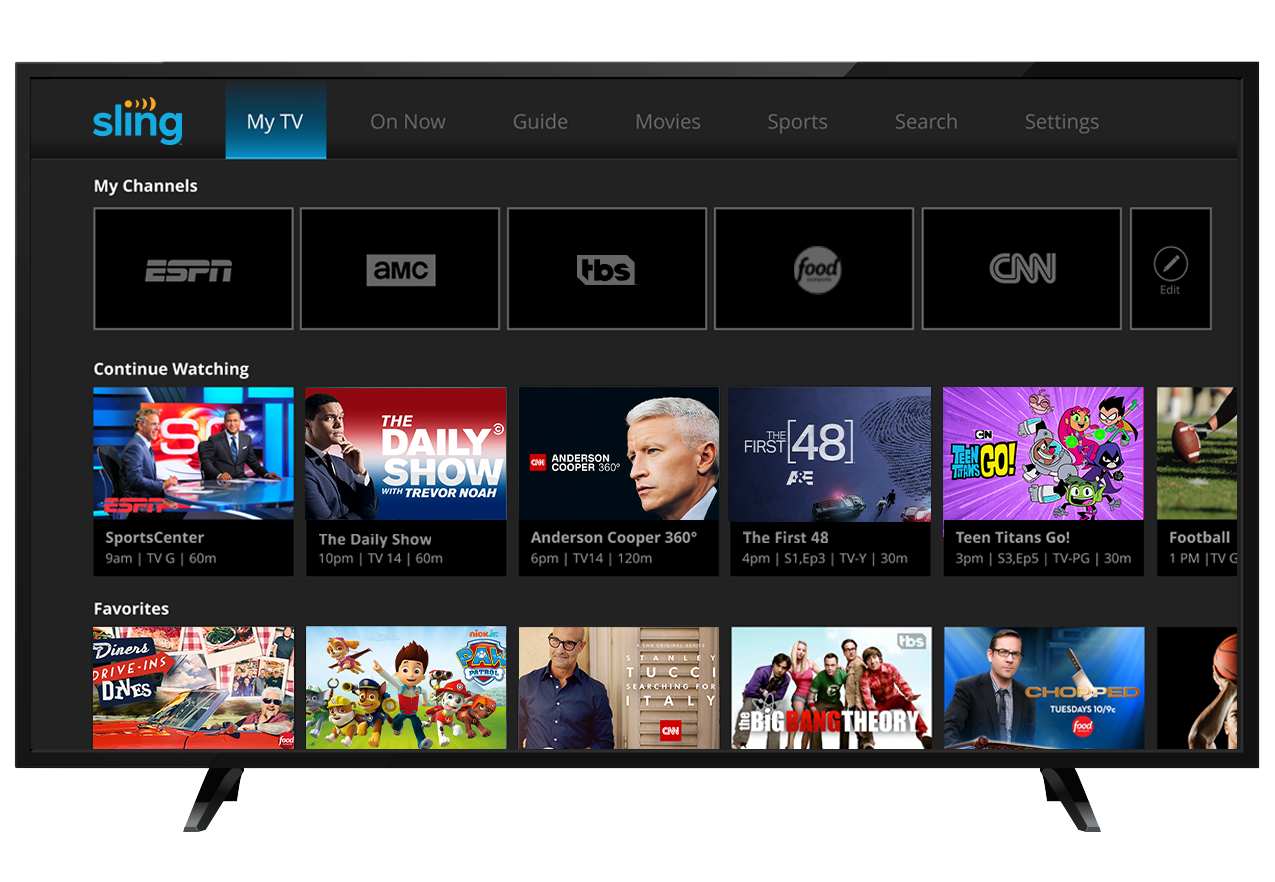
No, you don’t need a cable TV subscription, or a satellite subscription for that matter. You don’t even need an antenna. Many people are now buying TVs without any intention of using those options, instead preferring on-demand streaming services. There are a variety of internet-based live TV services, too, if you insist on having access to live news, events, and sports that can’t be found through something like YouTube or Twitch.
FAQs
No, all modern TVs come with built-in speakers. A soundbar or other external speakers will noticeably improve sound quality, though. Don’t expect theater-quality bass or surround sound from internal components.
No, but if you don’t buy a TV with Roku built in, you’ll need to buy an add-on streaming device from the company. You’ll need an adapter if your TV doesn’t have HDMI.
Some models might, but most don’t. Privacy concerns aside, there isn’t much demand for it. There are often better ways to make video calls, and security is better handled by dedicated cameras from brands like Arlo, Ring, and Google Nest.
Bluetooth is a common feature now, mostly for pairing remotes, gaming controllers, and/or wireless headphones.
The answer to this is constantly in flux, but the premier brands are usually Sony, Samsung, and LG, not necessarily in that order. You can get excellent cheap TVs from brands like TCL, Hisense, and Vizio if you’re willing to sacrifice some frills.
Yes, and we’ve tested it out. Pay close attention to specs though — you’ll need a set with 4K resolution, as well as a 120Hz refresh rate (or higher) if you plan to do any gaming. If you want to use one at your desk, it can be tough to find a 4K model that’s small enough. Anything over 42 inches is probably too unwieldy.