Affiliate links on Android Authority may earn us a commission. Learn more.
Best free streaming services: Freevee, Pluto TV, Peacock, and more

Everyone knows that person who really seems to love TV. Maybe they used to spend several hundred a month on cable TV, or maybe they are the kind that collects subscription services like pokemon. I used to be one of those folks. If you can think of a mainline streaming service, I had it. I even paid for a few niche series like Crunchyroll. Then the pandemic happened, inflation got bad, and I found myself entering a new level of frugality. This meant dropping several streaming services, as well as cutting to ad-supported tiers. That’s why I really appreciate the fairly recent rise of decent free streaming services.
While none of these free services are perfect, they are a great way to supplement broadcast TV, paid streaming, or cable. There are literally dozens of options out there, but not all free streaming services are created equal. Here’s a look at the very best free streaming services, as well as some general advice on what to expect.
Reviewer’s note: Every streaming service on this list has been tested by me personally. Obviously how much time I spent depended on the service and how much content was available. For anything in the top five, you can rest assured I watched at least 5 hours of view time per service or more. I did this so I have a good idea of what the ads are like, how the UI works, if video quality dips occur, and so forth. Some of the “honorable mentions” below saw less time from me, but if they made it on the list at all you can guarantee I spent at least 2-3.5 hours getting to know the service first.
What is the best free tv streaming service?

If you were to ask me which free ad-supported TV or movie service I found the most appealing? Without hesitation, the answer would be Freevee. Most free streaming services feel supplemental but are not necessarily a virtual destination you look forward to. You go there only after you’ve looked through Netflix and your other paid subscriptions and find yourself bored and looking for something to do.
Freevee’s sheer number of exclusives and more premium feel make it a destination I actually go to intentionally when new exclusives come out. For example, every week I’ve been watching Playdoh Squished with my kids and I also have tuned for season 2 of Leverage: Redemption.
Of course, I’m just one person, and the best free streaming service will depend on what you’re looking for. Here are just a few that stand out for very specific reasons:
- Amazon Freevee is the best for originals: There are a lot of surprisingly good exclusives here, likely due to the fact it’s owned and operated by Amazon. Its movie library isn’t as quite as impressive and constantly changes from month to month, but it tends to have a fairly solid mix of new and old programming.
- Pluto TV is the best for those coming from cable or broadcast: There’s a lot to watch on Pluto TV, but it’s done in a very traditional broadcast/cable format. This is great for those cord-cutters that still want to turn on the TV and get that “flip through til something catches your eye” kind of experience.
- Roku Channel is runner-up for best originals: The Roku Channel has evolved a lot in the last year or so and has a nice mix of recent-ish shows, movies, as well as classics. But really it’s the originals that are starting to stick out. After adding the less-than-successful Quibi backlog to the mix, Roku also started producing its own true originals with Weird: The Al Yankovic Story as one of the best examples.
- Tubi is a great on-demand supplement with a sharp UI: Tubi is my least used of the major free streaming apps but it actually has a good UI, a library of so-called originals (though none really interest me), and a good mix of stuff to watch. There’s less “have to watch” programming to be found on Tubi in my experience, but again your experience may differ dependent on your content tastes.
- Peacock is great as a sampler, but you’ll likely want more: I honestly almost didn’t include Peacock on this list as a main entry, despite being a fan of the service. That’s because Peacock’s free tier limits what you can watch significantly. Many of NBC’s best shows like The Office and 30 Rock are locked behind a paywall. For stuff that is free, like Peacock exclusives, you usually only get a few episodes. Also, the movie selection is pretty limited for the free tier. Still, it’s a good way to figure out if you want to spend the $5 a month for Peacock or not.
Below you’ll find all the best free streaming services in the order I recommend them. Of course, tastes are subjective, so I’ll have a quick TL;DR summing up what stands out about it, and what I don’t like so well.
1. Amazon Freevee
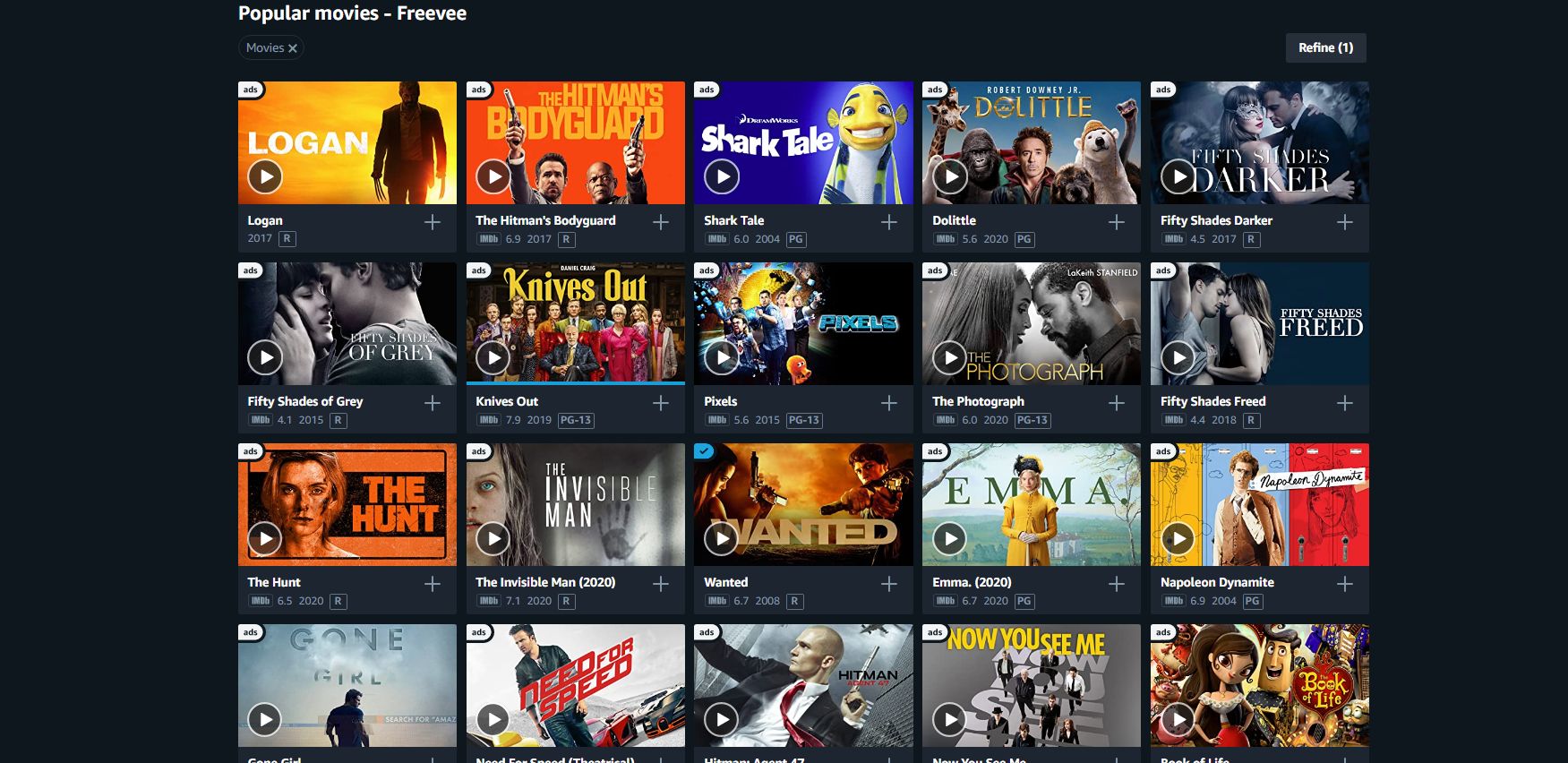
What we like
- Actual exclusives! Shows like Leverage: Redemption, Sprung, and even Playdoh Squished are all really good shows of the same caliber you’d find from subscription originals on Netflix, Amazon Prime, and others.
- There’s a good mix of old and new: Most of the free streaming services feel free, meaning they tend to cut a lot of corners in the UI. Or maybe the library is a bit hit-and-miss. Freevee has many older movies and shows, but newer ones and exclusives too. This makes it feel like a step above your typical free programming.
What we don’t like
- Ad placement can really be frustrating: Many free services have pretty rubbish placement for ad breaks, and Freevee is no exception. Often a break will trigger when someone is mid-sentence, and it’s really jarring when you return to the scene after the commercial. Not all shows and movies have awkward breaks. Just be aware you may sometimes get some weird commercial breaks.
- The library is constantly changing: This is a bit of a double-edged sword. Freevee is constantly adding new movies, while axing ones that were present just the month before. This is good because you have a variety, but it also means your favorite movie might be there one day and gone the next. Shows are much more stable, however.
Freevee is the most premium feeling free service in existence. It has a number of great exclusives for starters. The ads aren’t always well-placed, but they tend to be fairly short. Beyond exclusives, there are quite a few other good shows and movies. The video quality is also typically better than most of the other free options.
That’s not to say it’s subscription-level good. Most shows display somewhere between 720p and 1080p, though a few exclusives like the Bosch reboot actually feature 4K.
Freevee doesn’t require any sign-ups to watch, though you’ll get stuff like browsing history if you do sign up.
2. Pluto TV
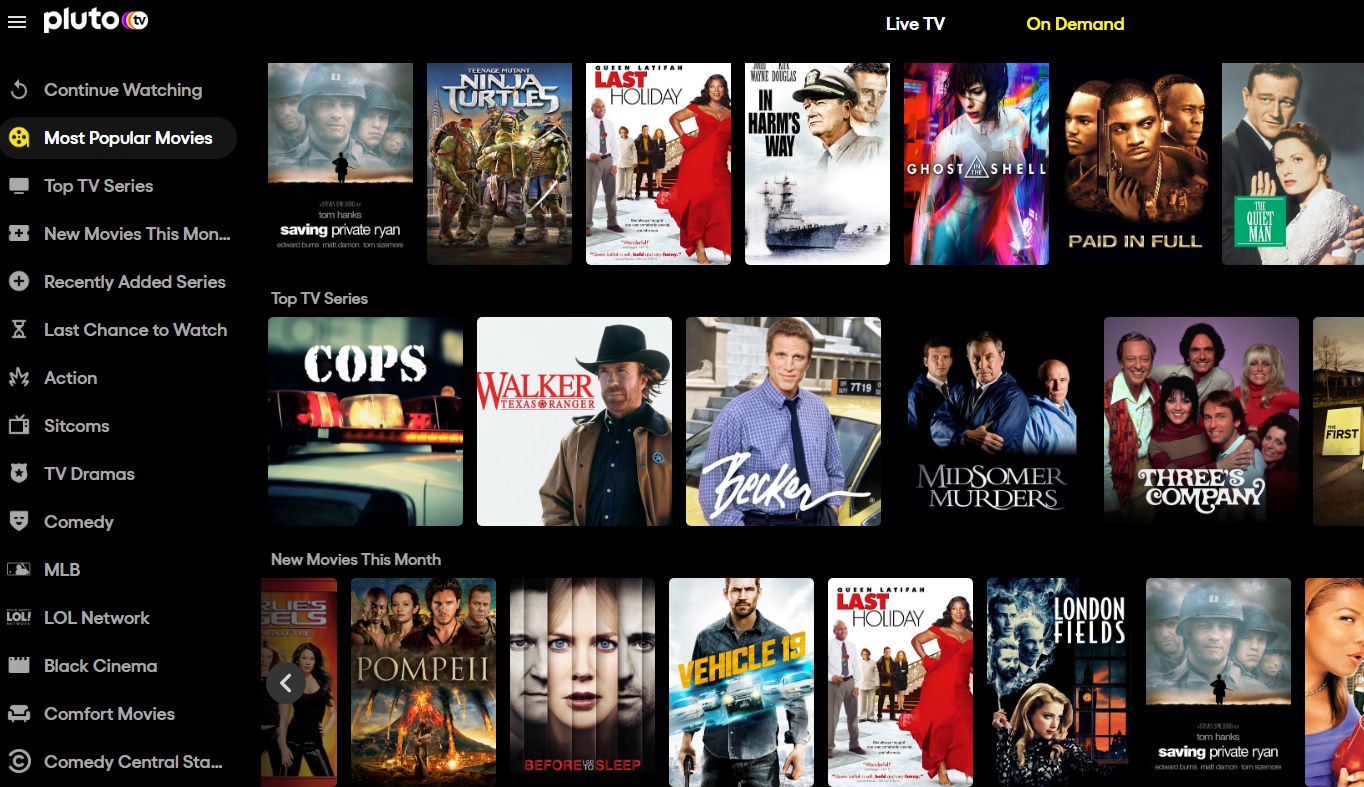
What we like
- It’s the closest thing to “free cable”: If you’re newer to cord cutting and coming from cable or broadcast, Pluto TV will feel at home. It’s focus is on a channel-based experience, though there are also on-demand options for movies and television shows as well.
- There’s a good mix of old and new: Like Freevee, there’s a good mix of old and new. You’ll find some content that is typically exclusive to Paramount Plus here on occasion, as well as the latest news and many new TV shows around the same time they hit broadcast.
What we don’t like
- Control over what you’re watching is limited: Although Pluto TV gives you many shows and movies you’d normally have to pay a subscription to watch, it does so in channel format. That means you can’t pause, rewind or fast forward, and you can’t pick specific episodes. You just have to jump in the channel and find your footing.
- There are no exclusives: Yes there are a few shows that you can find from Paramount Plus, but these are in rotation and you can’t just pick up and start watching. Pluto TV is focused more on its CBS-backed content and partnerships, which isn’t a bad thing but it does mean there’s no “must watches” on Pluto TV.
Pluto TV is actually the oldest and most popular free ad-supported TV service. While Freevee puts a primary focus on its on-demand streaming while offering a few limited channels, Pluto TV takes the opposite approach. There are more channels than you can count, many devoted to specific shows like Star Trek, Family Ties, and more.
There are also channels around themes like comedy, drama, and even news programming like CBS. The video quality is typically around 720p, though I’ve had a few random dips in quality, even when my ISP seems to be working well enough. You can’t pause or rewind or fast forward, but there’s a ton of content and it’s free. The ad selection is also not as bad as you’ll find with some of its free competitors.
You can start watching Pluto TV right away, no sign ups required.
3. Roku Channel
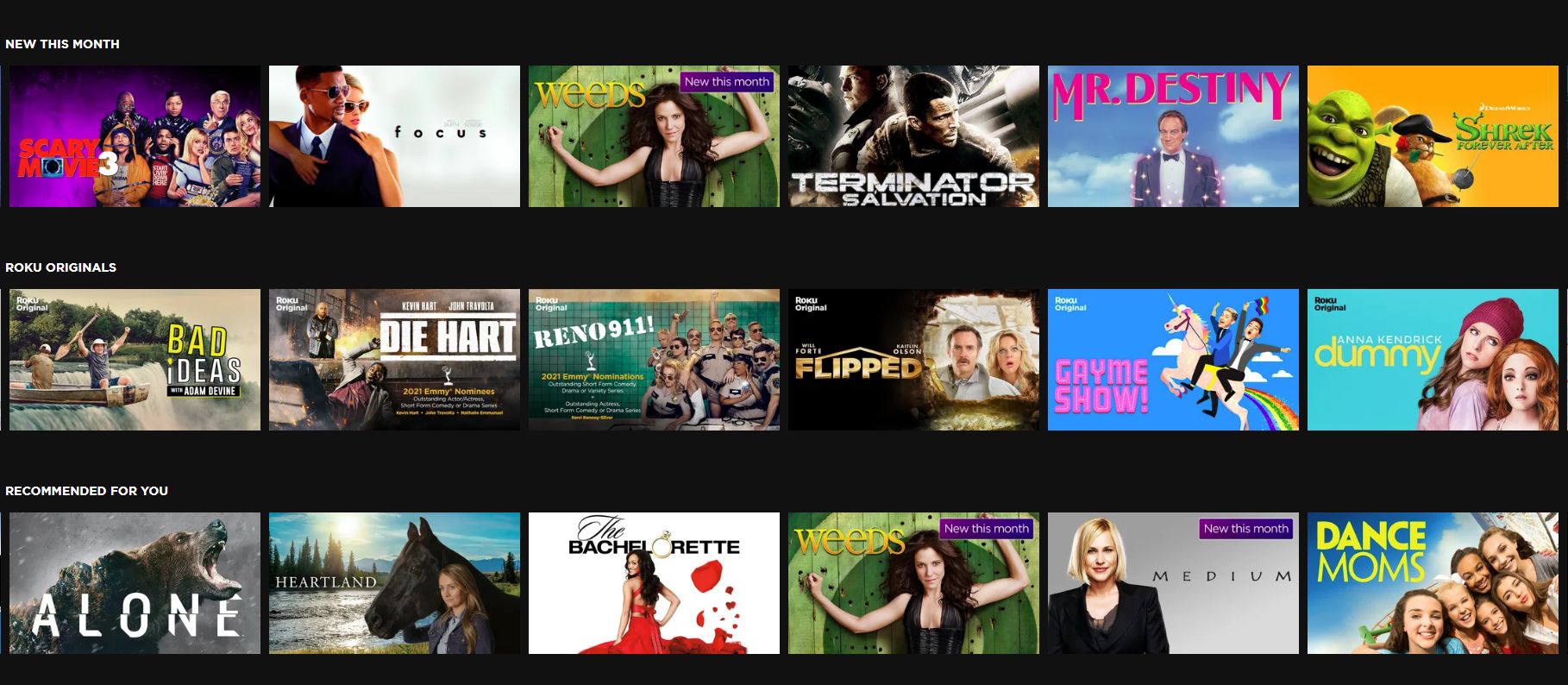
What we like
- Roku has a growing library of originals: Free streaming services traditionally didn’t mess with Originals, but this has started to change in recent years. Roku is one of the leaders here, though I’d argue that Freevee still has a slightly better selection.
- Roku has a good mix of everything: Multiple genres of shows and movies. A mix of classics as well as shows that are newer. There’s a bit for everyone on the Roku Channel.
What we don’t like
- Video quality is very hit-and-miss: There are some pieces of content at 1080p or even higher. There’s also some shows that come in almost potato quality, with fuzziness that I wouldn’t even quite call 480p. The more popular stuff tends to be closer to the 720p or above range, thankfully.
I’ve never really been a Roku Channel fan, despite years of seeing it when I used Rokus (I’ve since switched most of our TVs to Chromecast with Google TV). I now realize it’s changed so much I should have given it a go again sooner. I’ve spent the last few weeks binging a few shows and movies, including the new Weird Al movie.
There are over 10,000 free shows and movies, which is about half of what Tubi offers but I feel like Roku’s originals help set it a small step above the Fox-owned service. The UI is functional enough, though I feel like it’s a bit dated compared to Freevee or even Tubi. There are plenty of live channels for news. Really this is a very close alternative to Freevee. It’s not all perfect. Video quality is inconsistent and often falls well below 720p.
Roku Channel is available on multiple platforms, not just Roku. You can check out what to watch on Roku Channel right now.
4. Tubi

What we like
- There’s a good mix of shows to watch: From sports and weather channels to newer movies and shows, Tubi has a great mix and is constantly adding new things to its library.
- The UI is slick: I really think Tubi feels like one of the most professional attempts in the free streaming space, right next to options like Freevee. It’s easy to find what you want to watch and it doesn’t feel like a cheap service.
- Original content exists: Of the five options on this list, only Tubi, Freevee, and Roku Channel give you actual original programming without paying extra to fully watch it (looking at you Peacock). I personally am not into their Originals, as it’s mostly horror. If that sounds like your cup of tea, you might want to check out it out for yourself.
What we don’t like
- Video quality and ad placement are inconsistent: Sometimes you’ll get 720p, and sometimes you won’t. Dips didn’t happen often but they were always noticeable. The ad situation was similar. Sometimes the ads were placed correctly and didn’t break a scene in a show and movie, other times they were pretty jarring in their placement.
The Fox-owned Tubi service has a good deal of new shows and movies to watch, as well as plenty of classics. Like several others on this list, you also get free channels but they are all mostly around weather, sports, or news including the TMZ Channel, Fox Weather, NFL Channel, and ABC News Live. Similar to Freevee, there is original programming here. That said, most of the “Tubi Originals” were regional shows that they acquired international rights to, and it’s mostly stuff in the horror genre. None of the originals really appealed to me much, but perhaps you’ll find something you love.
On-demand is definitely the focus for Tubi does a really good job of it. The phone and TV apps are really well laid out, with a quality that rivals Freevee. However, streaming quality is a bit more inconsistent. It’s supposed to be 720p, but I’d see random dips to 480p or lower, as is typical with free streaming services. Ad placement and variety can be hit-and-miss with Tubi, but it’s worlds better than it was even a year or two ago.
Check out Tubi for yourself, again no sign ups needed.
5. Peacock

What we like
- Initial access to Peacock Originals without paying: You can access a lot of original content, you just only get a few episodes at most.
- A good way to figure out if Peacock is worth it before you buy: Due to its sampling nature, this is a good service to test the waters on what Peacock offers before paying any real money.
What we don’t like
- You have to sign up for an account to watch: Most of these services don’t require a sign up, this one does. Just be aware.
- Feels more like a sampler pack than a real free option: Again, this isn’t a great true free streaming service, but it’s a good sampler.
As a subscription service, Peacock is one of my favorites. It has a lot of the workplace comedies I like to binge and there’s a decent selection of new movies, as well as plenty of new and classic shows. Unfortunately, Peacock’s free tier is more of a sampler than an actual option you’d want to stream regularly. Of course, your experience may vary.
The Peacock free streaming plan has thousands of hours of television, shows, films, news, and more. This sounds like a lot, but most of the best movies aren’t found outside of the paywall. Also, you get a lot of TV shows, including Peacock originals, but you usually only get one episode, or maybe a few if you’re lucky. It’s enough to give you a taste, so you pay out that extra $5 or more a month (which is worth it and I recommend). Basically use Peacock to test the waters on certain shows and see if you want to turn on your subscription for a month or two for some binging. In other words, I cycle my membership on and off depending on what’s new.
You can get started with Peacock from their website, but remember an account is required.
Don’t forget about YouTube

Yes, YouTube is a service that mostly centers around content creators. That’s the main focus and so I’m not going to treat this exactly like the other free options on the list. That said, it’s still worth noting that there are a lot of documentaries, web shows, and more on YouTube. There’s even a smattering of free shows and free movies on YouTube.
While we recommend checking out the linked lists above, here are just a few highlights:
Movies available:
- Robocop
- Godzilla
- Date Night
- Surrogates
- The Mask
Shows available:
- The Prisoner
- Sanctuary
- The Dick Van Dyke Show
- The Carol Burnett Show
- The Greatest American Hero
Honorable mentions: Other free streaming services
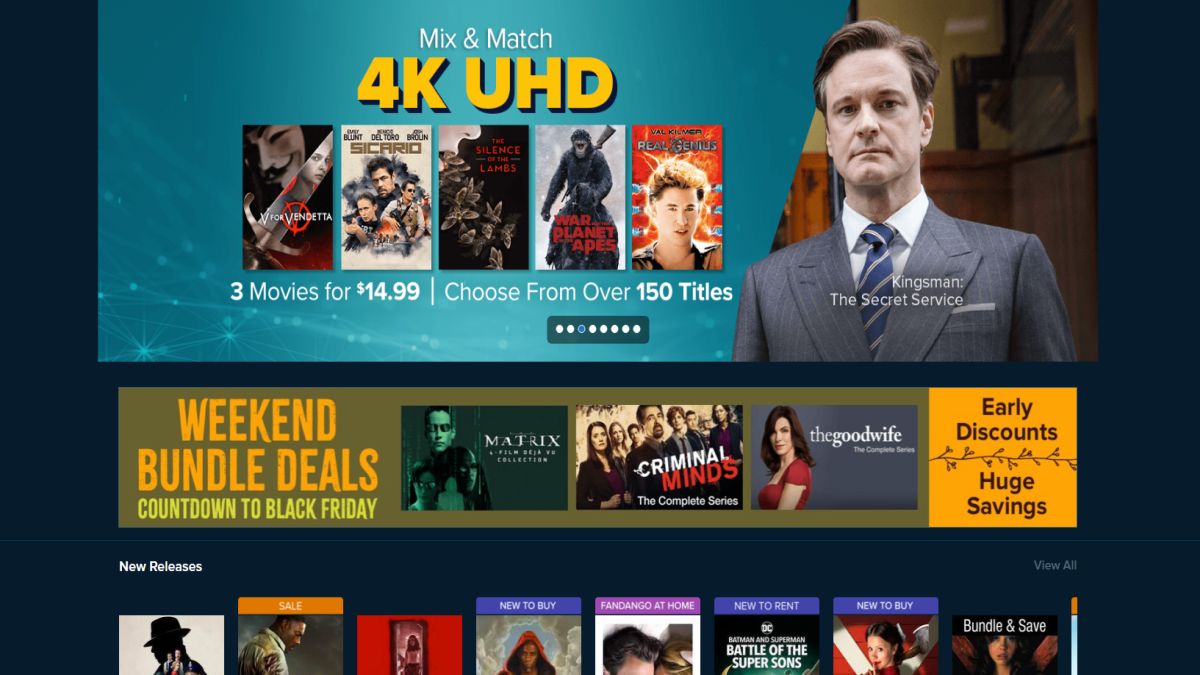
While the five above are the easiest to recommend, there are plenty of other free streaming options out there. In fact, I actually tried out over two dozen free streaming services. Many were extremely niche and not worth repeating. Others were basically just archives of content from long before I was born, and I’m pushing close to forty! Below we want to bring up five options that added some decent supplemental content but weren’t necessarily big enough to warrant a deeper look.
- Popcornflix: The UI isn’t the best. The content is mixed, but the ads aren’t too intrusive and there were actually a few interesting shows and movies. This is an on-demand service, so there are no live channels. If you’re into stuff from the 90s and early 00s, Popcornflix has a lot of that. There’s also a lot of stuff that was made prior to the 70s.
- Vudu: Vudu and Fandango merged a few years ago leaving us with a service that lets you buy movies and shows, in addition to offering a limited number of completely free movies and shows with advertisements. I’s worth noting that Fire TVs don’t even let you see the free content, but thankfully the Android and Google TV apps worked fine. There are actually a few really good shows and movies, it’s just the library is limited and the UI is pretty clunky.
- Sling Free: Sling is better known for its subscription cable alternative service, which gives you mainstream cable channels. Those who don’t want to pay can also check out Sling Free, which works similarly to Pluto TV but with a much more limited library of channels.
- Xumo Play: Xumo Play is owned by Comcast, and so unsurprisingly it is focused on streaming channels, though there’s a small library of on-demand options too. For Hallmark fans, there’s the Hallmark Channel, and there are other semi-known options like Ion, CBS News, and more.
- Crackle: Crackle has had a complicated past, changing hands multiple times with big owners such as Sony. Now owned by Chicken Soup for the Soul (just like Popcornflix), Crackle is an on-demand service for movies and shows. There are no channels or anything here. Unfortunately, the content isn’t nearly as good anymore, largely because it no longer has the power of Sony behind it. Still, it’s a good way to add a little more to watch without paying a cent.