Affiliate links on Android Authority may earn us a commission. Learn more.

Google Stadia
What we like
What we don't like
Google Stadia
When you think of Google, you probably don’t think of a gaming company. You probably think of the search company or the creator of Android. But a gaming company? That’s (mostly) new territory.
Enter Google Stadia, the tech giant’s ambitious cloud gaming project that’s set to go toe-to-toe with Microsoft’s Xbox Cloud Gaming and Nvidia’s GeForce Now. Stadia is a relatively new way for people to play games using Google’s powerful server centers — you don’t need a PC or a console to play, just a stable internet connection.
Does it live up to the hype more than two years after release? Find out in our Google Stadia review.
This review was updated in January 2022 with the latest information available.
The basics

Google Stadia works by relaying inputs from a controller or keyboard over the internet, then streaming the result back to the device of your choosing via cloud computing power. You can stream to a Chrome browser (I used my Pixelbook for this), a TV using a Chromecast Ultra or Chromecast with Google TV, or a mobile phone.
Learn more: Google Stadia: Everything you need to know
At launch, Stadia supported just the Pixel 2 series, Pixel 3 series, Pixel 3a series and Pixel 4 series devices, but Google has since expanded the list of compatible phones to include just about any modern Android device. You can also stream on iPhones and iPads, but only via the Safari browser. The reason for this workaround is that Apple doesn’t allow this kind of game streaming app in the app store, which other platforms like Xbox Cloud Gaming also have to contend with.
Stadia can stream up to 4K resolution at 60fps, depending on the quality of your internet connection and membership tier. Google recommends at least 10Mbps for a stable 720p stream, but the service will dynamically change resolution based on the speed and stability of your internet connection.

Google sells a dedicated Stadia controller that uses Wi-Fi to relay your inputs to Google servers. The controller technically has Bluetooth, but currently, it is only used to connect to your Wi-Fi network. Although at first it only worked wirelessly with a Chromecast Ultra, the controller can now be used wirelessly with PCs and mobile devices, too. You don’t need the controller to use Stadia, but it will slightly reduce input latency when connected via Wi-Fi.
Read more: What is cloud gaming?
Currently, the Stadia controller won’t work as a standalone Bluetooth controller for your other gaming needs, but Google has not ruled out the possibility of adding that feature through a firmware update. It will, however, work with most PC games when connected via a USB-C cable.
If you would rather use your own controller or a mouse and keyboard, you can use them on a laptop or desktop. All games support both input methods on PC.
Is the Google Stadia controller good?

The Stadia controller is fairly basic but feels good in the hand. There are two joysticks, a D-pad, and an ABXY button array. You’ll also find L1 and R1 bumpers and L2 and R2 triggers. In the center, there is a Stadia button used for turning on the device, a Google Assistant button, a screenshot button, start, and select buttons.
The Google Assistant button was sold as a way to help users traverse areas of a game they can’t figure out by pulling up a YouTube video at a timecode relevant to their point in the game. Unfortunately, this feature is still not yet active on Stadia. Currently the Assistant button does pull up a prompt, but it’s the same prompt you’d get from saying “Hello Google” to your Android phone. There’s no magic to be found here.
The Stadia controller features a rechargeable battery that charges via a USB-C port on the top, which can also be used to connect the device to your phone or computer. This USB-C port can also be used with USB-C headphones.
On the bottom, you’ll find a dual headphone-microphone jack. This means you can plug in a gaming headset directly into the controller for voice chat. There’s voice chat built into the Stadia platform, so you can chat with your friends directly through the interface.
Overall, the controller feels well designed. I prefer concave joysticks like the ones seen on the Stadia controller, and the buttons don’t feel overly cheap. The buttons and D-pad don’t actuate as nicely as an Xbox controller, but they’re better than most third-party options you’d buy. The triggers feel snappy, and the controller is a good weight, meaning light but with a reassuring heft. At $59 this is a bit expensive, but it’s a similar case for most first-party, official controllers, even if they don’t have built-in Wi-Fi or rechargeable batteries.
Battery life seemed great while I used the Stadia controller. I only had to charge the gamepad once over multiple multi-hour gaming sessions, but I found myself plugging it in out of habit after it died the first time, since it has a USB-C port for charging. I’ve got plenty of USB-C cables plugged in around my house, so this charging method is very nice to see. It will also work with some controller charging stations, specifically those designed for the Nintendo Switch Pro controller.
The interface
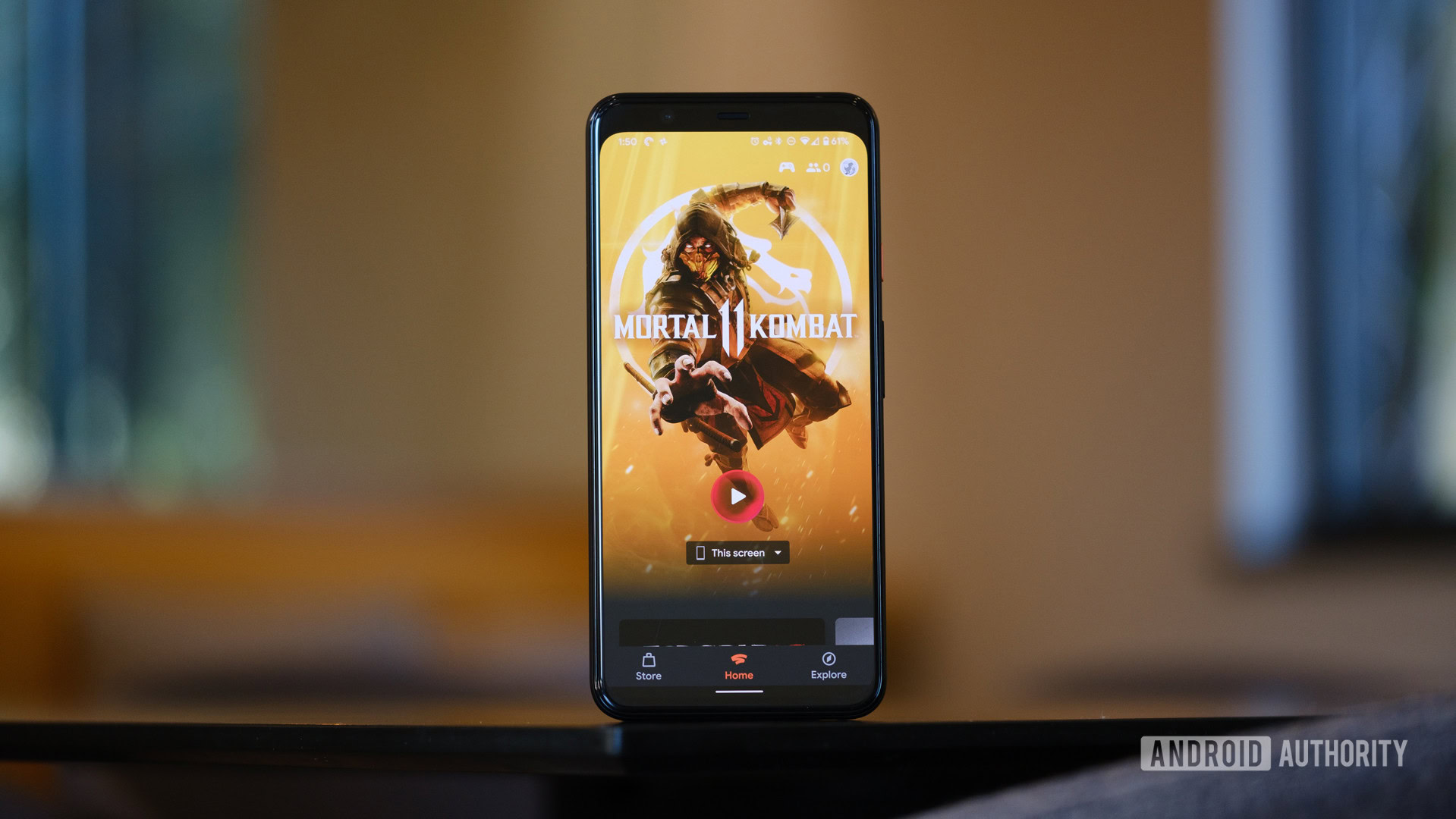
Something nice about Google Stadia is the cohesiveness of the interface. It’s effectively the same across all platforms, whether you’re accessing it on your TV, an app on your phone, or a web browser.
On boot, you’ll see a list of the games you own, and you can easily access a store page to see what’s available for purchase. You can also connect a controller, start a party, and view your screenshots, straight from the interface. It’s a simplistic approach to the standard gaming UI, which is often bloated with extra settings and menus.
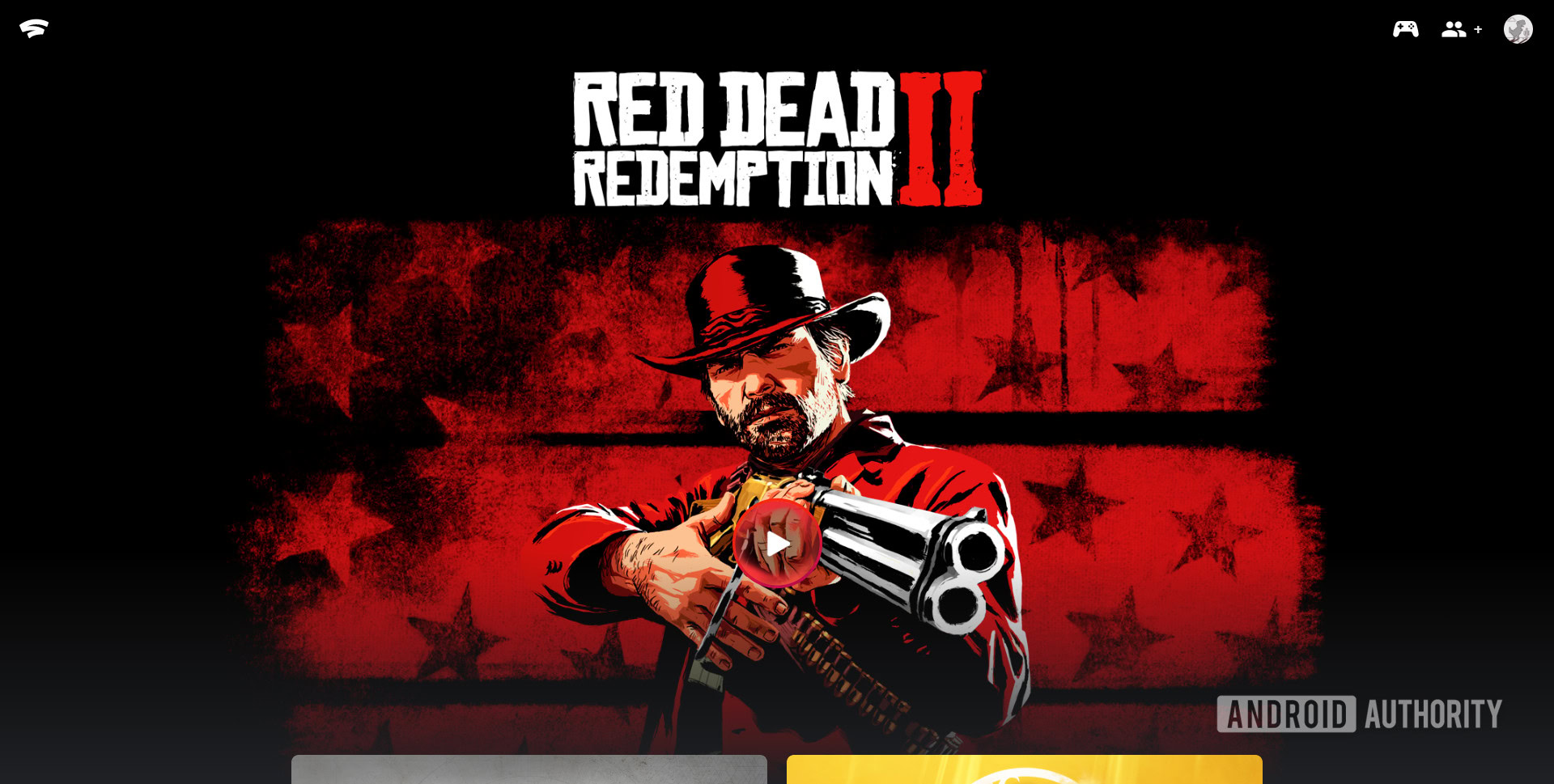
Because all the games are based on Google’s servers, they’ll never need to be downloaded or updated like they are on game consoles and computers. As soon as you boot up Stadia, you can play right away.
The Stadia store is simple to use. Click on a game and Google will give you the option to purchase it, and you’ll even have the option to use Google Play credits to purchase games. Have some extra Opinion Rewards dollars sitting around? That can be turned into money off a Stadia title.
The Friends tab allows you to see a list of your friends you might want to game with, but it will also show a list of players you recently crossed paths with. If you liked playing with someone during a run of Destiny 2, it’s easy to add them to your Stadia friends list after the game is over.
One of Stadia’s marquee features during its announcement back at GDC 2019 was Stream Connect. This effectively allows outside players to directly interact with the main player’s stream in different ways, guiding them through games or viewing multiple aspects of the stream all at once. Currently only a few games support this in a limited way, with a picture-in-picture view of your teammates’ real-time view.
It will be interesting to see how developers take advantage of this in the future, but for now it isn’t much of a selling point beyond a few games like Ghost Recon Breakpoint, Outriders, Far Cry 6, and a few others.
What is Stadia Pro?
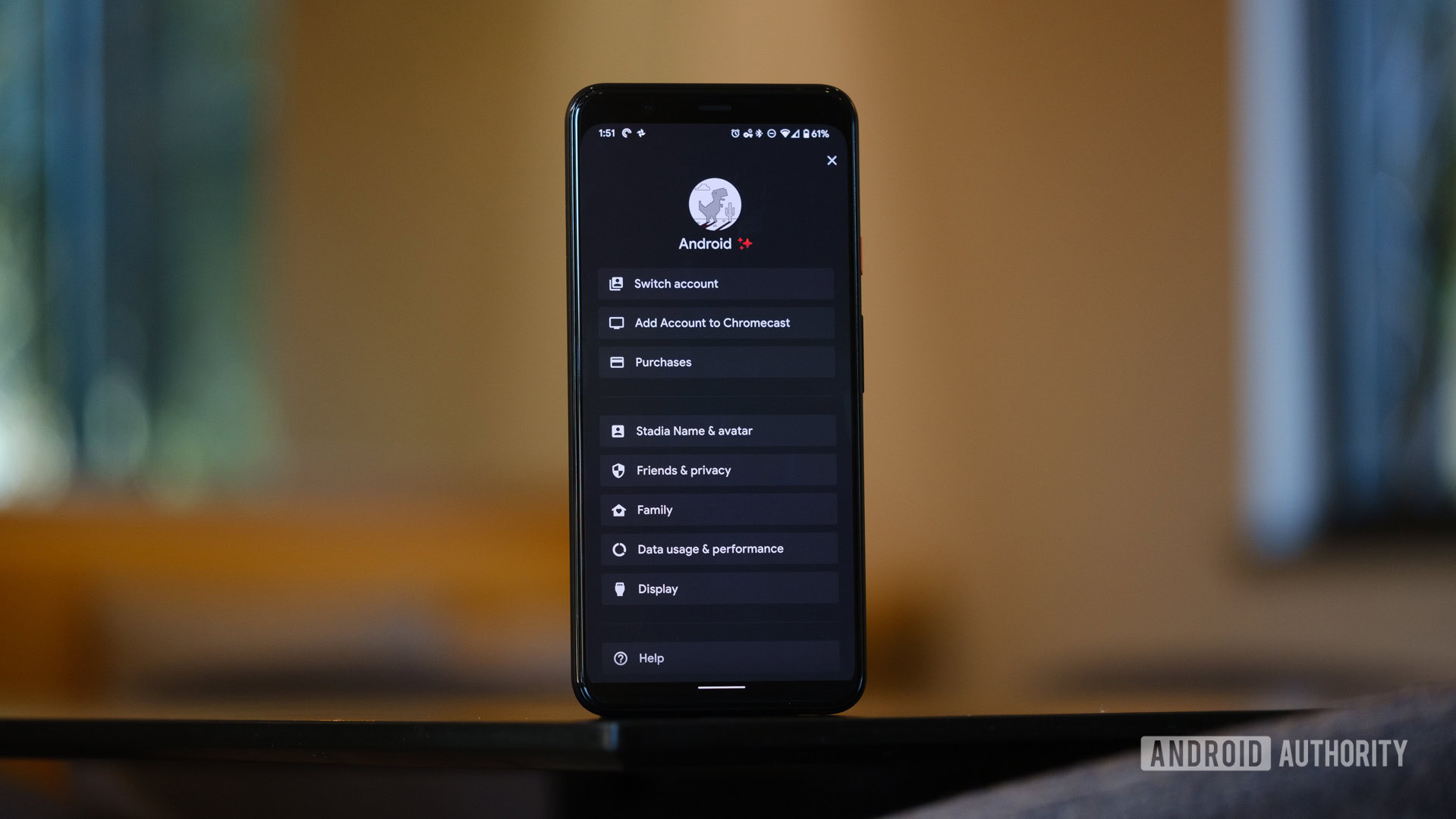
There has been a lot of confusion about Stadia Pro versus a standard Stadia experience, but the basics are this:
Stadia as a platform is free to use, but you need to buy each game individually, unless it’s free-to-play. You won’t find huge f2p titles like Fortnite on Stadia, but it does offer Crayta, Destiny 2, Hitman(Starter Pack), Super Bomberman R Online, and PUBG completely free of charge.
The free tier (formerly called Stadia Base, now just Stadia) lets you stream games at up to 1080p 60fps with standard stereo audio. There are limited game discounts available for everyone, but you’ll still have to buy most games. Still, the service itself is free to use on any compatible device, from your Chromecast Ultra to your phone to your PC.
Stadia Pro is not quite a Netflix for games.
Stadia Pro costs $9.99 per month and gives you access to 4K 60fps streaming with 5.1 surround sound audio on a Chromecast or PC, and 1080p at 60fps on mobile devices. This paid tier will also give you free games on an intermittent basis which stay in your library as long as your Pro account is active. Currently there are more than 40 titles to claim instantly, with roughly five added and one or two removed each month.
Read also: Google Stadia and Stadia Pro games: Here’s the full list
Stadia Pro also gives you discounts on several titles that go well beyond what’s offered on standard Stadia, and rotate about once a month. These deals often reach 50% or even 70% off retail prices. They’re not quite as competitive as Steam or Epic Game Store discounts, but they do take the sting off a little bit.
However, despite the 4K 60fps promise, few games actually meet this standard. Most top out at 1440p 60fps, and others are limited to 30fps while streaming at 4K resolution. This is partially an issue with devs not adjusting their games to meet Stadia’s standards and Stadia not upgrading its somewhat aging cloud hardware.
The biggest takeaway is that Stadia Pro is not the “Netflix for games” so many have hoped for. You’re still going to have to pay upfront to play most of the games on Stadia. If you’re after a Netflix for games experience, you’re better off checking out Xbox Game Pass Ultimate or PlayStation Now.
What are the benefits of Google Stadia?

There are multiple benefits to having your game streamed from the cloud. The obvious bonus is not needing to own high-end hardware. Because Google is running the games on its high-end servers, games can be played at up to 4K 60fps, depending on the strength of your internet connection and if you have the required Stadia Pro subscription. The free tier streams games at up to 60fps at 1080p, as mentioned above.
For games like Red Dead Redemption 2 or Cyberpunk 2077 which need super-powerful hardware to play, this is a huge benefit. And if you’re okay with 1080p at 60fps, you only need to buy the game through Stadia once with no monthly fee to play right away, even on an old laptop or Android phone.

Another huge benefit of Stadia is the ability to pick up and play on multiple devices. If you’re playing on your Chromecast Ultra and someone else wants to use the TV, you can pick up exactly where you left off on your phone or laptop. The game is being run on Google’s servers, so the end-location of the stream doesn’t matter. Of course, online games like Destiny 2 will kick you after a few minutes of inactivity, but other titles will save your game state for up to 15 minutes.
Another big benefit to cloud gaming on a platform like Stadia is the lack of required updates. Because Stadia handles all its updates on the server, you can boot the game immediately from the Stadia interface.
Read also: The state of Stadia in 2021
Loading times are somewhat better than they are on an older home console, but not nearly as fast as next-gen consoles like the Xbox Series X or Playstation 5. It still takes a bit of time to actually get into a game, especially in something like Red Dead Redemption or Destiny. This makes sense since Google’s servers still have to load the game’s assets, but we were hoping Google may be using ultra-fast storage. The speed was acceptable when Stadia launched in 2019, but two years later there have been no hardware updates, nor any announced for the future.
For those of you with kids, another big benefit is family sharing. Any games you purchase or claim via Stadia Pro can be shared with anyone in your family group. With a good variety of kid-friendly games on the platform, this can be a good way to provide cheap entertainment for the whole family.
Does Google Stadia have latency issues?

One of the biggest questions about Google Stadia is how much latency games have. The controller directly connects to Google’s servers through Wi-Fi, which then relay the resulting image back to your screen. Because Stadia Pro can stream 4K gameplay up to 60fps, a lot of people have been worried about how much lag games will have.
Read also: Google Stadia lagging, disconnecting, or not working? Here’s how to fix it
Google recommends connections of at least 10Mbps to stream games smoothly at 720p, and I can confirm that was true during my time playing Stadia. When playing with an internet connection of 3Mbps down and 4Mbps up, the game played pretty choppily. There were times where the game felt smooth for a couple of minutes, but I would get instances of stuttering pretty frequently on a connection of that speed. At higher speeds of around 30Mbps streaming in 4K things improved but lag was still noticeable in random jolts. At 100Mbps and above, things were smooth, with minimal lag present.
I mostly played Destiny 2 and Mortal Kombat to test latency, as shooters and fighting games require very fast reaction times. For general play, the game felt good on a solid internet connection, but there was definitely a very slight amount of input delay if you’re looking for it. Hyper-competitive players probably won’t want to use Stadia as their platform of choice. At least not yet, since input delay and latency will clearly vary over time and connection stability.
Google says it may be able to reduce input delay significantly in the future through a technique called “Negative Latency.” While there have been a lot of memes around this phrase, Google is trying to undercut latency by predicting latency between the server and player. Through machine learning and a lot of data, Google thinks it can reduce latency to less than it currently exists between a console and a Bluetooth controller. While that seems exciting, we’ll have to wait until they start implementing the technique to see if it actually works.
Input lag on Stadia is less noticeable than on other cloud gaming platforms.
That said, the input lag in general was less than I’ve experienced on other cloud gaming platforms. For casual gamers on a reliable, speedy connection, the experience is effectively identical to gaming on a local device. The same can’t always be said about other platforms like GeForce Now or Xbox Cloud Gaming.
The biggest issue I noticed on Stadia was audio delay. On Destiny 2 in particular, there was a noticeable delay between the gun firing and the sound signal coming out of my TV. For me, it wasn’t enough to pull me out of the experience, but more hardcore players may be more bothered by this. It was less noticeable on stronger connections, but if you’ve got slow internet, be prepared for some audio lag.
How much data does Stadia use?
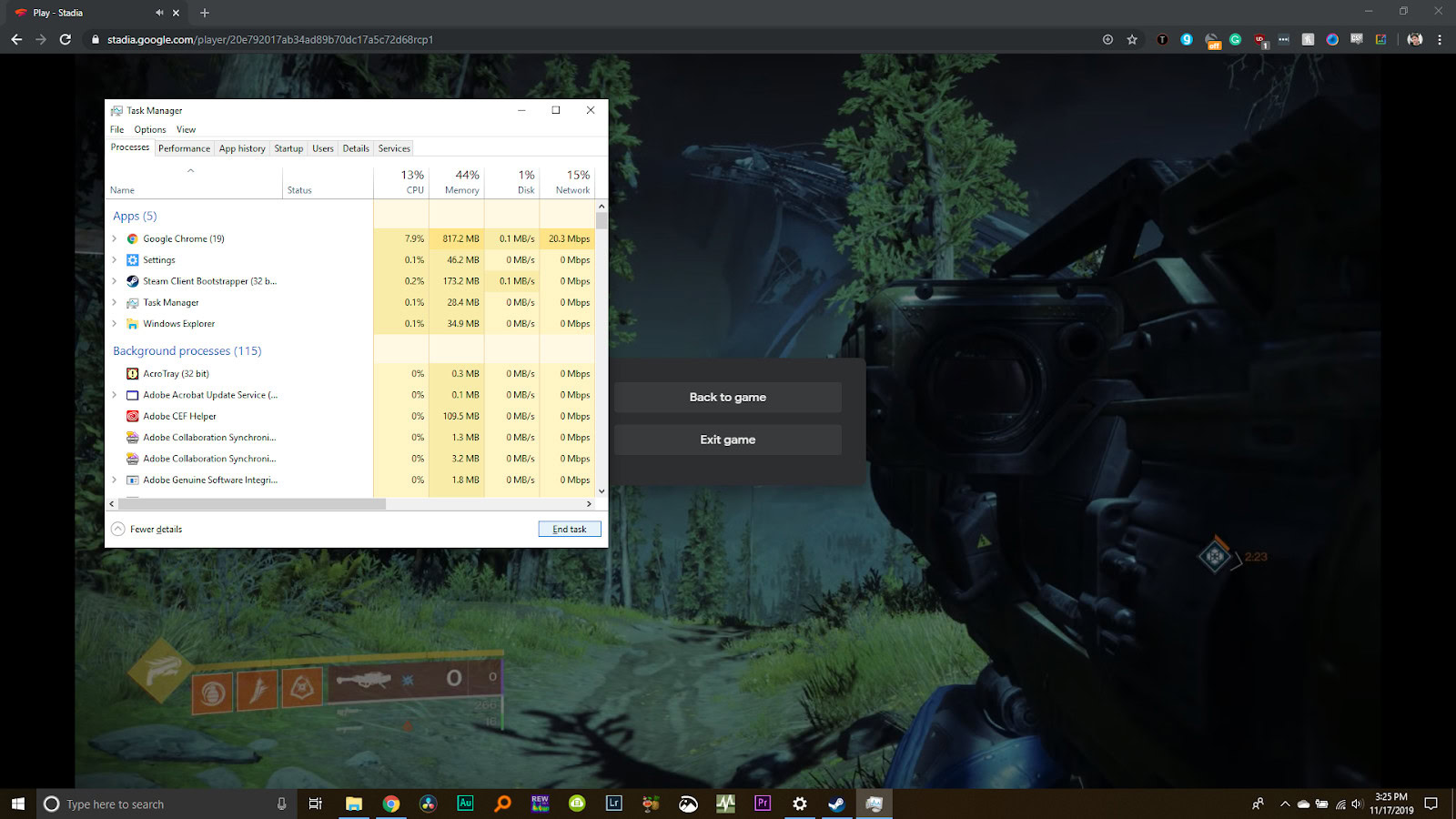
When playing Stadia on my Windows PC through the Chrome browser at 720p, Stadia used between 12 and 20Mbps. In contrast, a Netflix stream used about the same amount, but Netflix can buffer content to stop streaming constantly. Because Stadia is always pulling data and can’t buffer, it will use a lot more data.
As a result, although Stadia now supports streaming via 4G and 5G connections, I’d strongly advise against it if you have a limited data plan. Playing Stadia at 720p used about 7GB per hour. My Google Fi plan costs $10/GB up to 6GB, so I would eat up my entire month’s plan in less than an hour.
In California, Comcast has a data cap of 1,000GB per month. If you played three hours per day for 30 days, you would use almost two-thirds of your data cap playing Stadia at 720p.
When I arrived back in New York, I was able to test Stadia on a fiber internet connection. This connection has a download speed of about 800Mbps at any given time. When playing Stadia at 4k 60fps, it used almost 25GB per hour.
This is a crazy amount of data. If you have a data cap or your bandwidth is less than 100Mbps, using Stadia could be hard on your home internet. This isn’t an issue in parts of the world without data caps, but it’s still the unfortunate reality for most consumers in the US.
What games are available on Google Stadia?
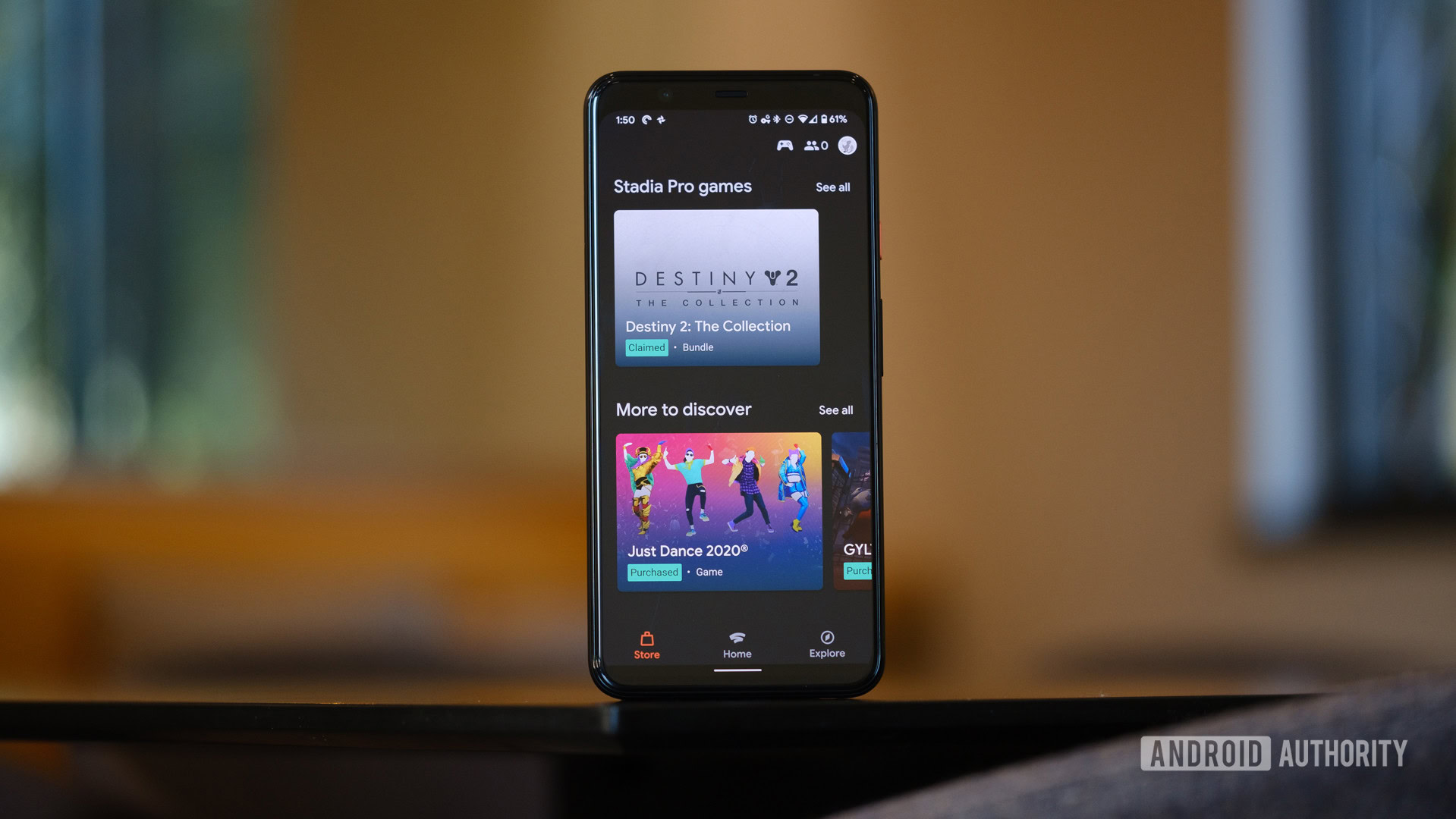
There were a total of 22 titles available for Stadia at launch, with a number of other games coming out in the following months and many more in the following years. If you want the full list, make sure you check out our dedicated article here.
As Android Authority editor Oliver Craig points out, the launch lineup for Stadia is comparable to that of other consoles launched in the last generation. In fact, Stadia had more launch titles than the Xbox One and Nintendo Switch had at launch, and the overall quality and variety is far more impressive.
Don’t miss: The best games on Google Stadia
Of course, a lot of major titles have arrived since then. Rockstar’s western opus Red Dead Redemption 2 is a huge get early on for Stadia, especially since the game is so hard to run at anything close to high settings on PC. Likewise for Cyberpunk 2077, which actually ran better on Stadia than on most platforms when it launched in 2021.
Since our review was initially published, Google has closed its first-party game studio to pursue more third-party ports. That means no more Stadia-exclusive games, which is typically a big selling point for other platforms like the Sony PlayStation. Still, the total number of games is now approaching 250, which is in line with what the Stadia team has promised over the years.
Google Stadia review: The verdict

If you’ve got a strong internet connection and a big data cap, there’s no doubt Google Stadia has a ton of benefits. You can play it on almost any screen, and the ability to switch devices on the fly is fantastic, especially since you don’t need to own any high-end hardware. Does your doctor’s office have a strong internet connection? You could play Red Dead Redemption 2 on your phone in the waiting room.
Something that may turn a lot of people off is the cost of games. Many PC and console gamers are used to huge sales that make AAA titles extremely cheap after an amount of time. Although Stadia does offer some sales and occasional heavy hitters on Stadia Pro, games will always be cheaper on other platforms, and used games will never be a thing on cloud platforms.
That said, Stadia is technically completely free to try. If you’re not sure whether or not your connection can handle it, hop into one of the free-to-play games or a demo to check it out. You really have nothing to lose.
Google is promising a big game with Stadia, but still hasn't fully delivered.
It’s also worth noting that the main Stadia competitor at the moment, GeForce Now, also has a free tier that you can try out right now. It has other limitations (namely a one-hour session limit), but you can play games you’ve already purchased on Steam or other PC marketplaces.
Perhaps the most troubling thing is whether or not Google will continue to support Stadia in the future. When the platform first launched in November 2019, Google talked a big game, but interest within the company appears to have waned over the years. First-party game studios has been shuttered, there are no hardware updates in sight, and there are little-to-no integrations with other Google services like Google One or YouTube Premium. At this point it’s not a question of whether or not the technology works, but whether or not Google will remain committed to supporting it.