Affiliate links on Android Authority may earn us a commission. Learn more.
Everything you need to know about Google One

Google updated its subscription plans for cloud storage with the introduction of the Google One program in 2018. This simplified and unified cloud storage between a number of the company’s products. Now that Google Photos storage is no longer unlimited, many users will need to upgrade to a paid plan.
What does Google One have to offer, how much does it cost, and are there any extra benefits? Here’s everything you need to know.
What is Google One?

Google One is the company’s attempt to bring all your cloud storage needs under one banner. The storage you buy — or get for free with a Google account — is shared across Google Drive, Google Photos, and Gmail. Apart from the new moniker, the company also introduced a few new storage tiers to make it a more compelling option.
That said, you still access your files using those apps, so nothing changes as far as file interaction goes. The One app is for managing your subscription, contacting Google experts, and accessing a host of other benefits such as hotel discounts, Google Play Store credit, discounts on Google hardware, and more.
When the Big G first implemented this new system, anyone with paid Drive storage was automatically moved to an equivalent plan.
Where is it available?
Since its US-only launch, One has rolled out in more than 140 countries. From Albania to Zimbabwe, you shouldn’t have any problems signing up. You can find the full list of supported countries here.
How much does it cost?
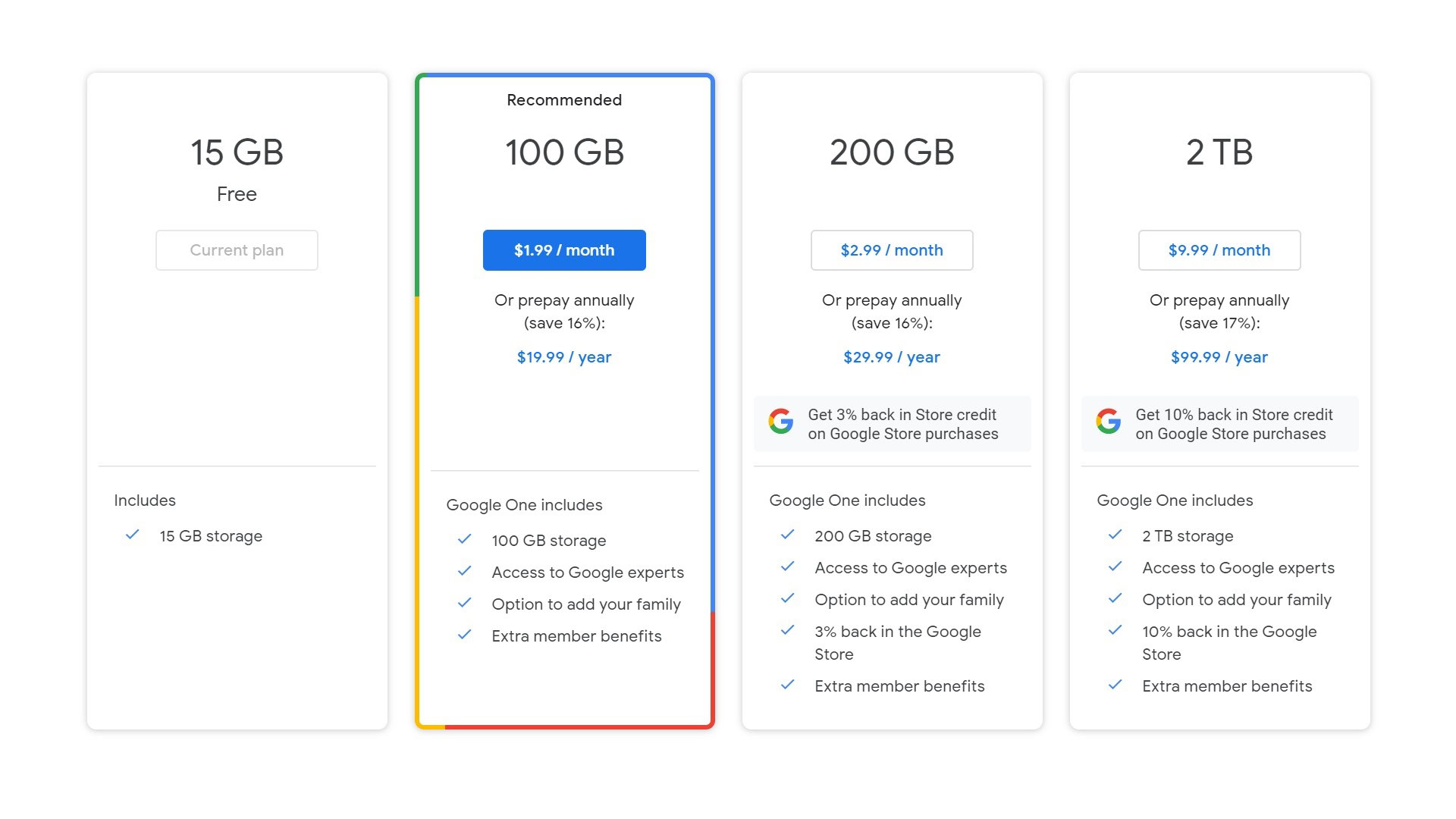
Everyone with a Google account gets 15GB of cloud storage for free. This used to come with unlimited photo storage if you were okay with compressing files in Google Photos to “high quality,” but this is no longer the case. All photos and videos uploaded after June 1, 2021, will count towards your storage capacity.
Read also: The best Google Photos alternatives
The good news is that if you do need more than what is available for free, Google’s new subscription plans are pretty affordable. Here are the standard plans:
- 15GB: Free
- 100GB: $1.99 per month or $19.99 per year
- 200GB: $2.99 per month or $29.99 per year
- 2TB: $9.99 per month or $99.99 per year
There are three additional plans that offer even more storage. However, these are only available as upgrades for existing subscribers. Here are those plans:
- 10TB: $49.99 per month
- 20TB: $99.99 per month
- 30TB: $149.99 per month
The prices above are for the US and may differ depending on where you live. When looking at currency conversions though, there isn’t a huge difference in price from country to country.
Other Google One features
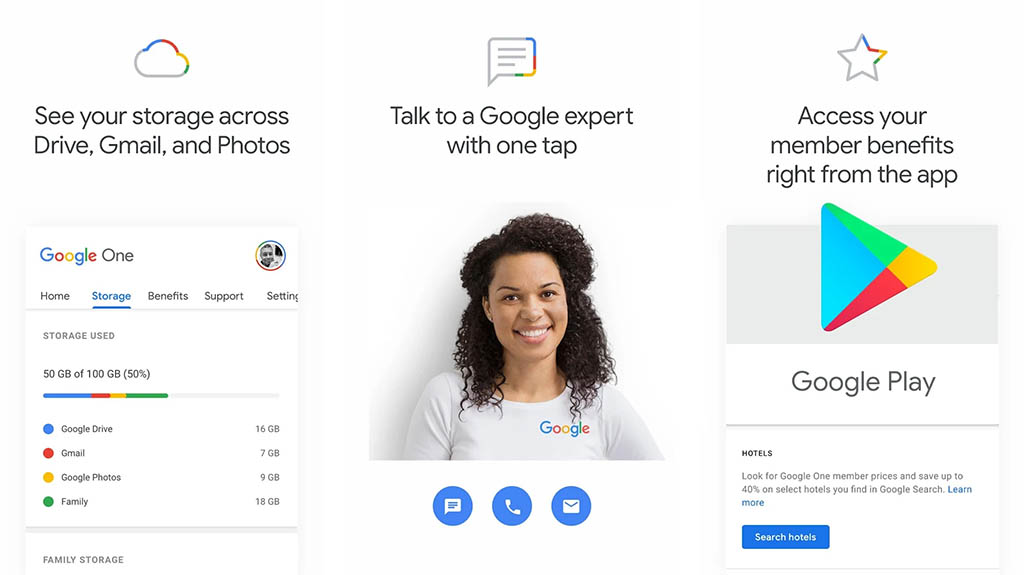
One of the biggest features of Google One is family sharing. The cloud storage you buy can be shared with five additional (six in total) family members by creating a family group or by sharing a plan with an existing group. Of course, only the storage capacity is shared. No one else in the group will be able to access the files and photos you have saved.
All members of the family group will also be able to take advantage of the extra perks that are available as well. The one caveat here is that all group members must be in the same country.
Apart from extra cloud storage, you can also take advantage of a slew of additional features and benefits as well. Here’s the full list:
- Experts: Have a question about Google’s products and services? These are the people you turn to. As a part of your plan, you have direct access to experts who answer your questions and help with general troubleshooting. Experts are available wherever One is supported, but the level of support depends on the language.
- Cashback on purchases: Thinking of picking up the latest Google Pixel phone or Nest device? With a paid subscription, you can get a percentage of your money back. You can get 3% back with the 200GB plan or 10% back with the 2TB plan.
- VPN for Android: The 2TB plan comes with another interesting benefit: a mobile VPN from none other than Google itself. It isn’t necessarily the best VPN service you can get, but it is a decent extra. However, it’s only available for subscribers in 18 countries, mostly in North America and Europe.
- Additional benefits: The company also offers some extra benefits that range from Play Store credits and special discounts on hardware and services to hotel deals and shopping offers. These benefits vary from country to country though, but the company is continuously rolling out new perks in every region.
How to sign up for Google One

It’s easy to sign up for a paid Google One plan, no matter which device you’re using. The only basic requirement is a Google account. If you don’t already have an account, you can create it here.
After that, pop over to the subscription page and pick a plan. Once you enter your payment details (or confirm them if they’re already there), you’re good to go!
Additionally, you can also sign up using the mobile app. Here are the steps for that:
- Download the Google One app.
- Select or sign in with your account.
- If you aren’t subscribed to a plan, tap on the Become a member button on the welcome page.
- Select a plan and enter your payment details if necessary.
So that’s everything you need to know about the Big G’s cloud storage service. If you’re wondering how it stacks up against other cloud storage services, don’t forget to check out our comparison of Google One vs the competition!