Affiliate links on Android Authority may earn us a commission. Learn more.
The best Google Photos alternatives: Keep your photos safe and secure

Unlimited storage on Google Photos sadly came to an end in June 2021, with all photos uploaded now counting towards your free 15GB of Google Drive storage. That means that at best you have a few years left of free storage before you have to start paying for more space, and at worst it means you need to upgrade right now.
For those who are ready to jump ship, the good news is that there are already several great Google Photos alternatives on the market. The bad news is that none of them offer the same feature set, and some require a lot more effort to set up. Here’s a look at your best options!
Best Google Photos alternatives
Should you stop using Google Photos?
Before we get into Google Photos alternatives it’s worth asking the question: are you just better off paying for more storage on Google Photos?
The answer is probably yes. Free unlimited storage was just part of what made Google Photos the best option around. The ability to quickly search through your photo library by date, location, keyword, or even a person’s face is incredibly useful, and no other service can match it feature-for-feature. Now, Google Photos, Google Drive, and other Google services are all wrapped into a single subscription called Google One.
Learn more: The 3 reasons behind Google Photos’ unrivaled success
Another thing to consider is that none of these alternatives will be free forever, either. Most have an even smaller free capacity than Google’s service, and some require hardware or software subscription fees, too. In most cases, you’re just better off biting the bullet and paying $2 a month (or $20 a year) for 100GB once you’ve hit the limit. It’s extremely affordable, even if it doesn’t match the previous price of free.
It’s also worth noting that some Pixel phones retain free unlimited Google Photo storage (although only at Storage Saver quality). However, this only applies to the Pixel 5 series or older — No Pixel 6 support here. You can learn more about Google Pixel phones here.
With that out of the way, here are the best Google Photos alternatives for those who want to cut the service out of their life for good.
Read more: Can you delete your Google Photos Account?
Amazon Photos

For those who have become too accustomed to truly unlimited storage, Amazon Photos is an excellent replacement. Even better, you already have it if you’re paying for Amazon Prime.
If you don’t have Amazon Prime, you still can get 5GB of storage for free. Beyond that you’ll have to pay, but pricing is very competitive. In fact, the cheapest 100GB plan is the same as Google One: $1.99 a month or $20 a year. There’s also a 1TB plan for $6.99 (or $60 a year) and a 2TB plan for $11.99 (or $120 a year).
Read also: Free cloud storage: Which providers offer the most space?
The service also has some keyword search features. They’re not as good as the search features on Google Photos but it’s better than nothing. You’re also able to save photos in their original quality without limitations beyond storage space. However, there are limitations on files other than photos and videos, which you don’t have with a Google One subscription.
Like Google Photos, the app automatically syncs your photos, and you can share them with family members, too. The unlimited photo storage can be shared with up to six family members on a single subscription. However, if you cancel your Amazon Prime or Amazon Photos subscription you will lose access to your photos, and they may even be deleted permanently.
Dropbox

Dropbox is a very popular cloud storage service, and if configured correctly it can serve as a decent Google Photos alternative. You can automatically sync all of the photos from your phone to a secure location in the cloud. It also boasts some of the best third-party integrations of any cloud provider.
Read also: Google One vs the competition: Dropbox, OneDrive, iCloud, and more
However, the free version is limited. You only get 2GB of storage (compared to 15GB with Google Photos and a few others), and paid plans are significantly more expensive than its competitors. They start at $12 a month (or $120 a year) for 2TB, with no cheaper plan available. That plan also doesn’t include family sharing — you’ll have to shell out $20 a month to unlock six users for the same 2TB of storage.
What you’re getting in return is additional security and productivity features, which may or may not be worth it if all you want to store is photos of your kids.
Flickr

Flickr has been around for a long time, but non-photographers might not know that it offers great photo storage plans. It’s primarily marketed toward professional and amateur photographers as a way to host and share high-quality photos, but it can be great for everyday users, too.
The app offers auto-syncing of all of your photos or individual uploads if you just want to save the best shots. Photos and videos can also be set to private to keep prying eyes out of your personal life. Since it’s designed for photos from the ground up, keeping everything organized in albums is also a breeze.
Free plans used to offer 1TB of storage, but now they’re limited to 1,000 photos. If you want unlimited storage, you’ll have to get Flickr Pro, which costs $8.25 a month (or $72 a year). There’s also a two-year plan with even more savings and a few other Pro-specific features aimed primarily at photographers.
Apple iCloud

If you have an iPhone, odds are you’re already using iCloud. It’s just as robust a cloud storage tool as Google Drive, if not surpassing it in certain cases. iCloud Photos is the part we’ll be focusing on here, and like Google Photos, it’s an easy way to keep all of your photos safely stored in the cloud. It doesn’t have the same search capabilities, but you can access your photos from virtually any device.
Free users are limited to 5GB of storage, but Apple iCloud offers some of the cheapest plans for expansion. 50GB runs just $1 a month, 200GB runs $3 a month, and 2TB runs just $10 a month. You can also save money on other subscriptions like Apple TV Plus and Apple Music by bundling them together with Apple One.
However, if you’re not an iPhone user you’ll want to look elsewhere. There’s currently no official support for Android phones, and it doesn’t look like it’s coming any time soon. You can access some limited functions via a mobile browser, but it doesn’t offer anywhere near the same level of convenience.
OneDrive

Next up is Microsoft’s cloud storage solution. OneDrive is a popular choice for business users due to its integration with Office apps, but it’s a capable Google Photos replacement, too. You can download the app to your phone and have it automatically sync your photos to the cloud. The gallery allows for searching and automatically tags pictures based on their content (just like Google Photos).
The free version is somewhat limited at just 5GB, but you can bump that up to 100GB for just $2 a month or $20 a year. That’s the exact same price that Google charges for 100GB. Microsoft 365 users also get 1TB of storage as part of the $7 per month (or $70 per year) plan. This makes it a natural choice for anyone who uses Microsoft apps for work or personal use.
Your own server
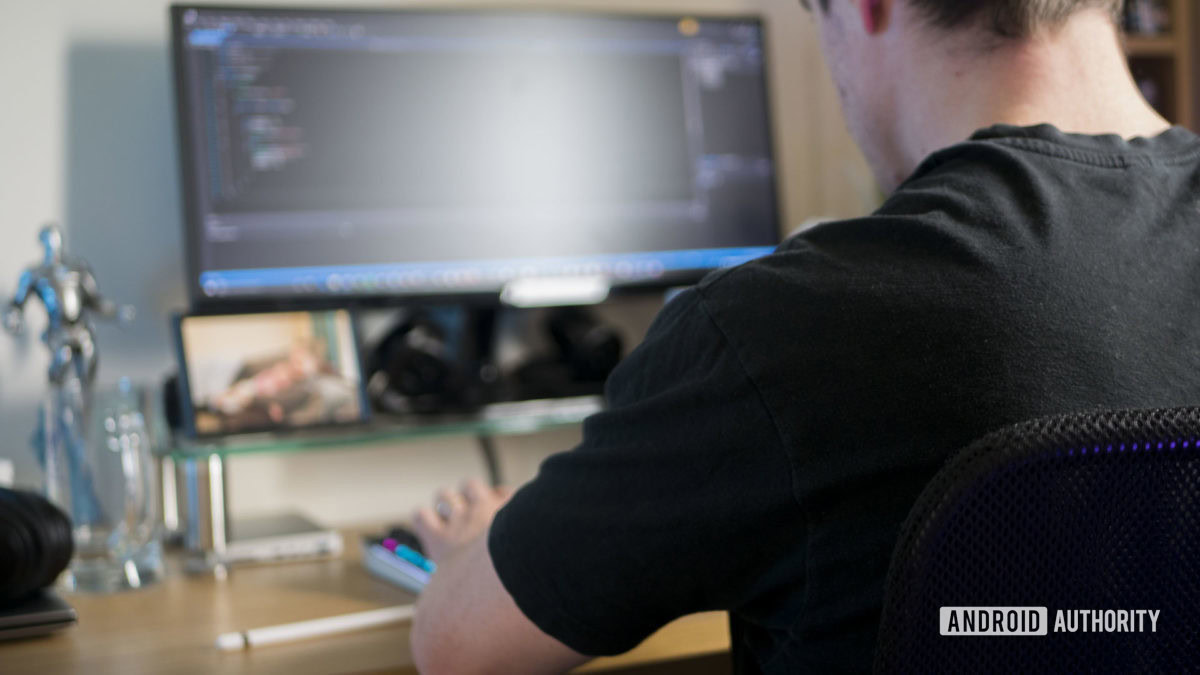
The last Google Photos alternative is by far the most complicated, but the most versatile. Setting up your own cloud server will give you complete control over your files, and free you from persistent subscriptions to any one service.
However, it will take far more time and effort than any other service on the market. You can use Plex, Synology, OwnCloud, or a number of other services to do this, but it will take some technical know-how. There may also be subscription fees or larger up-front costs, so keep that in mind when budgeting.