Affiliate links on Android Authority may earn us a commission. Learn more.
I ditched Google Play Music for my own Plex server: The good and the bad

When Google Play Music first rolled around, it was like my prayers had been answered: a music streaming service that allowed me to upload my own content and stream it anywhere for free. No longer would I have to lug around a dedicated MP3 player or figure out a way to cram just my most favorite albums onto my phone’s SD card.
Granted, there were plenty of compromises. Although Google Play Music allowed you to upload tracks with 320kbps bitrates, you didn’t have the choice to stream at that quality on cellular networks until 2017, for example. The organization of your albums and playlists was pretty limited, and the overall design of the app and its companion desktop interface weren’t the greatest (orange… orange everywhere).
But hey, it was totally free, so how could I complain?
Then, the telltale signs of Google abandoning Google Play Music started to surface. First, there were few updates to the functions and features of the service in general. Then, the hammer came down with YouTube Music, the very existence of which signified that Google Play Music wasn’t long for this world.
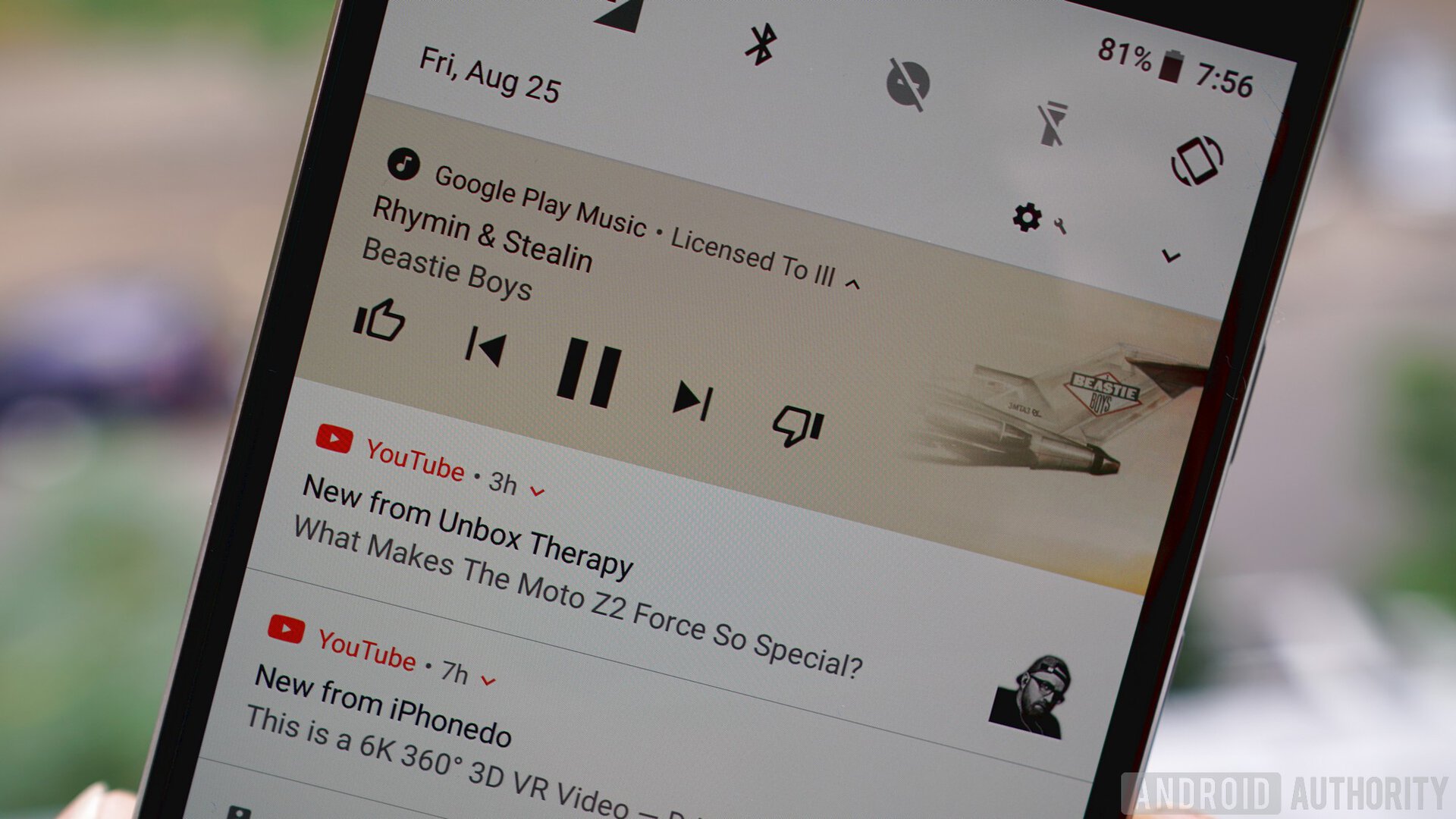
I knew it was only a matter of time before Google pushed me over to YouTube Music, which I simply have no desire to do.
Rather than sit around and wait for Google to take the service away, I took the initiative and downloaded my entire Google Play Music library — roughly 22,000 songs — and uploaded it all to my Plex server. Plex affords me complete control over my music files and pretty much ensures I’ll never have to migrate them again.
However, Plex isn’t a perfect system either, and there are some features of Google Play Music I miss. If you’re thinking about making the switch to Plex as I did, below you’ll find some info on what I’ve loved so far — and what I’ve had some trouble with.
What I love about Plex Music

Thankfully, transferring nearly 300GB of music files into Plex was a snap. Since Google Play Music downloaded everything in the traditional file structure (Artist > Album > Songs) all I had to do was move the enormous music file from my computer hard drive to my Plex server. Afterward, Plex’s matching algorithm took over.
I was absolutely astonished by how well Plex matched everything up. Even some of my most obscure records had not only the correct tracklist and artwork, but Plex even connected images of the artist and a little biography. The result is a beautifully organized set of images that really make you feel like your library is your own:
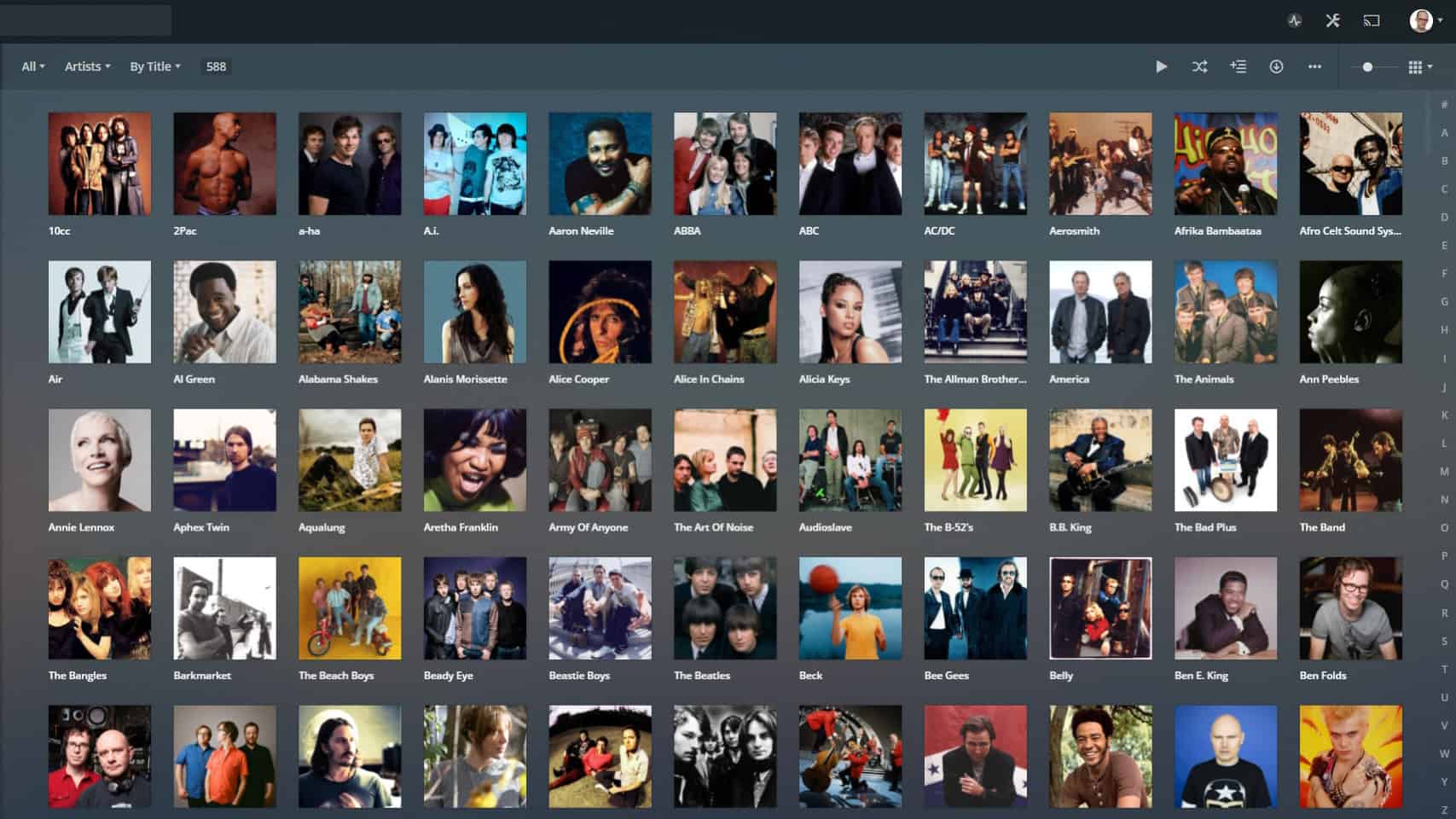
If I don’t like any of those images, I can easily upload a different one. I can either upload one that’s saved on my computer or just input a link to a pic I find online and Plex handles the rest.
Granted, Plex didn’t match up everything — I still had to go through and manually match some artists/albums. It only took me a few hours to get everything how I wanted it, and now all I need to do is minor maintenance should I come across something that doesn’t look right.
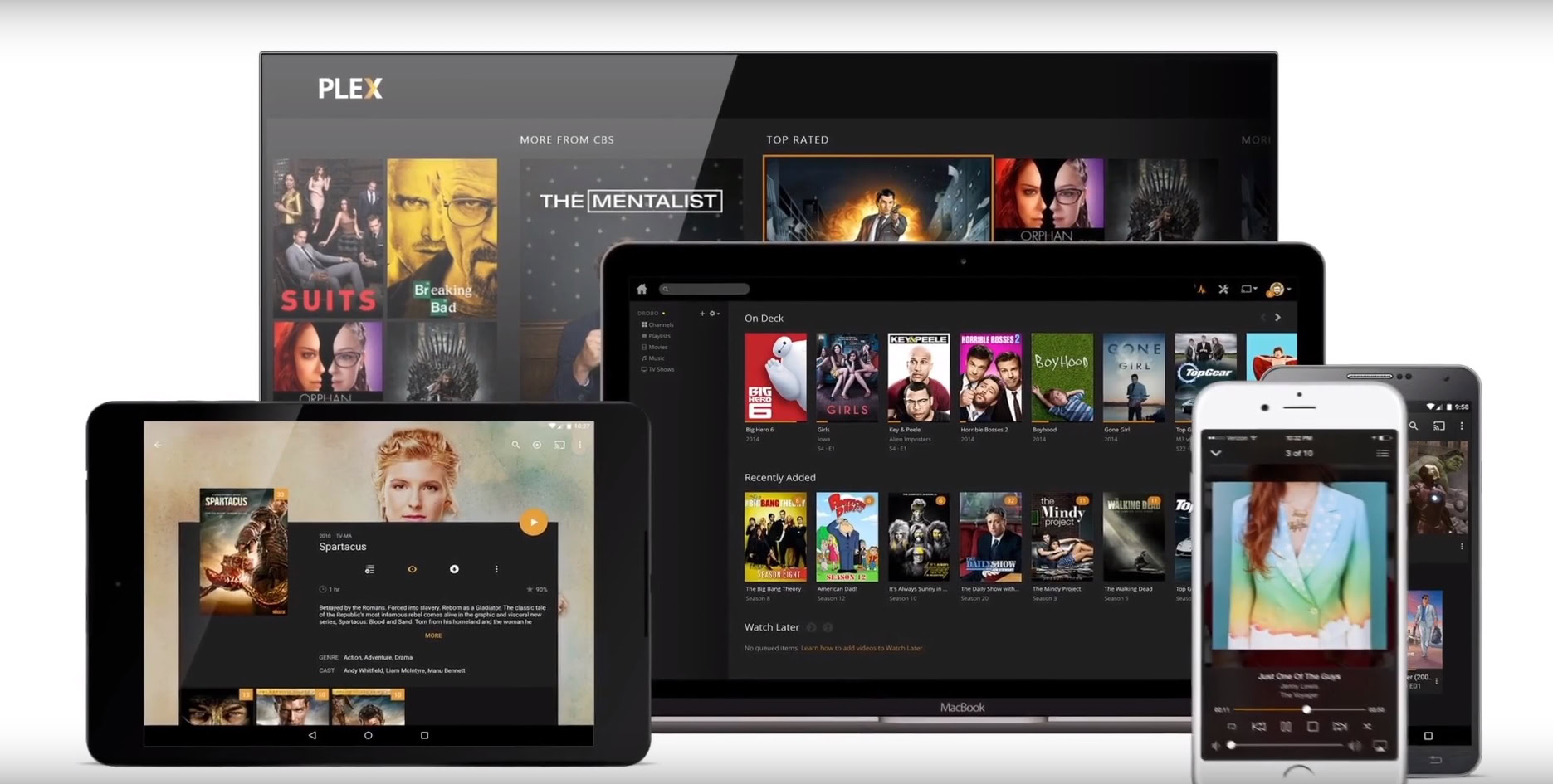
Since Plex has apps for nearly every platform — including Android, Android TV, Android Auto, iOS, Roku, Windows, PlayStation, and so many more — I can listen to my collection pretty much anywhere on any device. Google Play Music, even at its peak, never offered the number of choices I have now for how I can listen to my music.
The Android app on my OnePlus 6T is how I do most of my music listening. The Android app offers most of the functionality of the main desktop app, including 320kbps playback (or even lossless playback, if you wanted), smart radio station playlists, and gapless transitions between tracks. You can also cast your music directly from the Plex app to your Chromecast or smart speaker.
The seemingly-limitless number of ways I can access my Plex library never ceases to amaze me.
Plex also integrates with the music service TIDAL. Although this isn’t something I’m interested in, those of you out there who want access to a custom library and a paid streaming service can get it all through Plex.
Plex also supports other forms of audio, like podcasts and audiobooks. You can upload your own audiobooks just like you would your music and there’s a dedicated podcast player right in the Plex app that connects you with virtually any podcast stream you can imagine.
Some of the features I describe above are only available if you subscribe to Plex’s premium service, known as Plex Pass. That service costs $4.99 per month, but there are yearly and lifetime subscriptions available as well. You might not need it, but I find it works well for me considering its low price.
What I miss about Google Play Music
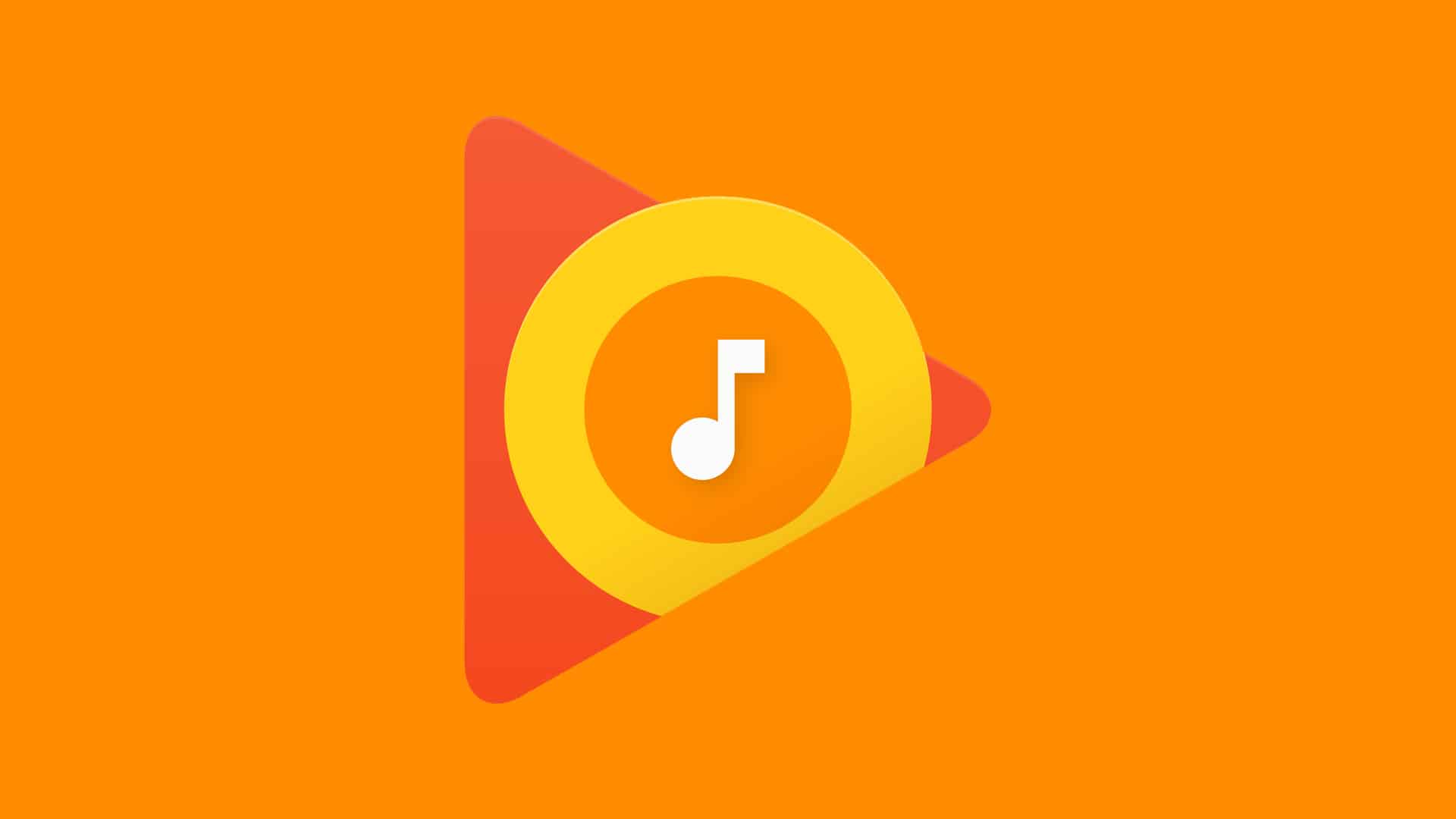
Although Plex has some truly wonderful features, it doesn’t have everything. There are definitely a few Google Play Music features I miss a bit now that I’ve moved away from the platform.
One glaring omission from Plex is composer metadata for songs. With Google Play Music, I could right-click on a track and pull up a bunch of info for that song, including who wrote it. Plex omits this information. Not only does it not pull composer info through its matching system, but there isn’t even a way for you to manually enter it yourself: there’s simply nowhere to put it.
On that same note, there’s also no way to attach genre tags to individual songs, something I greatly enjoyed with Google Play Music. Let’s use the soundtrack for The Matrix as an example of what I mean. On that album, there are many different artists performing songs from various genres, including dance (Propellerheads), hard rock (Deftones), neue Deutsche härte (Rammstein), and rap-rock (Rage Against The Machine). I can add in all those genre tags for the album itself, but not attach each genre to the individual tracks.
Plex is very powerful, but there are still many features and functions Google Play Music has that it doesn't.
Why would this be a problem? Well, let’s say I wanted to create an instant hard rock playlist. If I select the “hard rock” tag for the playlist, Plex could pull songs from the entire soundtrack for The Matrix, which could cause Propellerheads or The Prodigy to show up on that playlist — even though those artists make dance songs. This, obviously, is not ideal. The ability to apply the genre tag to an individual song is necessary and a strange thing for Plex to not support.
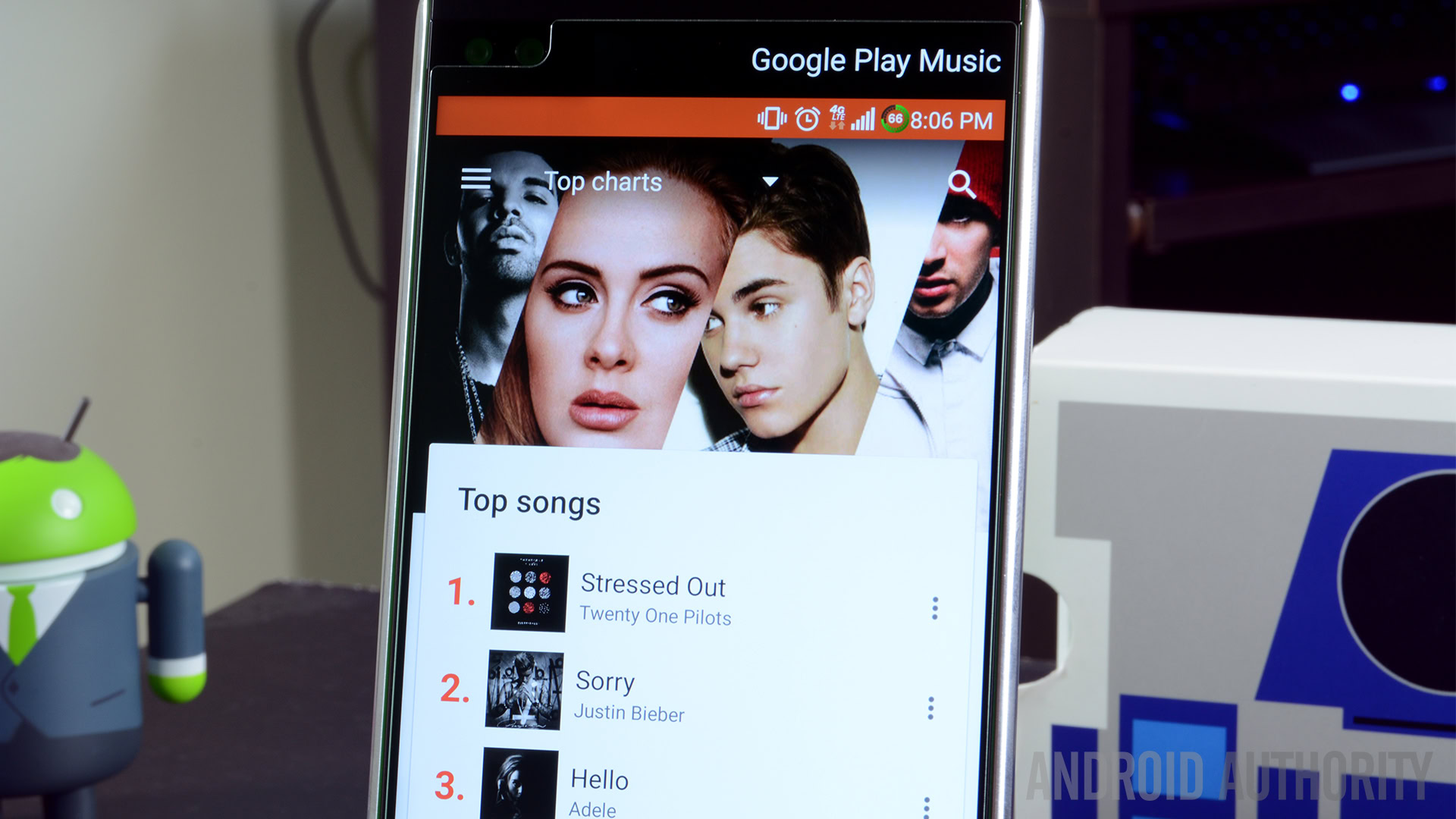
For what it’s worth, Plex thinks it’s doing us a favor by instead attaching “moods” to each track. “Rock Is Dead” by Marilyn Manson from The Matrix soundtrack, for example, has the mood “heavy triumphant.” So, theoretically, I could make an instant playlist with the heavy triumphant mood and “Rock Is Dead” would show up there. However, I would never do that. I want a “hard rock” playlist, Plex, not to pick through mood labels.
I also miss the fact that Google Play Music does one thing: music. Although it’s awesome that I can consume all the media I own through Plex, it does make it annoying when I’m searching for something and the results I get back include movies, TV, audiobooks, etc., rather than just music.
As an example, here’s a search for “alien”:
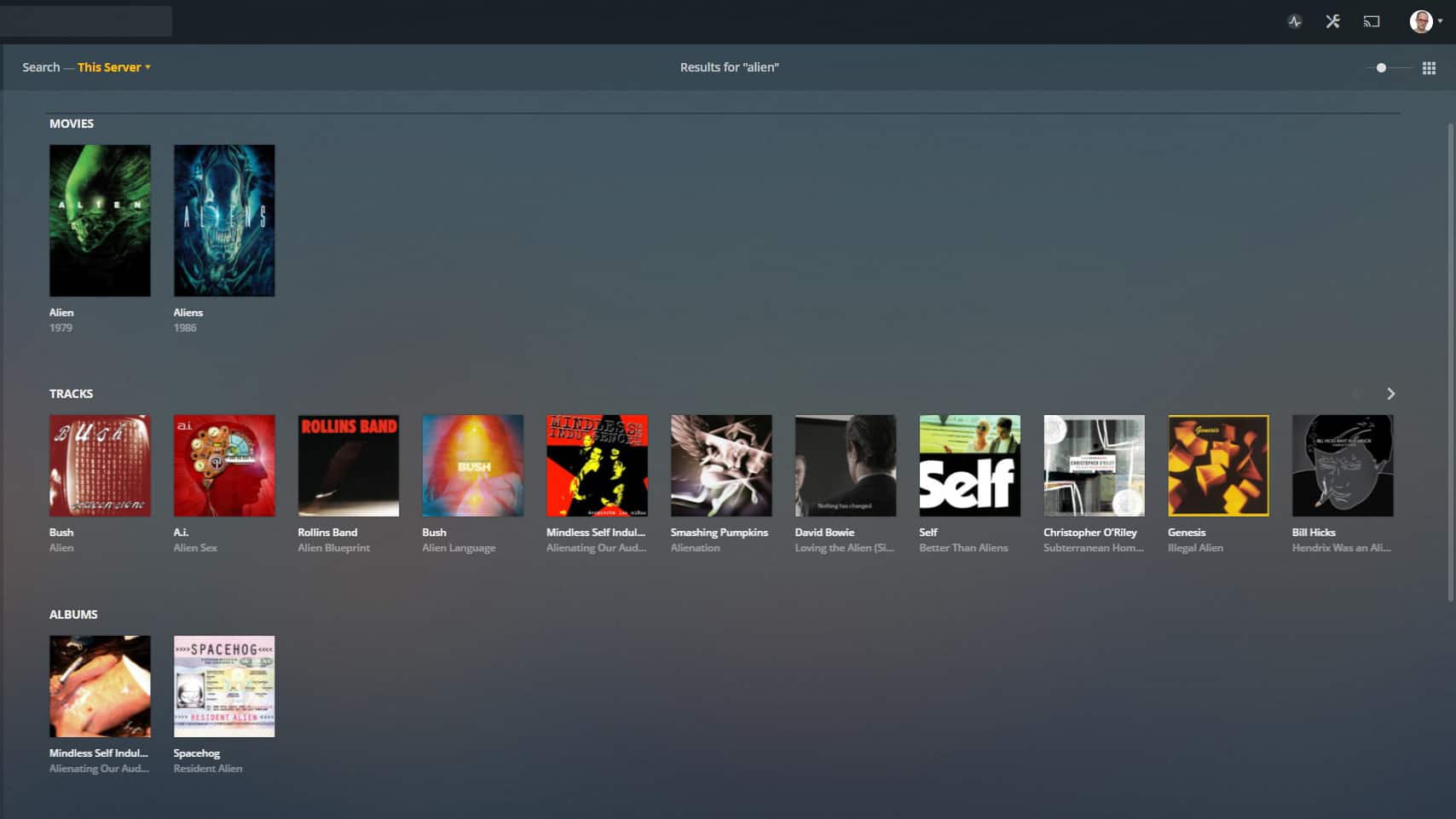
I appreciate that Plex is pulling results that include words like “alienating” and “aliens,” but it’s also obviously pulling the movies Alien and Aliens, too (not shown: TV episodes with the word “alien” in them). Plex does not have a way for me to only search my music files. Even using the Android app will bring up mixed results for search terms from across all media.
One of the things I miss most about Google Play Music, though, is Google. Since my music files were hosted on quite possibly the largest, most powerful commercial servers in the world, my music streams were always fast and reliable. Now, when I’m not at home and have to stream my music remotely, things don’t move as quick.
For example, when I first pull up Plex on my phone, it will connect to my server, which could take anywhere from one to ten seconds. Once connected, I search for what I want to listen to and hit “Play.” Once I do that, it could take anywhere from five seconds to as much as five minutes for that track to begin, depending on how strong my data connection is wherever I might be.
Although Plex is awesome, my home server is no match for the power of Google's servers.
Granted, I could drop the streaming quality of my music and instead listen at 256kbps or even 192kbps, which would speed up that process. However, I don’t want to do that as I want my music at the highest rate I can get and am used to getting things quickly at high-quality rates from Google.
Finally, the thing I miss the very most from Google Play Music is automatic caching. With Google Play Music, if I played an album it would cache that album on my phone’s SD card. Next time I wanted to play that album, the data would come from the SD card, not the cloud. This automatic process made it easy to listen to cached music if I happened to unexpectedly find myself in a situation where I have no access to data.
Plex has a feature it calls Sync, which allows you to save things to your remote device and your plays, skips, ratings, etc., get synced with your server when you get a data connection back. However, you have to manually choose what to sync — it doesn’t happen automatically as you go. This would be my most-wanted feature for Plex to offer.
The bottom line

I am really digging Plex’s music features and love how I now have total control of my music library. I love how easy it is to access my server from any device in nearly any location and how I likely never have to worry about migrating to another service again.
That being said, the only reason I did move everything to Plex is because Google Play Music is going away eventually. While Plex offers me a lot, it is missing some pretty core features that Google Play Music offers. If I knew Google wasn’t going to eventually dismantle the service, I would have just stuck to Google Play Music.
In other words, I am happy with Plex because it’s the best option I have at the moment, but if I could keep Google Play Music forever that would have worked better for me.
Plex is the best choice I have -- but I would have stuck with Google Play Music if I knew it was going to last.
It should be mentioned that there are other options out there for self-hosting your music library. I chose Plex because I already use it for other forms of media, but if you’re starting fresh you can go with other platforms such as Funkwhale or Airsonic. Most alternatives to Plex will feature certain things Plex doesn’t (such as an open source platform) while missing some things it does have (such as the plethora of different apps for remote access). You’ll have to shop around.
Are you planning on migrating from Google Play Music to Plex? Ask any questions you might have in the comments below and I’ll do my best to answer!