Affiliate links on Android Authority may earn us a commission. Learn more.
Google News sucks, so I found 4 alternative ways of getting my daily news fix
Published onApril 4, 2025

I have a love/hate relationship with Google News. It’s an essential Android app I use before bed and upon waking (that’s probably bad for my mental health, but that’s for another story) to catch up on the latest global and local news. It has its fair share of problems, though, from inundating my feed with paywalled content to spamming me with sites and topics I have absolutely no interest in. And believe me, I’ve tried to guide it in the right direction. So, what is there to do? Is there a viable Google News alternative?
Well, to be the bearer of bad news, there isn’t really. But that doesn’t mean I haven’t found other ways to view the latest stories. While seeking an all-encompassing alternative to Google’s app, I’ve stumbled across several arguably better ways of getting my daily news fix.
How do you get your news fix on your phone?
Using Perplexity with various prompts

Yes, AI is everywhere, but give me a chance to elaborate. This method is my favorite Google News alternative (and favorite way of using AI), but Perplexity demands a little more hands-on work.
Naturally, the key to opening the AI lock is a prompt. My super-simple prompt that turns Perplexity into a Google News alternative goes something like this:
Provide a digest of the [number] biggest news stories in [location] of the [time span].
There’s no such thing as a “correct” prompt, mind. You can tinker with this one to better suit your liking — I do often to see if the results improve or worsen — but the one above largely covers my general requirements. Importantly, you can swap out “news” for sport, tech, business, or other interest. I’ve even tried “feel good news,” which yielded particularly heart-warming results detailing dolphin rescues. Find a few other prompt examples in action below:
Once you’ve entered the prompt, Perplexity will provide a bulleted list of the stories it discovered, including a brief explainer. What sweetens its usefulness as a personal newspaper is its list of Related queries, which allows you to drill down into specifics of the stories mentioned.
Perplexity also has a leg up on platforms like ChatGPT and Gemini as it provides sources for whatever information it prints on screen. This makes it more reliable as a talking head. It summarizes sometimes vast topics and encourages you to venture into specific articles or topics as desired.
Perplexity demands more setup than Google News, but it also offers richer, interactive results that I can tweak to my needs.
After using this method for the past few days, I’ve grown to love using Perplexity as a news provider. Yes, it’s not as easy as open-and-scroll and demands more setup, but it also offers richer, interactive results that I can tweak to my needs.
You can use Perplexity from your browser or download the Android app. While the app asks that you create an account and log in (this may be better for storing your queries), this isn’t required.
Using The Brutalist Report via Hermit

Google News has a lot of visual clutter, but The Brutalist Report (TBR) is pleasantly simple. In essence, it’s a link aggregator that lists stories from some of the top news sources covering various topics, segments, and beats. Unlike news apps or RSS apps, there’s no way to select which sources it displays, but I feel there’s a decent balance on offer.
As noted, its selling point is its simplicity. There are no images, just hyperlinks that lead directly to the article in question. It also arranges these stories per source and then chronologically, making it easy to spy on more recent articles. Want fewer or more stories? You can also adjust the number of links displayed.
The Brutalist Report is an excellent, fuss-free way of viewing what's currently happening globally.
TBR won’t appeal to everyone. Hacker News is the top source on the site, making it less useful for those interested in politics or business alone. Its barebones approach may scare those who prefer headlines paired with thumbnails and visual media. Nevertheless, it’s an excellent, fuss-free way of viewing what’s currently happening globally.
So, how do I use it? Well, it’s a web page and doesn’t have an app; that’s where Hermit comes in.
Hermit is among my favorite Android apps, allowing me to turn practically any web page into a standalone app. It offers a built-in ad blocker, a dark mode theme, and various tinkering tools and tweaks. More importantly, it allows me to pin TBR to my home screen as an “app.”
How to turn The Brutalist Report into a web app with Hermit:
- Open Hermit.
- Tap the Create button at the bottom right of the screen > Create Your Own.
- Enter The Brutalist Report’s URL and hit enter.
- Tap Create a Lite App.
- Name your shortcut and tinker with the icon if you like, and ensure that the Add to Home Screen box is checked. Then hit OK.
- The Brutalist Report will now be visible on your home screen, and can be moved like an app.
You can do this with any website, including other new sites you visit often.
TBR is free, but there is a premium version for those who want additional tools and tweaks. Hermit is also free for Android, but the premium version does offer several additional tools for power users.
Using RSS readers
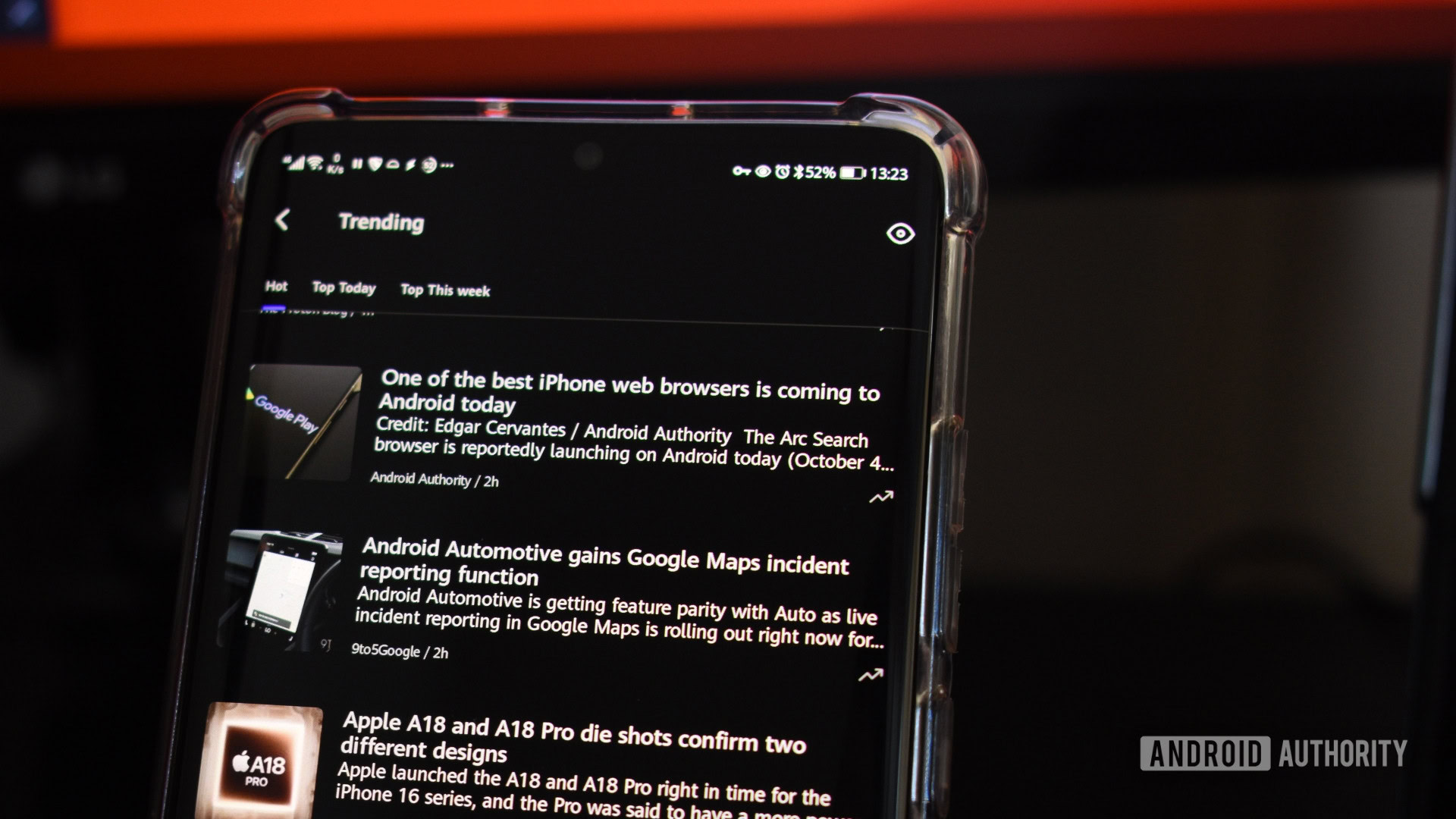
How about an alternative I would’ve suggested years ago? RSS readers are no longer as popular as they used to be, and that’s understandable. Sites no longer make RSS feeds easy to find, and feed links often lead to a truncated version of the piece.
Despite this, collecting RSS feeds is still a powerful way to curate your own digital newspaper. It’s arguably the best way to craft your own daily digest, one that you can tinker with and constantly evolve as the years go by.
Here are some of the RSS readers I’d recommend:
- Read You This open source reader is great if you already have a list of RSS feeds and don’t require any guidance. It offers a clean design with minimal clutter and no ads.
- Feedly: Feedly offers its users many sources organized by industries, beats, and topics. It also has a useful Read Later feature, a global search option, and Reddit feeds and newsletters support. Feedly is excellent for a power user or an RSS feed beginner.
- Inoreader: Inoreader is a boon for power users, offering a host of automation tools, from article rule actions to a highlighting tool for words and phrases. Like Feedly, it also offers a content discovery feature and a useful “Trending” stories list hidden within. Hilariously, Inoreader also offers Google News custom feed support.
Using alternative Google News apps
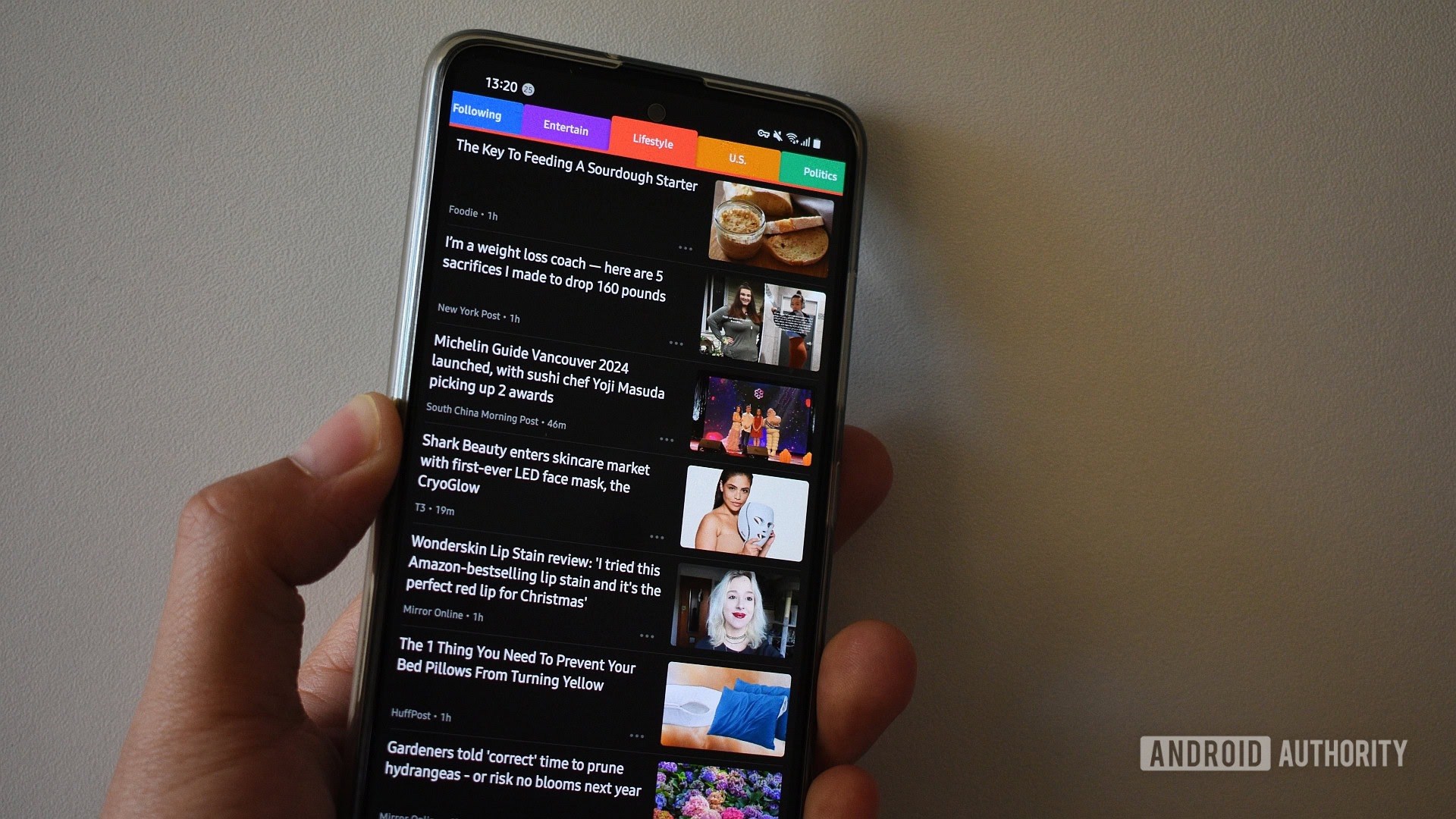
Finally, we come to the limited number of true Google News alternatives, none of which I particularly enjoy. Like Google News, these apps collate and present a digital newspaper full of articles you may find interesting or are causing waves across the planet.
I haven’t found a Google News app alternative I’ve grown fond of, so this is my least favorite way of catching up with the news. Nevertheless, some offer nifty ways of presenting content, mimicking the page flips of magazines or presenting videos alongside the text.
Here are some of the Google News alternatives you can try:
- Opera News: Opera News is the only app I’ve tried that comes close to rivaling Google News’ local news coverage. However, much of the content beyond the top section of its home feed (particularly the For You tab) includes low quality clickbait and spam. This makes it impossible to recommend.
- SmartNews: SmartNews is a surprisingly solid Google News alternative. It has a simple tutorial that lets you zero in on your locale. Within the app, various tabs separate the biggest issues, while a bar below that shows top stories and individual sources. I appreciate that each story opens in reader mode, and I like the push notification option that allows for morning, midday, evening, and night digests. The app does have ads, but they aren’t too intrusive.
- Flipboard: I’ve always liked the idea of Flipboard. A digital magazine that offers a satisfying screen-swipe mechanic? Sounds great. Feels great to use. However, this pro is also one of its cons. It makes Flipboard less useful for catching up with pressing events.
- Squid News: Squid is another highly recommended news app that allows the curation of various feeds, a read-later option, and a nifty multi-language selection tool. However, it’s not actually available in my country, which means it’s a personal no-go.
- PressReader: PressReader is a good option for those who can’t quite let go of newspapers. It’s an e-reader, albeit exclusively for magazines and some of the globe’s biggest papers. There’s a small selection of free titles, but many major news outlets demand the Premium version of the app, which is quite pricey. Still, this is a great app for larger displays, like tablets or foldable phones.
- Your favorite news source’s app: There’s always the option of downloading the dedicated app of your favorite news source, be it the BBC, The New York Times, WaPo, etc. My favorite is the AP News app. It’s slick, the coverage is balanced, and it’s easy to use. However, I’d still recommend using an app that includes broader source support over a single-source app.