Affiliate links on Android Authority may earn us a commission. Learn more.



Garmin Fenix 7 Sapphire Solar
What we like
What we don't like

Garmin Fenix 7 Sapphire Solar
The Garmin Fenix 7 is one of the best wearables the company has ever made. But greatness comes at a price, and a few factors with this series might make you buy one device over another or hold on to your previous-gen Fenix device. We’ll walk you through all the ins and outs of the series and more in our Garmin Fenix 7 review.
Update, July 2023: We’ve updated this review with details about the Fenix 7 Pro and Epix Pro.
What you need to know about the Garmin Fenix 7

- Garmin Fenix 7S: $699 / £599 / €699
- Garmin Fenix 7S Solar: $799 / £689 / €799
- Garmin Fenix 7S Sapphire Solar edition: $899 / £779 / €899
- Garmin Fenix 7: $699 / £599 / €699
- Garmin Fenix 7 Solar: $799 / £689 / €799
- Garmin Fenix 7 Sapphire Solar edition: $899 / £779 / €899
- Garmin Fenix 7X Solar: $899 / £779 / €899
- Garmin Fenix 7X Sapphire Solar edition: $999 / £859 / €999
Garmin‘s top-end multisport watch line offers multiple size options and lots of hardware upgrades. Things are different this time around, though. There are more solar models than were available on the Fenix 6. All Fenix 7 devices now come with touchscreen displays — a first for the series. There’s even a flashlight built into the Fenix 7X that will light your way down dark streets.
Garmin’s watches face competition primarily from Coros and Suunto. Coros’ Vertix 2 has many of the same features as the Fenix 7 series, albeit without solar charging. Suunto’s tried-and-true 9 Peak and 9 Baro are also all-encompassing multisport watches with much lower price tags.
The Fenix 7 line is available in three sizes — Fenix 7S (small), Fenix 7 (large), and Fenix 7X (extra large). All three models are available with solar charging capabilities, but ultimately, your size preference will be one of the biggest factors in how much you end up paying. Each model is available in multiple colorways, all of which you can see at Garmin.com.
Design: Touch(screen) for the very first time

The Garmin Fenix 7 series hasn’t varied much from the previous generation’s overall look and feel. These are thick, heavy outdoor watches, and that’s not changing soon.
There are a handful of improvements to the design. The case lugs have been reinforced, and now there are button guards around each physical button to thwart accidental presses. All Fenix 7 models are also slightly thinner than their Fenix 6 counterparts.

Depending on the Fenix 7 model you choose, you’ll either have a display covered in Gorilla Glass DX, Power Glass, or Power Sapphire. Gorilla Glass DX should be scratch-resistant enough for most use cases, but there’s no contest: if you want the least-scratchable Fenix 7, go for the Sapphire Solar model.
Speaking of scratch resistance, choosing the Sapphire Solar edition will get you a more sturdy chassis. Sapphire Solar models are titanium, while the base and Solar models are stainless steel.
Garmin Fenix 7 devices have transflective memory-in-pixel (MIP) displays, just like the Fenix 6 line. You’ll need to spring for the Garmin Epix if you want an AMOLED display. The standard MIP display on the Fenix 7 is still great for outdoor visibility. Indoor visibility is usually quite good, but the Sapphire lens adds more reflection to the screen’s visibility. While indoors, I triggered the backlight more often than I would with my Fenix 6 Pro, which has a Gorilla Glass display.
All Fenix 7 models now have touchscreen displays — a first for non-AMOLED Garmin watches. The touchscreen is responsive, snappy, and helps navigate a map or scroll through a long list. Most Fenix users will already be used to navigating with physical button presses, but the touchscreen is there if you want to use it. If you’re concerned about accidental screen presses, you can quickly disable touch input with a long-press of the top right and bottom left buttons. Also, the Fenix 7 automatically disables touchscreen support during activities.
Solar charging is a big deal for the Fenix 7 lineup. The only ones without solar-charging capabilities are the base models Fenix 7 and 7S. The displays’ solar panels are larger and more efficient than the Fenix 6 line. Garmin increased the size of the panels by ~54%, essentially doubling the amount of solar energy the watch can take in.

Solar charging is nice to have, but most won’t find it necessary. During the cold, northern Illinois winter, I honestly haven’t been able to reap the benefits of the Fenix 7 Sapphire Solar’s panel. On days that I am outside, solar charging has contributed to the battery longevity, but not by a lot.
Garmin claims the Fenix 7 Sapphire Solar can last up to 18 days with “normal” usage or up to 22 days with solar charging. To reach that higher number, your watch needs to be outside in the sun for at least three hours per day in 50,000 lux conditions. That’s certainly not unachievable, but I doubt many will be able to hit those numbers. If you work or spend a lot of time outside without using GPS, you’ll likely be able to see the benefits of the solar charging panel. If you spend most of your day indoors or aren’t in a particularly sunny part of the world, you may not notice a big difference in battery life.
Solar charging will definitely help your Fenix 7's battery life, but some will have trouble reaping the full benefits.
Interestingly, the Fenix 7 Sapphire Solar tells me exactly how many lux hours my watch has achieved for the last six hours and over the last week. In the Garmin Connect app, solar energy is shown on a scale from 0—100 — not lux hours. I guess this is Garmin’s way of simplifying the data for users. If it’s completely dark, the solar intensity in the app will read zero. If it’s extremely bright and sunny, you may get a 100 reading.

As is always the case, your battery mileage will vary. I trended towards ~20 days of battery life during this review. I’ll likely fall short of Garmin’s 22-day claims because I have extra sensors turned on, such as overnight SpO2 monitoring. If you turn this off or spend less time using the GPS regularly, I don’t doubt that you could reach Garmin’s claims.
Head to the specs table below to see an even more in-depth battery breakdown of what each Fenix 7 model offers.
Why do you have to have big wrists to get the best features?
Finally, Garmin included a built-in flashlight on the Fenix 7X. It sounds awesome, and the demos I’ve seen make it look like a legitimately useful safety feature. Unfortunately, it’s only available on the largest device, so anyone with average or smaller-than-average wrists won’t have access to it. Why do you have to have big wrists to get the best features?
Health and fitness tracking: Lots of nice features, some only on the Fenix 7

The Fenix line is Garmin’s best multisport watch series, so you can expect to see all the features packed into the Fenix 7. It can track dozens of sports modes, from cycling to gravel biking, skiing to bouldering, and more. Speaking of which, high-intensity interval training (HIIT) workouts have been added to the Fenix 7 series. Previously, the HIIT profile was just a general-use sport mode. Now, you can choose between free HIIT workouts, AMRAP, EMOM, Tabata, or create custom workouts.
Before we move away from sport profiles, now is a good time to mention that Garmin finally added the ability to edit most watch functions from the companion app. Not only can you manage sport profiles from Garmin Connect, you can add/remove data screens for each activity type, reposition glances, and perform every other device function from the app. Previously, many of these settings were only accessible from the watch itself, making it a pain to edit something as simple as a single data page for your cycling profile.
Unfortunately, Garmin won’t be bringing this ease-of-use update to older watches. A Garmin spokesperson told Android Authority:
“This feature cannot roll back to previous generations due to the way the settings are architected on past products.”
If you can think of a health metric to track, there’s a good chance the Fenix 7 tracks it. Daily tracked metrics include steps, distance, calories in/out, stress (via heart rate variability), resting and active heart rate, intensity minutes, floors, blood oxygen levels, sleep, respiration, menstrual cycles, and more. On top of these, the Fenix 7 can also track your fitness age (an estimation of how fit you are compared to your actual age) using metrics like your weight and BMI.
There’s also Garmin’s Body Battery feature that estimates how much energy you have left in your tank throughout the day. Since Garmin updated its Body Battery algorithm to make achieving a 100/100 score more difficult, I’ve found Body Battery to be quite accurate with my overall energy levels throughout the day.
I’m also quite happy to see Health Snapshot make its way to the Fenix 7 line. This was one of our favorite features of the Venu 2 series. You sit still for two full minutes. The watch records your heart rate, blood oxygen, respiration, and stress during that time. You’ll receive a PDF summary of your session, which you can share with your health professional if need be.

The Garmin Fenix 7 line features Garmin’s fourth-generation Elevate heart rate sensor. We first saw this sensor debut in the Venu 2. Our Garmin Venu 2 review noted that the heart rate sensor struggled at times but performed well for the most part. That appears to be the case with the Fenix 7’s heart rate sensor.
Below is a ~51-minute treadmill run with the Garmin Fenix 7 Sapphire Solar, Apple Watch Series 6, and Polar H10 chest strap. As you can see, there is little variation from any of the devices throughout the workout. All is well, aside from the little blip at the ~37-minute mark.
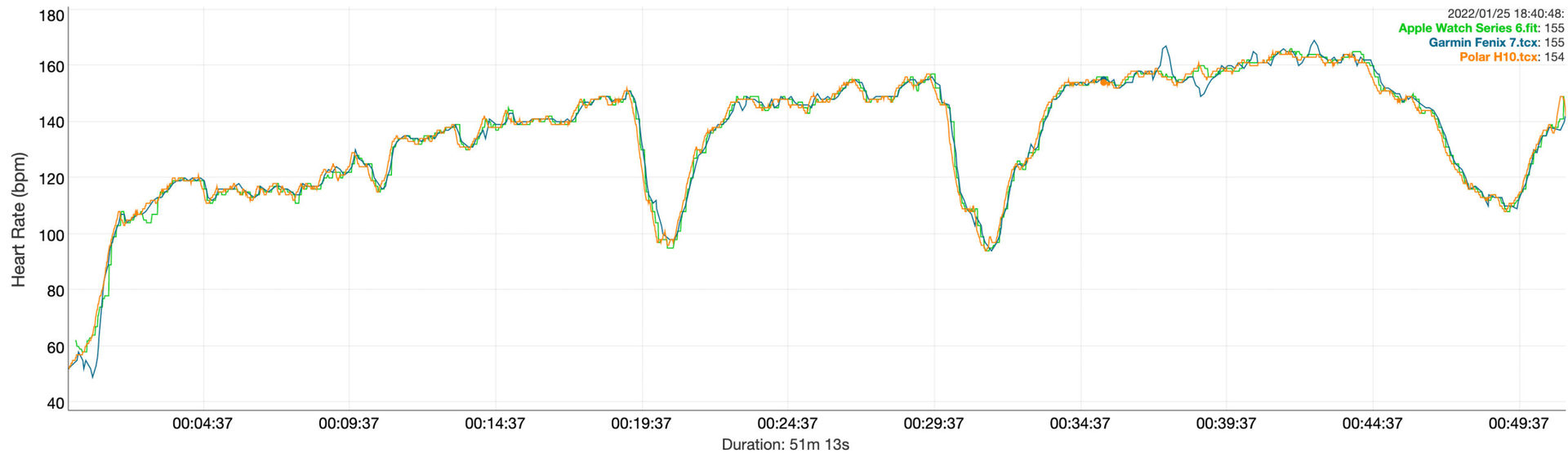
The heart rate sensor isn’t always reliable, though. I’ve found that the Fenix 7 struggles during activities in cold environments. Cold weather restricts blood flow, so it’s not uncommon to see wrist-based heart rate sensors falter in these circumstances. Even so, the Apple Watch Series 6 could keep up with the Polar H10 chest strap just fine during the ~50-minute hike, which you can see below.
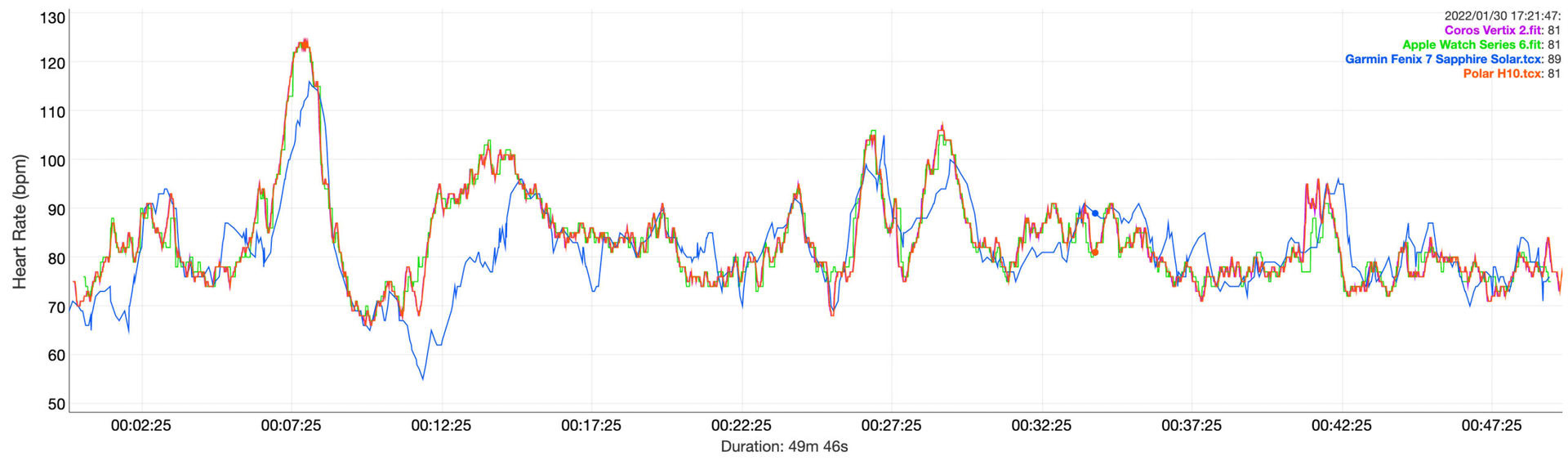
In general, I’ve found the Fenix 7’s heart rate sensor to be acceptable but not as reliable as others. When I reviewed the Venu 2, I had hoped Garmin would update its algorithms to account for some of these errors, but unfortunately, I’m still seeing patterns on the Fenix 7 that were introduced with the Venu 2.
Regardless, Garmin supports third-party heart rate sensor hardware, so you can always broadcast your chest strap or armband heart rate sensor if you’re after more accurate data.

New navigation and location-tracking features abound on the Fenix 7 line. All Fenix 7 devices now support Beidou and the other major navigation systems: GPS, GLONASS, Galileo, and QZSS.
However, the big news is that select Fenix 7 devices include multi-band GNSS support. It’s a big deal for overall GPS accuracy, but it’s only available on the Sapphire Solar models. Garmin is really making you pay for those extra features. Multi-band GNSS allows your watch to access multiple satellite frequencies at one time. If, say, a specific frequency is obstructed, and multi-frequency mode is enabled, your watch can pull location information from another frequency to give you more accurate results in areas that may have previously posed a challenge.
If this rings a bell, Coros debuted this exact feature on the Vertix 2. So, I went out for a long, cold hike with a Vertix 2 on my right wrist and a Fenix 7 Sapphire Solar on my left. See below.
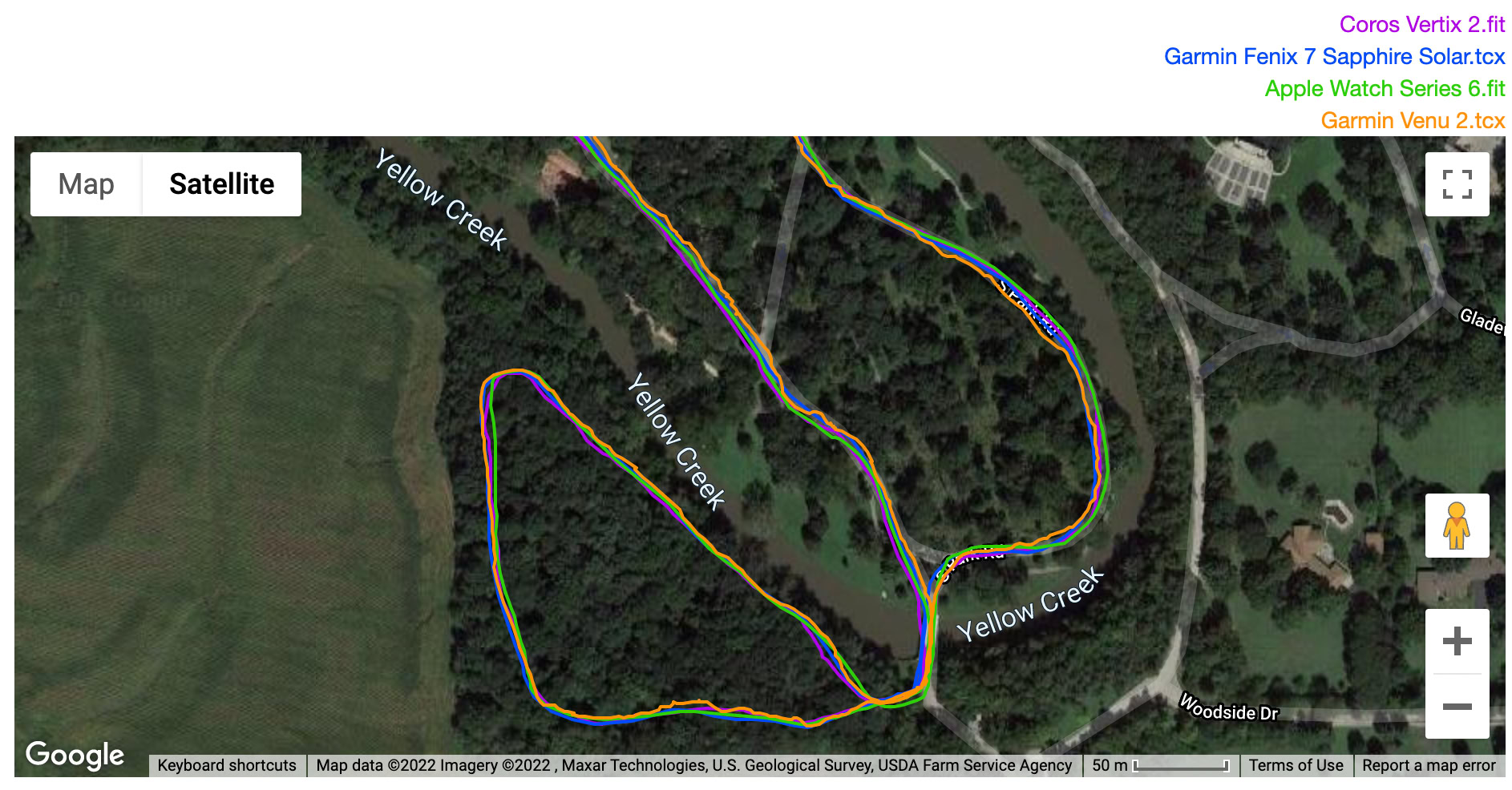
Throughout this hike, the Fenix 7 and Vertix 2 tracked with each other quite accurately. Aside from one or two little problem areas, the Fenix 7’s data was spot-on with the Vertix 2 and accurately followed the path. This was a challenging hike for all of the devices — it was overcast, and there was heavy tree coverage almost the entire route.
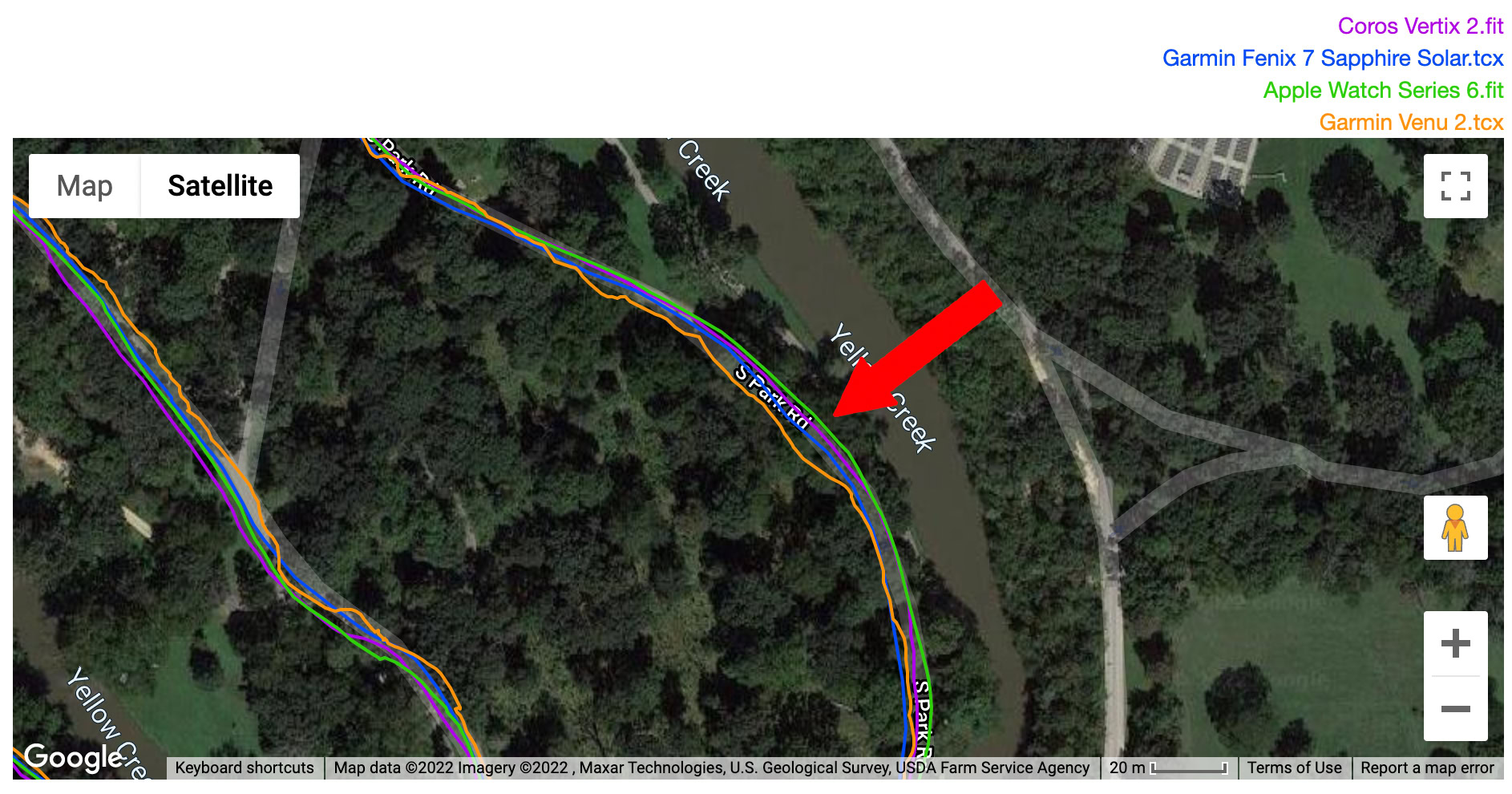
The image above shows the Fenix 7 and Vertix 2 in the middle of the path, right where they should be, while the Apple Watch Series 6 and Garmin Venu 2 strayed away at this point. This was the case throughout most of the hike. Kudos, Garmin.
Remember that you need to manually enable the new satellite settings device-wide or per-activity basis. Multi-band GNSS might not be enabled by default when you receive your device.

Garmin also added Topo Active maps to the Fenix 7 series. Sapphire Solar models ship with maps for the region where you purchased your device. Our Sapphire Solar Fenix 7 is a North America unit, which already has installed Garmin’s North America maps. If the region you’re after isn’t installed, you can download them free from Garmin.com.
They’re only pre-installed on Sapphire Solar models, though. You can still download global maps on your standard or Solar Fenix 7, but you must do it manually. Also, the standard Fenix 7 only has 16GB of storage compared to the Solar and Sapphire Solar’s 32GB, so be mindful of how many maps you’re downloading.

Two new training features feature on the Fenix 7 series, in addition to the company’s existing PacePro and Garmin Coach features. The first is called real-time stamina. During a run or a bike ride, you can see your exertion level in real-time. The data is split into two categories: potential stamina and current stamina. Current stamina estimates how long you can keep running or biking at your current intensity level. Potential stamina estimates your overall stamina level and depletes slowly throughout your activity.
Using these two indicators, you should be able to monitor whether or not you’re overexerting yourself. Or, if you find your stamina is staying higher than expected during your activity, you could push yourself a bit more than you have been.
It works well in practice. You’ll need to add it as a data page to your run or bike ride sport profile before you set out on your activity. During one run, I was running at a pace for the first three or so miles that I wouldn’t be able to hold for the remainder of my run. Of course, I didn’t realize that until I checked the real-time stamina page, at which point I saw my stamina level depleting at a scary level. So, I decided to slow things down.
Once you’re done with your activity, you can find your stamina data in the Garmin Connect app. Stamina data is shown in beginning potential and ending potential percentages. If you tap on the stamina graph, you can overlay your heart rate, pace, performance condition, or other metrics to see how they affected your stamina.

Most Garmin watches estimate how long it will take to bike or run certain distances, like a 5K, 10K, or half marathon. It uses your VO2 max and training history to predict your race times. The Fenix 7’s new visual race predictor adds a trending graph to these data pages. This makes it far more clear what time you’re trending towards so you can feel better prepared for race day.
If you can think of a health metric to track, there's a good chance the Fenix 7 tracks it.
Once race day rolls around, you can use the Fenix 7’s new Up Ahead feature to understand which notable checkpoints are coming and when. You can view important metrics like split times and distance or elevation at specific points throughout your race. Up Ahead will also display water and first aid stations.
Most of the process is manual; you’ll need to set waypoint markers within a certain route in Garmin Connect, then transfer that data to the watch. Garmin Connect makes the process easy enough to assign different waypoints to various points in your route. Once your watch has synced the route, start your activity. On the Up Ahead data page, you’ll see the distance to the next few waypoints and receive a notification once you’ve passed one.

Sleep tracking on the Garmin Fenix 7 has been comparable to other wearables. Most nights, the Fenix 7 could accurately track my sleep stages (light, deep, and REM) and pick up when I was awake or taking a bathroom break. The information matched well with the Fitbit Sense, a device I consider one of the most accurate sleep trackers you can buy.
Garmin also gives you a sleep score based on your overall quality. In my experience, Garmin’s sleep score aligns well with Fitbit’s sleep score estimates.
As mentioned, the Garmin Fenix 7 line also tracks your blood oxygen levels with its SpO2 monitor. You can set it to record all day, during sleep, or only on a manual basis. I set mine to run overnight to look for potential signs of sleep apnea. However, the Fenix 7’s SpO2 monitor is not CE- or FDA-certified, so it’s not to be treated as a medical device.
In June 2022, Garmin announced software version 8.37 for the Fenix 7 series, which added new features for strength and interval trainers, and bike power meter users. More than a dozen fixes to the watch’s features also made the cut. Another update (10.33) in October 2022 added the daily health summary feature Morning Report. With update 11.28, the Fenix 7 series gained a Jet Lag Advisor, which provides an exercise and sleep schedule to lessen the effects of long-distance travel.
Smartwatch features: A familiar experience

Garmin regularly introduces new smartwatch features to its wearables, but the best ones aren’t available on the Fenix 7.
Recently, the company brought voice assistant and Bluetooth calling support to the Venu 2 Plus, making the device much more of a smartwatch than ever before. Unfortunately, neither of those features are supported on the Fenix 7 or Epix lines. Garmin told Android Authority there’s a chance the features would make it to the Fenix/Epix line one day, but it depends on how popular they become with users.
One feature the Fenix 7 line carried over from the Venu 2 Plus is the ability to jump into metrics from your watch face quickly. For example, if your watch face has a heart rate graph, you can long-press that area on the display to jump right into the heart rate card — no need to scroll through your list of glances to find it.
Elsewhere, the Fenix 7 provides a familiar software experience if you’ve used any other Garmin watch in the past. You can receive smartphone notifications and reply to them with canned messages. There’s also 32GB of storage space for music files, which is plenty for a smartwatch. It’s also compatible with many popular music-streaming services like Spotify and Amazon Music.

Connect IQ on-device is a new Garmin Fenix 7 series feature. This puts a limited version of the Connect IQ app store right on the watch. It is one of those features that sounds better than it actually is. The interface on the watch is quite slow, and installing apps and watch faces takes a few more minutes than I would like. It also limits you to browsing a handful of recommended apps instead of browsing the Connect IQ store. You’re way better off just using Connect IQ on your smartphone.
The Fenix 7 supports legacy safety features like incident detection and LiveTrack. If your watch senses you’ve fallen, it can notify one of your emergency contacts. You’ll need a phone nearby to use this feature, though, so those who like to leave their phones at home are out of luck. Oddly, Garmin has yet to bring LTE connectivity to the Fenix line.
As mentioned, Garmin added the ability to change a lot of the watch’s settings from the Connect smartphone app. This includes a new Sleep Mode settings page that lets you set a sleep schedule, change backlight and touchscreen settings, and even set a unique watch face when sleep mode kicks in.
Garmin Fenix 7 specs
| Garmin Fenix 7, 7S, and 7X | Garmin Epix (Gen 2) | |
|---|---|---|
Display | Garmin Fenix 7, 7S, and 7X Fenix 7S: 1.2-inch MIP LCD 240 x 240 resolution Fenix 7: 1.3-inch MIP LCD 260 x 260 resolution Fenix 7X: 1.4-inch MIP LCD 280 x 280 resolution | Garmin Epix (Gen 2) 1.3-inch touchscreen AMOLED 416 x 416 resolution |
Input | Garmin Fenix 7, 7S, and 7X Five face buttons Touchscreen | Garmin Epix (Gen 2) Five face buttons Touchscreen |
Lens material | Garmin Fenix 7, 7S, and 7X Base model: Corning Gorilla Glass DX Solar model: Power Glass Sapphire Solar model: Power Sapphire | Garmin Epix (Gen 2) Base model: Corning Gorilla Glass DX Sapphire model: Sapphire crystal |
Dimensions and weight | Garmin Fenix 7, 7S, and 7X Fenix 7S: 42 x 42 x 14.2mm Base and Solar models: 63g (with band) Sapphire Solar model: 58g (with band) Fenix 7: 47 x 47 x 14.5mm Base and Solar models: 79g (with band) Sapphire Solar model: 73g (with band) Fenix 7X: 51 x 51 x 14.9mm Base and Solar models: 96g (with band) Sapphire Solar model: 89g (with band) | Garmin Epix (Gen 2) 47 x 47 x 14.5mm Base model: 76g (with band) Sapphire model: 70g (with band) |
Build materials | Garmin Fenix 7, 7S, and 7X Bezel Base and Solar models: Stainless steel Sapphire Solar model: Titanium Case Base model: Fiber-reinforced polymer with metal rear cover Solar model: Fiber-reinforced polymer with steel rear cover Sapphire Solar model: Fiber-reinforced polymer with titanium rear cover | Garmin Epix (Gen 2) Bezel Base model: Stainless steel Sapphire model: Titanium Case Base model: Fiber-reinforced polymer with steel rear cover Sapphire model: Fiber-reinforced polymer with titanium rear cover |
Battery | Garmin Fenix 7, 7S, and 7X Fenix 7S Smartwatch mode: Up to 11 days / 14 days with solar Smartwatch mode (w/ battery saver): Up to 38 days / 87 days with solar GPS only: Up to 37 hours / 46 hours with solar All satellite systems: Up to 26 hours / 30 hours with solar All satellite systems + music: Up to 7 hours Max battery GPS: Up to 90 hours / 162 hours with solar Expedition GPS: Up to 26 days / 43 days with solar Fenix 7 Smartwatch mode: Up to 18 days / 22 days with solar Smartwatch mode (w/ battery saver): Up to 57 days / 173 days with solar GPS only: Up to 57 hours / 73 hours with solar All satellite systems: Up to 40 hours / 48 hours with solar All satellite systems + music: Up to 10 hours Max battery GPS: Up to 136 hours / 289 hours with solar Expedition GPS: Up to 40 days / 74 days with solar Fenix 7X Smartwatch mode: Up to 28 days / 37 days with solar Smartwatch mode (w/ battery saver): Up to 90 days / 1+ year with solar GPS only: Up to 89 hours / 122 hours with solar All satellite systems: Up to 63 hours / 77 hours with solar All satellite systems + music: Up to 16 hours Max battery GPS: Up to 213 hours / 578 hours with solar Expedition GPS: Up to 62 days / 139 days with solar | Garmin Epix (Gen 2) Smartwatch mode: Up to 16 days (6 days always-on) Smartwatch mode (w/ battery saver): Up to 21 days GPS only: Up to 42 hours (30 hours always-on) All satellite systems: Up to 32 hours (24 hours always-on) All satellite systems + multi-band: Up to 20 hours (15 hours always-on) All satellite systems + music: Up to 10 hours (9 hours always-on) Max battery GPS: Up to 75 hours Expedition GPS: Up to 14 days |
IP rating | Garmin Fenix 7, 7S, and 7X 10ATM | Garmin Epix (Gen 2) 10ATM |
Sensors | Garmin Fenix 7, 7S, and 7X Garmin Elevate heart rate sensor (Gen 4) GPS QZSS GLONASS Galileo Beidou Multi-band GNSS (Sapphire Solar model only) Barometric altimeter Compass Gyroscope Accelerometer Thermometer Pulse ox blood oxygen saturation monitor | Garmin Epix (Gen 2) Garmin Elevate heart rate sensor (Gen 4) GPS QZSS GLONASS Galileo Beidou Multi-band GNSS (Sapphire model only) Barometric altimeter Compass Gyroscope Accelerometer Thermometer Pulse ox blood oxygen saturation monitor |
Connectivity | Garmin Fenix 7, 7S, and 7X Bluetooth Smart ANT+ Wi-Fi | Garmin Epix (Gen 2) Bluetooth Smart ANT+ Wi-Fi |
Storage | Garmin Fenix 7, 7S, and 7X Base model: 16GB Solar and Sapphire Solar models: 32GB | Garmin Epix (Gen 2) Base model: 16GB Sapphire model: 32GB |
Compatibility | Garmin Fenix 7, 7S, and 7X Android, iOS | Garmin Epix (Gen 2) Android, iOS |
Garmin Pay | Garmin Fenix 7, 7S, and 7X Yes | Garmin Epix (Gen 2) Yes |
Smartwatch features | Garmin Fenix 7, 7S, and 7X Connect IQ-compatible Smartphone notifications Text response/reject phone call with text (Android only) Controls smartphone music Plays and controls smartwatch music Find my phone/find my watch Incident Detection LiveTrack | Garmin Epix (Gen 2) Connect IQ-compatible Smartphone notifications Text response/reject phone call with text (Android only) Controls smartphone music Plays and controls smartwatch music Find my phone/find my watch Incident Detection LiveTrack |
Value and competition


Fenix devices have always been pricey, and the Fenix 7 is no different. Launch prices ranged from $699 and go all the way up to $999, depending on the watch’s size and whether or not it has solar charging or a sapphire screen. The choice is definitely a strength for the Fenix 7 lineup. I’d say the baseline Fenix 7/7S might be the best value. Solar charging isn’t necessary, and not everyone needs a sapphire screen. But those features are there if you don’t mind paying hundreds of dollars more.
Garmin also has the Epix ($853 at Amazon) line, which is essentially a Fenix 7 with an AMOLED display. It’s more expensive, but many people would be willing to pay for a Fenix device with a better screen. The Epix Pro ($899.99 at Amazon) sees minor improvements to this device. During our Epix Pro review, we discovered the software needs some substantial tweaking, but at least software upgrades is a strong point for Garmin.
However, if you’re on the fence about the Fenix 7 line, plenty of viable alternatives exist. The Garmin Fenix 7 Pro (on the product’s website) simplifies and improves the existing Fenix 7 formula. The three sizes on offer feature the same price. While this does mean there’s no longer a cheaper model, it does bring feature parity. During our review, we also had a much better experience with heart rate tracking on the Pro than its predecessor, thanks to the upgraded Elevate Gen 5 sensor.
If the Pro isn’t for you, the best Garmin Fenix 7 alternative we can think of is the Fenix 6 series ($479 at Amazon). The Fenix 6 comes in three sizes, and there are options for solar charging and sapphire screens. You can regularly find Fenix 6 series devices on sale below the $500 mark.

The Coros Vertix 2 ($699 at Amazon) is another obvious Fenix 7 alternative. It supports offline maps, dual-GNSS, running power metrics, and incredible two-month battery life (no solar charging needed). It’s a gigantic device, though, and we found the heart rate sensor to be hit-or-miss.
Garmin’s Venu 2 Plus ($449 at Amazon) received our coveted Editor’s Choice award, primarily due to its new smartwatch features like Bluetooth calling support and the ability to call on your connected phone’s voice assistant. It’s a Garmin Venu 2, but way better. Pricing is way lower than the Fenix 7 series, too. However, you do miss out on solar charging, weeks-long battery life, and some of the newer training features that the Fenix series is known for.
Apple now has a dedicated rugged smartwatch, too. The Apple Watch Ultra ($799 at Amazon) is the better Garmin Fenix 7 alternative for iPhone users. It’s the same Apple Watch experience wrapped in a tougher, larger body with a big battery. It also has a depth sensor for casual divers and plenty of smart features.
The Samsung Galaxy Watch 5 Pro ($374 at Amazon) is the other alternative worth mentioning. It’s not as versatile as the Fenix 7 in sports tracking, but it packs a body composition sensor and an ECG — two features you won’t find on the Garmin device.
Garmin Fenix 7 review: The verdict

The updates Garmin added to the Fenix 7 line are important but probably unnecessary for most users. Solar charging will help select people eke more battery life out of their watches. Multi-band GNSS has proven helpful in our testing, but again, not revolutionary. Touchscreen support is a welcome addition, and I could see this swaying some people to buy the Fenix 7 over a competitor device.
Minute updates aren’t a bad thing, though. The new features and tweaks Garmin added to the Fenix 7 line are a testament to where the Fenix series already stood with the Fenix 6. Garmin is after refinement, not revolution.
If you have the cash, the Fenix 7 series will give you an excellent all-around fitness — and health-tracking experience.
The Fenix series has always represented the best of what Garmin has to offer. In the case of the Fenix 7, that idea still holds water. If you have the cash to spend, you’ll get an excellent all-around multisport watch with long battery life and more sport modes than you can shake a stick at.
Times, though, they are a-changin’, and the Fenix 7 has already been eclipsed by its Pro successor. Also, with encroaching competition from Samsung and Apple, it appears Garmin is investing more in devices with AMOLED displays, so prepare for the Epix line to play a bigger role in the company’s portfolio from now on. We saw Garmin ax the vivoactive line in favor of the Venu series. It’s possible the Fenix 7 line could eventually share the same fate. But that’s a story for another time.
Top Garmin Fenix 7 questions and answers
The Garmin Fenix 7 series launched in January 2022.
If you’re looking for the best multisport smartwatch you can buy, the Garmin Fenix 7 is worth buying.
The Garmin Fenix 7S is for smaller wrists, while the Garmin Fenix 7X is for larger wrists. The standard Garmin Fenix 7 sits between these two models.
No, no Garmin Fenix 7 model features AMOLED screens. Instead, the range uses MIP displays.
No, you cannot place or take calls on the Garmin Fenix 7. However, you can accept or refuse calls from your wrist.