Affiliate links on Android Authority may earn us a commission. Learn more.
How to watch Amazon Freevee
Amazon’s subscription-based Prime Video service is a fairly well known entity, but did you know there’s also a free, ad-based service from the same company? It’s gone by a couple of names over the years, but now the service has settled on the name Freevee. FreeVee was our number one recommended free streaming service, and for good reason. There’s a good library of TV shows and movies, as well as some impressive Originals. If this sounds like the service for you, we’ll tell you how to watch FreeVee and what devices it supports.
QUICK ANSWER
Amazon Freevee is available on several different streaming platforms and devices. It's also available on the PC, but on that platform, it's integrated into Amazon Prime Video.
KEY SECTIONS
Where is Freevee available?
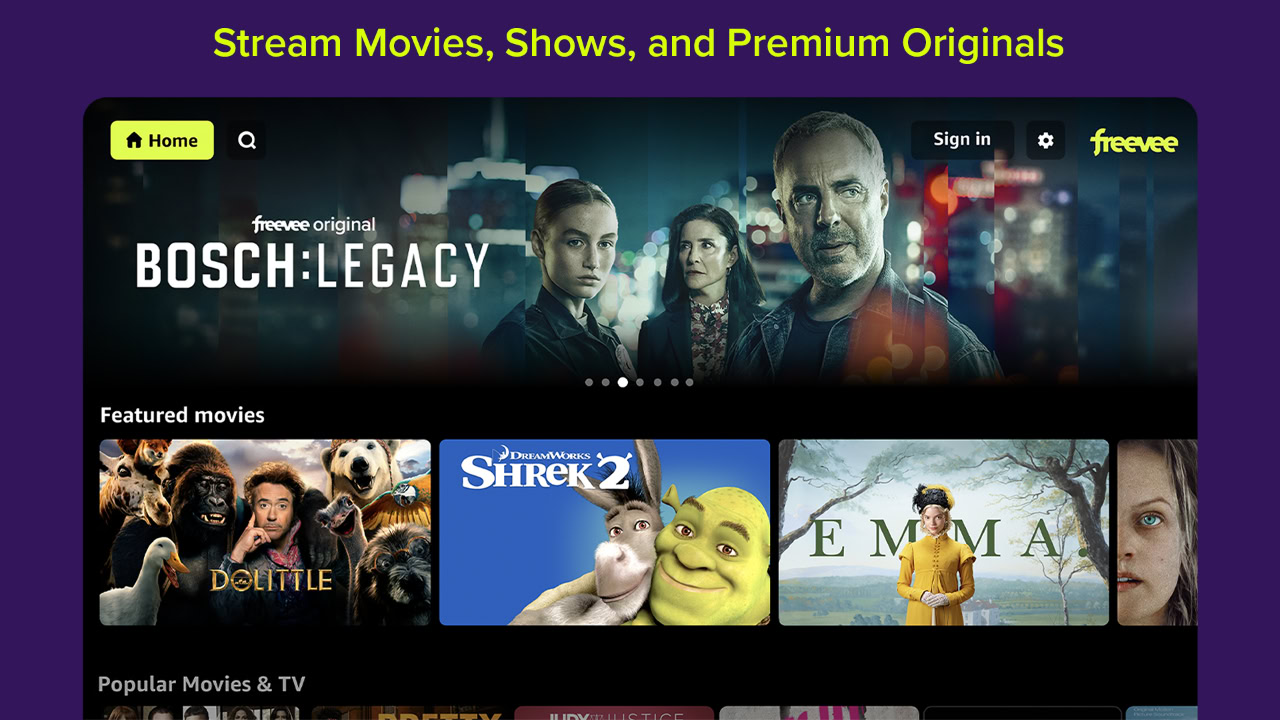
Right now, the service is only available in the United States, the United Kingdom, and Germany. It’s likely that the service will expand to other countries and territories in the months ahead. You might also try to use a VPN service to connect with Freevee if you don’t live in the US, the UK, or Germany.
How to watch Freevee
If you’re curious about how to get started with FreeVee, it’s actually pretty simple. There’s a dedicated FreeVee app on nearly every single streaming platform available. The Windows and Mac PC are the only exceptions, as you can simply view FreeVee content within the Amazon Prime Video website.
- For game consoles, you can download the app for Microsoft’s Xbox One S, Xbox One X, Xbox Series X, or Xbox Series S consoles. It can also be downloaded for Sony’s PlayStation 4 and PlayStation 5 consoles. There is no Switch app, unfortunately.
- For mobile devices, there are apps available for Apple’s iOS devices (iPhones and iPads) and Android-based phones and tablets that use Google’s OS. It’s also available for Amazon’s own Fire tablets, as well as the Echo Show family of smart displays.
- For smart TVs, streaming sticks and boxes, you can download the Freevee app for Samsung and LG smart televisions. There are also Freevee apps available for smart TVs, streaming sticks, and set-top boxes, that use the Roku, Amazon Fire TV, and the Android/Google TV platforms. Sadly, Vizio smart televisions, which use its own in-house Smartcast OS, do not support a dedicated Freevee app, but Freevee content can still be watched via its Amazon Prime Video app
- You can also get the app on Comcast’s Xfinity X1 and Flex boxes with Xfinity internet services. Freevee is also available for the Apple TV streaming box and was recently added to the Echo Show 15 smart display as part of its full Fire TV integration
Regardless of which app you choose, the actual process for using FreeVee is simple:
- Download and install the FreeVee app.
- Open the FreeVee app, You’ll be asked to sign in with an Amazon account.
- After signing in, you’ll be taken to the library. It’s pretty easy to figure out the layout from there.
The biggest downside to FreeVee is you have to sign in, but making an account is free. Still, those who prefer the jump-in nature of something like Pluto TV might be slightly annoyed about the need for an account.
FAQs
No. You will still have to watch video commercials with any Freevee movie or TV series.
While your individual experience may vary, Freevee could show you as many as seven or eight minutes of ads per hour.
Yes. When Amazon launched its free, ad-based video streaming service in 2019, it was called IMDb Freedive. Just a few months later in that same year, the name was changed again to IMDb TV. In April 2022, the service was renamed once more to its current Freevee label.