Affiliate links on Android Authority may earn us a commission. Learn more.
How to FaceTime on Android or Windows
Until recently, if you wanted to use FaceTime, you needed to have an Apple device. There was no way around it, as FaceTime was a walled garden, and nobody else could come in. But recently, perhaps in an attempt to steal away some users from Zoom and Google Meet, Apple has started to allow users of Android and Windows a little peek into FaceTime land. There’s no native FaceTime app for Android and Windows yet, and only an Apple user can start the call. But it’s a start.
QUICK ANSWER
To use FaceTime on Android and Windows, you need an iOS or Mac user running the latest operating system to initiate the call. Android and Windows users cannot currently start FaceTime calls themselves. The iOS or Mac user generates a unique encrypted browser link which the Android or Windows user inputs into their browser URL bar. They are then connected.
How to FaceTime on Android or Windows
To begin a FaceTime call on Android or Windows, you need an iOS or Mac user to make the call. FaceTime calls cannot currently be initiated by the Android or Windows user. For the purposes of this article, we will use a Mac, but the iOS method is virtually the same.
First, click Create Link at the top left-hand corner.
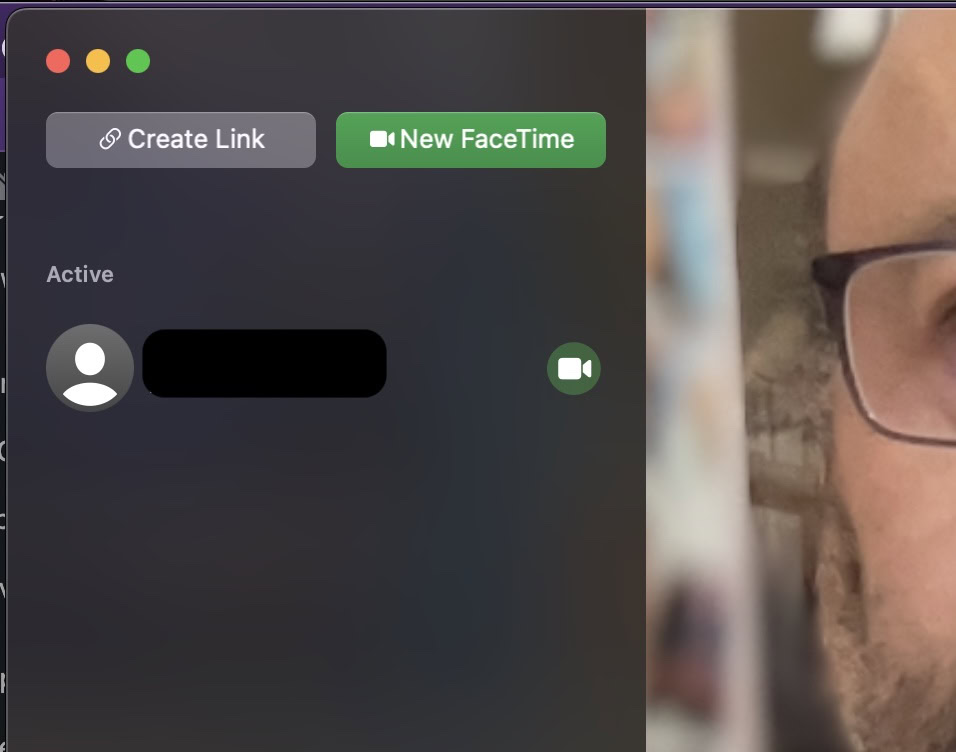
The link is automatically copied to your clipboard. But a small menu also appears to give you sharing options. Go ahead and share the link with the Android or Windows user. They must open a browser and paste the link into the URL address bar.
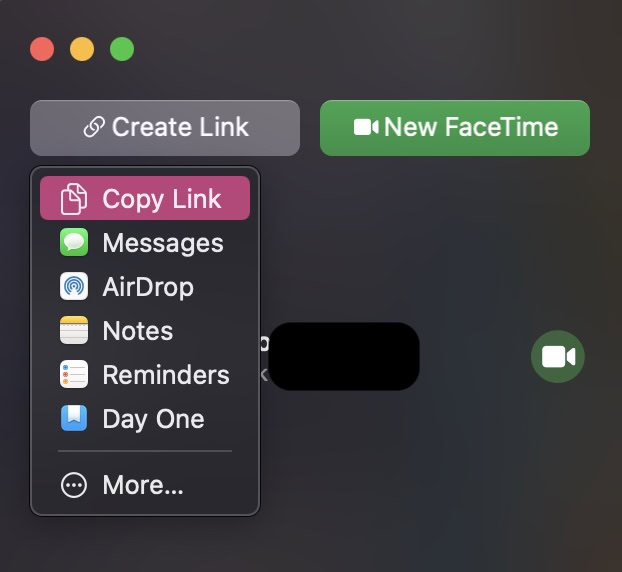
A new section appears in your sidebar called Upcoming with the link to the FaceTime call. Click it to enter the waiting room.
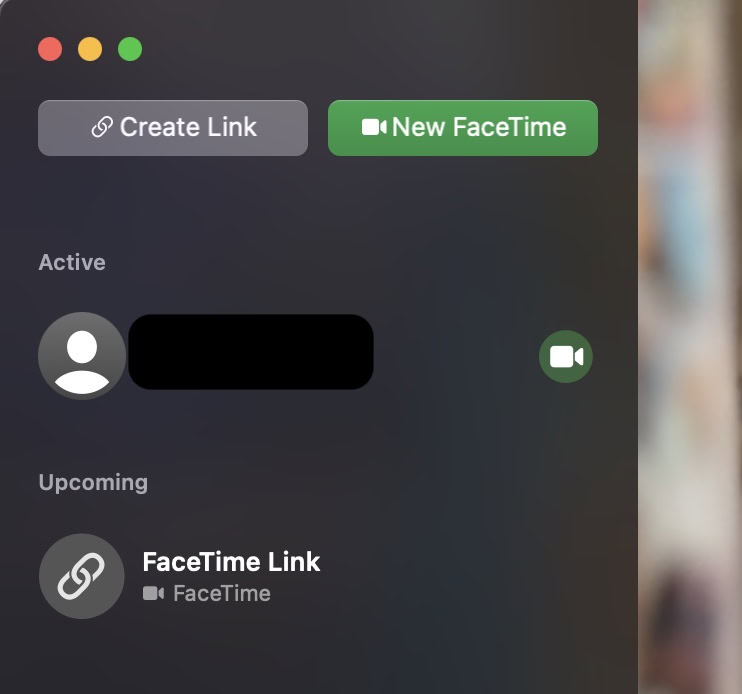
The sidebar will show you at the top how many people have joined the call. You may have to manually approve the person’s request to join — this is probably to stop gatecrashers.
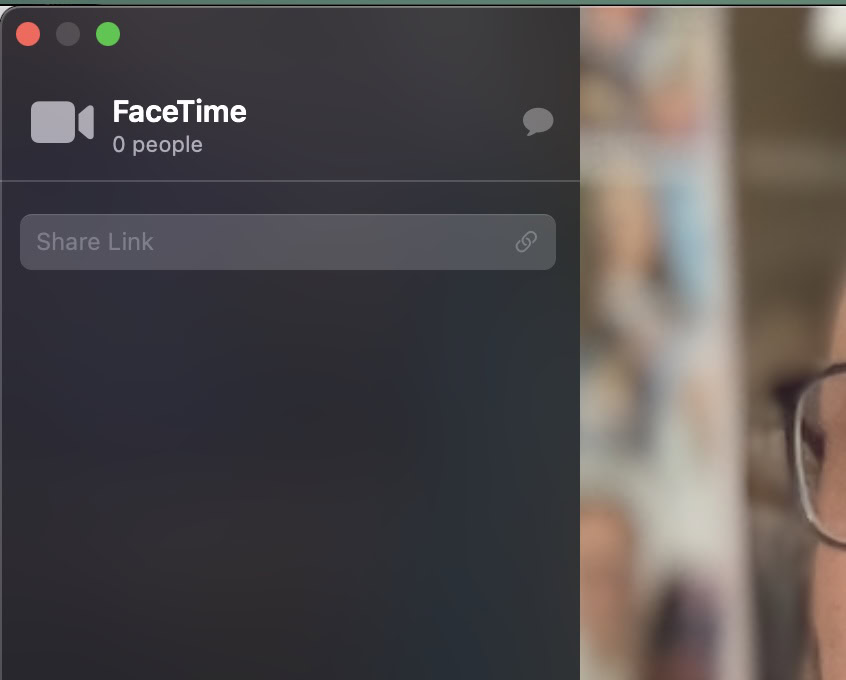
When the sidebar says someone is waiting in the waiting room, click Join at the bottom, and the call will start.
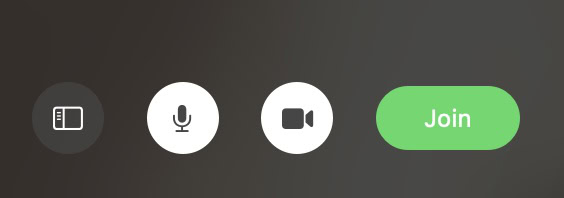
When the call is finished, right-click the call in the sidebar and delete it. This cancels the link and stops anyone from reusing it.