Affiliate links on Android Authority may earn us a commission. Learn more.
Zoom vs Facetime: Which is right for you?

With video calls and meetings becoming a standard work tool, it’s no surprise to see people confused about which service they should opt for. There are so many out there! Those choosing between Zoom vs Facetime have plenty of factors to look at, especially considering these apps are made for very different purposes. Let’s dig into the differences and see which best suits your needs.
Here: What is Zoom Meetings, how much does it cost, and is it worth it?
Is Facetime enough?

Those debating between using Zoom vs Facetime might not need too much research to reach a conclusion. These video calling services are made with very different users in mind. While Zoom is for professionals who need a wide selection of features and tools to conduct online meetings, Facetime is a casual video calling app mostly made for friendly conversations.
Facetime’s feature set is minimal compared to Zoom. Now, this doesn’t mean you can’t use Facetime for professional purposes. If all you need is a simple app to quickly video call your co-workers, Facetime can get the job done.
Facetime can make group video calls with up to 32 people. Once in a call, you can add people using their contact’s name, phone number, or email. Alternatively, you can create a link to your call and send it to your contacts for them to join. It’s also possible to share your screen now.
Here: What Android does better than iOS | What iOS does better than Android
Facetime allows you to change video/audio settings, use fun camera effects, and take advantage of custom Animoji or Memoji. The latter two features might not be great for professional calls, but they can be fun.
That’s about it for Facetime! As previously stated, it’s made to be as simple as possible. Facetime will work great as a no-frills video calling app. We believe it could be sufficient for casual conversations and shorter hit-and-go calls. Or maybe just one-on-one meetings where annotations, recordings, and other fancy capabilities are unnecessary. Any serious users should look elsewhere.
Zoom vs Facetime: Device compatibility

Facetime’s most significant limitation is that it works best with Apple devices. It’s no longer impossible to use with Android and Windows devices, though. The host will need an Apple device, but he can create a link and send it to anyone. Participants can then open the link using any other device and enter the Facetime call utilizing a browser. This feature was introduced with iOS 15.
Read also: 10 best alternatives to FaceTime on Android
Meanwhile, Zoom is on every important platform. Supported operating systems include Windows, macOS, Android, and iOS. Zoom can also be used from a web browser, and you can even call in with a regular phone call. There are many plug-ins, extensions, and other additional software users can take advantage of. There is no denying that Zoom has the upper hand in device compatibility.
What do you get with Zoom?

Zoom Meetings is an industry-leading video call and conference service with features and capabilities to satisfy the most demanding users. It is one of the best of its class, and very few competitors come near it.
Some of Zoom’s most popular features include the ability to record video meetings, share the screen, have an integrated chat per meeting, create polls, mute participants, and even do virtual hand raises for requesting your turn to speak.
Zoom is one of the best of its class and very few competitors come near it.Edgar Cervantes
Those are the main features Zoom Meetings offers, although there are loads of others. These include Virtual Background that allows you to set an image or video as your background during a meeting. This is an excellent option for those who don’t want people to see the inside of their apartment. Then there’s Touch Up My Appearance, which is a filter that smooths out your skin, making you look more handsome for that critical meeting. Not only that, but Zoom can host up to 100 participants with its base plans. Those who pay up can raise that number to 1,000. Getting a paid subscription can give you rights to even more awesome features, so let’s talk money.
More: These are 10 Zoom tips and tricks you should know about
Zoom vs Facetime: Pricing

Facetime is free and has no premium plans. It is part of the Apple experience, and anyone with a supported device (or a link) can take advantage of it. The trick here is that it still works best with Apple devices. Many would consider Apple products expensive, and it may be an unnecessary expense if you’re already happy with a non-Apple device.
Zoom has a free plan, but it has its limitations. This free plan lets you host up to 100 participants and participate in unlimited one-on-one meetings. However, each group meeting can only be 40 minutes long.
If that’s no good for you, you’ll have to sign up for one of the paid plans on offer. Pricing is affordable, starting at just $14.99 per month per host. You can check out all the pricing plans and the features each one offers in the image below.
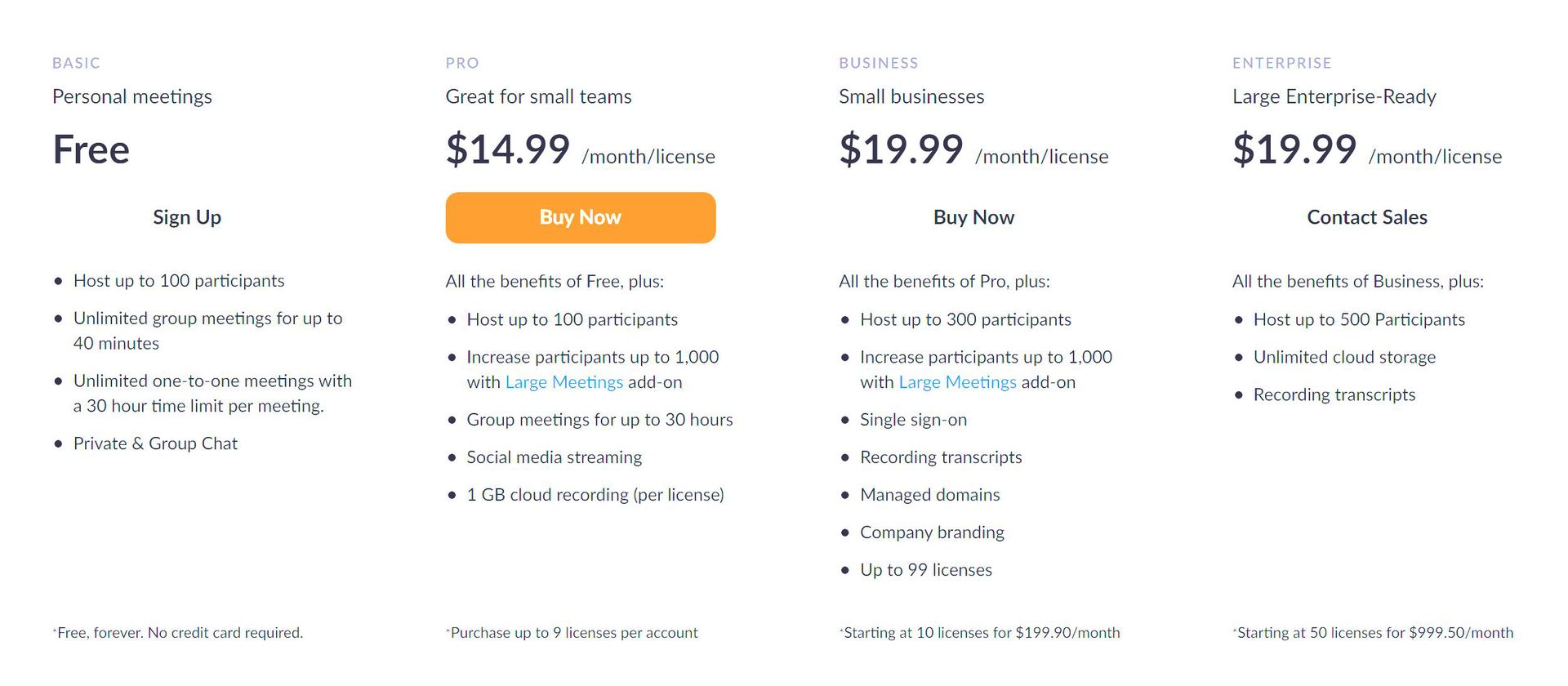
Keep in mind that Zoom pricing is per host, not per participant. You don’t need to pay a monthly fee for every user joining a meeting or webinar. The more hosts a company has, the higher the monthly bill is. Keep in mind any user can host even without paying; they’ll just be restricted to all the free plan features.
It’s worth noting that each plan also offers various add-ons. These include increasing the number of participants that can join a meeting, the option to add extra cloud recording storage, and more.
Zoom vs Facetime: Which should you go for?

Facetime is a convenient app if the host has an Apple device. Given users are in the Apple ecosystem, it requires no additional downloads or signing up for yet another service, as the app comes pre-installed with your iOS, iPad, and macOS devices. It’s also easy and straightforward, with good video quality. Not to mention its functionality is far improved by the inclusion of meeting links and screen sharing.
Even the free version of Zoom has much more functionality over Facetime.Edgar Cervantes
With that in mind, we still find it hard to recommend Facetime over Zoom. Even the free version of Zoom has much more functionality than Facetime. The Zoom free plan includes HD video/audio, multiple view options, and 100 participant support, among many other features.
The only main downside with Zoom is the 40-minute limitation, but you can fix this by paying for a subscription. Those who want to take advantage of other Zoom features can get plans for as low as $14.99, which isn’t bad if you plan to use it for work purposes.
Zoom and Facetime aren’t the only players in the internet calling and meetings game. In fact, both have plenty of amazing competition. You should check them all out before making a final decision!