Affiliate links on Android Authority may earn us a commission. Learn more.
How to enable or disable dark mode on Google Chrome
Believe it or not, Google Chrome didn’t introduce a dark mode until 2021. Before that, users had to either dim their screens or use more eye-pleasing themes. Now, because the implementation of dark mode is still in the “experimental feature” stage, there is no dedicated dark mode toggle in Chrome yet. Let’s discuss how to turn dark mode on or off for Google Chrome.
READ MORE: How to check your version of Google Chrome
THE SHORT ANSWER
To turn off dark mode on Google Chrome, you can change your Google Chrome theme, turn off dark mode in Windows settings, turn off dark mode in macOS settings, or turn off dark mode in Google search settings. You can also try disabling "Force Dark Mode for Web Contents" if none of those options work for you.
HOW TO TURN OFF DARK MODE ON GOOGLE CHROME
How to turn off dark mode on Chrome
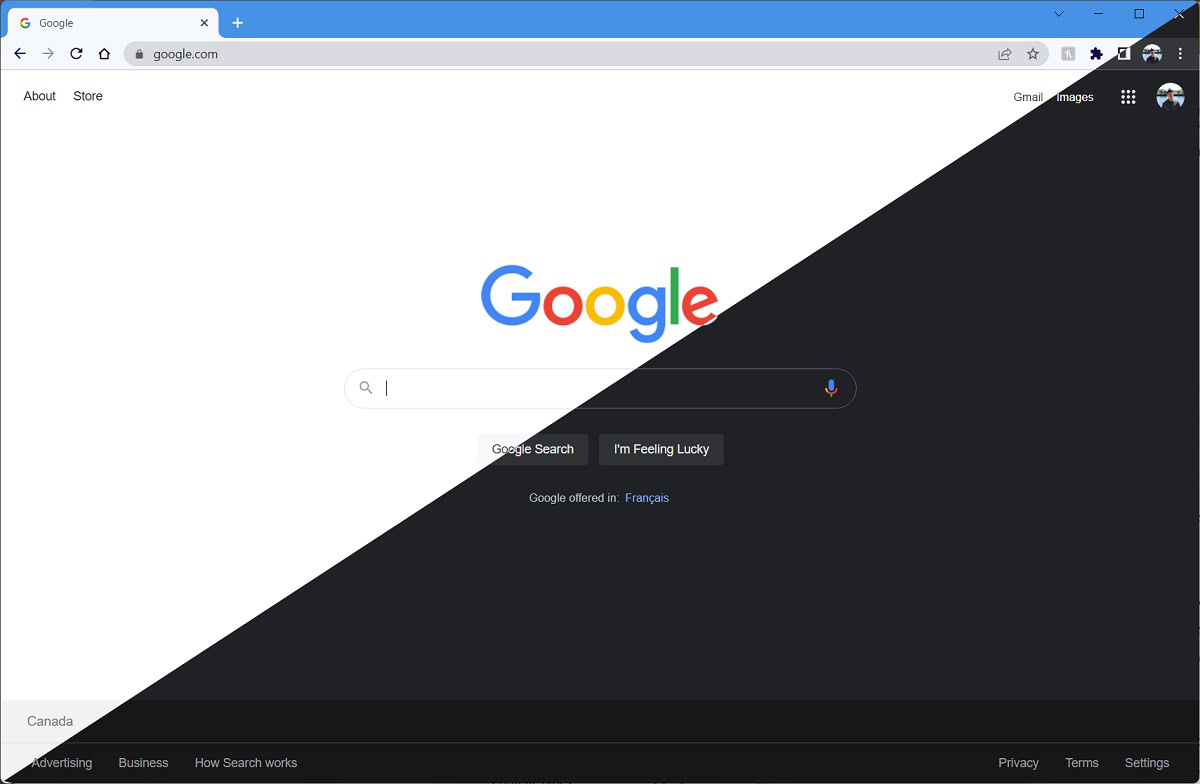
There are several ways to swap color schemes—or “themes”—on Google Chrome. None involve any dark mode switch or toggle within Chrome settings; that is still to come in the future.
Right now, the options you have for enabling a dark mode in Google Chrome include changing your Google Chrome theme, turning off dark mode in Windows settings, turning off dark mode in macOS settings, and turning off dark mode in Google search settings.
TIPS AND TRICKS
Because Google Chrome syncs with the color scheme on Android and iOS, you need to turn on dark mode in your mobile system settings to activate dark mode in the Google Chrome app. This also applies to Windows and macOS desktop systems, where you can enable dark mode in your computer's settings.
How to change Chrome theme colors
Launch Google Chrome on your computer. Go to Menu (⋮) > Settings.
Next, within Google Chrome settings, click Appearance > Theme.
This will take you to the Google Chrome web store, where you can find many different Chrome themes. Click on the one you wish to add.
When ready, click Add to Chrome to download and apply the new Google Chrome theme.
How to turn off dark mode in Windows
Right-click anywhere on your Windows home screen. From the menu that appears, click Personalize.
Next, within the Personalization menu, click the Colors tab.
Click on the dropdown menu next to Choose your mode to change your device’s color scheme. This includes changing from Dark to Light or Custom, which directly affects Google Chrome.
How to turn off dark mode in macOS
Go to Apple menu > System Preferences > General. Within General, you can enable or disable dark mode via Appearance. There are three options available: Light, Dark, and Auto.
How to turn off dark mode in Google search settings
Click the Settings button on the Google homepage (in the bottom right) or in a Google search (in the top right).
From the homepage, you will see a button that says Dark theme; clicking this button allows you to toggle dark mode on or off. In a Google search, you will see the different theme options (Light theme, Dark theme, and Device default) under the Appearance tab.
How to disable “Force Dark Mode for Web Contents”
If all else fails, there is one last thing you can try. That would be to go into the Chrome experimental features options and turn dark mode on or off. This shouldn’t be necessary, but it’s still an option.
In your address bar on Google Chrome, visit the chrome://flags/ URL. This will take you to the Experiments options in Chrome.
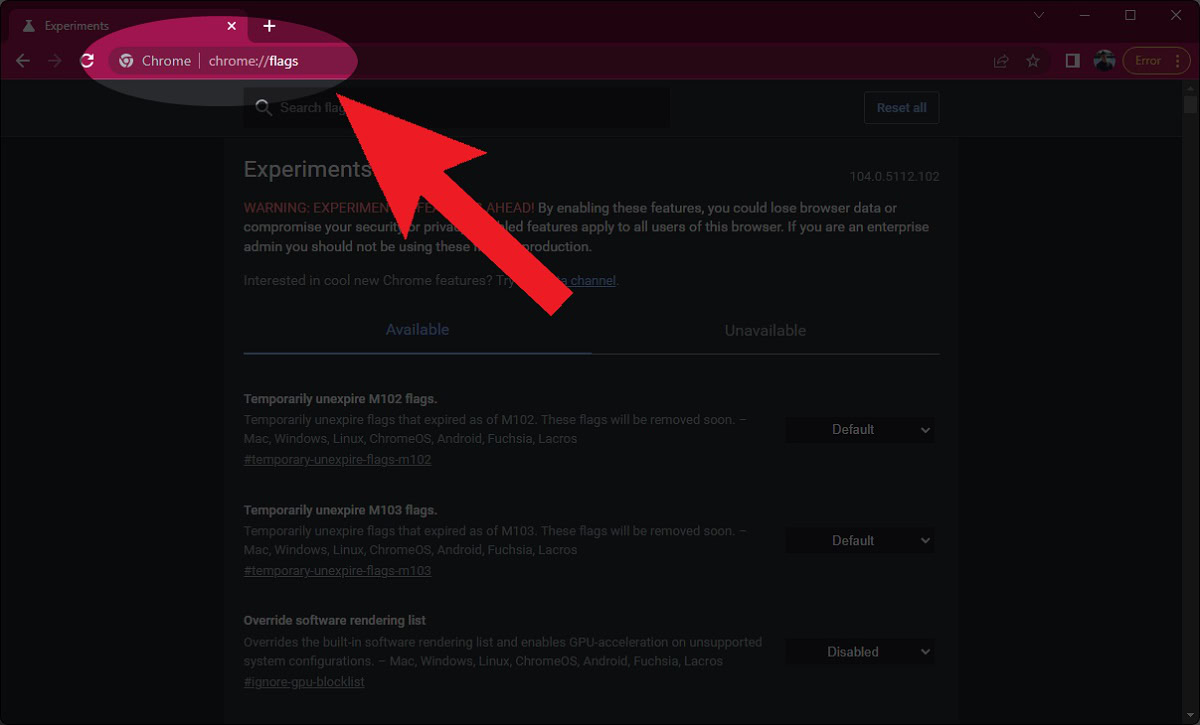
On the Experiments page, you will encounter a vast list of experimental features. Find the one titled Auto Dark Mode for Web Contents.
TIPS AND TRICKS
If you don't want to scroll down through all of the features, you can:
- Enter "Auto Dark Mode for Web Contents" in the Search flags field at the top.
- Press Ctrl + F on your keyboard and use the Find function to look for "Auto Dark Mode for Web Contents."
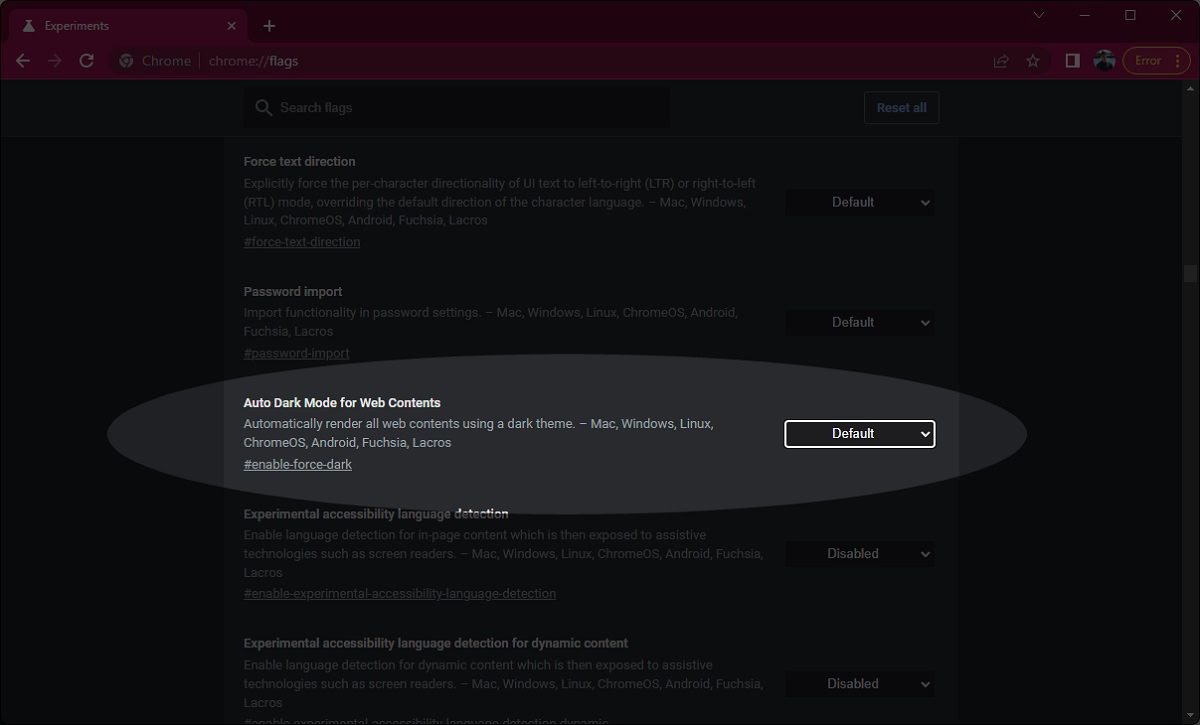
Click the dropdown menu next to Auto Dark Mode for Web Contents. Select Disabled to forcibly disable auto dark mode or Enabled to force auto dark mode.
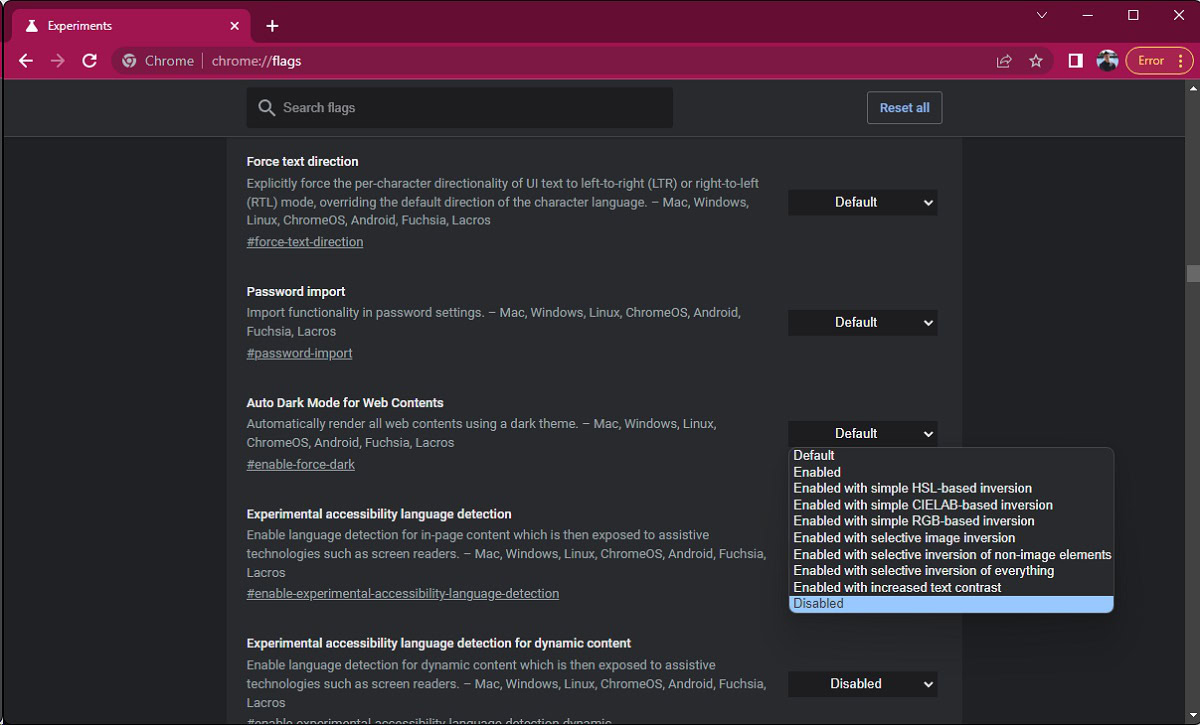
To save your new settings, click Relaunch.
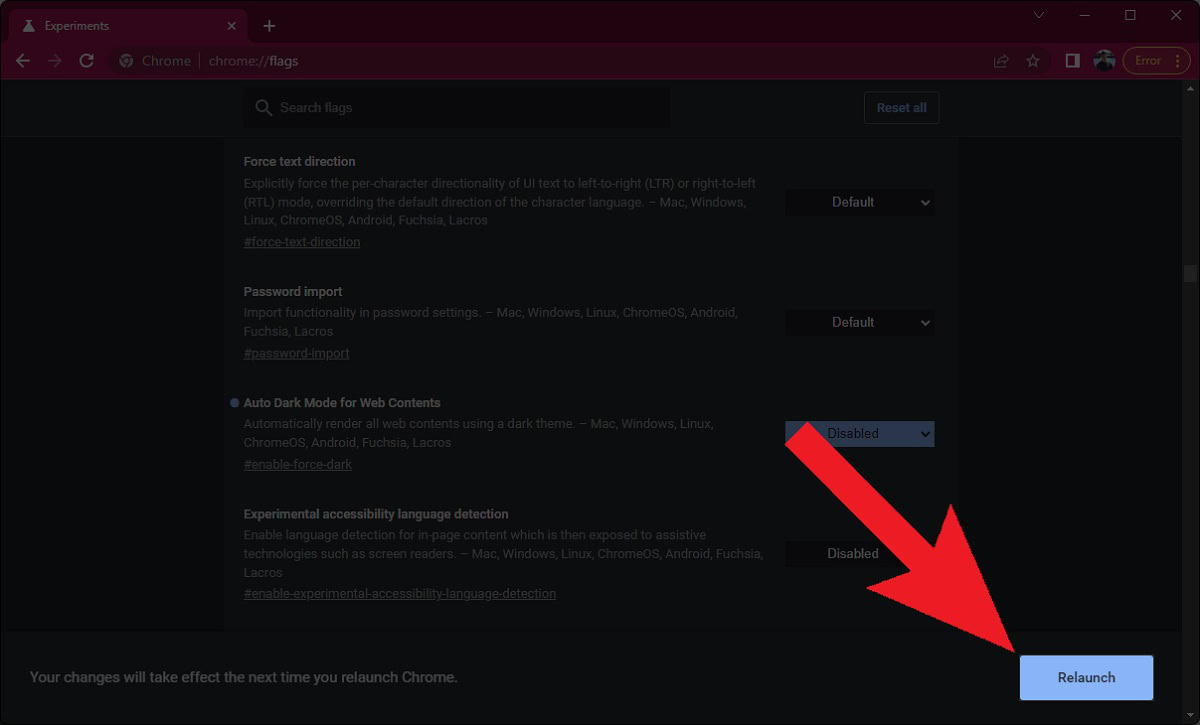
FAQs
There are quite a few, but Dark Mode is the most popular one. It enables switching between dark and light modes seamlessly.