Affiliate links on Android Authority may earn us a commission. Learn more.
How to know if someone has blocked you on iMessage
How do you know if someone has blocked you on iMessage? It’s not easy to find out. While there are signs you can look out for, few of them are conclusive, and many could well have a totally innocent explanation. The only surefire way to know if you’re blocked on iMessage is to ask for a straight-up answer. Assuming you’d rather not ask and keep things on the down-low, here are some signs your messages may not be reaching their target.
QUICK ANSWER
To find out if you've been blocked on iMessage, some quick, but inconclusive, things to look out for include:
- The color of iMessage text bubble switching from blue to green.
- iMessage delivery status.
- Whether or not you can phone the person.
If those fail, try contacting them on another messaging app, and check to make sure iMessage is functioning properly.
JUMP TO KEY SECTIONS
Has their text bubble changed color?

Remember, only blue speech bubbles in the Messages app mean you’re talking with another person via Apple’s iMessage network. A green speech bubble means a message has been sent as a regular SMS text.
If someone’s messages suddenly go from blue to green, that could mean that you’ve been blocked from contacting them via iMessage. They may just be out of internet range, however, which bounces both of you out of iMessage, or they may have switched to an Android phone without telling you. It’s also unlikely that someone would block you on iMessage but then continue responding via SMS.
What is the iMessage delivery status?
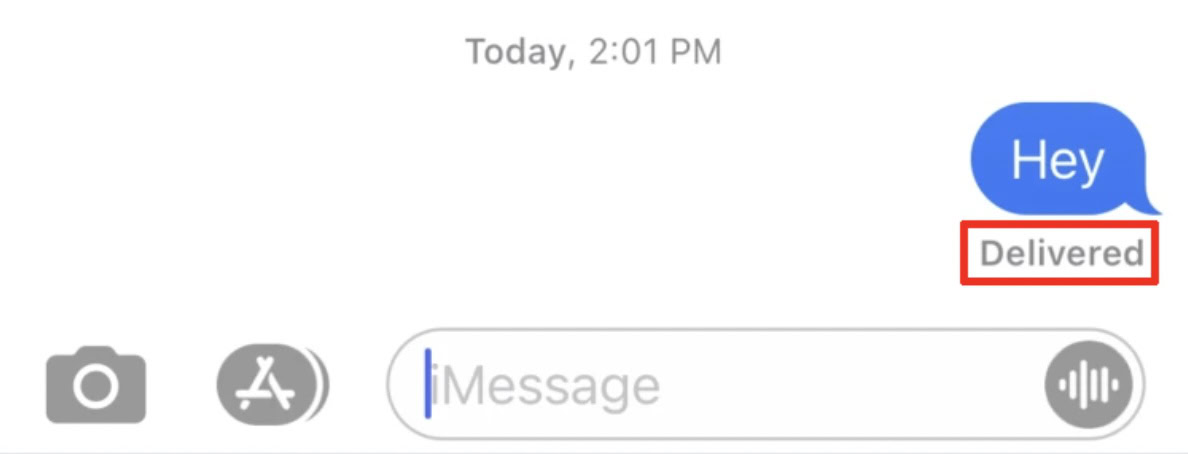
Does your iMessage say Delivered or Not Delivered? If it says Delivered, then obviously, you’re not blocked. If it says Not Delivered, that could spell trouble. Then again the person may have simply turned off read receipts so there’s less pressure to respond to something right away.
Can you reach them on other messaging apps?
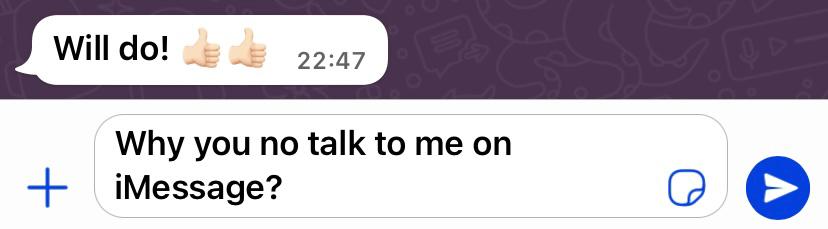
Assuming they haven’t blocked you on other messaging apps, such as WhatsApp or Facebook Messenger, you can try contacting them on those platforms and see if your messages get through. Be extremely careful though, because if they initially blocked you for harassment, continuing to send messages could land you in serious legal jeopardy.
To exercise due caution, send a single message asking if they’ve blocked you on iMessage and wait for them to respond. If they never respond, there’s a pretty big red flag right there. On WhatsApp, you can check for two blue ticks, indicating your message has been read — assuming they haven’t disabled the feature on their device.
Try phoning them

Again, this needs to come with some free legal advice. If you’re on bad terms with the other person, phoning could easily be construed as harassment or stalking. If the situation is friendly or at least neutral, a call might be worth trying.
If they have your phone number blocked on their iPhone, they won’t actually receive the call. On your end, it will ring once and go straight to voicemail, and they won’t be notified of any messages you leave. That’s a strong indicator that you’ve been blocked across the board, although it’s entirely possible they’re just busy or not in the mood to talk.
Maybe it’s you, not them?
The final possibility is that nothing actually happened on their end — maybe it’s your side or something else. It could be that the Messages app isn’t working or configured properly, however unlikely that scenario is.
We’ve created a troubleshooting list if iMessage isn’t working. The service can sometimes go down independently of users, in which case you should check iMessage’s system status and/or get the word from fellow users. If there are multiple simultaneous complaints about iMessage, chances are it’s a fault with Apple’s servers.