Affiliate links on Android Authority may earn us a commission. Learn more.
What do the WhatsApp checkmarks mean?

When sending a message to someone on WhatsApp, you might notice that sending the message is quickly followed by one grey tick (also known as a checkmark). Then, a second grey tick. Finally, those two grey ticks turn blue. What do they mean? You don’t need to read a long list of WhatsApp tips and tricks to figure it out. But those checkmarks actually tell us more than you think.
QUICK ANSWER
When a WhatsApp message has been sent, one checkmark means the message is on its way and has been successfully sent. If it changes to two checkmarks, the message has arrived on the recipient's device but hasn't been read yet. When those two checkmarks finally turn blue, the recipient has read the message.
What do the WhatsApp checkmarks mean?
There are three stages to a WhatsApp message, and these stages are categorized by a series of ticks. At each stage, you can see the status of your message. If the recipient of your messages is reading and responding to your messages right away, then these checkmarks will change extremely fast. But if the recipient is slow to respond, this is how to tell where things are at.
One grey checkmark
One grey checkmark means that WhatsApp has successfully sent the message on its way. But it hasn’t reached the recipient’s phone yet. How fast this changes to two checkmarks depends on factors such as the reliability of the other person’s internet, whether or not they’ve got their phone switched on, or whether or not they’ve blocked you.
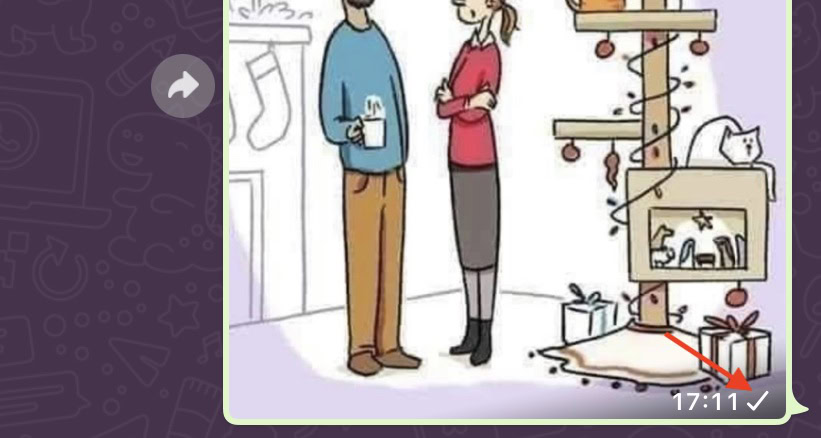
Two grey checkmarks
Two grey checkmarks mean the message has successfully arrived on the other phone’s screen. However, the person has not yet read the message.
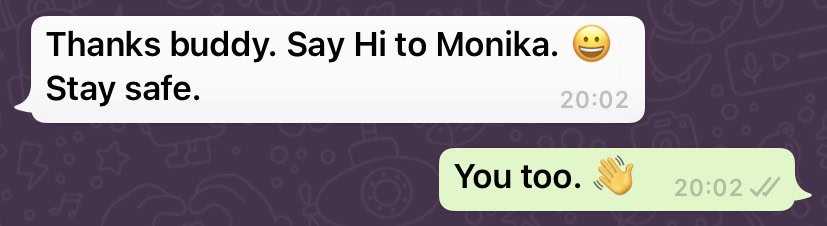
Two blue checkmarks
Two blue checkmarks mean that the message has been read. However, if this is a group chat, the two grey ticks will not turn blue until everyone in the group has read the message.
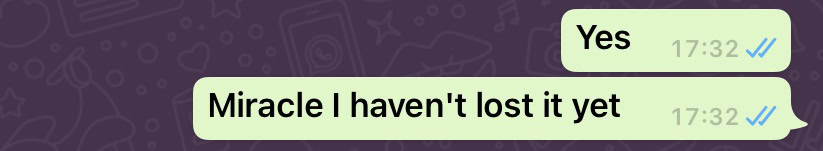
FAQs
Yes. If you want to read a WhatsApp message without the sender knowing you’ve read it, switch on Airplane Mode on your phone first. This will disable your mobile internet data plan and Wi-Fi. You can then read the message without activating the read receipt function in WhatsApp and triggering the two blue checkmarks. When you switch off Airplane Mode, though, the read notification will then be sent. So it isn’t a permanent solution. You’re just delaying the read notification being sent.
It could simply mean that the recipient’s phone is switched off. Or that they’re experiencing internet problems, preventing them from accessing WhatsApp. Or thirdly, it could mean that person has blocked you. If the one grey checkmark doesn’t turn to two checkmarks within 24 hours, then it’s safe to say you’ve been blocked.