Affiliate links on Android Authority may earn us a commission. Learn more.
How to block or unblock someone on iMessage
Instant messaging platforms are great for faster communication, but they also have downsides. Among them are bullying and harassment, whether it’s in a schoolyard or in a business environment. But the person being harassed doesn’t have to tolerate it. They can block their harasser and stop them from sending abusive messages. Here’s how to block (or unblock) someone on iMessage.
QUICK ANSWER
To block someone on iMessage, the method will vary depending on the platform. On macOS, highlight the person's name on your contact list and go to Conversations >Block Person. To block someone on iOS, tap their contact photo at the top, tap Info, scroll down and select Block this Caller.
JUMP TO KEY SECTIONS
How to block someone on iMessage
Blocking someone on iMessage is straightforward and takes a minute or less to do.
macOS
On macOS, highlight the person in your contact list. Then go to Conversations >Block Person.
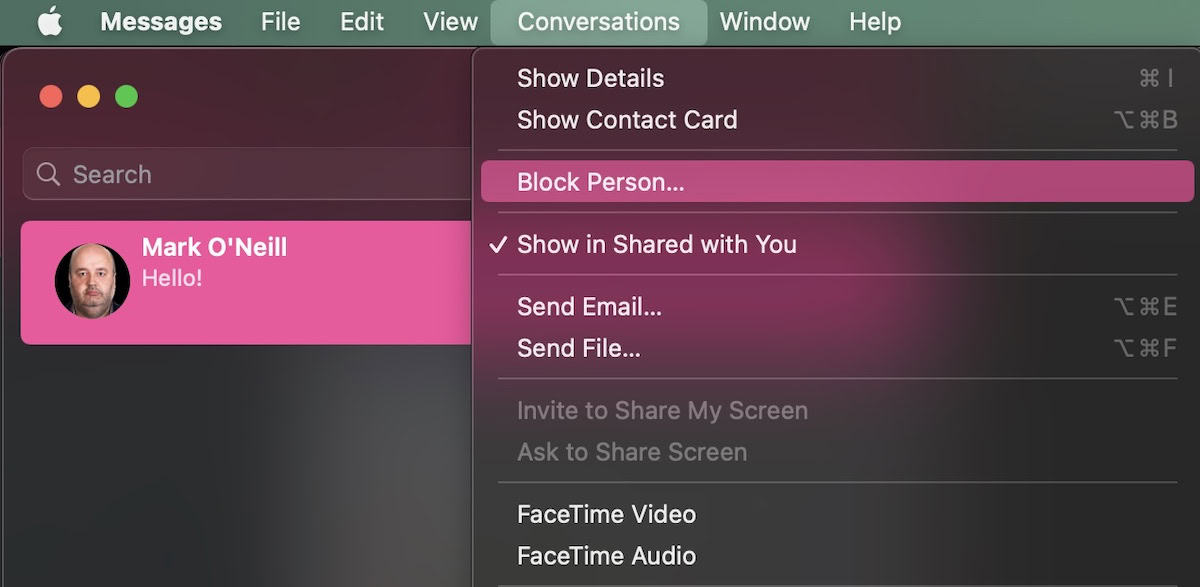
A confirmation box will now appear. If you are sure you want to go ahead with the block, click Block.
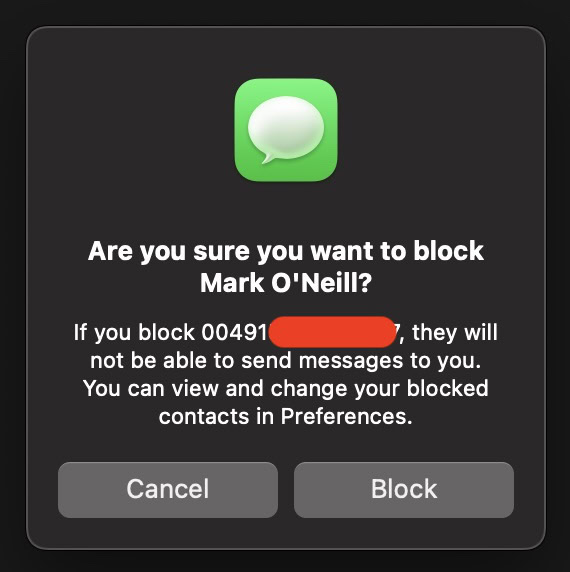
iOS
On iOS, go into the iMessage conversation and tap the contact’s photo at the top of the page.
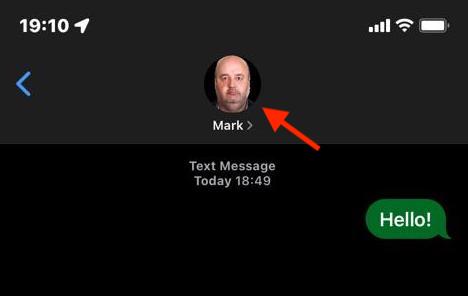
On the next page, tap Info.
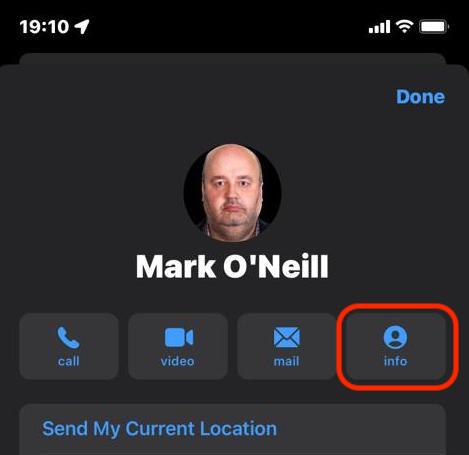
Scroll down to the bottom of the screen and select Block this Caller.
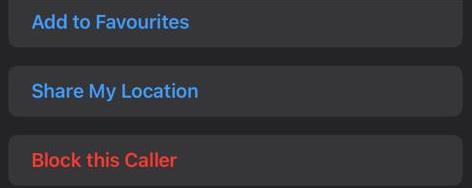
Like macOS, you will be prompted to confirm you really want to block the person.
How to unblock someone on iMessage
If you decide later to unblock the person, doing so is just as easy.
On macOS, do the same as above and go to Conversations. Under Block Person, you will see a tick. Click on Block Person to remove the tick. This will unblock them.
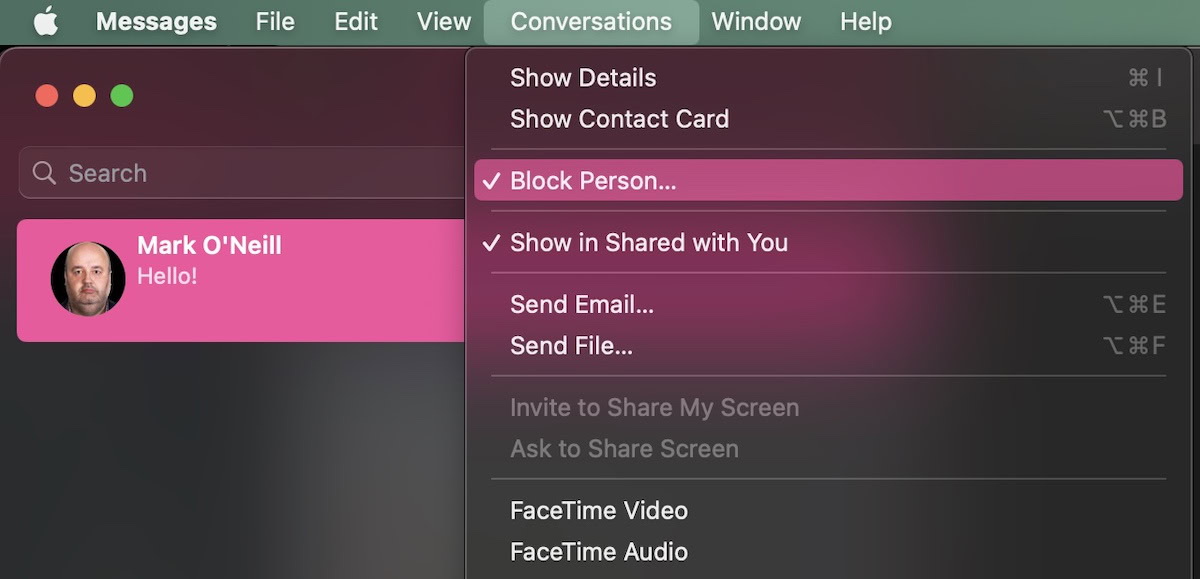
On iOS, repeat the same procedure as above, but instead of Block this Caller, you will now see the option Unblock this Caller. Tap on it to unblock the person. Alternatively, go to your iOS Settings >Phone >Blocked Contacts and unblock them there. Now, you should be able to communicate with this person, unless they’ve blocked you back, which is another situation altogether.