Affiliate links on Android Authority may earn us a commission. Learn more.
The best Chromebook accessories you can buy

Chromebooks are great computing machines for folks that need to get work done but don’t need all the messy bells and whistles of a traditional computer. While these are great for many types of workloads, you may sometimes feel like something is missing from the experience. This is where Chromebook accessories come in.
Buying a computer is only the first step to a perfect work-from-home setup. You need to grab some accessories, especially if you buy a Chromebook. These machines can become much more fun and productive as you invest in the best Chromebook accessories.
Here’s our list of the best Chromebook accessories you can get right now.
Buying the best Chromebook accessories

Chromebooks are laptops that run Google’s Chrome OS. It’s an operating system that revolves around the Chrome browser and its apps. These devices offer a light computing experience in comparison to traditional laptops.
As such, Chromebooks are often very limited. They can often have small screens, limited storage, weak speakers, and even below-average battery life. That’s where the accessories come in.
The best Chromebook accessories can help fill the gaps in the typical Chromebook experience.
There are many Chromebook accessories out there, but the key to picking the best ones is to narrow down your use cases. If you’re going to be on the move quite a bit, a laptop bag or cover should be your first choice of an accessory. You’re also likely to need a battery pack to get extended usage from your Chromebook.
On the other hand, if your Chromebook is your primary computer, you will do well to invest in a keyboard and a mouse, as well as a monitor so you can dock it into a bigger and better setup on your desk. A docking hub will also aid in this use case.
Chromebooks are limited on storage, given it’s designed to be a cloud-first computer. However, most of them tend to have a microSD card slot. Adding a microSD card to your Chromebook is a solid storage expansion, even though you won’t get the best speeds.
Lastly, you might want to get an upgrade for the audio of your Chromebook. Chromebooks aren’t exactly famous for having good audio onboard, so that the audio experience will be mostly average. A good pair of headphones or speakers are thus recommended accessories, especially if you’ll be using the Chromebook for media consumption.
See also: The best Chromebooks you can buy
These are the essential accessories to help enhance your Chromebook experience, and we have the best picks for you. Here are the best Chromebook accessories are our picks of the best Chromebooks for students.
The best Chromebook accessories you can buy right now
Editor’s note: This list of the best Chromebook accessories will be updated regularly as new products launch.
1. The best mouse for Chromebooks: Logitech MX Anywhere 3

Chromebook trackpads get the job done, but there is nothing like the comfort and precision of a mouse. This is easily the best Chromebook accessory you can get, and there are some great options available. We love the Logitech MX Anywhere 3. It is small and light but also brings many higher-end features to the table.
The 4,000 DPI sensor is precise. It comes with an integrated battery that should last 70 days. The device can use both USB receivers and Bluetooth. Furthermore, the MX Anywhere 3 can also connect to multiple devices and operating systems at a time. You will need specialized software for some of the features, which Chrome OS doesn’t have, but it’s still an amazing mouse, and you can take advantage of its other features when using it with other computers.
2. The best keyboard for Chromebooks: Brydge C-Type Chrome OS Keyboard
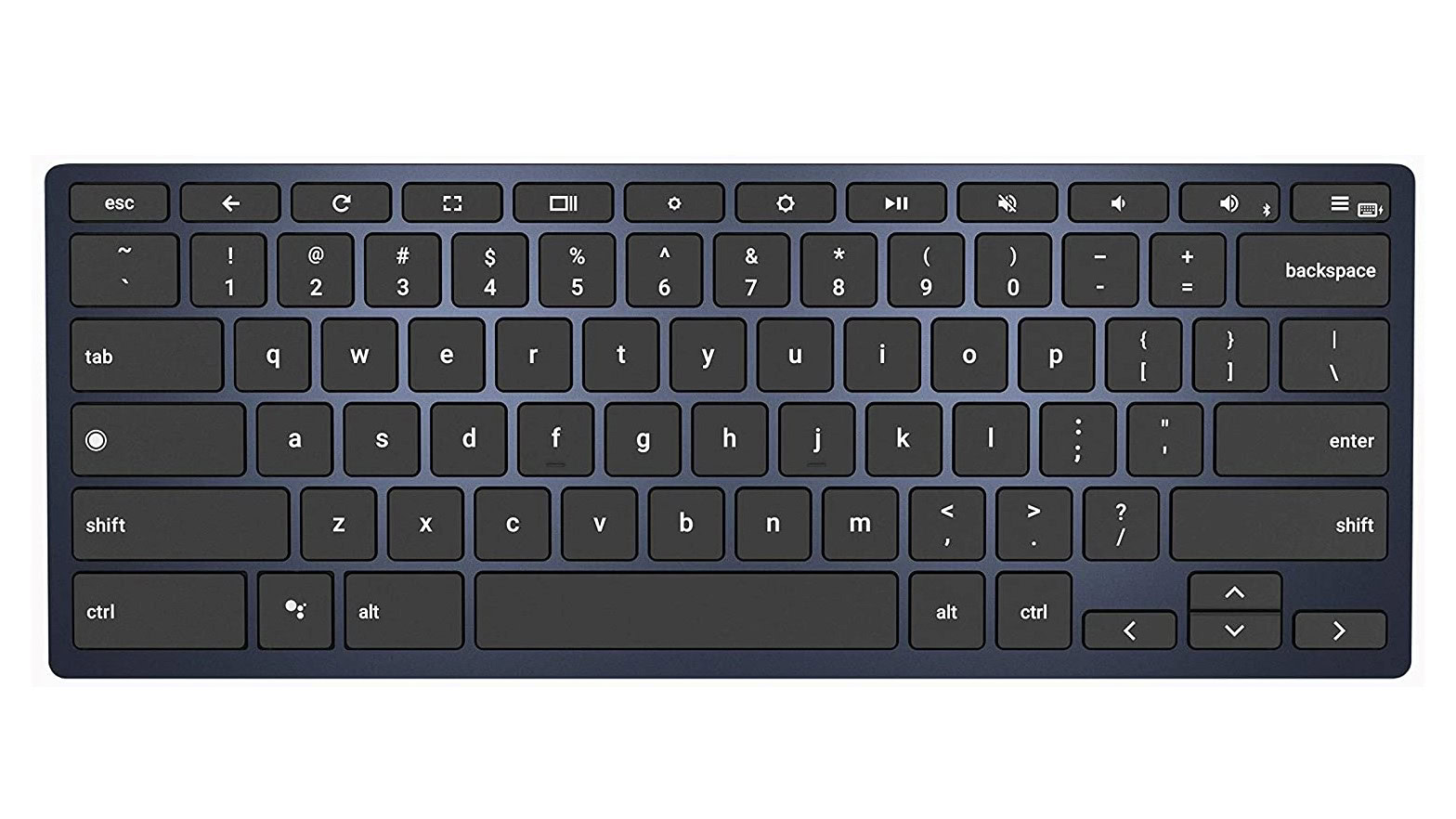
While some of the most expensive Chromebooks have excellent keyboards, the truth is many of them lack in this department. A quality keyboard can be one of the best Chromebook accessories you can spend your hard-earned cash on, especially if you will be typing extensively. There are three main factors to consider when picking the right Chromebook keyboard: it needs to look good, feel even better, and it should have all the dedicated Chrome OS keys.
See also: The best keyboards you can buy
Our favorite is the Brydge C-Type Chrome OS Keyboard. It’s sleek and beautifully designed, made with one-piece aluminum construction, comfortably spaced keys, and a small profile to keep it portable. It can also connect both via USB-C or Bluetooth 4.1. The manufacturer also claims an insane six-month battery life.
3. The best monitor for Chromebooks: ASUS ZenScreen 15.6-inch
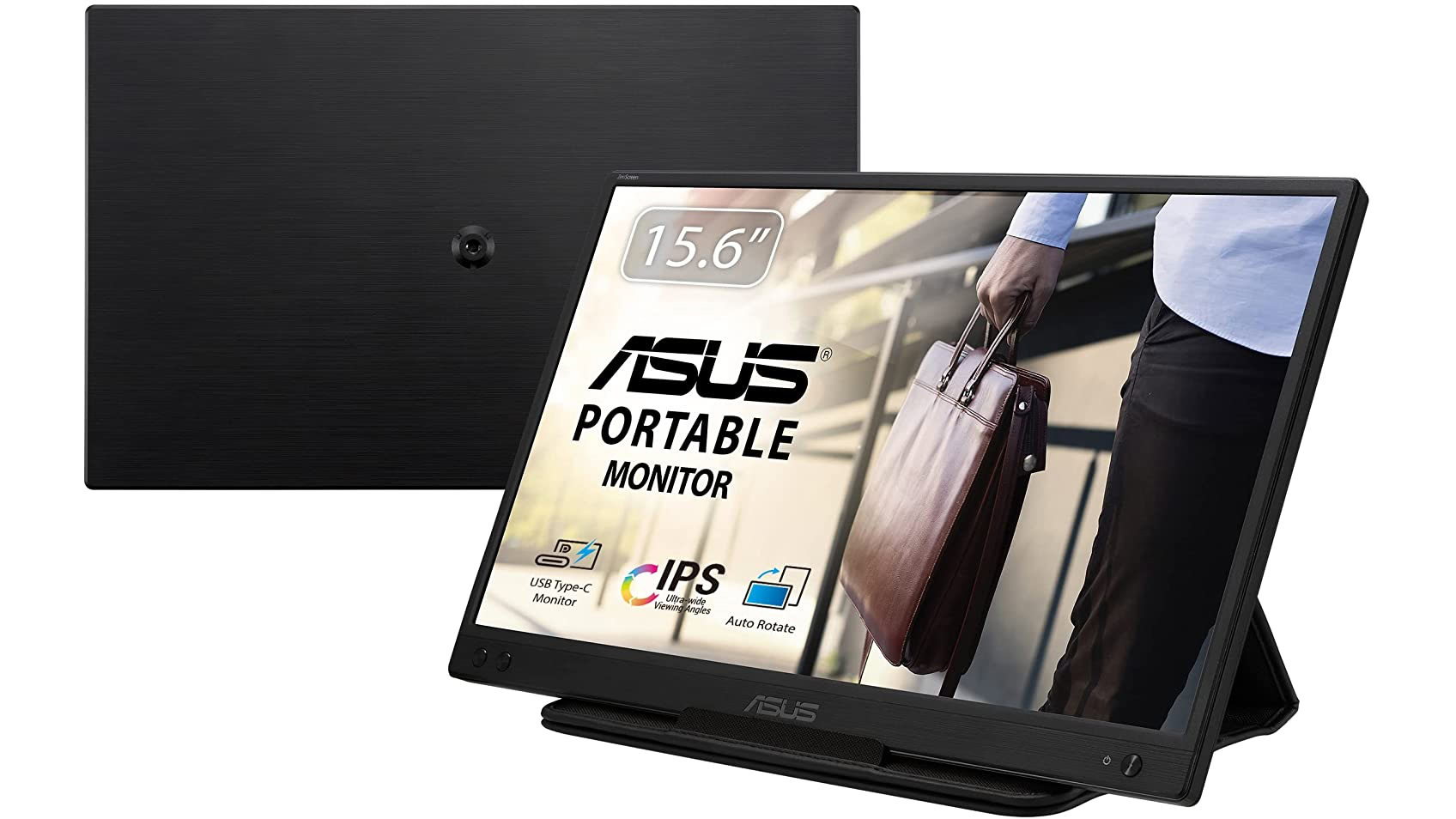
The ASUS Zenscreen 15.6-inch is one of the best monitors you can get for your Chromebook. And the best part is the 15.6-inch screen monitor is very portable, so it can be used both at home or taken wherever you need it.
It connects to your device using a USB-C port. It has a low power consumption of 8W, so it won’t take too much out of your Chromebook’s battery life. It also comes with a stand to prop it up during usage and even has a tripod mount socket. It’s a 1080p resolution screen, which is sufficient for this screen size.
4. SD cards for Chromebooks: Plenty of choices!
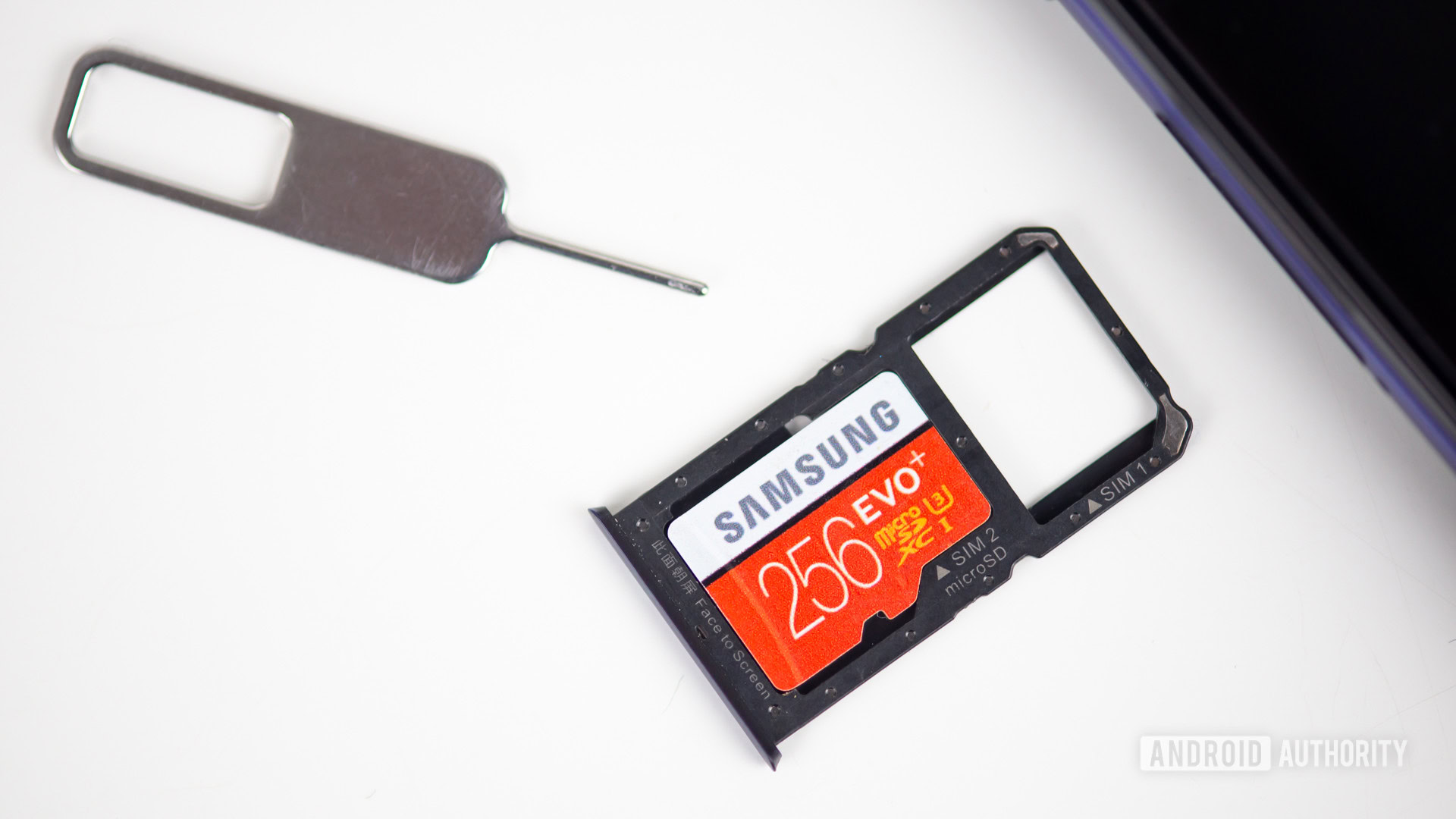
Storage is important, and Chrome OS laptops don’t often have much of it. Many have SD card slots, though! Any SD card with faster speeds should work, but the issue is there are way too many kinds of SD cards out there.
Our recommendation would be to check the standard that the SD card slot on your Chromebook supports and pick accordingly. If you really want a recommendation, we are fans of SanDisk and Samsung cards. Check out our link below to read more about them.
5. The best laptop bag for Chromebooks: Peak Design Everyday Sling 10L

This 10-liter bag looks and feels top-notch. It is also very handy, as it can fit a 13-inch laptop, which means it is one of the best Chromebook accessories unless you are rocking one of the few larger Chrome OS computers.
Related: These are the best choices for a replacement Chromebook charger
This bag is mainly made for photographers, something you will notice when you see the internal dividers, which are made to fit lenses and camera bodies. The modular system allows you to customize the bag to your liking, though. Even if you are no camera buff, you can use the space to keep things neatly organized.
6. The best laptop cover for Chromebooks: Amazon Basics Laptop Sleeve

Maybe you already have a bag you love to use but still need some added protection. The thing with laptop bags is that there’s often some wiggle room for your laptop to move around. This can potentially lead to your Chromebook taking some damage in case of a hard bump or fall. A laptop sleeve would help in that case.
While our guide linked above gives you a host of Chromebook covers and case options, our recommendation would be the Amazon Basics Laptop Sleeve. As the name suggests, it’s pretty basic. It gets the job done at a meager price, with no bells and whistles. It’s available in many sizes and can be purchased in a variety of color options. You can also check out our link below if you want something a little nicer!
7. The best docking hub for Chromebooks: Uni USB-C Hub

What makes this one of the best Chromebook accessories is its ability to expand your laptop experience to use other accessories. As mentioned before, if you plan on using your Chromebook at the desk or if you want more functionality on the go, a docking hub is worth the investment.
Also read: The best USB-C adapters
The Uni USB-C hub is a pretty solid pick. This little gadget can charge your USB-C device, all while adding ports your computer may lack. It includes a microSD card reader, an SD card reader, a couple of USB 3.0 ports, an HDMI port, and an ethernet port. It’s also small and portable, which means you can take your expandability on the go.
8. The best headphones for Chromebooks: Sony WH-1000xM4

The Sony WH-1000XM4 is a top-notch headset. It looks nearly identical to its predecessor but features modern fixings like artificial intelligence (AI). High-quality Bluetooth codecs and a headphone jack are all present; on top of all that, Bluetooth multipoint has finally arrived. This means you may connect to two devices simultaneously with the WH-1000XM4, but its implementation is limited. You can only use it when streaming over AAC, not LDAC or SBC.
One of the coolest features introduced with the latest flagship headset is the speak-to-chat functionality. The headset will automatically detect when you’re speaking and pause playback. It works but might be a little too sensitive for some users’ likings. Fortunately, you can disable this function in the Headphones Connect app. It’s definitely one of the best Chromebook accessories you can buy. If you have a pair of Airpods laying around, you can also connect those to your Chromebook.
9. The best speaker for Chromebooks: JBL Charge 5

Another department Chromebooks (or laptops in general) are usually not the top contenders in is audio. A good speaker will prove to be one of the best Chromebook accessories you can get, and the JBL Charge 5 is one of our favorites. It’s a follow-up to the excellent JBL Charge 4, which was our previous recommendation.
The Charge 5 is a great speaker for indoor and outdoor use. It comes with an IP67 rating, which means a lot of dust and water protection. While it can take on the outdoors rather well, this rating adds to the overall durability even if you’re a lighter user. It promises up to 20 hours of battery life. It’s not the lightest speaker and is the approximate shape and weight of a football. However, the balance of price, performance, and practicality is rather solid.
10. The best battery pack for Chromebooks: Krisdonia 50,000mAh Portable Charger

A good way to keep your mobile devices juiced up is by getting a portable power bank. You can’t just grab any battery pack and expect it to charge up your Chromebook laptop, though. You will need a bit more power for that, and the Krisdonia 50,000mAh Portable Charger has it. Not to mention it sports a massive 50,000mAh battery.
In addition to the two regular USB ports, the unit features a USB-C port that you can use to charge your Chromebook. It’s not a cheap battery pack, but it will be perfect for charging all your devices on the go, including a Chromebook.
Buying the best Chromebooks
Now that you have a feel for the best Chromebook accessories to buy, you might want to take a look at the best Chromebooks you can buy, especially if you’re still shopping for one. Here are some of our favorite Chromebook picks:
Other frequently asked questions
Q: How much does a Chromebook cost?
A: Chromebooks are available at a variety of prices. There are many options available under $200, and some going over a thousand dollars. If you don’t have a restricted budget, check out our best Chromebooks list.
Q: What is the best Chromebook accessory?
A: We have included just about every type of accessory you will need for your Chromebook in this list. However, if you were to pick just one, we would recommend you get a mouse. Our pick is the Logitech MX Anywhere 3.
Q: What is the difference between a Chromebook and a laptop?
A: A Chromebook is a type of laptop that runs Chrome OS, as opposed to traditional laptops that run Windows, or MacBooks, which run macOS.
Q: Will a USB hub work on a Chromebook?
A: Yes, most USB hubs will work on a Chromebook without any hassle.
Q: Can you charge a Chromebook with a power bank?
A: Yes, you can charge a Chromebook with a power bank, provided you get one with a sufficient enough output wattage.