Affiliate links on Android Authority may earn us a commission. Learn more.
How to join a Discord server on any device
Since its inception in 2015, Discord has been one of the world’s fastest-growing social media platforms. In terms of gaming alone, it’s become the go-to app for players looking for the best alternative to in-game communication. A gamer without a Discord account is a rarity in this day and age, and a Discord user without a server they frequent is pretty much non-existent. Let’s review how to join a Discord server.
QUICK ANSWER
To join a Discord server copy the invite link for the server you want to join, then, in Discord, click Add a Server > Join a Server. Paste the Discord server invite link there and click Join Server.
JUMP TO KEY SECTIONS
How to join a Discord server
There are a number of ways you can join a Discord server, but all of them require you to have an invite link. Server invite links can be shared from person to person, and they can also be posted publicly online. Additionally, if the server has been boosted to Level 3, that server may have a custom invite link. For example, many YouTube and Twitch content creators add custom Discord server invites on their profile pages.
Desktop
For this method, you’ll need a Discord invite link copied to your clipboard.
- Open the Discord desktop app or go to the website on your computer. Scroll down to the bottom of the server list on the left side of the interface, then click Add a Server.
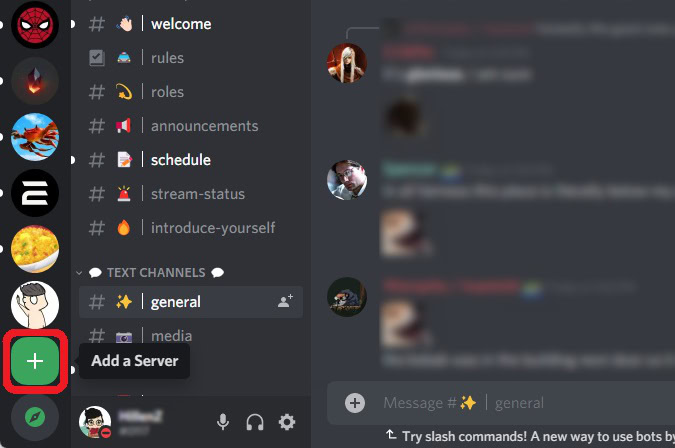
- In the Create a server box, click Join a Server.
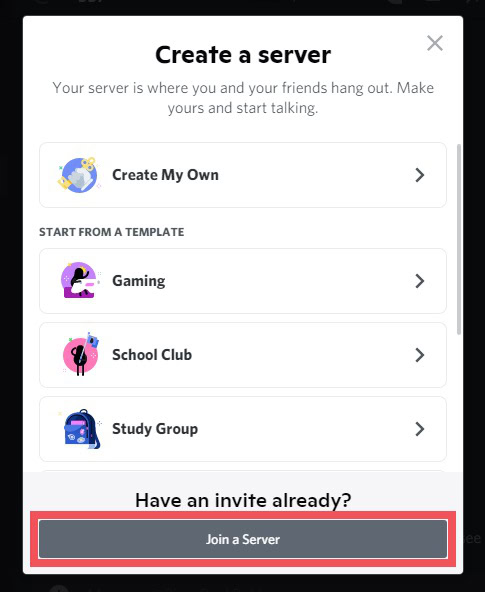
- Paste the server link in the Invite Link field, then click Join Server.
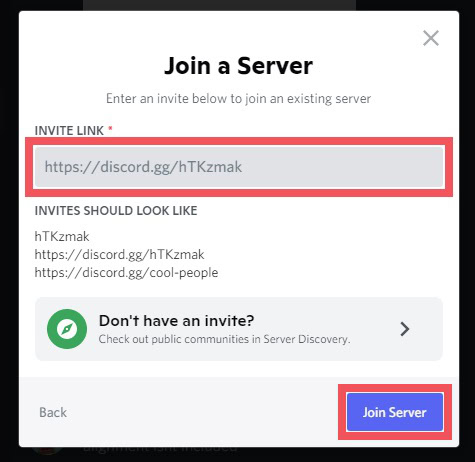
Android and iOS
Joining servers using the mobile app is also very easy. As on PCs, this requires copying an invite link to your clipboard.
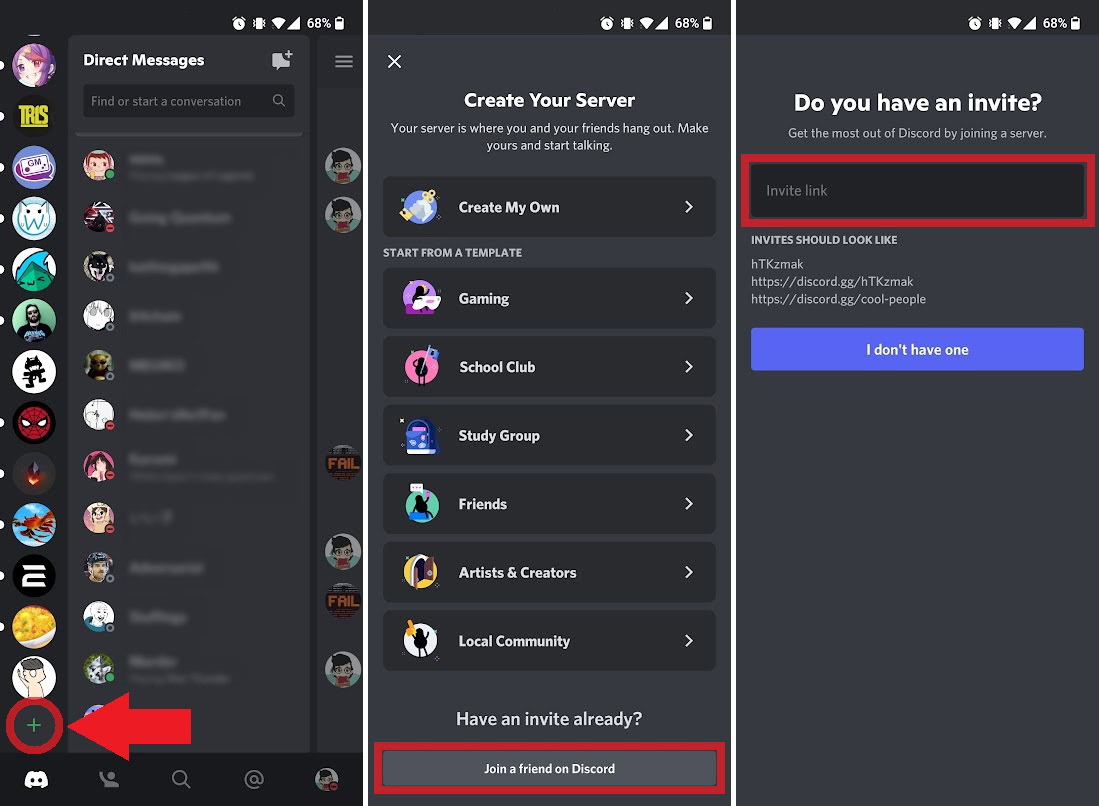
Open the Discord app on your Android or iOS device, then scroll to the bottom of your server list. Press the plus-shaped Add a Server button, then press Join a friend on Discord. Paste the server invite link into the Invite link field, then tap Join Server.
What if I don’t have a Discord server invite link?
There are a few ways to find servers without invite links, so you don’t have to be part of a special club or friend group to join in — you can potentially make new friends.
Discord Communities
If the server you’re trying to join is public, meaning it’s registered as a “Discord Community,” then you can simply search for it on Discord.
In the Discord desktop app, scroll to the bottom of your server list. Click on the Explore Public Servers button. This may alternately be labeled Explore Discoverable Servers.
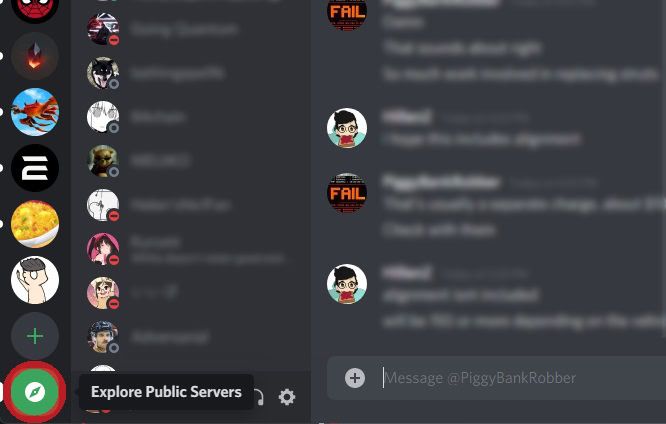
Type keywords into the Explore communities field in the middle to search for a Community that interests you. If you’re not sure what you’re after, use the categories in the Discover sidebar to browse some of the more popular servers.
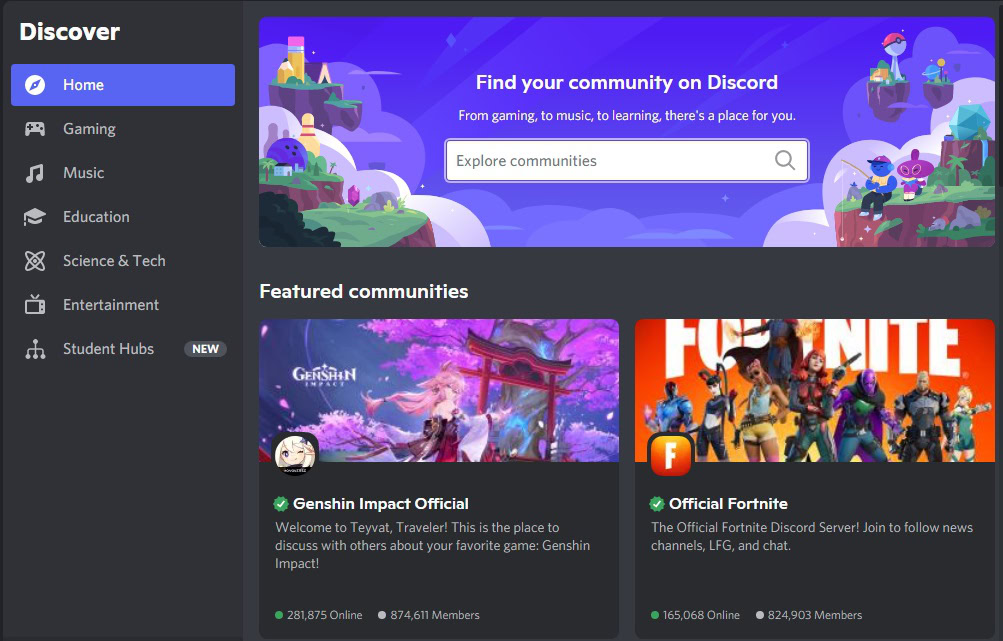
Disboard
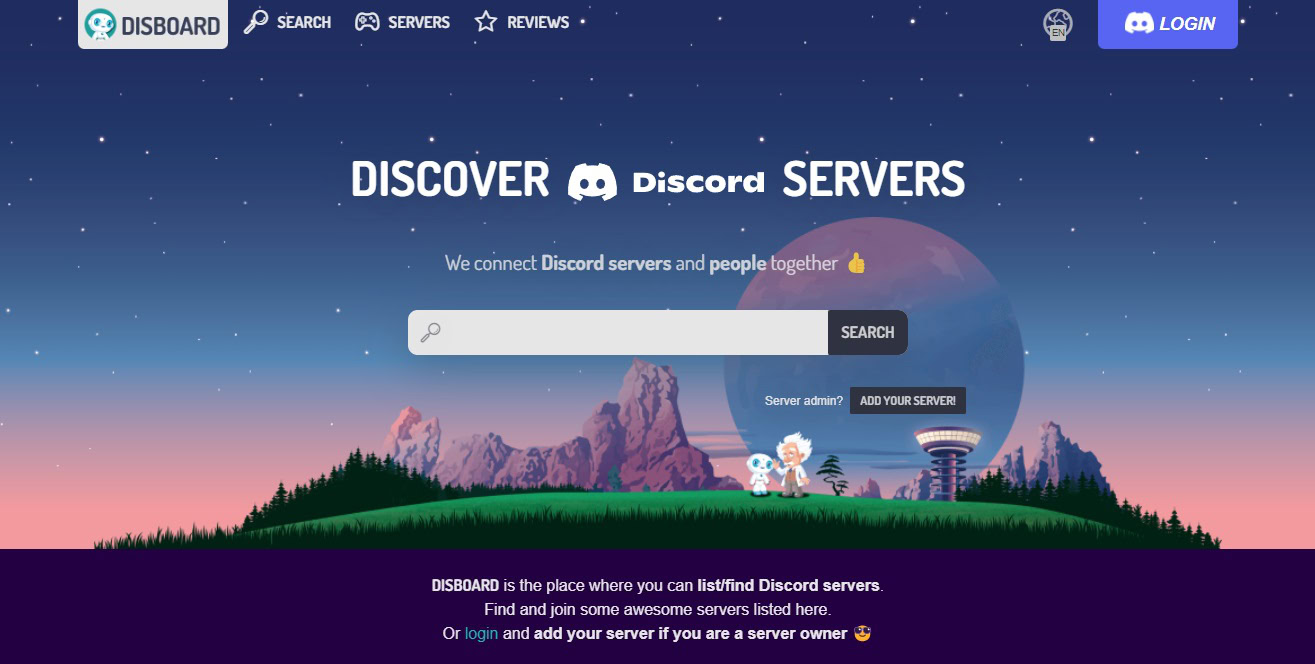
Before Discord Communities, there was Disboard.org. Disboard is a website where you can search through tons of different registered Discord servers to find one that you want to join. What keeps it relevant is that it can turn up servers that don’t appear in Communities (say, if you’re really into dungeon synth), with tags that clearly identify the topics people discuss.
FAQs
No, you can’t get hacked just by joining a server. This is a common misconception because many “private” Discord servers have rules and regulations that you must accept before being able to participate. Know that agreeing to these won’t compromise your personal information in any way.
What you do need to avoid is social engineering — people tricking you into disclosing private information. That’s true of any social platform.
Your device can’t be infected with malware simply by joining a server. Beware of links shared in chat however, since if you don’t recognize a URL and/or the person sharing it, it could be a phishing attempt. Be particularly cautious when someone promises easy money, a free gift, or some sort of religious offering.
You can join temporarily when you click a server invite link. If you don’t have an account, Discord will ask you to input a username. Remember, this is a temporary fix, and you should create your own account to be able to access all the features of Discord servers.
In some cases, the owner may have deleted their Discord server. Running a server takes time and work after all, especially if you can’t count on people behaving. If you know the server is still up, it’s a good idea to reach out to an admin or moderator for assistance, though you may have to find means outside of Discord.