Affiliate links on Android Authority may earn us a commission. Learn more.
The best AI tools for developers

In a sense, app development is the true test of mettle for generative AI, at least when it comes to productivity. There’s wiggle room when you’re drafting an email to a customer or your grandmom — but if AI gets code wrong, an app simply won’t run well, if at all. Thankfully there are already some decent AI tools for developers, and below you’ll find some of the best.
The best AI tools for developers
By development, we’re going to assume that primarily means coding. There are plenty of other aspects to building an app or website, such as graphics and UI design, but we’d be here forever if we included everything with some use of AI.
ChatGPT

ChatGPT is an obvious choice for a list like this, but it’s the tool that kickstarted the hype for generative AI, and with good reason. While it’s not focused on coding, it can produce usable code if you’re already familiar with programming and specific enough in your prompts. Don’t expect it to write an entire app from scratch — instead the best way to use it is to solve specific gaps or tasks, refining your prompts as needed to get better results. You can also use it to debug existing code.
Another reason we’re including ChatGPT is that it’s free for basic use, so there’s no reason you shouldn’t experiment with it. There may be a wait based on demand, however, so if you find it’s genuinely useful, it’s probably worth paying for ChatGPT Plus. That’s $20 per month, but beyond bumping you up in priority it gets you access to plug-ins, faster response times, and the AI’s latest language model.
Android Studio Bot
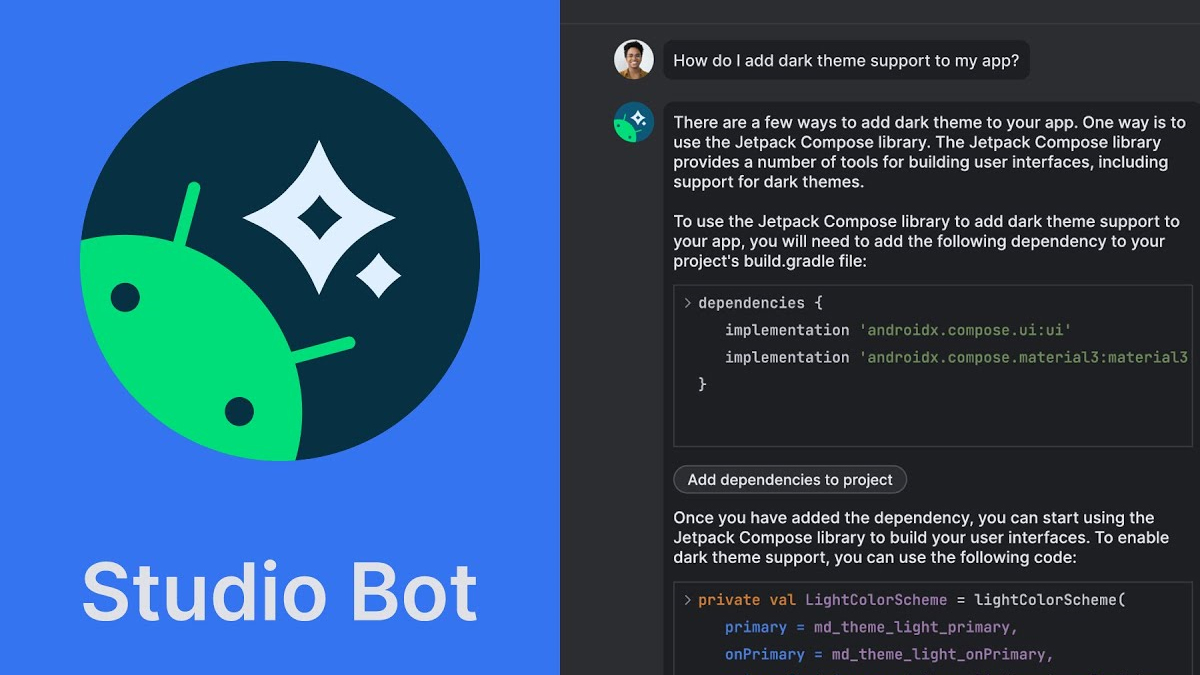
Clearly this one is only relevant to people working on Android apps, but within that context, it may be preferable to ChatGPT. It’s purpose-built to answer Android development questions, and accordingly it can generate code, run unit tests, and track down resources. It’s integrated into Canary releases of Android Studio, so you don’t have to flip back and forth from your web browser.
Don’t get your hopes up too high. This is still experimental software, which means that on top of potentially inaccurate code, you might also encounter run-of-the-mill bugs such as crashes or interface glitches. The good news is that Studio Bot is free, and available in 170 countries.
Tabnine
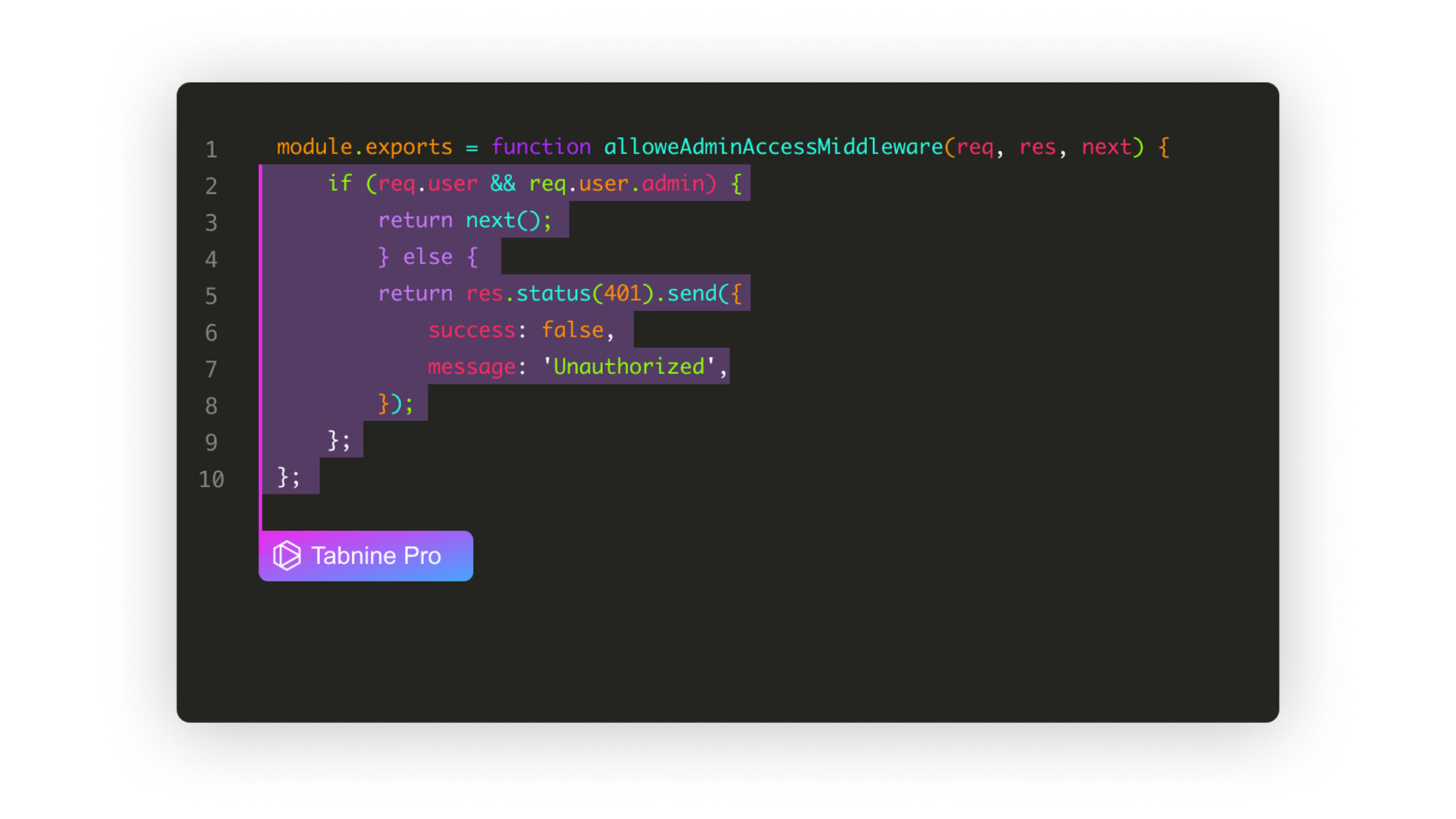
We’re getting into serious commercial territory here. Tabnine is a general-purpose coding assistant, the idea being that it can auto-complete lines, generate blocks based on your prompts, and suggest options for function completion. You can also link it to your organization’s code and knowledge bases without worrying about intellectual property issues — the AI is trained on open-source repositories, not customer content.
Tabnine supports languages such as Rust, Python, and JavaScript. Our only real problems with it are that it can still make mistakes, particularly with JavaScript, and that you’ll need a beefy computer to run it smoothly. It consumes a lot of RAM and CPU capacity, so don’t expect to get very far on a thin client PC.
You can try Tabnine for free, but to complete more than 2 to 3 words of code at a time, you’ll need to upgrade to a Pro or Enterprise plan. Pro costs $12 per month, per user. The Enterprise option slots in at $39 per month, but offers things like self-hosting, IP indemnification, Atlassian Jira and Confluence integration, and more advanced admin tools.
GitHub Copilot
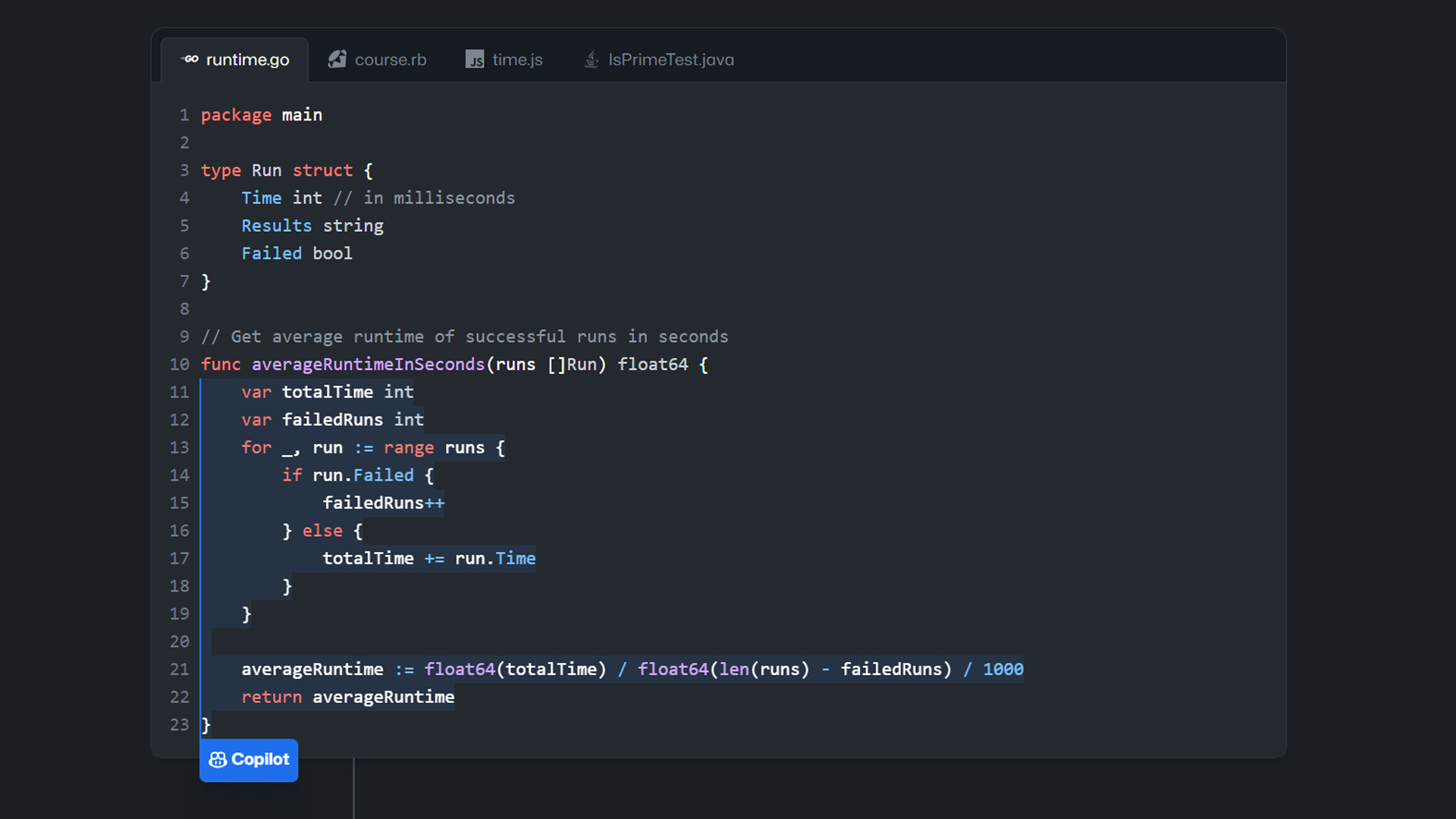
To clear up some confusion from the outset, while GitHub itself is home to many free and open-source projects, Copilot is very much a paid product — there’s no free usage beyond your initial trial. It plugs directly into multiple code editors like Visual Studio and Neovim, and supports dozens of languages, among them Python, Ruby, Java, and JavaScript.
The tool suggests multi-line function completions and can speed up test generation, but of special interest is that it tries to filter out vulnerable coding patterns. It’ll outright block suggestions that mimic public code. As its name implies though, Copilot does offer close integration with everything GitHub.
An Individual plan is normally $10 per month or $100 per year, but is available free to students, teachers, and people who maintain “popular” open-source projects (their words). You can alternately pay $19 per user, per month for a Business plan, which adds things like a vulnerability filter, IP indemnity, and tougher security. Businesses have access to a $39 Enterprise plan with features like customizable models.
Amazon CodeWhisperer
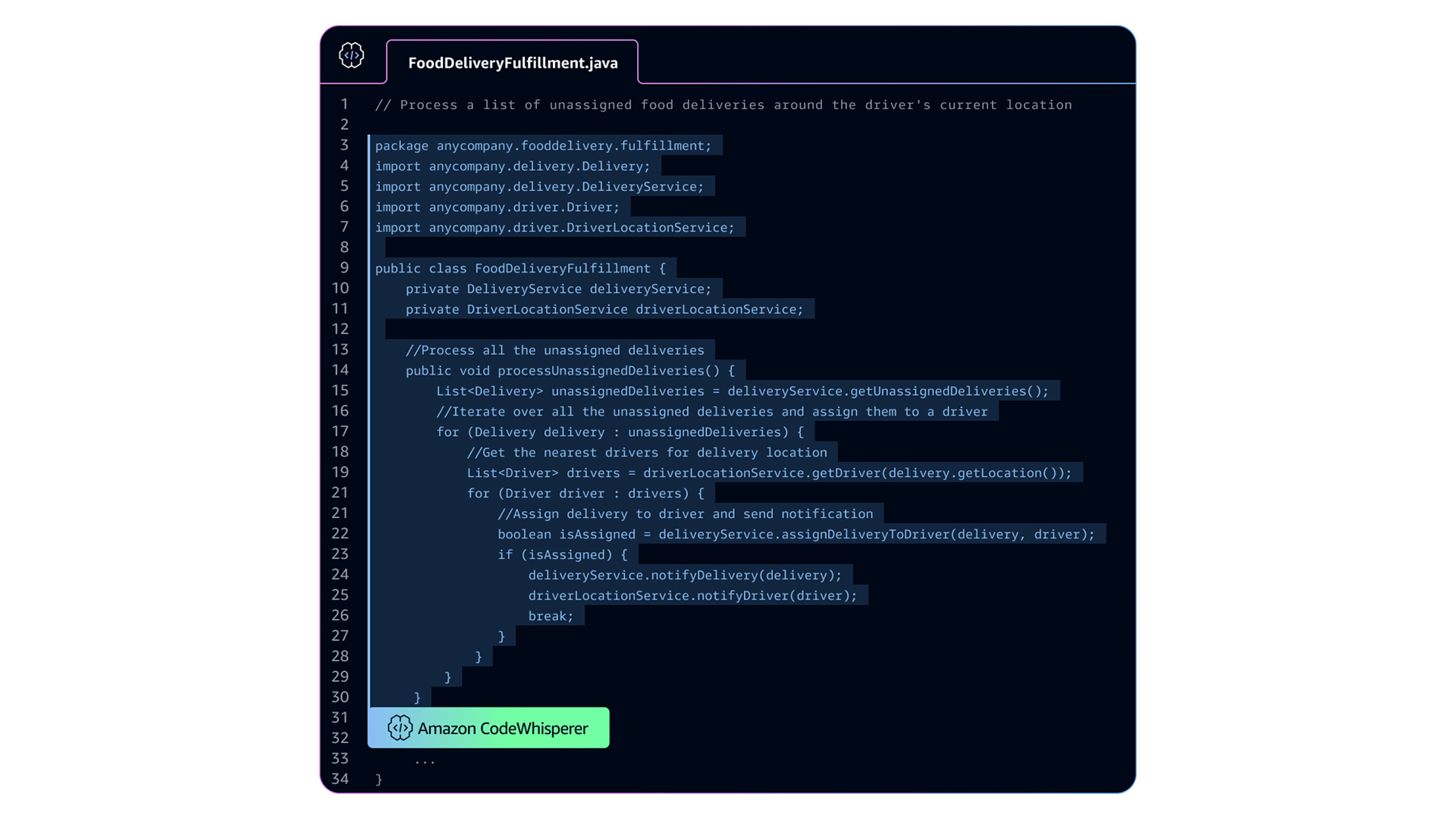
If you want a tool that’s coding-focused without automatically costing money or being concentrated on Android, that’s where CodeWhisperer comes in. Amazon promises that its AI can suggest anything up to full functions based the prompts you enter into comments. It flags or filters suggestions that mimic open-source code, the idea being that you can obtain a URL and license for proper attribution. When the tool scans for vulnerabilities, it’ll suggest fixes wherever possible.
The tool supports 15 languages such as Python and Java, and connects to a variety of IDEs such as VS Code and (naturally) anything AWS. You’re encouraged to customize CodeWhisperer by linking it with your own libraries, APIs, and other content.
The Individual tier is free, but to take advantage of customization you’ll need to step up to a Professional subscription, which costs $19 per user, per month. Pro users also get things like organizational license and policy management, and a higher number of code security scans, raised from 50 per month (per person) to 500.