Affiliate links on Android Authority may earn us a commission. Learn more.



Apple MacBook Pro (M2 Pro, 16-inch, 2023)
What we like
What we don't like

Apple MacBook Pro (M2 Pro, 16-inch, 2023)
The MacBook Pro is back and better than ever. After turning a serious corner with the MacBook Pro 2021 range, Apple laptops became far more suited to their target audience. They also became far more powerful than most people need. That trend continues in 2023.
The 2023 MacBook Pro with M2 Max and M2 Pro refines an already incredible laptop, making it an instant recommendation for anyone with sufficient money to spend. Find out what’s left to improve in Android Authority’s 2023 MacBook Pro M2 review.
What you need to know about the M2 MacBook Pro (2023)

- Apple MacBook Pro (14-inch, M2 Pro): starts at $1,999
- Apple MacBook Pro (14-inch, M2 Max): starts at $3,099
- Apple MacBook Pro (16-inch, M2 Pro): starts at $2,499
- Apple MacBook Pro (16-inch, M2 Max): starts at $3,499
The original Apple MacBook Pro M2 release date was scheduled for late 2022 when macOS Ventura arrived, but the laptop launch was delayed until early 2023. Fortunately, the out-of-the-box update to macOS 13.2 resolved several early macOS Ventura bugs. In what follows, we’ll refer to the laptop as the 2023 MacBook Pro but it is, for all intents and purposes, what was expected to be the MacBook Pro 2022.
The majority of the new MacBook Pro is identical to the MacBook Pro 2021, barring the updated M2 Pro and M2 Max chip which each come with their own separate pros and cons. The new MacBook Pro isn’t a replacement for the 2021 version so much as it is a slight refresh with a performance bump. Perhaps the most beneficial thing about the 2023 laptops is that they mean the already-great 2021 version can now be picked up at a discount on the renewed market.
The main difference between the M2 MacBook Pros and the M1 MacBook Pros is that the new Pro and Max chips deliver a 25-30% improvement in GPU performance, more efficient CPU cores, and a slight improvement in battery life. Other significant changes include future-proofing upgrades like a Wi-Fi 6E modem, Bluetooth 5.3, HDMI 2.1 for 8K at 60Hz and 4K at 240Hz monitor support, and a maximum of 96GB of RAM and a 38-core GPU with the M2 Max.
The 14-inch MacBook Pro with M2 Pro pricing starts reasonably at under two thousand dollars. The 16-inch version costs $500 more. You’ll pay around a thousand extra dollars to upgrade to the M2 Max with double the storage. A fully loaded 16-incher with M2 Max, 96GB of RAM, and 8TB of storage will set you back a cool $6,499. As a side note, the M2 Max defaults to 1TB of storage on Apple’s site so if you want the 512GB version just select the M1 Pro and then upgrade the chip on the next screen. I’d recommend against the 512GB option on both sizes, however, for reasons we’ll get into later.
The M2 Max has several benefits over the M2 Pro (like the option for 96GB of RAM and a 38-core GPU). All that additional power does impact battery life, even when you’re not actively using it. The M2 Max should only really be considered if graphical processing power is actually important for your workflow. Otherwise, the cost and impact on battery life won’t be worth it.
The new MacBook Pro is practically identical to the 2021 version, barring the updated M2 Pro and M2 Max chip.
As with the 2021 version, the charger you get will depend on what size you go for. The base model 14-inch M2 Pro ships with a 67W charger. You can, and should, upgrade it to the 96W option for $20 at checkout. The 96W charger ships with the more expensive 14-inch M2 Pro or M2 Max versions. All 16-inch models ship with the 140W charger.
The MacBook Pro with M2 Pro and M2 Max is available to buy online from Apple’s website, Amazon, and other major retailers and e-tailers including Best Buy, B&H, Walmart, and Adorama. All models are available in Silver or Space Gray.
Has anything changed with the design?

In short, no. The biggest change we hoped for — that the new MacBook Pro’s display notch would house a Face ID camera — did not come to pass. The SD card slot is also still stuck at UHS-II speeds. With any luck, those two shortcomings will be addressed in the 2024 MacBook Pro. For now, unlocking is handled via TouchID or password. SD card read speeds are limited to 250MB/s as opposed to the 624MB/s speeds of the newer UHS-III standard.
The display notch still doesn't house a Face ID camera but there is HMDI 2.1, Bluetooth 5.3, and Wi-Fi 6E.
The MagSafe charger is now color-matched to the main chassis color, although only at the MagSafe end. The charging brick and USB-C plug that connects to it are still white. The rest of the changes to the 2023 MacBook Pro are internal.
The 14-inch MacBook Pro with M2 Pro weighs in at 1.6kg (3.5 pounds) and with the M2 Max, it’s 1.63kg (3.6 pounds). The 16-inch M2 Pro weighs 2.15kg (4.7 pounds) and with the M2 Max that increases to 2.16kg (4.8 pounds). This is relatively heavy for a recent MacBook Pro but is in line with the 2021 version. Given all the benefits of the new design, I’m fine with the added heft.

You’ll get the same outstanding Liquid Retina XDR display from the 2021 refresh. ProMotion is great with adaptive refresh rates up to 120Hz. The screen’s 1,600-nit peak, 1,000-nit sustained, and 500-nit standard brightness will comfortably handle all lighting conditions. Thankfully, many more apps support ProMotion now, too.
In a surprise twist, the 1080p webcam looks cleaner and sharper than the 2021 version with nice, bright exposure for dimly-lit offices. The six-speaker audio on the MacBook Pro is still best in class, though due to its larger size, you’ll get a noticeably better audio experience from the 16-inch version.
Typing is great on the scissor-switch keyboard. There’s still 1mm of key travel but it feels to me as though the new MacBook Pro keys are a little more resistant than the 2021 keyboard. Whether this is all in my head or not, I prefer the feel of the new keyboard.
The black anodized aluminum tray behind the keyboard shows up dust more than the old silver keyboards. The keys get shiny very quickly from finger grease too. Unfortunately, the aluminum chassis is also prone to micro-abrasions, especially around the port area. There’s not much you can do to avoid this other than consider a skin or laptop case. Or, you know, be more careful.
Ports include a full-size HDMI 2.1 port, SDXC card slot, three Thunderbolt 4 USB-C ports, and a 3.5mm headphone port. If you need more, you can always invest in a docking station. In theory, the MagSafe charger simply pops out if your foot gets tangled in the cable. This isn’t entirely foolproof as the magnetic connection is actually quite strong so please, still be careful.
How much better is performance?
The difference between M1 Pro and M2 Pro — or M1 Max and M2 Max, for that matter — is nowhere near as great as it was from the shift from Intel silicon to Apple silicon. Apple has, however, still made advances in the new M2 MacBook Pro models. You can expect around 30% better GPU performance and around 20% better CPU performance, better thermal management, and better battery life. The 16-core neural engine has also been sped up by ~40%.
I benchmarked the new 16-inch M2 Pro against the 16-inch M1 Pro I’ve been using as my daily laptop since launch. I was pleasantly surprised by just how big the gains were. As with the previous model, you get the same performance whether the MacBook Pro is plugged into mains power or running on battery.
In Geekbench 6, the M2 Pro MacBook Pro posted a single-core score of 2,623 and a multi-core score of 13,915. Cinebench R23 had the M2 Pro scoring 1,605 points for single-core and 14,091 points for multi-core performance. In both benchmarks, the M2 Pro outperformed the M1 Pro by ~10% for single-core performance and around 20% for multi-core, right in line with what Apple claims. The bump can be explained by the increase in clock speeds in the newer chip and the two additional efficiency cores.
I was also impressed that the new MacBook Pro dispersed heat better than the 2021 model. This was even without the fans kicking in. During heavy benchmarking, the 2023 MacBook Pro would heat up but then start to drop slightly. Meanwhile, the 2021 model’s temperature remained high until the test finished. This is pretty impressive considering the 2023 laptops have a smaller heatsink than their 2021 counterparts. Presumably, it’s down to more efficient chips. But it could also be because Apple now uses four smaller memory modules in the M2 Pro and M2 Max. This further helps reduce heat compared to the two larger modules in the M1 Pro and M1 Max.
In 3DMark, I tested both machines on Wildlife Extreme, Wildlife Extreme Unlimited, and the Wildlife Extreme Stress Test. The M2 Pro showed a ~25% improvement in average frame rates and scores across the board. In GFXBench Metal, the M2 Pro posted 30% improvements against the M1 Pro. The same kind of improvement is also being seen on the M2 Max vs the M1 Pro. This is likely due to the additional GPU cores in the newer machines and higher transistor density.
Another thing that impressed me was that the new MacBook Pro did not suffer from thermal throttling at any point in my testing. This was despite the new model consistently drawing 20-30% more power than the 2021 model. CPU and GPU temperatures on the M2 MacBook Pro were usually a little higher than the M1 but never crossed the 100-degree Celsius threshold. I still never heard the fans.
I saw a slight increase in speed when exporting photos from Lightroom compared to the previous model but bigger gains in Photoshop. Despite having the same media engine setup as the M1 Pro and M1 Max, the M2 Pro and M2 Max improve rendering times in Final Cut Pro and Adobe Premiere. The biggest improvement (almost twice as fast) comes when exporting in ProRes. There are reportedly huge gains when exporting in Blender and compiling in Xcode but these are not tools I use personally. Check out the third graph below to see the M2 Pro starting to disperse heat during a benchmark while the M1 Pro keeps heating up.
Gaming on the 2023 MacBooks remains a “you can” scenario even if they are not specifically designed for gaming. There are plenty of good games in Apple Arcade that run natively on Apple Silicon. You can still play Intel-based games using Rosetta 2 as well. AAA titles via Steam or the Epic Games Store are perfectly playable, although not always at max settings.
One final thing to note is read and write speeds. Bandwidth remains unchanged between the 2021 and 2023 models. But due to a change in the size and number of SSD NAND chips, you might not get the read and write speeds you expect. The base model MacBook Pro with 512GB of storage can apparently be two times slower than the older MacBook Pro. Even on my 1TB machines, my older laptop consistently has 7-9% faster read speeds than my newer machine. This will also potentially impact the effectiveness of swap memory on the 16GB of RAM models. This is the same issue we’ve seen on the entry-tier MacBook Air M2 and Mac Mini M2.
We’d recommend avoiding the 512GB models for this reason, as you’ll start to see immediate and noticeable performance drops once your RAM is full during more intensive workloads which is, after all, what the MacBook Pro is intended for.
Is the M2 battery really better?

Even with the higher clock speeds, higher power draw, and slightly higher temperatures, the M2 Pro battery matched the M1 Pro’s almost perfectly. After a long day of benchmarking, the M2 Pro finished with exactly 1% more battery than the M1 Pro.
I didn’t notice much difference in normal usage either. With the M2 Pro, I got the same 10-12 hours of screen-on time I got with the M1 Pro when it was new. The additional efficiency cores in the M2 Pro and M2 Max machines will help eke out more battery. This is especially true for non-demanding tasks like web browsing or playing videos.
Even with the higher clock speeds and power draw, the M2 Pro battery matches the M1 Pro.
The M2 Pro MacBook Pro charges very quickly thanks to the 140W bundled charger. A 30-minute charge took me from 10%-63% with an hour of charging netting me 92% battery. All told, it takes 90 minutes to charge to 100% with the final 1% taking around 10 minutes. Standby battery drain is roughly 2% overnight, exactly the same as the 2021 laptop.
You can also charge via any of the USB-C plugs in the MacBook Pro but at slower speeds; only the MagSafe port supports Power Delivery 3.1. In a month of using the new MacBook Pro M2 I never had issues with battery drain. I found it able to power me through a heavy day and often well into a second day if I wasn’t working really long hours. More taxing workflows than mine can, of course, kill the battery faster, but for me and my middle-of-the-road needs, it’s extremely reliable.
Anything else?

- External monitors: While I don’t have any 8K monitors lying around with which to test the new MacBook Pro’s 60Hz capabilities, it’s great for those that do and even better for those that might in the years to come. You can also run 240Hz 4K monitors but again, I have a lack of those in my life. HDMI 2.1 also supports multi-channel audio output in case you have a fancy TV, monitor, or soundbar.
- Connectivity: Bluetooth 5.3 and Wi-Fi 6E may not be the sexiest improvements in the new M2 Macbook Pros. But they will help future-proof them for years to come. There aren’t a lot of Wi-Fi 6E modems in the wild at the moment and they are still pretty expensive (~$500). As things change, it’ll be good to know your laptop is ready to go. Likewise, Bluetooth 5.3 brings the MacBook Pro in line with the iPhone and AirPods in offering LE Audio with LC3.
- Size matters: When picking the right MacBook Pro to buy, you need to take a few things into consideration. For starters, only the 16-inch models support 140W charging. The larger laptops also have slightly better battery life than the 14-inch models. They handle thermals better when performing demanding tasks too. I’d avoid the 14-inch M2 Max for this reason and the 512GB option in both sizes for the memory issue. Remember: the base model also ships with the 67W charger so be sure to upgrade that to the 96W version at checkout if you do pick one up. The 16-inch MacBook Pro is, to my mind, a far better buy if you can justify the added size, weight, and cost. The larger MacBook Pros offer better audio, thermals, battery life, sustained performance, and faster charging than the smaller models.
- Software: macOS Ventura launched with a decent amount of issues. Fortunately, the new MacBook Pro will update to the much more reliable 13.2 out of the box or newer. The big macOS Ventura security news is support for FIDO-certified security keys, Passkeys in Safari, and Advanced Data Protection for iCloud is now available for those outside the US. Freeform, a creative brainstorming and doodling app is new and a lot of fun to work or play with. Ventura also brings all your recent iOS favorites like Stage Manager and Continuity Camera. The long overdue ability in Mail to unsend or schedule emails to the MacBook Pro is also here. Apple typically provides OS updates for five or six years for its Mac lineup.
Apple MacBook Pro 2023 specs
| MacBook Pro 2023 (16-inch) | MacBook Pro 2023 (14-inch) | |
|---|---|---|
Display | MacBook Pro 2023 (16-inch) 16.2-inch Liquid Retina XDR 3,456 x 2,234 pixels, 254 ppi Wide color (P3) True Tone technology Adaptive ProMotion (24-120Hz) | MacBook Pro 2023 (14-inch) 14.2-inch Liquid Retina XDR 3,024 x 1,964 pixels, 254 ppi Wide color (P3) True Tone technology Adaptive ProMotion (24-120Hz) |
CPU/GPU | MacBook Pro 2023 (16-inch) Apple M2 Pro/M2 Max M2 Pro: 12-core CPU and 19-core GPU M2 Max: 12-core CPU and 30-core or 38-core GPU 16-core Neural Engine (both chips) M2 Pro: 200GB/s memory bandwidth M2 Max: 400GB/s memory bandwidth | MacBook Pro 2023 (14-inch) Apple M2 Pro/M2 Max M2 Pro: 10-core or 12-core CPU and 16-core or 19-core GPU M2 Max: 12-core CPU and 30-core or 38-core GPU 16-core Neural Engine (both chips) M2 Pro: 200GB/s memory bandwidth M2 Max: 400GB/s memory bandwidth |
RAM | MacBook Pro 2023 (16-inch) M2 Pro: 16GB/32GB M2 Max: 32GB/64GB/96GB | MacBook Pro 2023 (14-inch) M2 Pro: 16GB/32GB M2 Max: 32GB/64GB/96GB |
Storage | MacBook Pro 2023 (16-inch) 512GB SSD (both chips), configurable up to 8TB | MacBook Pro 2023 (14-inch) 512GB SSD (both chips), configurable up to 8TB |
Cameras | MacBook Pro 2023 (16-inch) 1080p FaceTime HD camera | MacBook Pro 2023 (14-inch) 1080p FaceTime HD camera |
Audio | MacBook Pro 2023 (16-inch) Six-speaker sound system Force-cancelling woofers Wide stereo sound Spatial audio Three-mic array High-impedance 3.5mm headphone jack Multi-channel audio output | MacBook Pro 2023 (14-inch) Six-speaker sound system Force-cancelling woofers Wide stereo sound Spatial audio Three-mic array High-impedance 3.5mm headphone jack Multi-channel audio output |
Battery | MacBook Pro 2023 (16-inch) 100Wh lithium-polymer battery 140W charging MagSafe 3 | MacBook Pro 2023 (14-inch) 70Wh lithium-polymer battery 67W/96W charging MagSafe 3 |
Network | MacBook Pro 2023 (16-inch) 802.11ax Wi-Fi 6E wireless networking IEEE 802.11a/b/g/n/ac compatible Bluetooth 5.3 | MacBook Pro 2023 (14-inch) 802.11ax Wi-Fi 6E wireless networking IEEE 802.11a/b/g/n/ac compatible Bluetooth 5.3 |
Connectivity | MacBook Pro 2023 (16-inch) SDXC card slot (UHS-II 250MB/s) HDMI 2.1 Three Thunderbolt 4 (USB-C) ports with support for: Charging DisplayPort Thunderbolt 4 (up to 40Gb/s) USB 4 (up to 40Gb/s) | MacBook Pro 2023 (14-inch) SDXC card slot (UHS-II 250MB/s) HDMI 2.1 Three Thunderbolt 4 (USB-C) ports with support for: Charging DisplayPort Thunderbolt 4 (up to 40Gb/s) USB 4 (up to 40Gb/s) |
Software | MacBook Pro 2023 (16-inch) macOS Ventura | MacBook Pro 2023 (14-inch) macOS Ventura |
Dimensions and weight | MacBook Pro 2023 (16-inch) 1.68 x 35.57 x 24.81 cm 2.2kg (both chips) | MacBook Pro 2023 (14-inch) 1.55 x 31.26 x 22.12 cm 1.6kg (both chips) |
Colors | MacBook Pro 2023 (16-inch) Space Gray or Silver | MacBook Pro 2023 (14-inch) Space Gray or Silver |
Biometric security | MacBook Pro 2023 (16-inch) Touch ID | MacBook Pro 2023 (14-inch) Touch ID |
Value and competition

Better battery life
The MacBook for the average pro
The price is high, but unlike with some MacBook Pro models, you really do get what you pay for. If you can afford a MacBook Pro M2 Pro or M2 Max, you won’t be disappointed. There’s also a decent amount of future-proofing here so buying a modern MacBook Pro could easily last you the next four years.
Apple has also fleshed out the Apple Silicon offerings in its lineup, so there’s a whole host of options for different budgets and needs. If a high-end machine is what you need, the M1 Pro and M1 Max MacBook Pro can be found quite cheap now. They’ll save you hundreds off the cost of a brand-new M2 MacBook Pro and provide similar performance.
If performance isn’t your primary concern and you’d like to save a few dollars, the M2 MacBook Air ($1095 at Amazon) is an excellent choice. Not only is it half the price of a MacBook Pro, but it also has great battery life. You’ll also get a lot of similar upgrades like the 1080p webcam, MagSafe charging, new design, and Apple Silicon. You will take a hit on weaker speakers, an IPS display capped at 60Hz, and fewer bells and whistles. For that reason, you could also keep an eye out for a MacBook Pro used or renewed.
If you can afford a MacBook Pro M2 Pro or M2 Max, you won’t be disappointed.
Outside macOS, the main MacBook Pro alternatives are the slightly aging Dell XPS 17 9720 ($1,899) with up to 12th Gen Intel Core-i9 processors, 64GB of RAM, GeForce RTX3060 graphics, and 8TB of storage. If you’d like something a little newer, consider the Razer Blade 16 ($2,699). It’s got options for a 120Hz UHD+/240Hz FullHD+ mini-LED display, 13th Gen Core i9 HX Intel silicon, and RTX 40 series graphics. There’s even an 18-inch version if you want something even larger.
On the smaller side, the 14-inch Lenovo ThinkPad X1 Carbon ($1,749) is a very nice laptop. It has 12th Gen Core i7, Intel Iris Xe graphics, and an OLED display option to boot. The freshly updated and as-yet unpriced Asus ROG Zephyrus G14 (2023) is also beastly. It’s packing the AMD Ryzen 9 7940HS, up to RTX4090 graphics, and a QHD+ mini-LED.
Apple MacBook Pro M2 review: The verdict
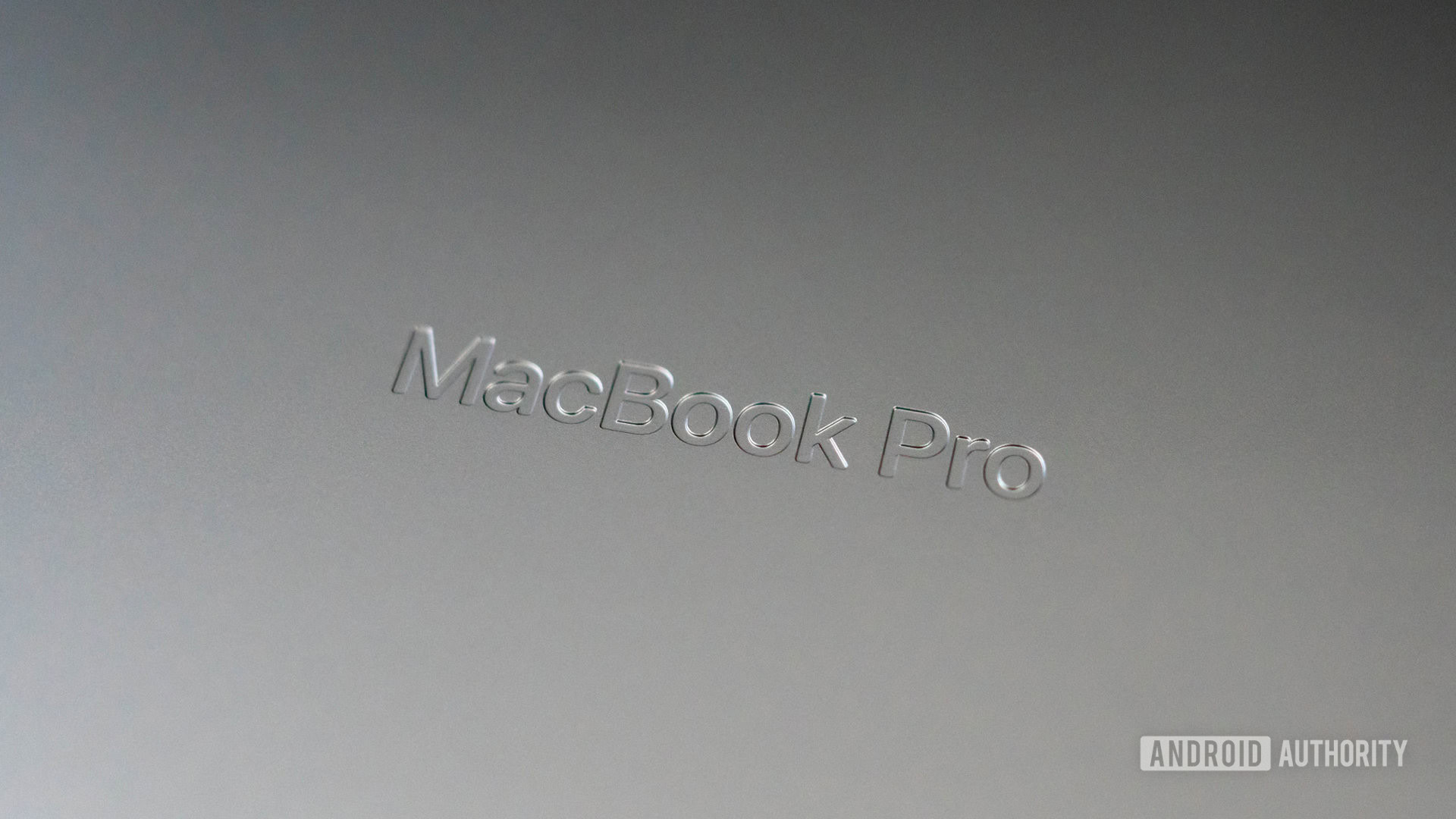
The MacBook Pro with M2 Pro/M2 Max is mostly a refinement to the huge update from 2021. But I’d be diminishing the efforts Apple has made here if I implied the improvements were nothing more than incremental. The MacBook Pro with M2 Pro and M2 Max are about as perfect a pair of laptops as Apple has ever made.
Yes, most of the changes on paper are relatively minor, but it shouldn’t be forgotten how good Apple Silicon is. It’s seriously impressive to squeeze 20-30% more out of such performant chips. The only things left to improve in 2024 are Face ID and UHS-III speeds for the SD card slot. Hopefully, Apple will also provide more consistent read/write speeds across the lineup.
The MacBook Pro with M2 Pro and M2 Max are about as perfect a pair of laptops as Apple has ever made.
No one with a MacBook Pro from 2021 should really consider the 2023 models. That is unless you know you need 96GB of RAM or 38 GPU cores. Both of which are limited to the M2 Max chip which is overkill for most people. On the other hand, anyone with a 2020 MacBook Pro or earlier can feel confident that if they upgrade now (or anytime in the next few years probably) the MacBook Pro they get is going to be Apple at its best.


Top 2023 Apple MacBook Pro questions and answers
The new MacBook Pro M2 models were announced on January 17, 2023, and started shipping on January 24, 2023. Despite technically being the MacBook Pro 2023 they are really just the MacBook Pro 2022 which was expected in October, 2022, but with a delayed launch.
Absolutely, if you’re using a 2019 MacBook Pro or coming from Windows. The 14-inch and 16-inch M2 MacBook Pros aren’t a huge upgrade from the M1 Pro or M1 Max. The difference between the 2021 M1 and 2023 M2 MacBook Pro is mostly a 10-30% increase in CPU and GPU performance and 1-2 hours of additional battery life.
The M2 Pro is the chip to pick unless you know you need a ton of GPU cores or RAM. For most people, the M2 Max is overkill and is only recommended for those with GPU-intensive workloads. The M1 Pro and M2 Pro MacBook Pro are very similar barring peak performance. So the M1 Pro is a great option for anyone with more sedate performance needs that wants to save money.
There are a lot of differences between the MacBook Pro and MacBook Air. The MacBook Air is cheaper, lighter, less powerful, has fewer ports, shorter battery life, weaker speakers, and a lower refresh rate display. The MacBook Air also doesn’t have fans so it’s less able to handle high-performance tasks without throttling.
The main difference is GPU performance. The M2 Pro has a maximum of 19 GPU cores while the M2 Max has up to 38. The 38-core M2 Max doesn’t get double the performance of the 19-core M2 Pro but it is substantially more powerful. The M2 Pro also maxes out at 32GB of RAM while the M2 Max can support up to 96GB. While the M2 Max is undeniably the more powerful chip it does come with some drawbacks. Most notably, it sucks more battery life than the M2 Pro. So unless you actually need a 38-core GPU, 400GB/s memory bandwidth, 96GB of RAM, or just the best of everything, then the M2 Pro is likely a more logical choice.
I wouldn’t recommend the 13-inch MacBook Pro with M2 chip (the M2 MacBook Air is arguably a better buy). The M1 Pro/M1 Max and M2 Pro/M2 Max laptops are much better buys. This is because the M2 MacBook Pro uses an older chassis design and other older components. The 2023 MacBook Pro is only worth it if you need more performance than the M1 MacBook Pros already offer. Especially now that M1 MacBook Pros can be bought much cheaper.
