Affiliate links on Android Authority may earn us a commission. Learn more.


Apple MacBook Pro (2021) review: The customer is always right
Published onMarch 10, 2023

Apple MacBook Pro (Late 2021)
MSRP:
What we like
What we don't like

Apple MacBook Pro (Late 2021)
I gave up on MacBooks when Apple dropped the ports and MagSafe, when it introduced the Touch Bar and the butterfly keyboard, and single-handedly made #donglelife a thing. If you ask me, MacBooks lost their way a few years ago, and Apple lost me as a customer. With the new MacBook Pro, Apple is back, and so am I. This is Android Authority’s Apple MacBook Pro (2021) review (16-inch, M1 Pro).
What you need to know about the Apple MacBook Pro (2021)

- Apple MacBook Pro (14-inch, M1 Pro): starts at $1,999 / £1,899 / €2,249 / Rs. 1,94,900
- Apple MacBook Pro (14-inch, M1 Max): starts at $2,899 / £2,799 / €3,209 / Rs. 2,79,900
- Apple MacBook Pro (16-inch, M1 Pro): starts at $2,499 / £2, 399 / €2,749 / Rs. 2,39,900
- Apple MacBook Pro (16-inch, M1 Max): starts at $3,099 / £2,999 / €3,439 / Rs. 2,99,900
There are two sizes of 2021 MacBook Pro, a 14-inch and a 16-inch (a 13-inch M2-powered MacBook Pro arrived in mid-2022 and new 14- and 16-inch MacBook Pros with the M2 Pro and M2 Max are expected in Q4 of 2022). In the M1 Pro and M1 Max, there are two upgrades to Apple’s first-generation M1 chip to consider in the two larger MacBook Pros: the M1 Pro vs the M1 Max. Other upgradable specs like RAM and GPU cores will be limited by which chip you choose. The M1 Pro tops out at 32GB of RAM and a 16-core GPU. The M1 Max maxes out at 64GB of RAM and a 32-core GPU.
Because there are some limitations on the versions of Apple silicon available for each sized laptop, you’ll need to do your homework before deciding which MacBook Pro to buy. For example, if you know you’ll need 64GB of RAM, you’ll have to go for the M1 Max. Or if you want to take advantage of the new MacBook Pro’s max 140W charging speed, the 16-inch model is your only choice.
See Also: The best laptops you can buy
At a basic level, the M1 Pro is for everyone that doesn’t already know they need the M1 Max. Put another way: the M1 Max is for specific professionals with GPU-heavy workflows that demand serious graphical processing power or 64GB of RAM; the M1 Pro is for the rest of us.
The new MacBook Pros up the ante from 2020’s M1 Macs and are clearly targeted at addressing the complaints of professional creatives. They also add a degree of beastliness to the MacBook Pro line we’ve not really seen before. They’re still not designed to be gaming machines, but they give most gaming laptops a whupping in terms of non-gaming performance.

If you have money to burn or a pathological need for the best of the best, feel free to splash out on the Max. Just know that for the vast majority of people, including those that edit high-resolution video, the Pro is perfectly good enough in terms of raw power. One other thing to consider is that all those additional GPU cores will drain your battery faster, whether you’re actively using them or not.
The M1 Pro is for everyone that doesn’t already know they need the M1 Max.
The rest of the updates in the MacBook Pro (2021) are equally as significant: an updated adaptive 120Hz display, an upgraded 1080p webcam, improved speakers with spatial audio, and some of the best battery life you can find on a really powerful laptop. On top of all that, MagSafe makes a welcome return, as do the SD card slot, HDMI port, and physical function keys.
The MacBook Pro (2021) was released in October 2021, and is available via Apple’s website, Amazon, and from select retailers including Best Buy, Walmart, B&H, and Adorama. All models are available in Silver or Space Gray. The 13-inch MacBook Pro, powered by the new M2 chip, appeared in mid-June 2022 but is really just a 2020-era MacBook Pro with a new chip. If you keep your eyes peeled you can often find deals offering several hundreds of dollars off the MSRP.
What’s changed in MacBook Pro design?

The 2021 MacBook Pro feels a lot like the 2015 MacBook Pro I’ve just come from but with updated specs. I’ve been using the latter laptop for years, lovingly referring to it as the Last Great MacBook Pro. It was the line in the sand I wasn’t willing to cross until Apple backtracked on half a decade’s worth of bad laptop decisions.
I’m used to having ports so have never bought a dongle, I never experienced the much-maligned Touch Bar or butterfly keyboard, and am simply switching from one MagSafe power cable to another. In tech, going backward is almost never a good idea, but in the MacBook’s case, it is. Apple took the Last Great MacBook Pro and… made it again.
The MacBook Pro (2021) has almost the exact same footprint and weight as the 2015 model — not to mention basically the same ports — but it comes with a one-inch larger display and slightly edgier chassis. It’s definitely bigger and heavier than more recent MacBook Pros but not by a huge degree.
I’ll talk about the display a little later, but the other main changes to MacBook Pro design are the reintroduction of physical function keys and the abandonment of the Touch Bar. Whether you liked the Touch Bar or not, it is no longer an option on the 2021 MacBook Pros (it is still present on the 2022 M2 13-inch MacBook Pro, however).
The SD card slot, MagSafe, and HDMI port make a triumphant return. Physical function keys are back and the Touch Bar is gone.
The rest of the keyboard is also great. The scissor-switch keys have a solid 1mm of travel and are housed in a black anodized aluminum tray. Over time I’ve noticed the tray gets pretty grubby looking, accumulating lots of visible dust and fluff, and the keys get shiny, requiring regular cleaning. The Touch ID sensor integrated into the power button is super fast and reliable and the Force Touch trackpad is enormous, responsive, and accurate. The built-in Mac trackpad is one of the main things I miss whenever I temporarily switch back to a Windows laptop.
The new MacBook Pro has large feet on the bottom of the chassis, presumably to increase airflow for regulating thermals. I never noticed heat being a problem, as it often was on my old MacBook. The laptop still gets warm under load but never uncomfortably enough to not want it on my lap. Having used the MacBook Pro through summer heat up to 95 degrees Fahrenheit (35 degrees Celcius), I feel comfortable saying ambient heat won’t impact performance for my use cases. I’ve still only rarely heard the fans after seven months of daily use.
The only branding on the new laptop is a debossed “MacBook Pro” on the bottom and a shiny Apple logo on the lid that doesn’t light up. One could argue that Apple is leaning into the notch-as-identifier, as the words “MacBook Pro” no longer appear under the screen. If you’re not into the idea of broadcasting your notched laptop to the world, you can hide the notch by making apps fullscreen (see image below) or using an app like Forehead. Dark mode and a dark wallpaper also do a nifty job of camouflaging it.
Don’t miss: Best MacBook accessories
I, for one, am happy Apple decided to forgo thinness-at-all-costs this year and make the laptop as thick as it needed to be to deliver the performance MacBook Pro users demand. The design is reminiscent of the old PowerBook G4 and I like it. As always, this is a very well-built laptop that will look as great at Starbucks as it will at WeWork. I like the new style choices personally but you can always dbrand your laptop with a skin or get a MacBook Pro case for added protection.
For those wondering what ports are on the MacBook Pro (2021), here’s a full list:
- SDXC card slot
- HDMI 2.0 slot
- 3.5mm headphone port
- 3x Thunderbolt 4 ports
- MagSafe 3 with USB-C PD 3.1
How powerful is the MacBook Pro 2021?

- 14-inch (M1 Pro): 8-core CPU+14-core GPU; 10-core CPU+14-core GPU; 10-core CPU+16-core GPU
- 14-inch (M1 Max): 10-core CPU+24-core GPU; 10-core CPU+32-core GPU
- 16-inch (M1 Pro): 10-core CPU+16-core GPU
- 16-inch (M1 Max): 10-core CPU+24-core GPU; 10-core CPU+32-core GPU
- All versions include a 16-core Neural Engine.
On paper, the M1 Pro and M1 Max CPUs are, according to Apple, 70% faster than the original M1. The M1 Pro GPU, however, is twice as fast as the M1, and the M1 Max GPU is four times faster than the M1. Some things depend on your particular workflow, but the performance gains from the M1 are truly massive, especially where GPU-heavy tasks are concerned. The new M2 chip offers better single-core performance than the M1 Pro but the M1 Pro still wins on multi-core and more GPU-intensive tasks.
It is extremely hard to slow a MacBook Pro (2021) down with anything but extreme use cases.
I know my workflow wouldn’t put a dent in a maxed-out M1 Max. That’s why I opted for a more sedate M1 Pro with 32GB of RAM. I don’t edit 8K video, I don’t mix multiple hi-res livestreams, I don’t compile vast quantities of code, render 3D animation, or create visual effects for a living. But let’s be real, neither do most people that buy MacBook Pros.
If you are a professional with heavy GPU needs, however, the new MacBook Pro still has you covered. It is extremely hard to slow a 2021 MacBook Pro down with anything but extreme use cases. It’s no overstatement to say the new MacBook Pro is the first viable desktop replacement for many serious professionals.
For anyone not described above, the M1 Pro will still knock your socks off. I’ve spent years working to the constant whir of my MacBook Pro fans but no matter what I did on the new MacBook Pro I almost never heard them. I know there are fans in there but I’m yet to hear them except when exporting hi-res video files. If you want to see just how much you need to throw at a 2021 MacBook Pro to slow them down, there are some great torture tests on YouTube.
In Geekbench 5, the 10-core M1 Pro scored 1,774 for single-core and 12,596 for multi-threaded performance. This is a great multi-thread result compared not only to the M1 but basically all PC laptops. The M1 Pro posted scores in Cinebench R23 of 1,533 for single-core and 12,341 for multi-core. 3DMark had similarly great results of 10,404 (62.3fps) in Wild Life Extreme Unlimited. In our custom Speed Test G PC benchmark the M1 Pro clocked 52 seconds, undercutting the M1 chip’s 56 seconds (note that it’s a CPU-only benchmark so does not test GPU performance).
While benchmarking, the GPU temperature peaked at 76 degrees Celsius and the CPU at 66 degrees Celsius. They didn’t get any hotter when rendering out 4K video but the fans did eventually kick in, presumably because rendering takes longer than most benchmarks. Even then the temperature was fine, both internal and on my lap.
Final Cut Pro render times are less than half what they were on the M1. I didn’t see any dropped frames even when exporting or scrubbing a busy timeline. The only thing I did see was a very slight delay between hitting the space bar and playback resuming. Over time, I also suffered from audio popping while scrubbing timelines, but more on that below.
I’m not a Premiere Pro editor but I’ve heard the new Premiere Pro renders way faster on the 2021 MacBook Pro than it used to. The M1 Pro packs a ProRes encode and decode engine and the M1 Max doubles that number to two. This is a big deal for anyone that regularly edits and renders video, and both Final Cut Pro and Premiere Pro have seen big gains in export speed on the new MacBook Pros.
Related: Best gaming laptops
I didn’t run any specific VFX, Blender, animation, or code compiling tests but YouTube is full of niche stress tests if that’s your kind of workflow. Likewise, while MacBooks certainly shouldn’t be considered gaming laptops, you can do a lot more gaming on M1-powered hardware than you ever could before.
M1 Pro/Max MacBooks can play plenty of games well, including a steadily growing list of native titles and many more via Rosetta 2. Both Steam and the Epic Games Store work on Apple Silicon Macs but some games will require workarounds like Parallels or CrossOver. For less serious gamers, the Apple Arcade subscription service has plenty of titles that run well, all of which are supported natively.

On the downside of the performance spectrum, Apple has limited the UHS-II SD card slot to 250MB/s speeds instead of the 312MB/s limit. Most pros would have certainly preferred UHS-III with its 624MB/s speeds, so a speed-limited UHS-II slot is a debatable decision here. Apple also chose to only provide HDMI 2.0 instead of HDMI 2.1, which will surely irk some customers, especially considering the Apple TV 4K launched earlier this year with HDMI 2.1.
Unless you have specific GPU-intensive demands for your laptop’s processing power, chances are the new MacBook Pros, regardless of which chip you choose, will have power to spare. None of the new MacBooks are absolutely perfect in terms of their hardware offerings, but if Apple’s consumer base is loud enough we just might get things changed in time for the higher-end M2-powered MacBook Pro lineup coming later in 2022.
What’s it like to use the new MacBook Pro (2021)?

For the things that really matter — battery life, performance, display quality — the 2021 MacBook Pro is fantastic. We’ve already talked about performance, so let’s talk about the other essentials.
Display
- 16.2-inch Liquid Retina XDR
- Adaptive 24-120Hz ProMotion
- 3,456 x 2,234 pixels, 254 ppi
- 1,000,000:1 contrast ratio
The Liquid Retina XDR (Extreme Dynamic Range) display is an almost-4K IPS-like LCD backlit with mini-LED that’s really good. Contrast ratios are excellent, colors are vibrant, and it’s locally dimmable. If you like HDR content, viewing it on your laptop is now a really satisfying possibility, and I didn’t see any significant blooming.
The XDR display covers 99% of the DCI-P3 color gamut and sRGB. It only covers 94% of Adobe RGB, however, which will be of note to photographers. Color calibration is excellent and there are a bunch of preset color profiles to choose from.
Adaptive 24-120Hz is a blessing for future-proofing your laptop and being able to lock it to specific refresh rates — ideal for editing video — is a nice touch. 120Hz is mostly limited to Catalyst apps right now but Safari support has also been confirmed. As with all 120Hz displays, it seems unnecessary until you actually use it.

With peak brightness of 1,600 nits and 1,000 nits sustained performance, HDR content looks great. Even at its non-HDR brightness of just over 500 nits, there’s no trouble with outdoor visibility. The screen itself is quite matte, so reflections are minimized (not so with the keyboard, which is horrendously shiny and reflective under overhead cafe lighting). The mini-LED backlight and high contrast ratio also mean HDR content looks great outdoors. As with most MacBooks, the edges of the screen get very fingerprinty so you’ll either be cleaning it a lot or learning new laptop-handling skills to keep it looking nice.
I ended up not even noticing the notch after a few days.
The notch is admittedly less than ideal but with the dark theme on and a dark wallpaper, I ended up not even noticing it after a few days. The only time I originally even noticed it was when it obscured something in my status bar. Long story short: at launch, status icons (or “menu bar extras” as Apple calls them) would appear under the notch while app menu items would avoid it. This was an embarrassing oversight for launch software. Apple later fixed the issue in macOS 12.1.
Webcam and audio
- 1080p FaceTime webcam
- 6-speaker system with spatial audio
The MacBook Pro webcam finally got an update this year, from the dated 720p potato cam to a much more acceptable 1080p FaceTime camera. Quality is generally good but it’s nothing exceptional for a lockdown world, just what you’d expect from a built-in webcam in this day and age. Compared to my Logitech 920 it has a wider field of view and is a bit brighter, with what looks to be a slight skin smoothing effect.
Audio is a joy on the new MacBook Pro 2021, whether you’re listening through the six-speaker system or with headphones.
Audio is a joy on the new MacBook Pro 2021, whether you’re listening through the six-speaker system or with headphones. First, wired: if you use high-impedance headphones for work or pleasure, the new MacBook Pro is great and you may even be able to retire your external amplifier. Via adaptive voltage output, the MacBook Pro outputs three volts RMS for headphones from 150 ohms to one kiloohm, and 1.25 volts RMS for anything under 150 ohms. A built-in DAC supports up to 96kHz sample rates for hi-res audio fans.
I found the new speaker setup on the Mac to be very impressive, and not just because I blew out the left speaker on my old Mac years ago and never got it fixed. The force-canceling woofers are very beefy. The speakers support spatial audio on Dolby Audio content too. You get the same effect with newer generations of AirPods via head tracking. They’re easily the best laptop speakers I’ve ever heard.
One downside to the new MacBook Pro’s speakers is a sporadic audio crackling or popping sound. This has become a fairly widespread problem since launch and Apple is aware of it. The issue is most prevalent when the laptop is under high CPU load but some users report it happening when their MacBook isn’t doing much of anything. It appears in both Apple apps and third-party apps. Some users claim changing your Audio Midi Setup settings from 44,100Hz to 48,000Hz (or vice versa) will fix it while others claim the macOS 12.1 update resolved it for them. Neither solution seems to have worked for everyone and I still hear it intermittently.
Battery
- Li-Po battery: 100W/8,694mAh (16-inch model); 70W/6,068mAh (14-inch model)
- MagSafe fast charging: 140W (16-inch model); 96W/67W (14-inch model)
- USB-C charging (at slower speeds)
Battery life was a very nice surprise on such a high-powered laptop — at least to start with. The new MacBook Pros with Apple silicon have great endurance depending on your workload and the specific model you get. I lucked out a bit with the 16-inch 10-core M1 Pro. Due to its larger battery and cooler running temperature than the 14-inch M1 Pro and fewer GPU cores than the 16-inch M1 Max, it lasts longer while still having plenty of power.
I regularly made it into a second workday on a single charge but it is definitely still possible to kill the battery in five or six hours with more intensive workloads. If you’re an animator or coder you’ll get far less battery life than me, as will folks that spill for more GPU cores than I did. One upside is that the new MacBook Pro works just as well whether it’s plugged in or running on battery power, which is great.

With the 10-core M1 Pro I was getting 10-12 hours of screen-on time with brightness at around 50%. My best day involved unplugging in the morning at around 10AM and making it to midnight before I got the 10% remaining ping. That’s great considering the ~4 hours of battery life I was previously used to. After an update a few months into my usage though, things changed.
Some users started suffering from excessive battery drain — when the laptop lid was closed — because of a Bluetooth bug and a process called “DarkWake From Deep Idle.” The simple fix? Just turn off Bluetooth except when you’re using it. I also started suffering from severe battery drain around this time but mine was when the laptop was on. What had once lasted me around 10 hours suddenly dropped to three. Whatever the cause, everything reverted back to being good with the update to macOS 12.5.1 and I’m back to 8-10 hours of normal usage for me.
With the 10-core M1 Pro I was easily getting 10-12 hours of screen-on time with brightness at around 50%.
Standby battery drain is normally about 2% per day and you can get a 50% charge in 30 minutes with the bundled 140W charger. This is incredibly convenient considering how many hours 50% battery will get you. From 10% battery to 100% only takes an hour and a half. That’s only on the MagSafe port though; you can charge via any of the USB-C ports but only the MagSafe port is USB-C Power Delivery 3.1 compliant.
My typical workflow includes writing, watching videos, editing, web browsing, and using a ton of cloud-based apps like Lightroom and Photoshop. The MacBook Pro (2021) handled all of this without breaking a sweat. Beyond uninterrupted performance, I knew I could get a whole day’s worth of work done without worrying about power outlets.
Anything else?

- macOS: The Apple MacBook Pro review unit was running macOS Monterey 12.0.1 throughout the initial review period. It has since been upgraded to macOS Monterey 12.5. The biggest Monterey updates include an updated look for Safari, Shortcuts app for automation, on-device dictation, and some updates to FaceTime including portrait mode, spatial audio, and SharePlay support. Universal Control for paired iPads is available through Monterey’s Display settings but I didn’t have an iPad with which to test it out. Other than the audio popping mentioned above I’ve not experienced any major software issues and my temporary battery drain issues have now been resolved.
- Native apps: If you’re not sure which apps are running natively and which are run through Rosetta 2, just check the Activity Monitor, which has a column called Kind. It’ll either show Apple or Intel. If you have any weird performance issues this might help you identify the cause.
- Memory bandwidth: If you need high bandwidth memory make sure you spring for the M1 Max, as that chip offers double what the M1 Pro does (400GB/s vs 200GB/s). For me, it’s not a huge issue but it could be for you.
- External monitors: I ran two 4K external monitors on the M1 Pro MacBook Pro without a hitch. The M1 Pro can actually run two 6K monitors at 60Hz. The M1 Max can handle three 6K monitors and one 4K monitor, all at 60Hz. That’s sick.
- Bundled chargers: The 16-inch MacBook Pro comes with the 140W charging brick in the box. The base model 14-inch MacBook Pro comes with a 67W charger. If you want to enjoy its maximum 96W charging, you’ll have to pay $20 extra at the checkout. If you don’t, it’ll cost you $79 to pick up the 96W charger later.
Apple MacBook Pro (2021) specs
| MacBook Pro 2021 (16-inch) | MacBook Pro 2021 (14-inch) | |
|---|---|---|
Display | MacBook Pro 2021 (16-inch) 16.2-inch Liquid Retina XDR 3,456 x 2,234 pixels, 254 ppi Wide color (P3) True Tone technology Adaptive ProMotion (24-120Hz) | MacBook Pro 2021 (14-inch) 14.2-inch Liquid Retina XDR 3,024 x 1,964 pixels, 254 ppi Wide color (P3) True Tone technology Adaptive ProMotion (24-120Hz) |
CPU/GPU | MacBook Pro 2021 (16-inch) Apple M1 Pro/M1 Max From 10-core CPU and 16-core GPU to 10-core CPU and 32-core GPU 16-core Neural Engine M1 Pro: 200GB/s memory bandwidth M1 Max: 400GB/s memory bandwidth | MacBook Pro 2021 (14-inch) Apple M1 Pro/M1 Max From 8-core CPU and 14-core GPU to 10-core CPU and 16-core GPU 16-core Neural Engine M1 Pro: 200GB/s memory bandwidth M1 Max: 400GB/s memory bandwidth |
RAM | MacBook Pro 2021 (16-inch) 16GB Configurable to 32GB (M1 Pro) or 64GB (M1 Max) | MacBook Pro 2021 (14-inch) 16GB Configurable to 32GB (M1 Pro) or 64GB (M1 Max) |
Storage | MacBook Pro 2021 (16-inch) 512GB SSD (M1 Pro and M1 Max) Configurable up to 8TB | MacBook Pro 2021 (14-inch) 512GB SSD (M1 Pro and M1 Max) Configurable up to 8TB |
Cameras | MacBook Pro 2021 (16-inch) 1080p FaceTime HD camera | MacBook Pro 2021 (14-inch) 1080p FaceTime HD camera |
Audio | MacBook Pro 2021 (16-inch) Six-speaker sound system Force-cancelling woofers Wide stereo sound Spatial audio Three-mic array High-impedance 3.5mm headphone jack | MacBook Pro 2021 (14-inch) Six-speaker sound system Force-cancelling woofers Wide stereo sound Spatial audio Three-mic array High-impedance 3.5mm headphone jack |
Battery | MacBook Pro 2021 (16-inch) 100Wh lithium-polymer battery 140W charging MagSafe 3 | MacBook Pro 2021 (14-inch) 70Wh lithium-polymer battery 96W charging MagSafe 3 |
Network | MacBook Pro 2021 (16-inch) 802.11ax Wi-Fi 6 wireless networking IEEE 802.11a/b/g/n/ac compatible Bluetooth 5.0 | MacBook Pro 2021 (14-inch) 802.11ax Wi-Fi 6 wireless networking IEEE 802.11a/b/g/n/ac compatible Bluetooth 5.0 |
Connectivity | MacBook Pro 2021 (16-inch) SDXC card slot (UHS-II 250MB/s) HDMI 2.0 Three Thunderbolt 4 (USB-C) ports with support for: Charging DisplayPort Thunderbolt 4 (up to 40Gb/s) USB 4 (up to 40Gb/s) | MacBook Pro 2021 (14-inch) SDXC card slot (UHS-II 250MB/s) HDMI 2.0 Three Thunderbolt 4 (USB-C) ports with support for: Charging DisplayPort Thunderbolt 4 (up to 40Gb/s) USB 4 (up to 40Gb/s) |
Software | MacBook Pro 2021 (16-inch) macOS Monterey | MacBook Pro 2021 (14-inch) macOS Monterey |
Dimensions and weight | MacBook Pro 2021 (16-inch) 1.68 x 35.57 x 24.81 cm 2.1kg (M1 Pro) 2.2kg (M1 Max) | MacBook Pro 2021 (14-inch) 1.55 x 31.26 x 22.12 cm 1.6kg (both chips) |
Colors | MacBook Pro 2021 (16-inch) Space Gray or Silver | MacBook Pro 2021 (14-inch) Space Gray or Silver |
Biometric security | MacBook Pro 2021 (16-inch) Touch ID | MacBook Pro 2021 (14-inch) Touch ID |
Value and competition

So, the Apple MacBook Pro (2021): Is it worth it? In my opinion, absolutely. There’s no denying that this is a very expensive laptop. Unlike in some years, what you get for your money here is top-tier across the board. There’s also a very good chance this laptop will last you at least the next five years, as my previous MacBook Pro did. You’re either Ok with dropping a ton of money on a MacBook or you’re not.
When I gave up on Apple laptops over five years ago, never did I think Apple would reverse course and add back all the things I wanted. Somehow, amazingly, that has come to pass — and I could not be more impressed. Just because the new MacBook Pro tickles my fancy, however, doesn’t mean it’s for everyone. If you need HDMI 2.1 or UHS-III, you’ll be disappointed. Hate the notch or want Face ID on your laptop? You’ll want to skip this one. And if you’re waiting for Apple to fully embrace gaming, well, I wouldn’t hold your breath.
In terms of competition to the 2021 MacBook Pro, most of it comes from Apple.
In terms of competition to the 2021 MacBook Pro, most of it comes from Apple. If you want to save some money and don’t need crazy GPU performance the M1-powered MacBook Air ($999) is worth considering at the cheaper end of the spectrum. If you can spend a bit more, however, the new M2-powered Macbook Air ($1,199) is the better buy.
If you still want to save money but want a Pro, I’d advise against considering the M2-equipped 13-inch MacBook Pro ($1,299). You’ll get a much better computer in the M2 MacBook Air. The Air has slightly worse battery life but a better display, better webcam, MagSafe, new design, no Touch Bar… you get my point. The 13-inch MacBook Pro is old hardware with a new chip and has been summarily panned by reviewers. You could also keep an eye out for refurbed or secondhand M1 Max or M1 Pro models.
If you occasionally flip-flop between PCs and Macs, the most likely contenders in terms of performance and creator-first features would be the ASUS ROG Zephyrus G14 with RTX3060 ($1,849), the i7-powered Microsoft Surface Laptop Studio ($2,699), the i7 Razer Blade 15 Advanced with RTX3070 ($2,599) or the i7-powered ASUS ZenBook Pro Duo OLED with RTX3070 ($2,749). If you’re looking for something a little closer to the 14-inch MacBook Pro’s size, check out the i7-powered Dell XPS 13 ($2,399 with Windows 11).
Apple MacBook Pro 2021 review: The verdict
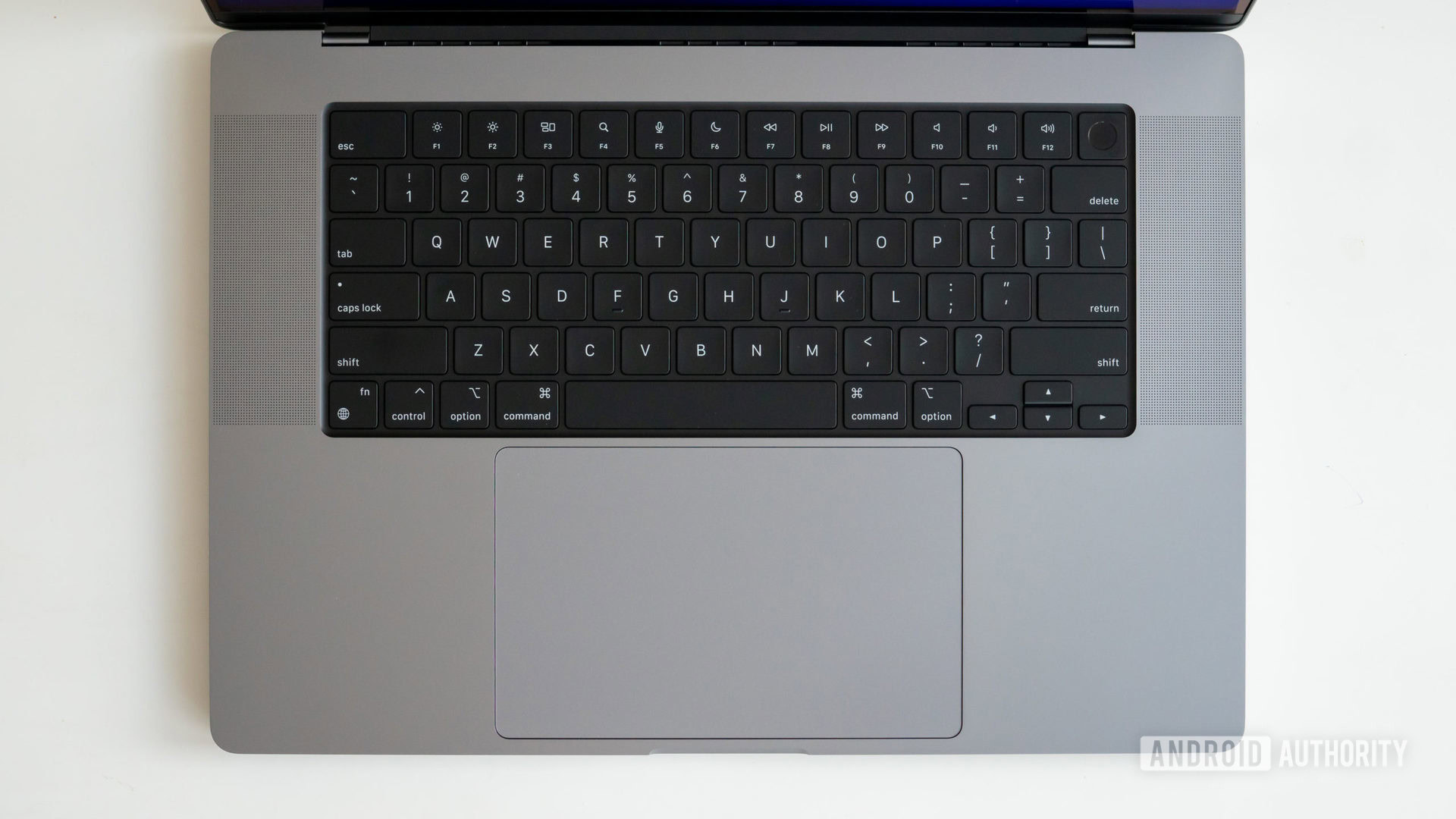
The MacBook Pro (2021) is 95% of the Mac many of us have been wanting for years. Apple giveth and Apple taketh away but, as unbelievable as it may seem, Apple has finally listened to what MacBook Pro fans have been complaining about. With this MacBook Pro, Apple has once again delivered a laptop that earns its place as the default laptop for creatives (though there are still some good alternatives). Even though it’s expensive, to my mind it’s well worth its hefty price tag.
Apple really cares about making money, so here’s a tip if you’re in the market for a new laptop. If you want Apple to continue to listen to what its customers want, do us all a favor and buy a MacBook Pro 2021. We might just get our remaining complaints addressed next time if Apple sees the money rolling in. It would be a sad day indeed if this all ended up being a one-off.
Apple has truly redefined what you can expect from a laptop with the MacBook Pro 2021.
Barring some professionals with extreme GPU-intensive workflows, the MacBook Pro (2021) with the M1 Pro chip has all the performance you’ll need. The 14-inch model, with its smaller battery and poorer thermals, is more portable but won’t last as long unplugged as the 16-inch. The additional power-hungry GPU cores in the M1 Max Macs will also kill your battery faster than the M1 Pro. A laptop with this much power and battery life feels a bit like a miracle. I’m still impressed and I’ve been using it for more than half a year.
Considering this isn’t even properly second-gen in-house silicon we can only wonder what Apple will be able to do with the M2 Pro and M2 Max. Before we get too far ahead of ourselves though, credit where credit is due: Apple has truly redefined what you can expect from a laptop with the MacBook Pro (2021) and the updated M1 chips.
Top MacBook Pro questions and answers
The M1 Pro is more powerful than the M2 in multi-core and GPU-intensive tasks. The M2 performs better in single-core tasks and is more power efficient. The M1 Pro has higher bandwidth, more GPU cores, and supports more RAM but the M2 has a higher CPU clock speed. The M2’s improvements are primarily over the M1, not the M1 Pro. Naturally, the M1 Max far outperforms the M2.
Not on the current 13-inch MacBook Pro. You’re better off getting an M2 MacBook Air or waiting for the M2 Pro and M2 Max MacBook Pro.
The M1 Max chip is great if you have a sustained, GPU-intensive workflow. Coders, animators, videographers, and film editors will benefit from its high-performance capabilities but most average users don’t need it and won’t benefit from the extra power. Considering the M1 Max’s additional GPU cores draw more power whether they’re being used or not, you also pay a battery life premium (not to mention the monetary one) for the M1 Max, so it’s only worth it if you actually need it.
The 16-inch MacBook Pro comes with the 140W charging brick. The 14-inch MacBook Pro comes with a 67W charger. You can, however, pay $20 extra at checkout to upgrade it to the 96W charger.
The MacBook Air is lighter, cheaper, and less powerful than a MacBook Pro. The 2022 MacBook Air has fewer ports than the 2021 MacBook Pros, weaker speakers, and a worse screen. Despite coming with the newer M2 chip, the Air doesn’t have a fan, so thermal throttling is more of a consideration for sustained performance. The new Air is also 20% more expensive than its predecessors but still much cheaper than the base model MacBook Pro.
It depends how much performance and portability you need. The M1 Pro and M1 Max are available in both the 14- and 16-inch models and the new 13-inch MacBook Pro features the M2 chip. While the M2 is newer, the 13-inch MacBook Pro design is older and it comprises primarily older components. The 14-inch MacBook Pro is obviously smaller and lighter but it has a smaller screen and less space in which to manage thermals. The 16-inch is still portable but it’s much heavier to lug around, even if it does have a larger screen, bigger battery, and faster charging. If you’re still undecided, we have a buyer’s guide to help you make the right choice.