Affiliate links on Android Authority may earn us a commission. Learn more.
9 things Apple announced at WWDC that we want on Android

Apple’s developer conference is one of the few times a year where we get to see what the company has in store for its various product lines. New hardware aside, Apple shares upcoming features that it’ll be testing and then rolling later in the year to iOS, iPadOS, macOS, watchOS, and tvOS.
As Android users primarily, we love keeping an eye on these announcements. Competition is what pushes the entire mobile industry forward, and taking a glimpse at the other side of the fence is always an interesting exercise. This year, Apple announced nine features for its ecosystem that we’d love to see on Google’s side.
Catch up: Everything Apple announced at WWDC 2022
1. Lock screen improvements

Apple’s new lock screen improvements have taken one of the most boring parts of any phone and made it more interesting. The multi-layered approach between the image and clock looks neat, but we’re definitely more interested in the different clock styles, the non-intrusive and well-integrated widgets, the notifications that flow in from the bottom of the screen, and the handy option to create multiple lock screens and tie them to various Focus profiles.
One professional work-mode lock screen with your calendar front and center, another fun design with music and activity rings when you’re at home, and another when you’re driving or commuting. The options are endless and you can set everything up however you want.
Android’s lock screen, in comparison, looks a lot more restrained. The rumored clock designs for Android 12 are still nowhere to be found, the widgets have all but disappeared from many skins’ lock screens, and customization is extremely limited. Perhaps now that Apple has given the lock screen some much-needed attention, Google will follow suit.
What could’ve been: This is the Android lock screen Google never gave us
2. Share the subject of a photo as a sticker
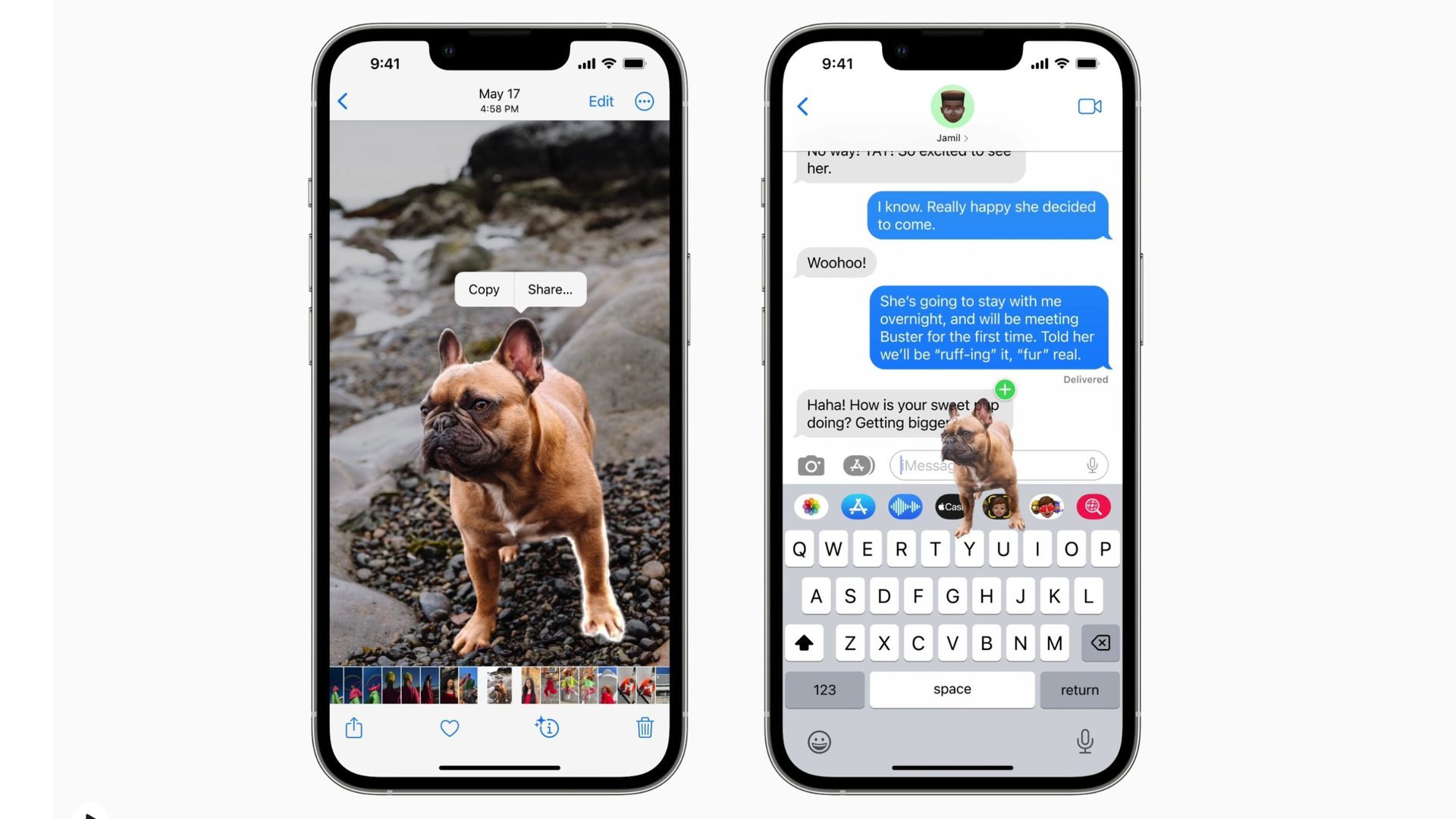
We admit: This is nowhere near essential, but it’s still super cool.
Apple has been late to the game of on-screen text and image detection, but it’s quickly catching up to Google and its Lens implementation. iOS16 brings several improvements like translation and unit conversion, but what caught our eye was the ability to “magically” cut the subject of a photo and copy it to a message.
Apple showed it off with a dog, but we can imagine this would be useful with funny expressions on people’s faces, road signs, and various other items. Imagine sharing a photo of your surprised face when you get an unexpected message or a Sriracha bottle when you receive a bit of hot news. The possibilities are endless.
Sure, you can download an app and manually remove the background from any photo, but where’s the instantaneous simplicity in that? Google’s advanced photography AI should be able to detect foreground subjects and backgrounds just as easily as Apple and offer a similar function.
3. Order and shipment tracking
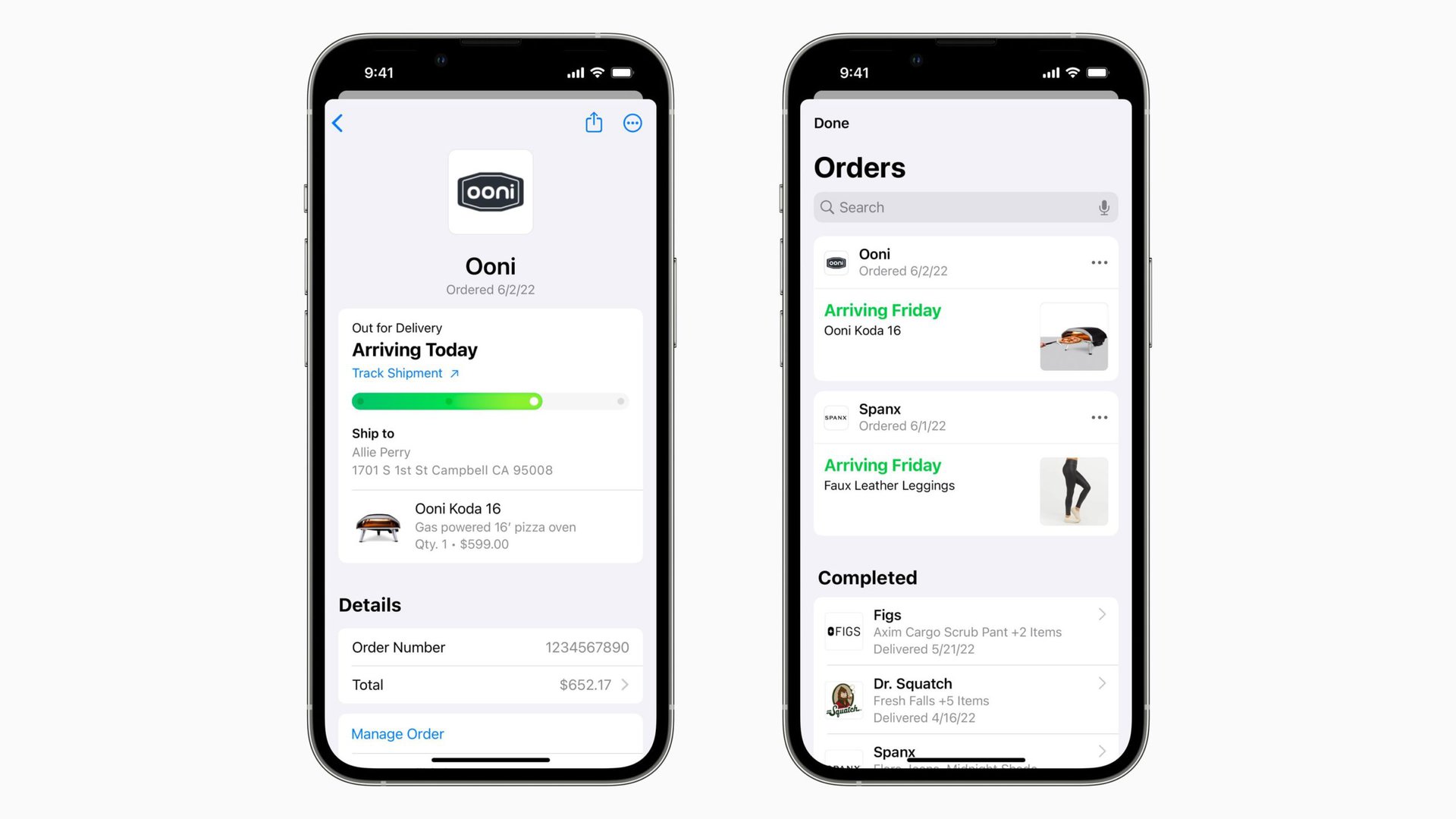
Remember when Google Now was able to show all of your pending orders from Gmail and track them for you? Well, that feature no longer exists in Android — and if it does, it’s probably buried somewhere so deep in Google Assistant that no one can find it — but Apple has rolled it out now.
Alright, it’s limited to purchases made with Apple Pay, but how cool is it that you can see all of your purchases in one interface and know when they’ll be delivered at a glance?
We compared them: Google Pay vs Apple Pay vs Samsung Pay
4. Shared browser tab groups
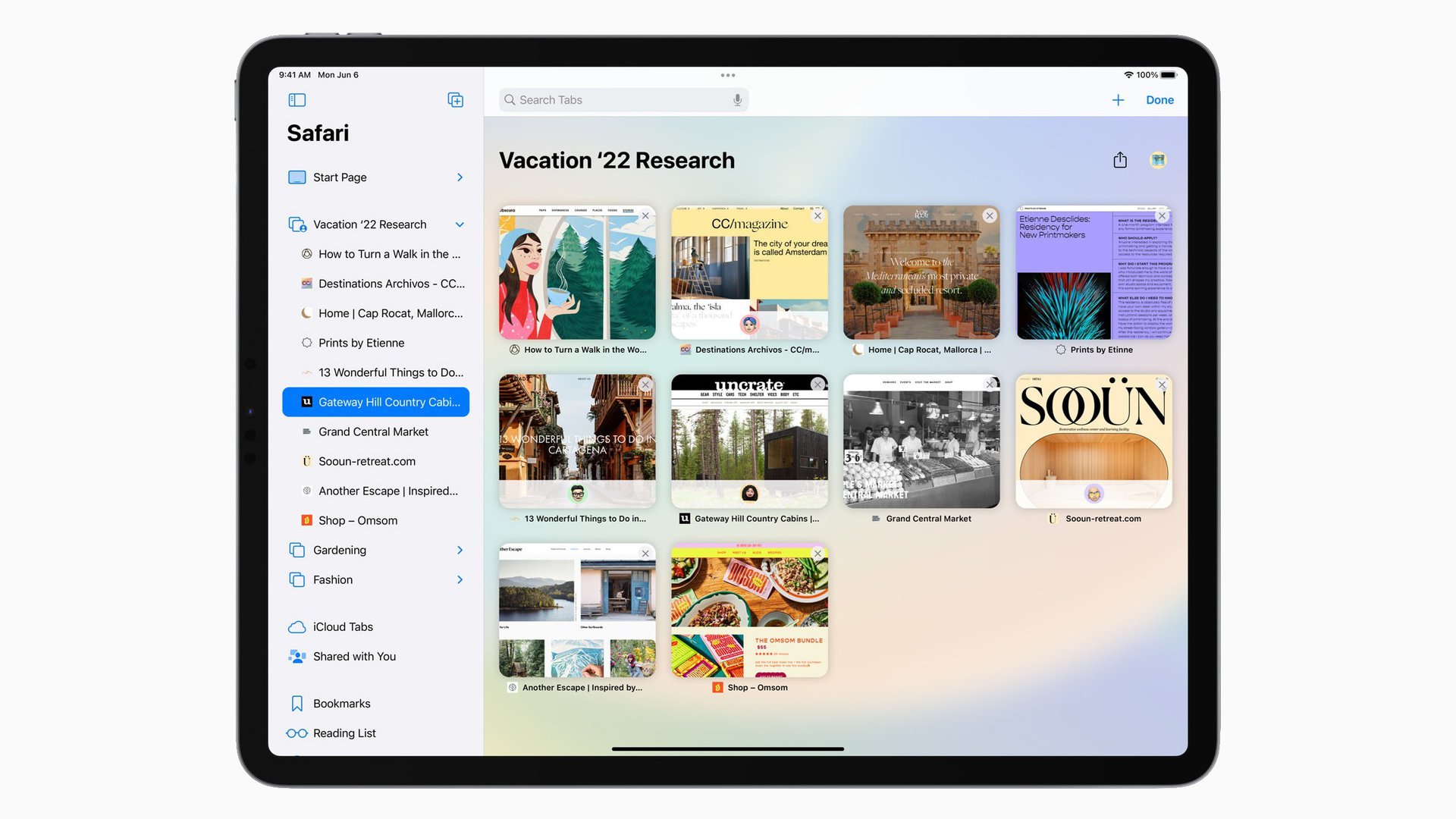
For all of its lead in the browser game, Google still hasn’t figured out how to let two users share some bookmarks or open tabs. If you’re collaborating with colleagues, teammates, friends, or family members, you have to use a messaging app to send links to every single site you want them to check out.
Apple just solved this issue entirely with Safari’s new shared browser tabs. Not only can you bundle several sites and send them to a group of people, but you can also see what each of them is looking at and actively add or remove tabs from the group. It’s a bit like if Google Drive’s live document collaboration jumped to the browser, and it looks incredibly useful.
Need for speed: What’s the fastest browser on Android?
5. Better voice dictation
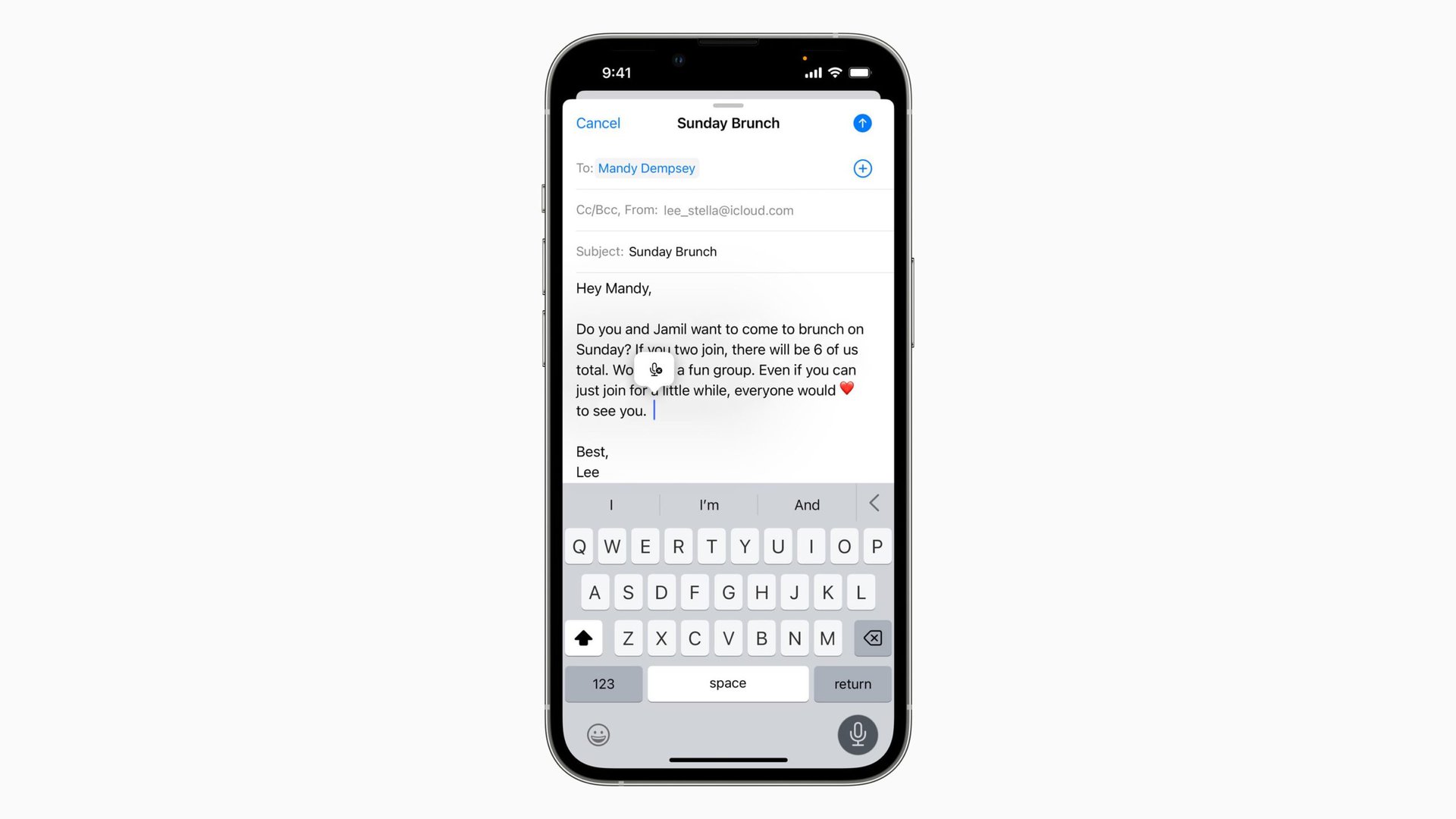
It’s been a couple of years since Google started repeatedly rolling out and then taking back Assistant voice typing in Gboard. The feature promises seamless transitions between voice dictation and touch-typing, emoji insertion, automatic punctuation, and more. Stop me if this feature-set sounds familiar.
If it does, it’s because it’s exactly what Apple announced for iOS16, and knowing Apple’s track record, we can be sure that it’ll roll out with the official release of iOS16 in the fall. As for Google’s equivalent? Well, we wouldn’t know what to tell you. Our Gboard says it’s there, but it’s not really doing what it’s supposed to. All Google has to do is properly get it working.
6. Built-in medication tracking
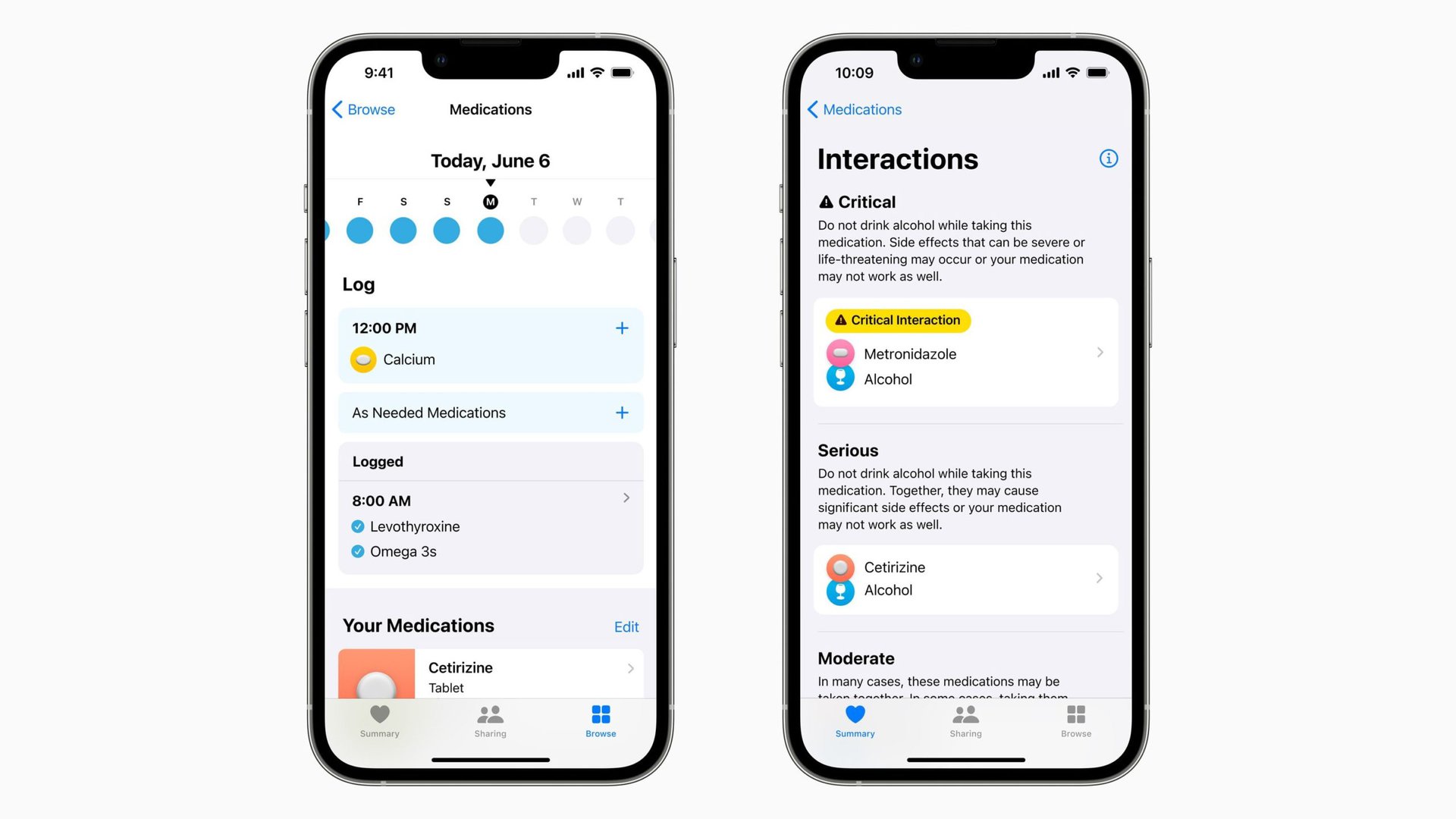
I used to be a pharmacist in a previous life and one of the bugbears of my profession was telling patients they needed to take their medication regularly. Patient compliance is a big issue with medicine because people tend to remember any new medication for a few days and then fall off the wagon. I tried recommending pill organizer boxes, setting up phone alarms, and plenty of other tactics, but there was no simple solution for everyone, especially for those who take multiple medications.
Apple’s new medication tracking is built into the Health app. It automatically recognizes the active ingredient, warns of interactions if you’re taking multiple drugs, reminds you to take your pills on a set schedule, and tracks your usage. You can even share it with loved ones, which is excellent for monitoring children, teenagers, or elderly patients.
Android still has nothing even remotely close to Apple Health and its all-encompassing health metrics monitoring, but if Google wants to take the Pixel Watch seriously, it needs to start rolling similar health features, potentially through Google Fit.
Our guide: Everything you need to know about Google Fit
7. Safety Check for domestic violence victims
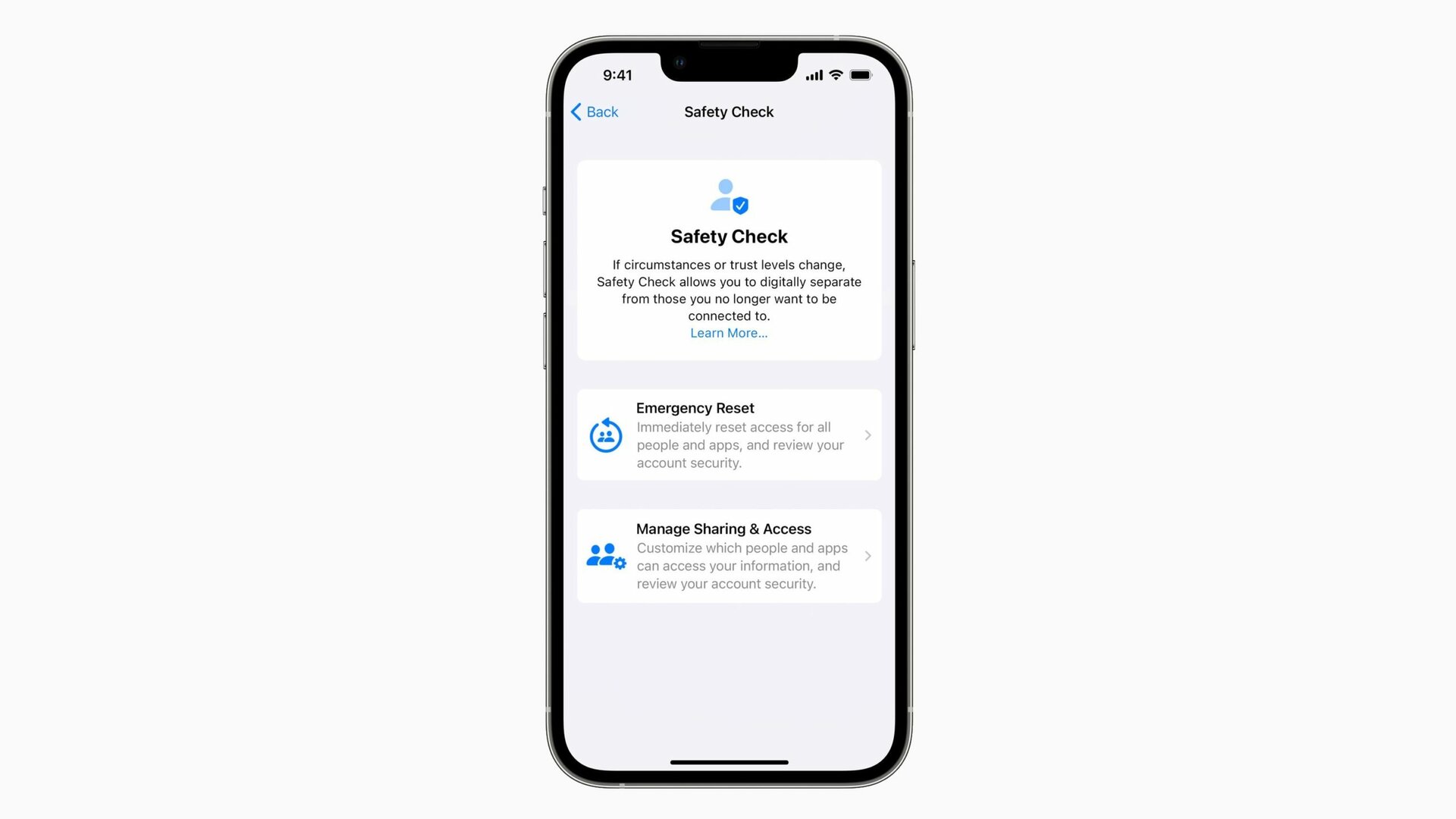
Smartphones can be dangerous tools in the hands of abusers. They can keep an eye on their victims all day long, track their location, see what they’re taking photos of, browsing, searching for, who they’re talking to, and more. It’s a shame that it took this long for at least one company to realize how evil of a tool a phone could be in the wrong hands and to do something about it.
The new Safety Check dashboard on iOS16 lets the phone’s user reset access to all people and apps in one go, sign out of iCloud on any other device, and limit messaging to the current phone. Any person escaping an abuser would be able to cut ties with them, revoke their access to location, photos, or any other apps, and stop them from using a left-behind computer or iPad to track them down. We wish features like this didn’t need to exist, but we commend Apple for taking the necessary steps. Your turn, Google.
8. Video call hand-off

Apple has been tightening the links between its various devices for years, offering options to start a task somewhere and continue it elsewhere. The latest addition is a very useful trick: You can start a Facetime call on your phone then pick it up and continue from your Mac computer. This would be very handy when you have to join a call while you’re still away from your desk.
Google Meet already lets you join the call through two instances — one from your phone, another from your computer — but the transition isn’t seamless. You need to find the meeting link, join, then quit it on your phone. Apple’s solution appears to be more smooth, and Google should implement something similar once it’s done merging Meet with Duo.
Check out: The best Facetime alternatives on Android
9. Better ecosystem integrations across the board
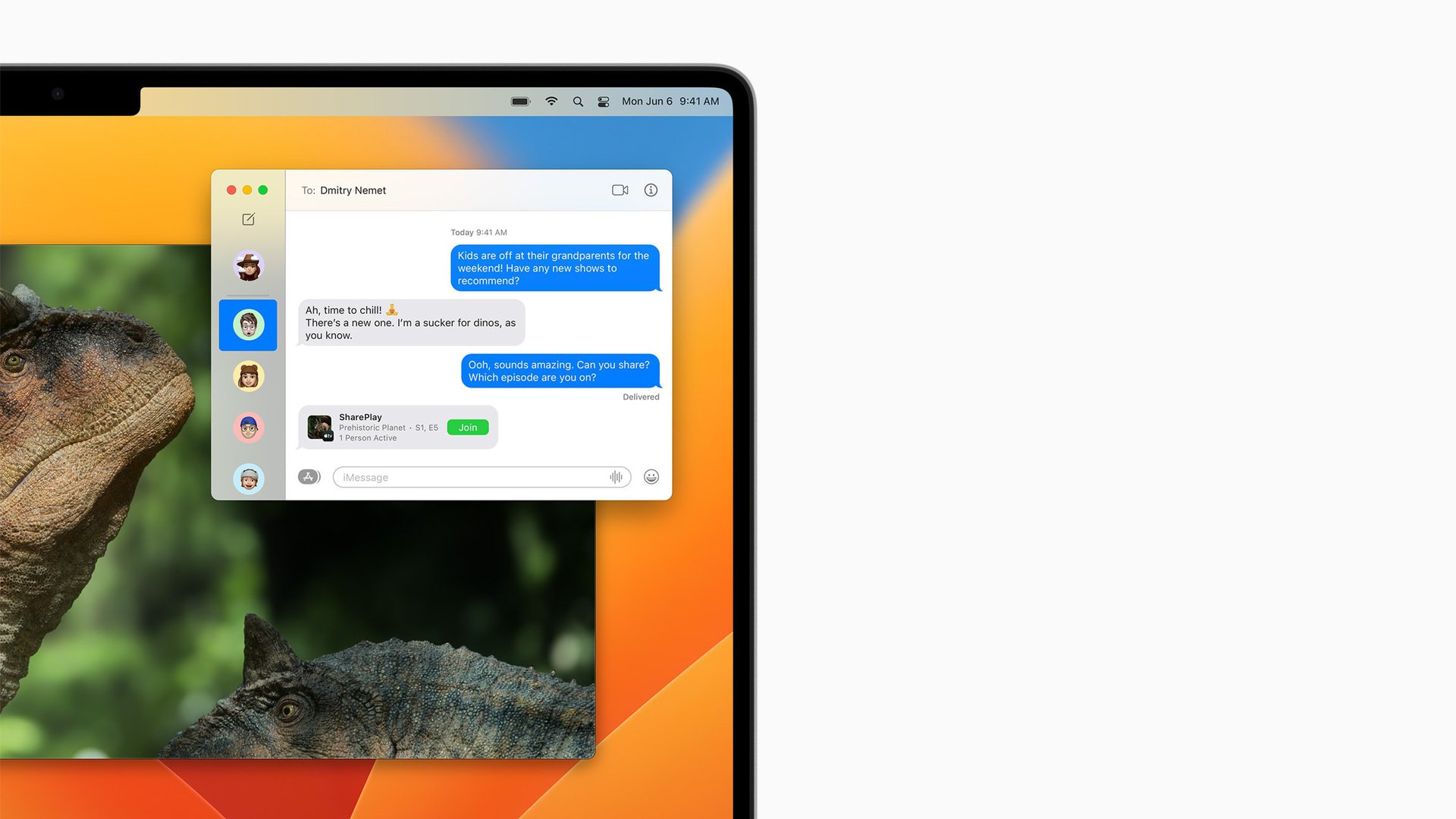
The easy hand-off of video calls between phone and computer is only one ingredient of a larger ecosystem play by Apple. Every year, the company announces many features that could only work if you’re fully invested in its world.
Apple devices work together in smart ways, like using your iPhone as a better webcam for video calls on your Mac. Apple services also integrate together in tightly-knit ways, like the previously-mentioned browser tab sharing, some nifty new document collaboration features, and SharePlay’s new iMessage integration to invite friends over for a shared entertainment session.
Google is still far off from this deep level of integration between devices and services. It’s slowly getting there, though, and we hope we’ll see similar features once the Pixel Watch and Pixel Tablet push the company to look beyond the simple smartphone.