Affiliate links on Android Authority may earn us a commission. Learn more.
Apple's Emergency SOS via satellite for iPhone: How does it work?
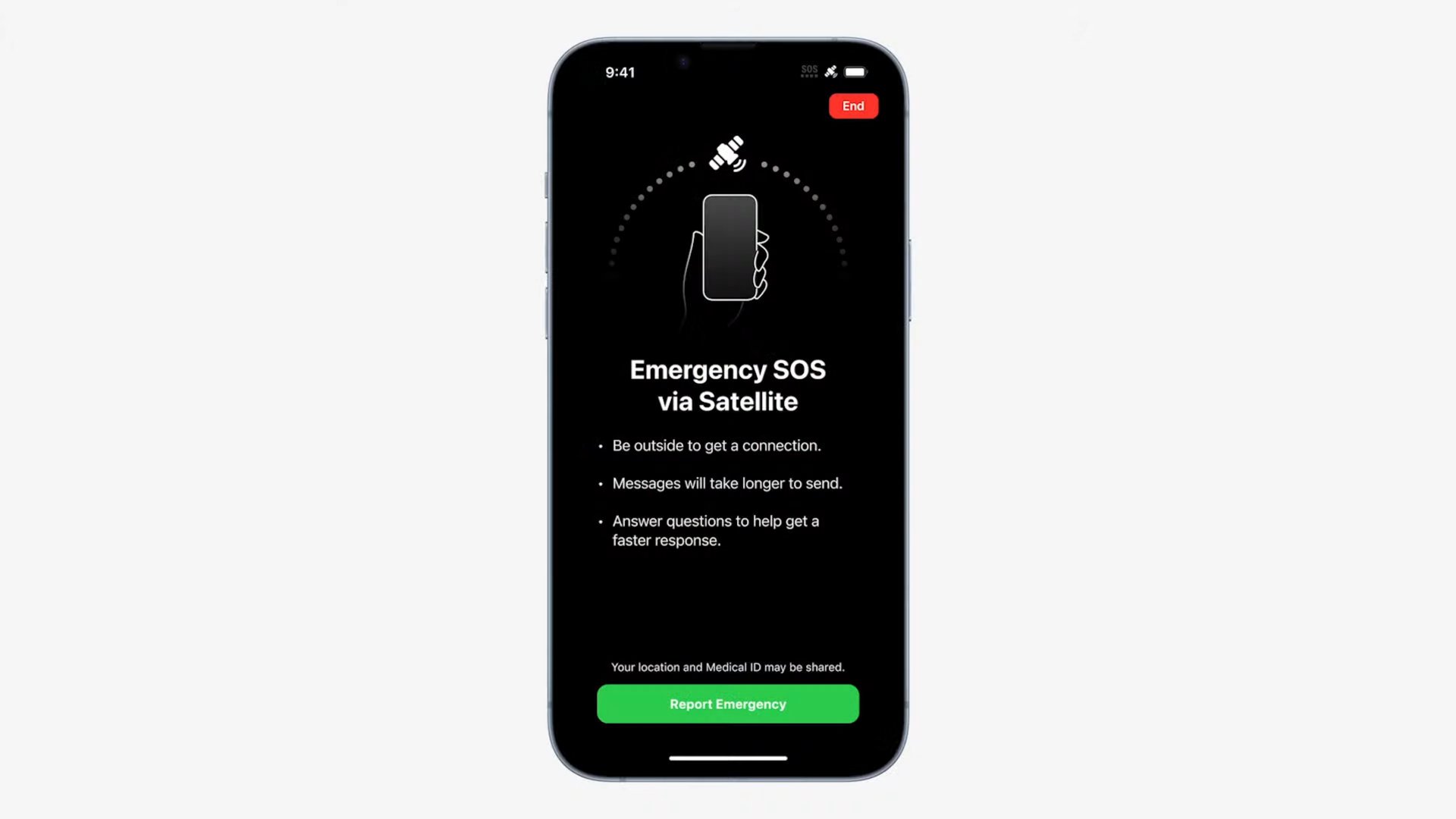
With the iPhone 14 series, you can now contact emergency services from virtually anywhere — even in the absence of a cell signal. This is thanks to a new feature that Apple calls Emergency SOS via satellite. As the name suggests, the phone uses special antennas to communicate with satellites in space instead of cell towers on the ground. But how does it work and where can you use it? Here’s everything you need to know about the feature and how you can use it in case of an emergency.
Apple's Emergency SOS uses new antenna hardware in the iPhone 14 series to establish a direct connection with low-orbit satellites. The feature only works in the USA, Canada, Oceania, and a handful of European countries for now and is completely free to use for now. Keep reading to learn how to use the feature.
How does Emergency SOS via satellite on iPhone work?
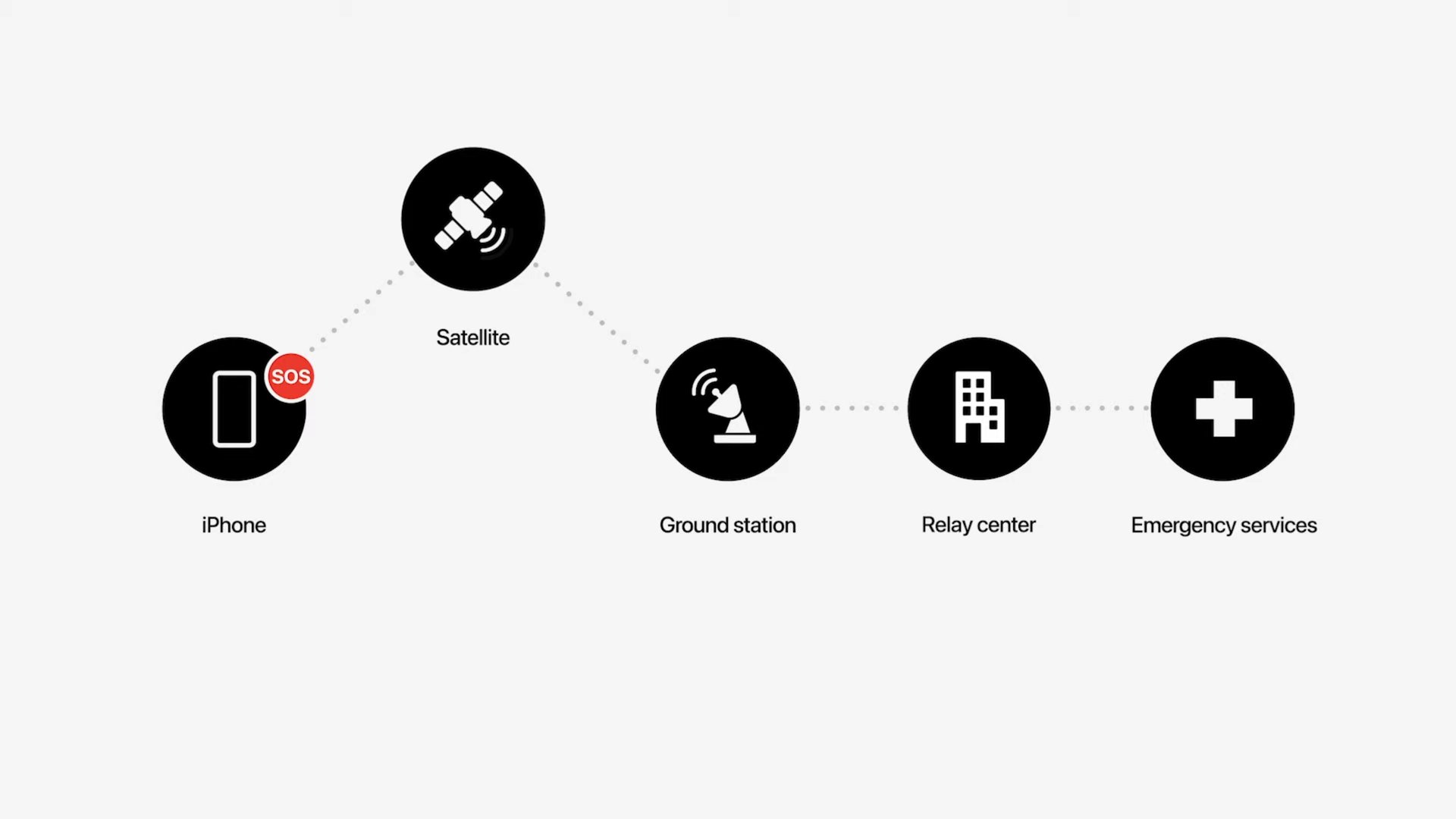
T-Mobile’s phone-to-satellite connectivity feature works with just about any modern phone, but Apple’s Emergency SOS has taken a different approach. All devices in the iPhone 14 series now ship with special hardware capable of communicating with satellites in the sky. Apple has partnered with Globalstar, which has a constellation of 48 low-orbit satellites in space.
While these satellites likely already cover much of the earth’s population, the feature is only available in the United States, Canada, Australia, the United Kingdom, Ireland, Germany, Austria, Belgium, Italy, Luxembourg, the Netherlands, France, and New Zealand. This could be because of regulatory restrictions in other parts of the world.
Moreover, Apple has cautioned that the feature will only work up to a certain latitude. In other words, you may not be able to use it in northern Canadian provinces and Alaska.
Apple's emergency SOS via satellite feature relies on a new antenna system included with the iPhone 14.
Because of their height, satellites can cover a larger area than your typical ground cell tower. However, this comes at the cost of signal strength, speed, and latency.
Apple says that it had to develop a unique compression algorithm for Emergency SOS via satellite, which shrinks text messages to a third of their original size. Even then, it can take several seconds for a message to go through. With overhead obstructions, that can rise to a minute or longer. This means that you cannot use Emergency SOS underground, indoors, or anywhere you can’t see the sky.
How to access Emergency SOS on the iPhone

Apple knows that establishing a connection with satellites orbiting hundreds of miles above you isn’t easy. So to fix that problem, the iPhone now has a special interface that helps you position the device in just the right way so that it can connect with an overhead satellite. It looks a lot like the Find My tracking screen for AirTags. You’ll need iOS 16.1 or a later version installed for this feature to appear in the US and Canada. If you’re trying to use Emergency SOS via Satellite in Europe or Oceania, you may need to update to iOS 16.4 instead.
To access emergency SOS via satellite, you simply dial 911 as you normally would. As pictured above, the iPhone will only suggest using satellite connectivity if you don’t have any other connection. Alternatively, you can press and hold the side button and either one of the volume buttons to reach this screen.
The iPhone has a new interface that helps you position your device to connect with an overhead satellite.
When prompted, tap Emergency Text via Satellite and then Report Emergency. Since it can take upwards of a minute to send each message, Apple will frontload important details like your location, elevation, and medical ID. The interface will also ask you a series of questions to determine which kind of emergency service you need.
Once you connect to a satellite and send an SOS message, Apple’s service will forward the text along with your location to the nearest emergency service on the ground. From there, it will be treated as any other emergency call. However, if emergency services in your area don’t accept text messages, Apple also has a ground relay service that will call them on your behalf.
How much does satellite connectivity on the iPhone cost?
You won’t have to worry about overage charges when using satellite connectivity on the iPhone, at least not for the foreseeable future. This is because the Emergency SOS feature works independently of your carrier.
For the first two years since the date you activate your iPhone, you won’t have to pay a dime for Emergency SOS on the iPhone 14. However, Apple hasn’t disclosed how much the service will cost after that. Looking at competitors like Garmin, the service could cost as much as $15 per month. Knowing Apple, though, the company could subsidize the cost or roll it into an existing subscription like iCloud.
FAQs
Yes, on the iPhone 14, Emergency SOS can connect to a satellite to relay messages related to health and safety.
Yes, the iPhone’s satellite service is free for the first two years.
Apple’s Emergency SOS feature uses Globalstar’s constellation of low-orbit satellites.
No, the Apple Watch does not feature satellite connectivity and cannot use Emergency SOS without a cell signal.
Yes, the iPhone’s Emergency SOS mode sends your current location to your emergency contacts. It will temporarily enable location services if disabled. You can add or remove emergency contacts in the Health app.
No, Android phones currently do not support Emergency SOS via satellite. However, Qualcomm and other Android-related companies have announced similar initiatives.