Affiliate links on Android Authority may earn us a commission. Learn more.
Apple AirPods (2nd gen) vs AirPods (3rd gen): Which should you buy?


Apple’s AirPods (2nd generation) set the stage for the AirPods (3rd generation). These wildly popular earbuds don’t keep sound out, and instead let you hear your music and environment simultaneously. In our Apple AirPods 2 vs AirPods 3 comparison, we’ll look at Apple’s latest open ear headphones and see if they’re really that much better than their predecessors.
Apple AirPods (2nd generation) vs AirPods (3rd generation): At a glance
Here are some of the key differences between these Apple earbuds.
- The AirPods 3 are more expensive than the AirPods 2.
- The AirPods (3rd generation) buds and case are IPX4 water-resistant, and the AirPods (2nd gen) lack water resistance altogether.
- There is a MagSafe charging case variant for the AirPods (3rd generation) but not for the second-generation AirPods.
- The AirPods (3rd generation) have a generally more pleasant frequency response than the AirPods (2nd generation).
- The AirPods (3rd generation) have more advanced sensors that support personalized Apple Spatial Audio with head tracking and skin detection for auto-play/pause.
Apple AirPods 2 vs AirPods 3: Specs
| Apple AirPods (2nd generation) | Apple AirPods (3rd generation) | |
|---|---|---|
Size (earbud) | Apple AirPods (2nd generation) 40.5 x 16.5 x 18 mm | Apple AirPods (3rd generation) 30.8 x 18.3 x 19.2 mm |
Size (case) | Apple AirPods (2nd generation) 44.3 x 21.3 x 53.5 mm | Apple AirPods (3rd generation) 46.4 x 21.4 x 54.4 mm |
Weight (earbud) | Apple AirPods (2nd generation) 4g | Apple AirPods (3rd generation) 4.3g |
IP certification | Apple AirPods (2nd generation) N/A | Apple AirPods (3rd generation) IPX4 |
Fit type | Apple AirPods (2nd generation) Open | Apple AirPods (3rd generation) Open |
Bluetooth | Apple AirPods (2nd generation) SBC, AAC; Bluetooth 5.0 | Apple AirPods (3rd generation) SBC, AAC; Bluetooth 5.0 |
Active noise cancellation | Apple AirPods (2nd generation) No | Apple AirPods (3rd generation) No |
Wireless charging available? | Apple AirPods (2nd generation) Yes, with Qi wireless charging case | Apple AirPods (3rd generation) Yes, and MagSafe compatible |
Chipset | Apple AirPods (2nd generation) H1 | Apple AirPods (3rd generation) H1 |
Touch controls | Apple AirPods (2nd generation) Yes | Apple AirPods (3rd generation) Yes, with force sensor |
Connector | Apple AirPods (2nd generation) Lightning | Apple AirPods (3rd generation) Lightning |
Battery life (75dB SPL) | Apple AirPods (2nd generation) Four hours, seven minutes | Apple AirPods (3rd generation) Six hours, 21 minutes |
Original price | Apple AirPods (2nd generation) Lightning case: $159 Wireless case: $199 | Apple AirPods (3rd generation) Lightning case: $169 MagSafe case: $179 |
The Apple AirPods (2nd generation) were the must-have earbuds among iPhone owners, and the AirPods (3rd generation) have since outshined them. Unlike the move from the first- to second-generation AirPods, the second- and third-generation AirPods are visibly distinguished.
The Apple AirPods 3 buds are more rounded and angled than the AirPods 2. You’ll also find the contours of the AirPods 3 promote a more secure fit against your outer ears. Neither set of earbuds win awards for comfort, but the AirPods 3 are better for exercise. You even get an IPX4 rating with the newer buds and case, ensuring water resistance.

The AirPods 3 case is much stouter and thicker than the older one. Unlike the AirPods 2, the AirPods 3 include a MagSafe charging case. MagSafe is a standard for the shape and size of the magnetic elements in a product. The AirPods 3 will magnetically stick to a MagSafe charging mat, while the AirPods 2 case won’t. Both sets of AirPods come with variants that exclusively support a wired Lightning connection for charging. These wired-only cases cost less than the wireless options. Apple no longer sells the AirPods 2 with a wireless charging case. Instead, you can only purchase the AirPods 2 with a Lightning case for $129.
But enough about the outside. It’s what’s on the inside that counts, and both AirPods have Apple’s H1 chip. With the H1 chip, you get access to automatic device switching across devices associated with the same iCloud account. Compared to Apple’s older W1 chip, the H1 chip affords faster processing speeds, reduced latency, and more immediate pairing. Apple ensures that its peripherals interact seamlessly with its tablets, phones, and computers. You can enjoy auto-switching between all Apple devices with the AirPods 2 or AirPods 3.
The AirPods 3 fit more securely than the AirPods 2.
Further, listeners can say, “Hey, Siri,” with either set of AirPods when paired to an iPhone and use Apple Audio Sharing. Apple Find My works with both AirPods to identify the precise location of each earbud and case. These AirPods use Bluetooth 5.0 and support the same SBC and AAC Bluetooth audio codecs.

Since June 7, 2021, Apple Music has supported Spatial Audio with Dolby Atmos for all headphones. However, the AirPods (2nd generation) don’t benefit from personalized Spatial Audio or head tracking like the AirPods (3rd generation). Newer sensors and gyroscopes enable head tracking in the AirPods (3rd gen) for a more centered, immersive video-watching experience.
Although both sets of AirPods support touch controls, only the AirPods (3rd generation) have a force sensor on each earbud that registers squeezes. You can skip a song or return to the previous one with either pair of AirPods. Say, “Hey, Siri” to access the smart assistant when paired to an iPhone. Automatic wear detection works on both sets of buds, but it works best on the AirPods (3rd generation). Apple swapped out the old optical sensor for a skin-detecting sensor in the AirPods (3rd gen). This way, music doesn’t unintentionally resume when shoving the earbuds into a pocket.
Apple AirPods 2 vs AirPods 3: Isolation
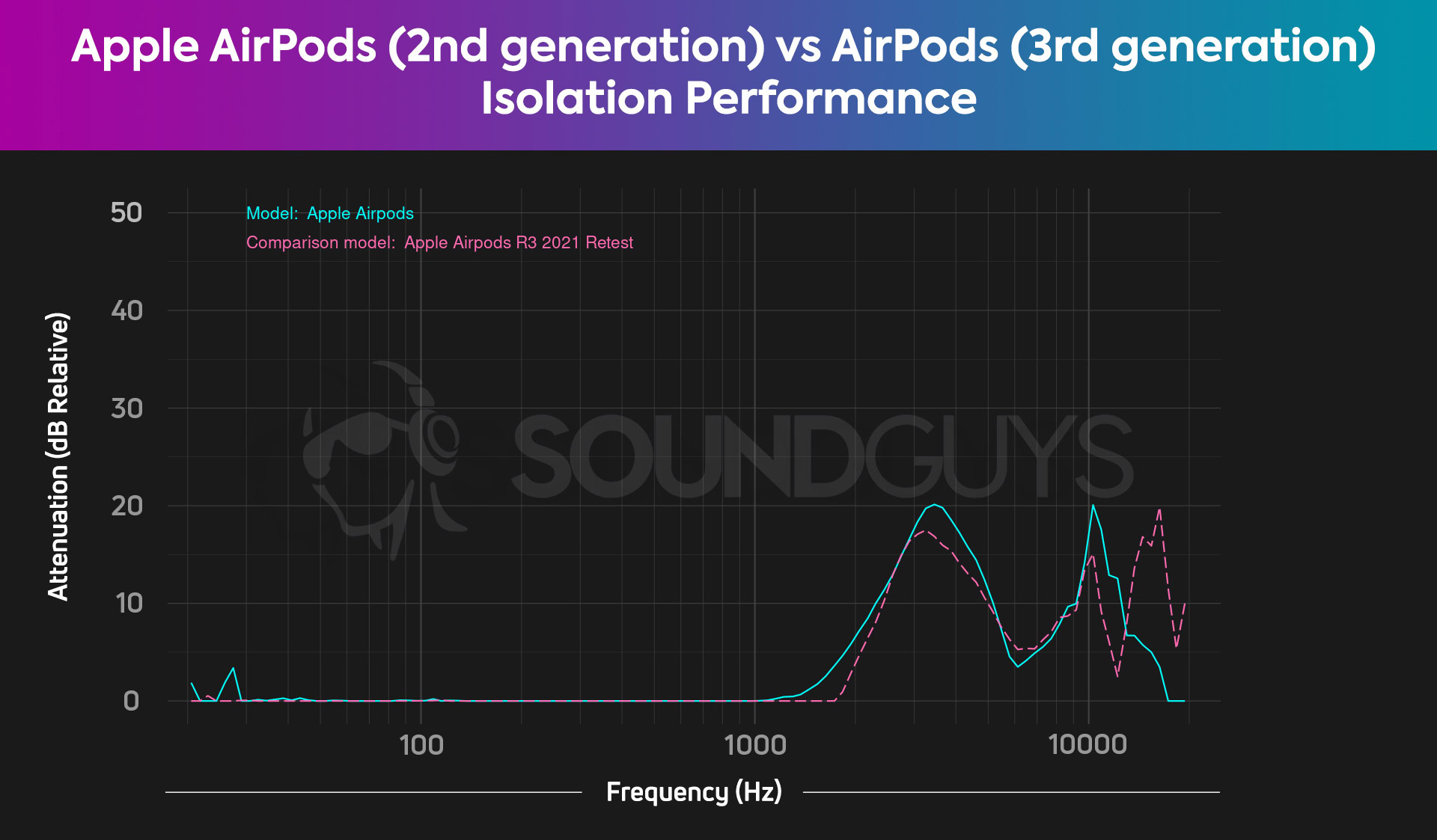
Since both sets of AirPods are open ear headphones, they do an equal amount of almost nothing to block out background noise. The chart above depicts their isolation performances, and the higher the line, the more noise the earbuds block out. As you can see, the AirPods 2 (cyan line) and AirPods 3 (pink dashed line) don’t block out noise below 1,500Hz.
Keeping you aware of your surroundings is a feature of the AirPods. Hearing background noise isn’t necessarily a bad thing as long as you understand what you’re getting yourself into. When wearing these, you’ll hear a lot more of your environment than with traditional earbuds.
Apple AirPods 2 vs AirPods 3: Sound quality
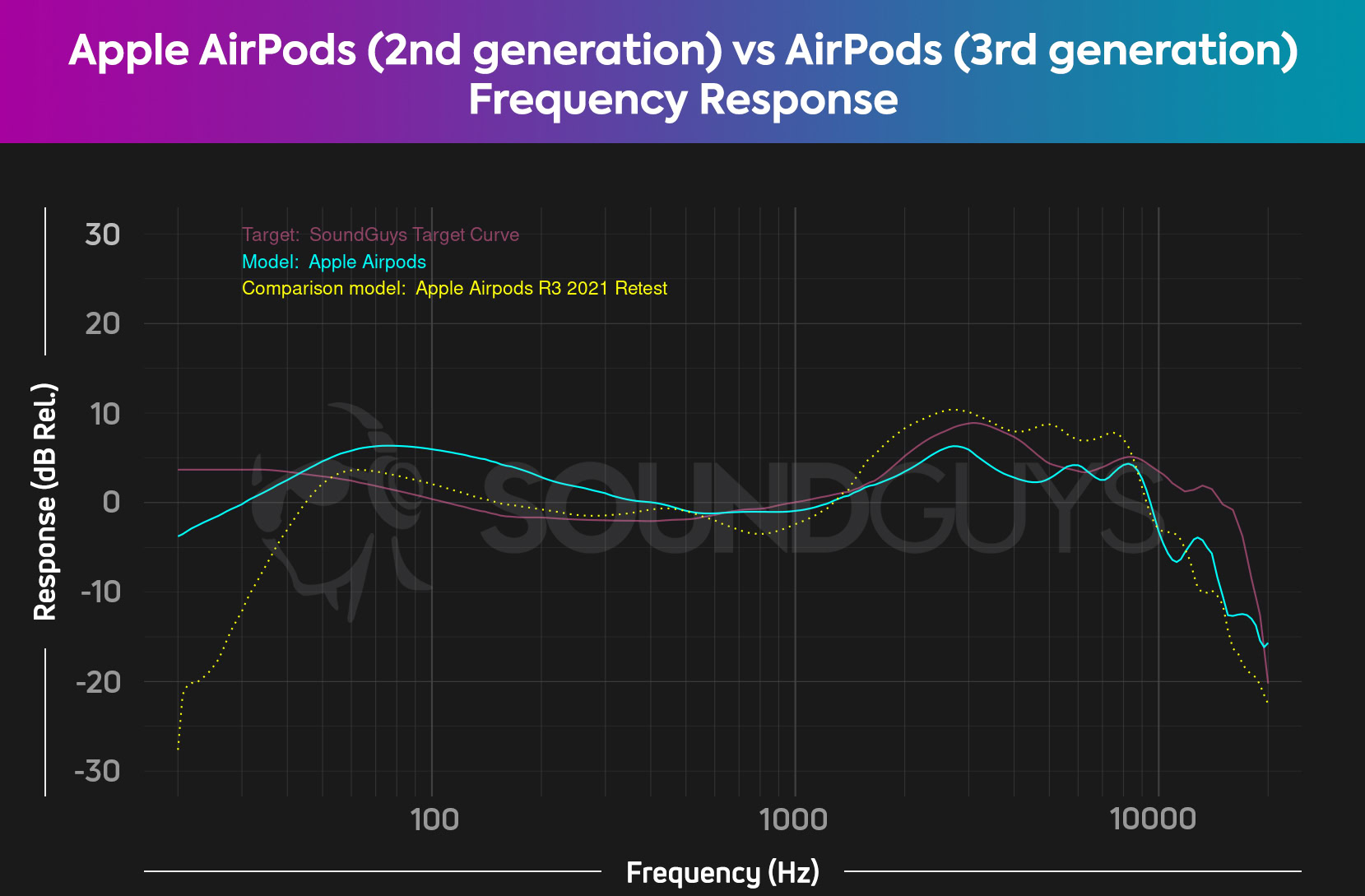
Both AirPods reproduce music well enough, and neither excel across the board. If you listen to pop music, you’ll find that bass sounds louder with the AirPods 2 (cyan line), but this is at the expense of clarity. Conversely, the AirPods 3 (yellow dotted line) have a louder treble response to the benefit of string instruments. Generally speaking, the AirPods (3rd generation) have a more consumer-friendly sound that makes harmonic detail stand out more.
Note: if you can’t secure a good fit with either set of AirPods, the sound quality will be worse than what the chart depicts. Neither model lets you equalize the sound. To create a custom EQ, you’ll need to use your streaming service’s EQ module or a third-party EQ app.
The AirPods (3rd generation) continue to pull ahead from the AirPods (2nd generation) with Apple’s Adaptive EQ. This automatic, always-on equalizer accounts for how the buds fit and adjusts the low and midrange frequencies to create a consistent sound with every wear.
Apple AirPods 2 vs AirPods 3: Microphone quality

The AirPods (3rd generation) microphone quality is good and an improvement over the previous generation. When speaking from a quiet environment, voices sound equally clear. Separate between microphone performance appears with background noise. The AirPods (3rd gen) do more to isolate the speaker from the environment than the AirPods (2nd gen).
Listen to our mic samples of both models below and decide for yourself:
Apple AirPods (2nd generation) microphone demo (Ideal conditions):
Apple AirPods (3rd generation) microphone demo (Ideal conditions):
Apple AirPods (2nd generation) microphone demo (Street conditions):
Apple AirPods (3rd generation) microphone demo (Street conditions):
Apple AirPods (2nd generation) vs AirPods (3rd generation): Battery and charging

The AirPods (3rd generation) have better battery life than the second generation. Our sister site SoundGuys put these earbuds to the test and found that the AirPods (2nd generation) lasted four hours, seven minutes. Under the same conditions, the AirPods (3rd generation) battery lasted for six hours, 21 minutes.
Fast charging works with both AirPods cases. The AirPods (2nd generation) case yields 180 minutes of playtime after a 15-minute charge, and the AirPods (3rd gen) case supplies 60 minutes of playtime after a five-minute charge. (Technically, that’s the same efficiency, just listed differently on Apple’s website.)
Apple AirPods 2 vs Apple AirPods 3: Price

Apple AirPods (2nd generation):
- Lightning charging case: $159
- Wireless charging case: $199
Apple AirPods (3rd generation):
- Lightning charging case: $169
- MagSafe charging case: $179
Upon their debut, the AirPods (2nd generation) cost $159 and $199, for the Lightning-only and wireless charging variants, respectively. Today, you’ll only see the Lightning option on Apple’s website for $129. The AirPods (3rd generation) are still available in two configurations: one with a Lightning-only charging case and another option that supports MagSafe.
Ponying up for the AirPods (3rd generation) gets you more than MagSafe charging. You also get access to Apple’s personalized Spatial Audio. The AirPods (3rd generation) have an IPX4 rating, making them much more than the second-gen AirPods, which lack water resistance altogether.
Both sets of earbuds are available from Apple and third-party vendors like Best Buy and Amazon.
AirPods (2nd generation) vs Apple AirPods (3rd generation): Which AirPods should you buy?

If you’re on a tight budget, the AirPods (2nd generation) are still a good set of earbuds, they just lack a lot of the luster the newer, shinier buds bring. We think the third-gen AirPods are worth the upgrade if you already own the AirPods (2nd generation) and need something new.
The AirPods 3 are powerful unsealed earbuds that are more future-proof than the AirPods 2.
Ultimately, we recommend the AirPods Pro (2nd generation) above any of the unsealed AirPods. Portable noise-cancelling doesn’t get much better than the AirPods Pro 2 ($239 at Amazon). Listeners who prefer headphones may want to turn their attention to the AirPods Max ($424.99 at Amazon).
That said, we anticipate the AirPods 4 will make their debut at Apple’s Event in September 2023. The AirPods 4 should come with better battery life and more hearing health-related features. Whether or not you want the next-gen AirPods, the AirPods 3 and AirPods 2 should drop in price upon the announcement of the AirPods 4. Patient listeners, you may benefit from biding your time and getting the AirPods 3 on sale in the fall.

'Hey Siri' access
Share audio between Apple devices
Top Apple AirPods questions and answers
The AirPods (3rd gen) case dimensions are 46.4 x 21.4 x 54.4 mm, and the AirPods (2nd gen) case dimensions are 44.3 x 21.3 x 53.5 mm.
Yes, the AirPods (3rd generation) fit more securely to listeners’ outer ears, feature an IPX4 rating, better battery life, and more advanced software features. If you care at all about personalized spatial audio with head tracking, the AirPods (3rd generation) are heads and shoulders above the AirPods (2nd gen).
Whether you should get the AirPods (3rd gen) or AirPods Pro (2nd gen) depends on your budget, how you intend to use the earbuds, and what features matter to you.
We can tell you the AirPods Pro (2nd generation) have very good noise-cancelling that rivals the Sony WF-1000XM4 and Samsung Galaxy Buds 2 Pro. Sound quality is equally excellent on the AirPods Pro (2nd generation), far exceeding the of the AirPods (3rd gen).
You get a more advanced case with AirPods Pro (2nd gen), meaning it can emit a sound so you can find it more easily within the same room. It also has an integrated lanyard loop, which all other AirPods cases lack.
We much prefer the secure, comfortable fit of the AirPods Pro line over the AirPods line of earphones, too. After all, how good is a set of buds if you can’t get them to stay in place?