Affiliate links on Android Authority may earn us a commission. Learn more.

Apple Airpods (2019)
What we like
What we don't like
Apple Airpods (2019)
The AirPods came out a while back, but remain some of the most popular true wireless earphones on the market. While they may have made true wireless earbuds popular, they're not the best by any means. If you can get them to stay in your ears, and if you have an iOS device, then the AirPods may be the right earbuds for you. What is it about the Apple AirPods (2019) that makes them so desirable? Branding aside, they actually nail a couple of key aspects of what makes a good pair of wireless earbuds.
[aa-deal type="list" ids="1059357" price_layout="deal_prices" ]
[alert variation="alert-standard" show_more="show_more"]About this Apple AirPods (2019) review: This review comes from the audio experts at our sister site SoundGuys. Check out their in-depth take on the Apple AirPods.
What is it like to use the Apple AirPods (2019)?

The Apple AirPods are a simple affair, and that’s true whether you’re on Android or on iOS — though you get added perks when paired to an Apple device. These include the “Hey Siri” feature, which won’t work with any other assistant. If you want to access the Google Assistant with your AirPods you’ll have to double-tap the earbud, same as always.
Read on: Headphone buying guide: A beginner’s guide to all things headphones
Earbuds aside, the charging case is a stand-out feature of the AirPods. It’s well-built, small, and easy to handle. When you pay a bit extra for the premium bundle, Apple rolls in a Qi wireless charging case, instead of the standard Lightning-only case. The case is small enough to fit in your pocket and flipping it open can quickly become a twitch because the magnetic lid feels satisfying to interact with.
You don’t get premium materials with the AirPods (2019). While the case and buds feel nice, they remain unchanged from the original AirPods and are still made of hard plastic.
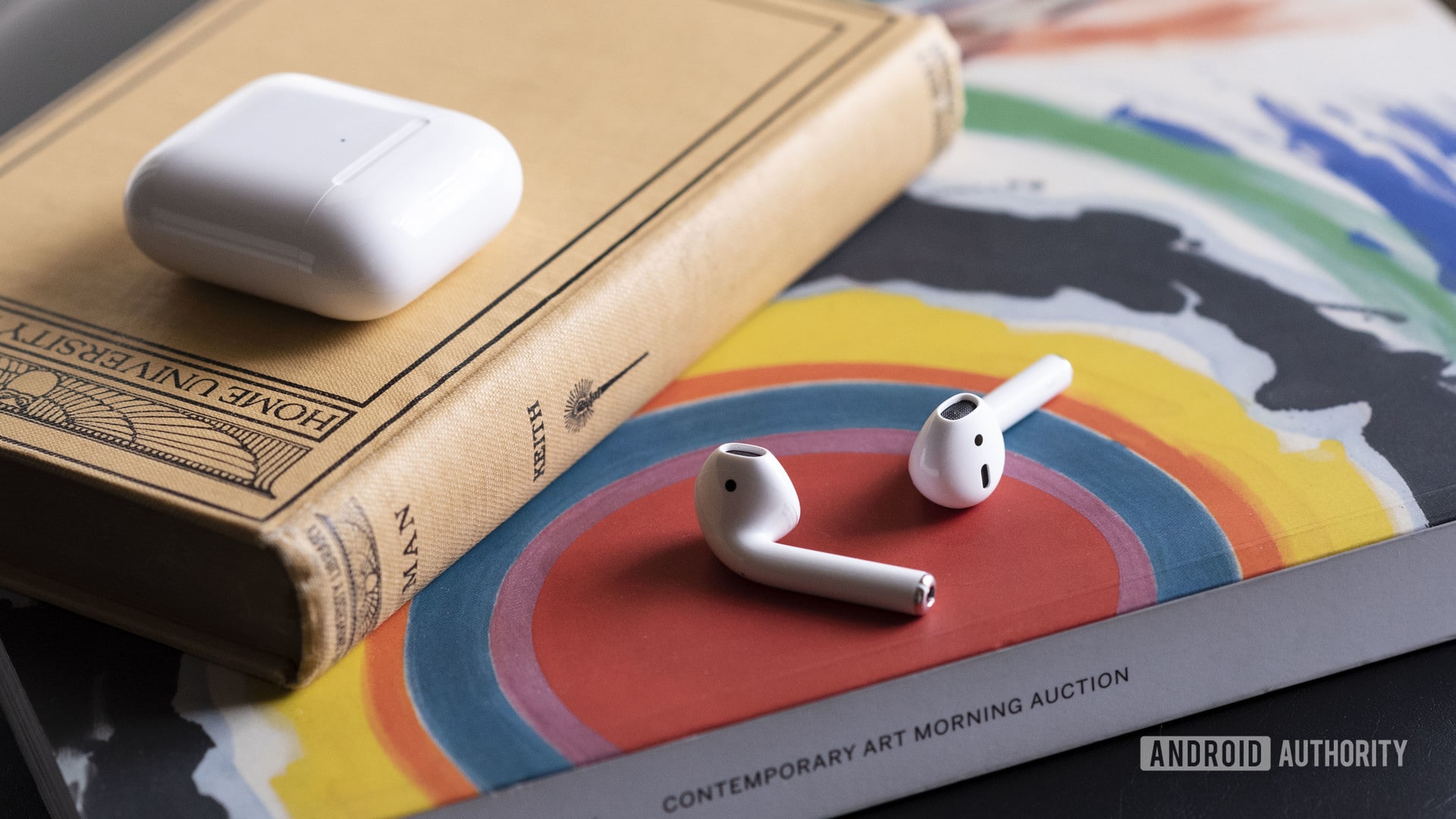
While the AirPods are easy to use from a software perspective (at least with iOS), the one-size-fits-all design is flawed. Many listeners struggle to keep the AirPods in place, especially when exercising. There’s the added anxiety of losing one should it fall out at some point, but to be fair, that’s a fear for all true wireless earbuds.
If you do get the AirPods to stay in your ears, then you can take advantage of the auto-play/pause feature that initiates when you insert or remove the earbuds. Handy, seeing as playback controls are fairly limited due to the lack of physical buttons. Unfortunately, this is another feature you’ll be missing out on if you’re going to be using them with an Android device.
What features do you get with iOS 14?
The iOS 14 update introduced a host of improvements to the AirPods line, among which is automatic device switching. This functionality allows users to seamlessly switch from one device to another, so long as both devices are associated with the same Apple iCloud account. If you’re playing a video from your MacBook Pro and start playing a podcast from your iPhone, the AirPods will automatically detect new media playback and switch source devices.
The AirPods have optimized battery performance
Apple announced a host of improvements to its AirPods line of headsets, including the Apple AirPods Pro, among which was the addition of Optimized Battery Charging. This function will be included with iOS 14, and allows for the AirPods to learn a user’s charging routine. After a given period of time, the earbuds won’t charge beyond 80% until needed.
This is a huge improvement because true wireless battery cells are tiny and their lifespans are short. Users reported issues with the first-generation AirPods, and their inability to hold a charge. This new battery software should extend the life of your AirPods, so you won’t need to replace them every year or two.
Accessible audio settings
Accessibility features are now available. Users may enable volume safety monitoring and customize audio settings, so it’s easier to hear certain types of media. To do so follow these steps:
- Open the Settings app.
- Tap Accessibility.
- Select Audio/Visual.
- Choose Headphone Accommodations, and switch the toggle on.
- Tap Custom Audio Setup.
- Follow the prompts to create an accessible sound profile.
How long is the AirPods battery life?

You don’t have to be an engineer to know that the batteries squeezed into true wireless earbuds aren’t that big. The AirPods are no exception, which is why they come with a charging case you can toss them into when battery life starts to drain. While the original AirPods were squarely in the low-middle of the pack compared to other wireless earbuds, the new AirPods do surprisingly well. We managed to squeeze just over four hours of constant playback on an iPhone X, which is 21% more than the previous Airpods.
See: How long do AirPods last, and can you make them last longer? (SoundGuys)
The improved battery life is likely due to the newer H1 chip inside which, on top of helping with connecting to your source devices, also plays a key role in power management. Unfortunately, that increase in battery life does not extend to Android users. In our testing, battery life while connected to a Pixel 3 remained more or less unchanged at three and a half hours. If you want to listen for longer periods of time, the Samsung Galaxy Buds Plus or the new Powerbeats Pro both of which have significantly longer battery lives.
How do you connect the AirPods to your phone?
When you’re connecting to an iOS device, everything works fairly seamlessly. You open the AirPods case and a small bubble pops up on your iOS device prompting you to connect. Once you do, it’s automatically synced to all of the other devices on your iCloud account, so you don’t have to re-pair to your iPad or MacBook.
When you’re on Android, it works a little differently. You have to manually hold down the Bluetooth pairing button on the case, and then search for the AirPods in your phone’s Bluetooth settings like you would with any other device. Not a huge deal; the problems begin to surface when it comes to streaming and sound quality.
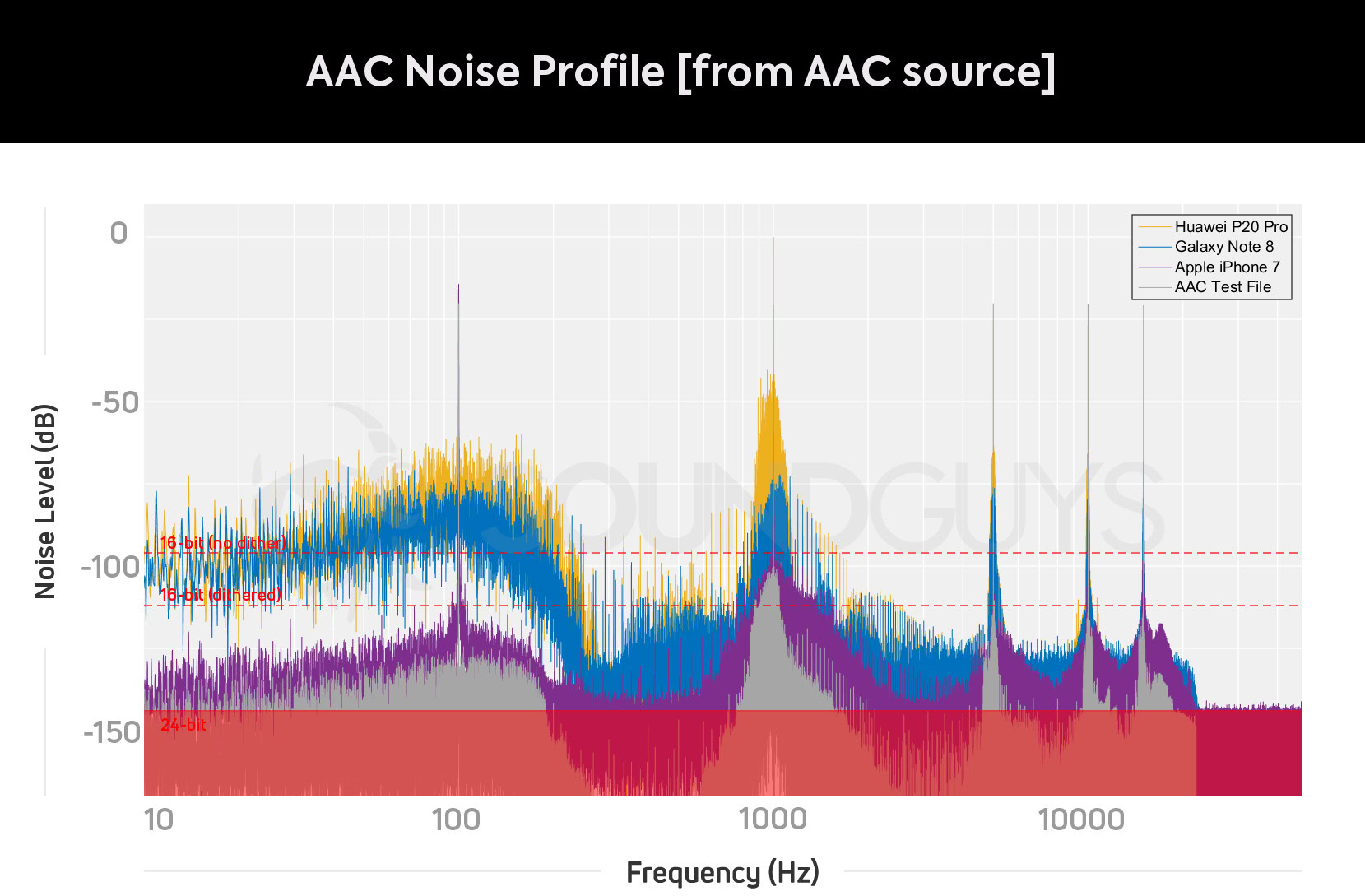
The AirPods use the SBC and AAC Bluetooth codecs, the latter of which doesn’t work consistently across Android and is hardware-dependent. The main issue is the dropped connections while listening to music. Admittedly, it isn’t terrible, and when connected to a Pixel 3 it always auto-connected and resumed playback without any assistance from me. AAC’s audio quality is not flawless. You can read all about our testing and what it showed here, but in short, the graph above shows how AAC introduces a decent amount of noise compared to other codecs.
How do the AirPods sound?
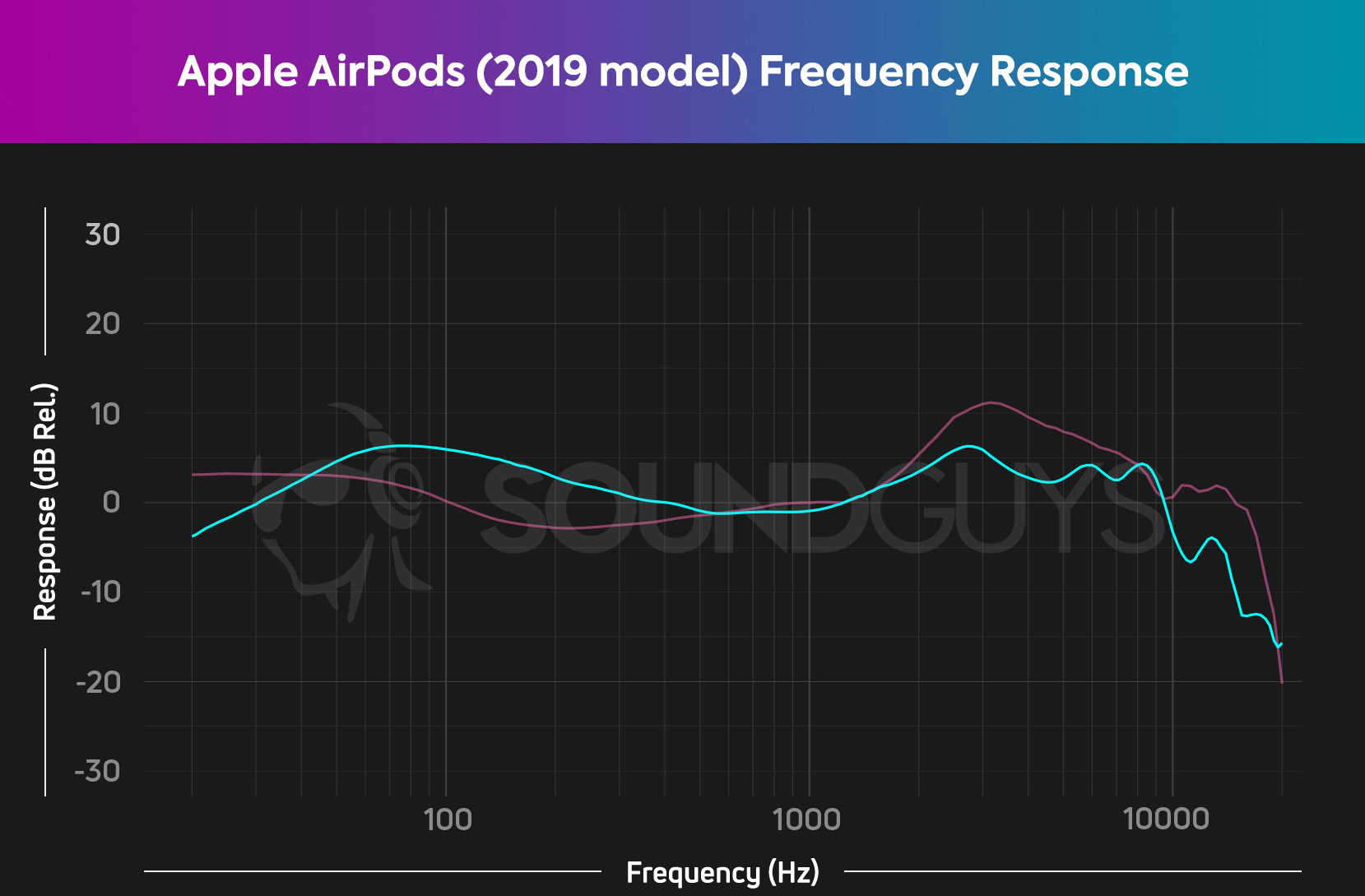
Speaking of sound quality, we can get into the hard truth that anyone looking to buy a pair of AirPods (2019) will need to hear, but likely won’t care: they sound pretty bad. Whatever you’re going to be listening to with AirPods just won’t sound good, because of one major issue: lack of isolation.
The AirPods amplify upper-bass and low-midrange notes quite a bit in order to compete with loud external noises. If this part of the AirPods’ frequency response wasn’t emphasized so heavily, real-world background noise could completely mask these notes, making it very hard to hear, because of the open-type design. This is something Apple wants to avoid because the 100-1,000Hz range is where the bulk of fundamental notes can be heard.
Like the Nothing Ear 1, Apple doesn’t provide a way to create a custom EQ (though, at least Nothing gives users a few EQ presets to choose from). Instead, you’re stuck with what you get straight out of the box. While this isn’t great for audiophiles and purists, it should suffice for most listeners who just want to hear their music and don’t care too much about the raw audio quality.
Do the AirPods block out background noise?
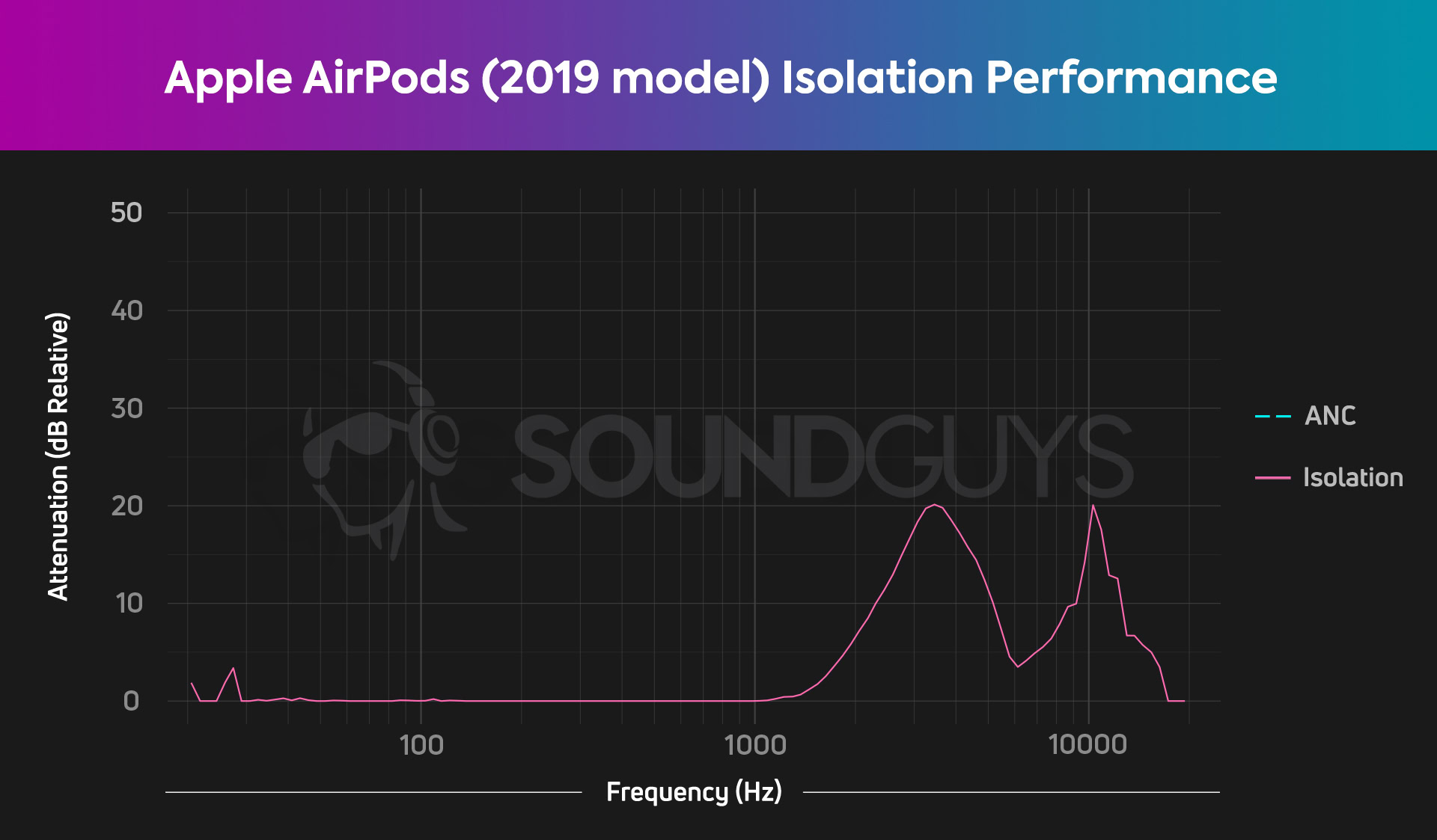
Even if you can get the AirPods to stay in your ears, they can’t block out any background noise because they don’t seal to your ear canals. While this design has its safety perks, keeping you vigilant, it means that you’ll hear everything, and we mean everything, going on around you. When your headphones have poor isolation properties, outside noises can drown out some of the frequencies in your music, making it more difficult for your brain to pick up on them. In terms of music, that means the first thing to go is going to be the low end. If you’re a bass-lover this is going to be an issue for you.
Are the AirPods good for phone calls?
The Apple AirPods microphone is better than you’d expect from an embedded mic system. These should be perfectly fine for casual phone calls, and can even get you through some brief conference calls.
You can listen to a demo of the AirPods microphone quality here.
How does the microphone sound to you?
Apple AirPods (2019) review: Should you buy them in 2021?
This depends on a few factors, the most important of which is, are you using an iOS device? As you’re reading this on an Android website, chances are you’re not. That means you’re going to be missing out on some of the things that make the AirPods truly special, like “Hey Siri” functionality and the option to pause music automatically when you take them out.

You’re probably not interested in AirPods because you’re an audiophile. They’re a tech gadget, and a good one at that, even with the feature limitations on Android. Android users have other options for to choose from, many of which have similar features and a better fit. If you have an iPhone, we recommend that you just save up for the AirPods Pro instead.
What should you get instead of the AirPods?

If you like the AirPods’ design but don’t care for the open-type fit or Apple-exclusive features, consider the Nothing Ear 1. This pair of noise-cancelling earbuds retails for just $99, and features a stemmed design with a unique transparent exterior. The sound quality is quite good, and isolation, while not great, is better than the AirPods. Nothing also includes a fairly barebones app that accompanies its IPX4-rated earphones. The Amazon Echo Buds (2nd Gen) is another great pair of noise-cancelling true wireless earbuds that directly compete with the AirPods, and retails for $119.
The Samsung Galaxy Buds Plus play well with both Android and iOS, with only a few niche features limited to Android or Samsung handsets. Battery life is impeccable at over 11 hours on a single charge, and the compact case supports both USB-C and Qi wireless charging. Unlike the AirPods, Samsung’s ‘buds seal to the ear and feature an IPX2 rating, so you can exercise without fretting over water damage.
If you have an Android phone and want direct voice access to the Google Assistant, akin to the AirPods direct access to Siri, look into the Google Pixel Buds. The fit, isolation, and sound quality are all better with the Pixel Buds compared to the AirPods. Battery life is also better with the Pixel Buds, and the USB-C case supports wireless charging by default, whereas with the AirPods you need to pay a premium for the feature. If you want a nearly identical design for less, and with a few missing features, look into the Google Pixel Buds A-Series.
What about the Apple AirPods Max?

The Apple AirPods Max is Apple’s first over-ear headset, and it features active noise-cancelling just like the AirPods Pro. Each headphone houses an H1 chip for a great amount of processing power, which the headset needs to complete power-hungry tasks like ANC, Transparency hearing, Spatial Audio, hands-free Siri commands, and more. If you want an advanced DSP, and seamless user experience, the AirPods Max may be worth it. For most of us, though, it’s hard to justify the cost.