Affiliate links on Android Authority may earn us a commission. Learn more.
Acer Chromebook Spin 713 (2021) review: The mid-range Chromebook to get

Acer is gunning for ASUS and Samsung with its Chromebook Spin 713, an upper mid-range laptop that has utilitarian looks but appreciable performance. The Acer Chromebook Spin 713 is a formidable entry in the market that aims squarely at the ASUS Chromebook Flip C436 and the Samsung Galaxy Chromebook 2. What it may lack in finesse it makes up for in fitness, with Intel Evo, Wi-Fi 6, Thunderbolt 4, and a great screen.
Find out if this is the Chromebook for you in the Android Authority Acer Chromebook Spin 713 review.
What you need to know about the Acer Chromebook Spin 713

- Acer Chromebook Spin 713 (Core i5): $699
We reviewed the first generation of the Acer Chromebook Spin 713 last year, and we liked its rugged construction and excellent performance. Now Acer has updated the Spin 713 in just the right ways to turn what was already a good laptop into a great one. With support for Intel’s newest 11th Gen processors, a pixel-rich 3:2 display that can be articulated over 360 degrees thanks to the hinge, a reinforced aluminum chassis for durability, and nearly all-day battery life, this machine brings the grunt.
See also: The best Chromebooks you can buy
The Acer Chromebook Spin 713 is expected to eventually be available in three models: an affordable one with a Core i3 processor, a mid-range one with a Core i5, and a high-end model with a Core i7. The Core i5 model, the one which we tested and the first to reach the market, comes with 8GB of RAM and 256GB of storage. It is being sold by Best Buy for $699. The Core i3 and Core i7 models won’t be available until later this year and pricing has not been disclosed. As a point of reference, last year’s top Core i7 model started at $999. We would expect to see similar pricing on the 2021 Core i7 model.
Acer is selling the Spin 713 in a single color: Steel Gray.
What are the basics?
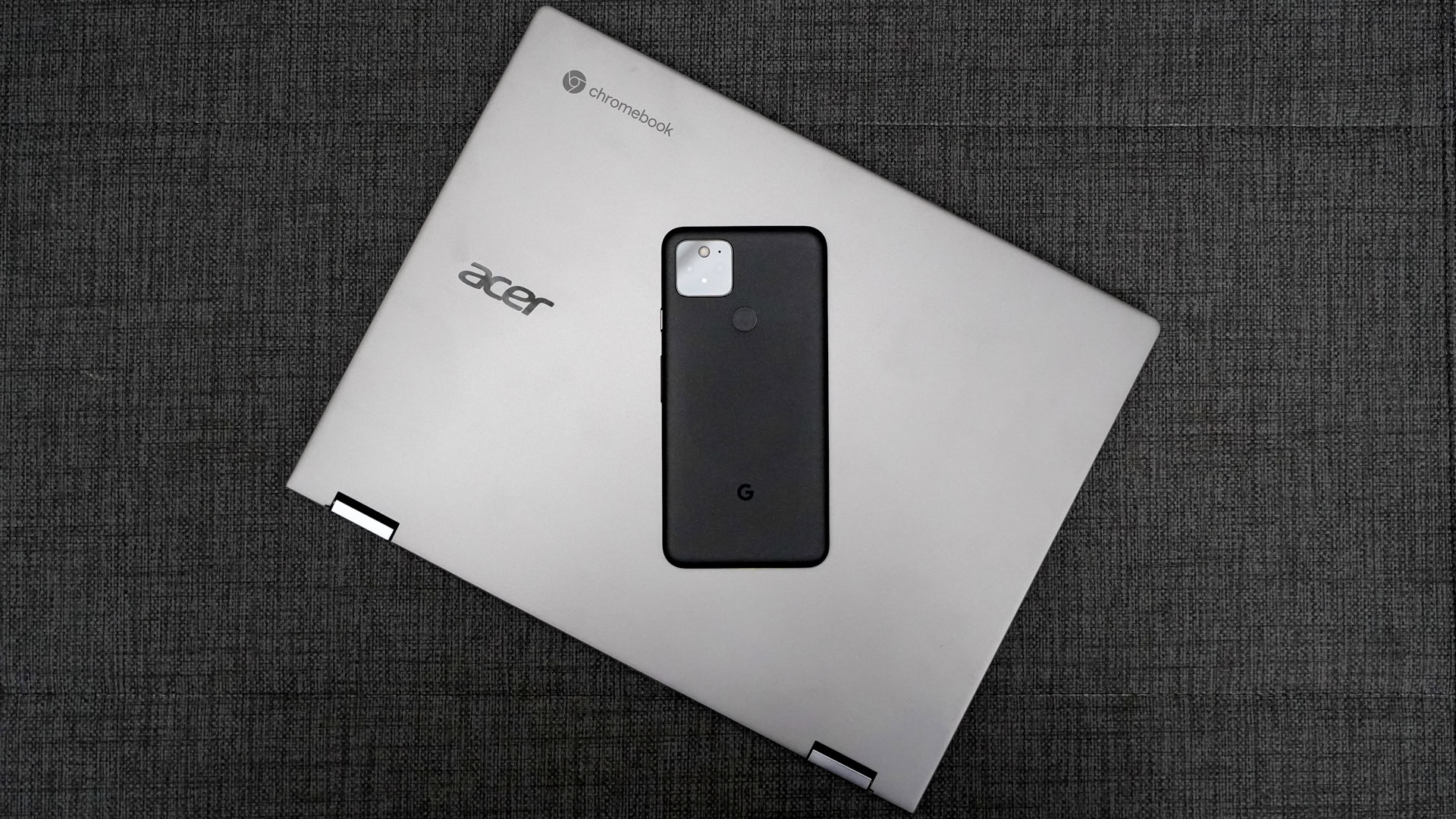
The Acer Chromebook Spin 713 is a sizable piece of hardware for a 13-inch laptop. At 300.6 x 235 x 16.9mm (11.83 x 9.25 x 0.67 inches), it’s slightly chunky and some might say it’s a bit boring to look at.
Acer relied on aluminum for the Spin 713’s chassis. The top and bottom surfaces are made from dark aluminum, which gives the Spin 713 a sense of authority. The metal also gives the laptop some weight, as it comes in at 1.37kg (3.02lbs). Call me spoiled but anything over about 1.25kg starts to feel heavy.
Related: The best Chromebook deals
All that metal makes for a robust piece of hardware. The Spin 713 is MIL-STD-810H rated (not the more common MIL-STD-810G), which means it can withstand temperature extremes, some rain and humidity, vibration, dust, and even short drops. In other words, everyday trials and tribulations will be no problem. Need to sling it in a backpack all day? Go for it.
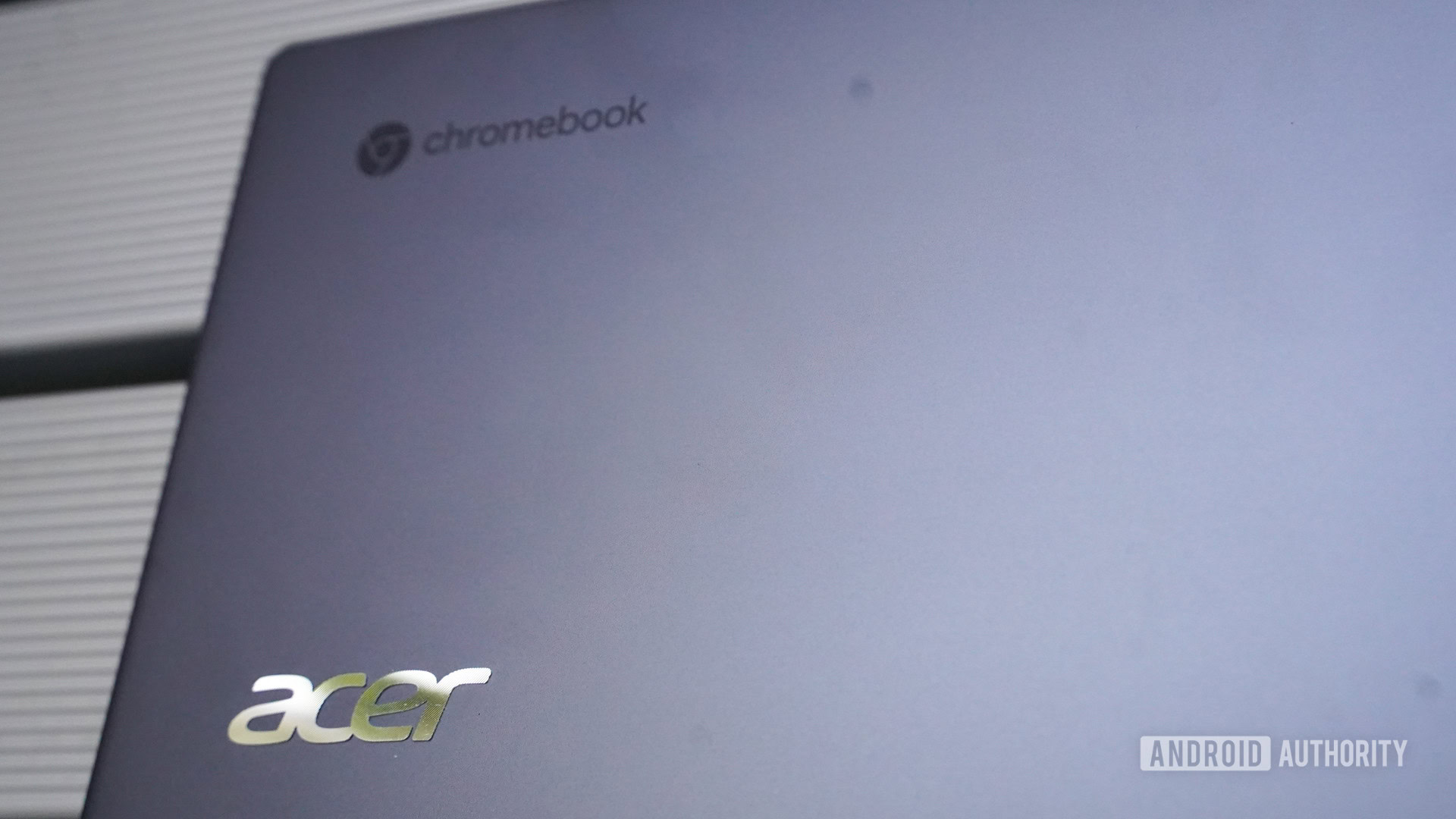
It’s not a dainty or pretty laptop, though the polished chrome chamfer gives it a dash of appeal. The dark coloring and chrome accents make it look more like a business or school machine than something you might buy for its personality. The Google Pixelbook Go and Samsung Galaxy Chromebook 2 are far more appealing in terms of appearance.
The Spin 713 is one of the very first Chromebooks to ship with two Thunderbolt 4 ports.
Let’s talk ports. This Chromebook’s got ’em. Notably, the Spin 713 is one of the very first Chromebooks to ship with two Thunderbolt 4 USB-C ports. This is significant because it means the Chromebook is able to support a wider array of peripherals, such as secondary displays or docks. The two USB-C ports also support USB 3.2 Gen 1, DisplayPort, and 5V charging. One downside is that the two ports are located directly next to one another on the left edge of the machine, rather than one on each side. A single USB-A port is by itself on the right edge. There’s also a full HDMI port, a combo headphone/microphone jack, and a slot for microSD cards. Oddly, there’s no Kensington lock.
There are DTS-tuned stereo speakers below the deck. Despite the DTS software, I thought the speakers sounded a little thin. Music or movies requiring real bass fell a bit flat when pushed out of the speakers. I was expecting better. Music routed via the headphone jack sounded fine.
Lastly, the Spin 713 is a full convertible, which means the top half swings around and allows the Chromebook to be used in laptop, tent, presentation, and tablet modes. The two-piece hinge system is smooth and solid. It held the screen securely at every angle I set.
It may not look like much, but it’s got it where it counts.
How is the display?

The Spin 713’s display is one of this Chromebook’s best features and puts the Full HD displays on similarly-priced Chromebooks to shame.
Acer gave the Spin 713 a 13.5-inch display. That’s 0.2 inches larger than many competing panels. Acer also opted for a 3:2 aspect ratio, which it calls “VertiView.” The taller screen shape provides 18% more vertical space when compared to a similarly-sized 16:9 screen. This is the size and the shape that I like the most in my laptops, as it gives me space to work. It might be an acquired taste for those used to the letterbox shape of 16:9 screens. Moreover, the bezels are thicker than I care for. I can deal with the 1cm of bezel around the sides and top of the display, but the large black border along the bottom is an eyesore.
The 2,256 x 1,504 resolution makes for a sharp screen that really stands out. Websites looked crisp, YouTube videos popped on the screen, and (ahem) work stuff looked sharp, too. This display easily bests the Full HD screen of the Galaxy Chromebook 2, though not the 4K monster panel of the original Galaxy Chromebook.
The 3:2 shape might be an acquired taste for those used to the letterbox shape of 16:9 screens.
Brightness is outstanding thanks to the Acer CineCrystal LED-backlit TFT LCD. Though the screen is glossy, I had no trouble using the Spin 713 outside thanks to the punchy LED lighting. Moreover, viewing angles are a solid 170 degrees, which makes it easier to share your screen with someone else.

The display is protected by Corning Gorilla Glass, though Acer has not specified which version. It supports multi-touch input as well, and I found it to be quick and responsive to my fingers.
It’s a very good screen for the price point.
How are the keyboard and trackpad?

The keyboard and trackpad get their jobs done in fine fashion, though they aren’t quite perfect.
First, the keyboard. I like the overall shape of the keys and the amount of travel each key offers. It would be a better typing experience were the keys themselves not quite so plasticky. The individual keys have a distinct plastic feel that cheapens the feel of the keyboard. As I said, though, overall typing is comfortable and I was able to peck out text effectively with little adjustment. The good news? The keyboard is backlit.

Acer gave the trackpad its own chamfer, which leads from the palm rest down into the trackpad itself. Corning Gorilla Glass covers the trackpad, something I appreciate very much. The feel of the trackpad is smooth and it is quick and accurate with its response.
In sum, the keyboard and trackpad are solid for this class of machine.
Is the Chromebook Spin 713 fast?

As noted earlier, there will be three versions of Acer Chromebook Spin 713, including Core i3, Core i5, and Core i7 models. We tested the mid-range Core i5 model with 8GB of RAM and 256GB of storage.
I’ll point out again that the machine is running 11th Gen Intel and meets Intel’s Evo standard for performance over time. The Core i5 is clocked at 2.4GHz with Turbo Boost up to 4.2GHz. It is accompanied by Intel Iris Xe Graphics, and the hard drive is a PCIe Gen 3, NVMe. Evo, which is the evolution of Project Athena, requires things like instant wake, fast charging, and fast system responsiveness.
This means the Spin 713 is quick to get things done. It boots in about one second and is super fast at everyday tasks, such as navigating the user interface, opening apps, running Android apps, and more. I’ve tested several Chromebooks in recent months, such as the Acer Chromebook Spin 514, and the Spin 713 is much quicker when it comes to day-to-day computing performance. It also excels at keeping multiple tabs and windows open at a time. Running dozens of tabs did cause the fans to spin from time to time and the fans are a touch noisy.
The Spin 713 earned a CrXPRT core of 164, which is much better than the 77 put up by the Ryzen-powered Acer Chromebook Spin 514. On Geekbench, the Spin 713 nailed a score of 1247/5086, which is more on par with the scores we saw from the Acer Chromebook Spin 513 and Samsung Galaxy Chromebook 2.
I tested some games, and titles such as Alto’s Odyssey and Asphalt 9: Legends ran well on the Spin 713, though the fans were sure to rev up.
The Acer Chromebook Spin 713 a speedy machine and it delivers more than enough oomph for work and play.
What about battery life?

Battery life isn’t necessarily the Acer Chromebook Spin 713 review unit’s lynchpin, but it’s something that always has to be kept in the back of your mind when using the device.
Also read: The best Chromebook accessories you can buy
The Spin 713 has a 56Wh, three-cell lithium-ion battery. It is rated for 11 hours of uptime with the screen at 50%, but I didn’t get anywhere near that. Over the course of testing, the best battery life the Spin 713 achieved was nine hours, with the average coming in at 8.5 hours. That just barely gets you through a regular eight-hour workday. If you’re logging nine or 10 hours a day at the office, the Spin 713 might not make it to the end of the day on battery power alone. The Spin 513 and Chromebook 2 performed much better, with battery life exceeding 10 hours each.
There is some good news. This Chromebook charges rapidly. It juiced up from 0% to 60% in about 50 minutes and needed just under two hours to charge fully. That’s not bad for a laptop.
Anything else?

- Biometrics: A version of the Spin 713 will feature a fingerprint scanner for authentication, but our review unit did not include it. Acer didn’t say exactly which configuration you need to score the reader. This is a feature that would most likely be useful for business users.
- Connectivity: Part of the Intel Evo program mandates the latest in connectivity and that’s just what the Spin 713 serves up. It packs Wi-Fi 6 with dual-band MIMO tech on board for rapid Wi-Fi connections. Bluetooth 5 is also on board. Wireless performance was excellent.
- Chrome OS: Chrome OS runs really well on this machine. It was perhaps the smoothest I’ve seen Chrome OS run on a Chromebook this year. Acer said it will support up to five years of security and system updates for the Spin 713. Android apps are also supported and the Google Play Store is pre-installed.
- Video camera: Acer opted for a 720p HD video camera for the Spin 713. On this class of device, at this price point, I would have expected to see a Full HD user-facing camera on board. The camera did a decent job in well-lit spaces but was prone to show some grain and/or noise in low-lit scenes. It does include HDR capabilities, which balance out light and dark spots, ensuring more detail is visible despite the increased noise of dark rooms. It will certainly suffice for your personal video calls but important work stuff probably deserves better.
Acer Chromebook Spin 713 specs
| Acer Chromebook Spin 713 | |
|---|---|
Display | 13.5-inch VertiView display 2,256 x 1,504 Acer CineCrystalTM LED-backlit TFT LCD 3:2 aspect ratio 170-degree viewing angles |
Processor | Intel Core i5-1135G7 processor (8MB Smart Cache, 2.4GHz with Turbo Boost up to 4.2GHz) Intel Iris Xe Graphics |
Memory | 8GB LPDDR4X SDRAM |
Storage | 256GB PCIe Gen3, 8GB/s up to 4 lanes NVMe |
Wireless | Wi-Fi 6 802.11a/b/g/n/acR2+ax wireless LAN Dual Band (2.4GHz and 5GHz) 2x2 MU-MIMO technology Bluetooth 5.0 Wi-Fi CNVi Interface |
Battery | 56Wh 3-cell Li-ion battery |
Webcam | HD webcam (1280 x 720) supporting Super High Dynamic Range |
Ports | Two USB Type-C port supporting: USB 3.2 Gen 1 (up to 5 Gbps) Thunderbolt 4 DisplayPort over USB-C USB charging 5V; 3A DC-in port 5, 9, 15, 20V; 45W USB 3.2 Gen 1 Type-A port HDMI port microSD card Headphone/speaker/line-out jack |
Dimensions | 300.6 x 235 x 16.9mm 11.83 x 9.25 x 0.67 inches 1.37kg / 3.02lbs |
Value and competition

At $699, the Acer Chromebook Spin 713 includes almost the right mix of features. It’s got a strong chassis, but adds some weight as a result; it’s got a big beautiful screen, though the bezels aren’t great; it’s got excellent performance, but battery life isn’t quite there; it’s got high-powered ports galore, but slightly misses the mark on the webcam. Taken together, these strengths and weaknesses do more than even out in the Spin 713’s favor. It’s a solid machine for the price that competes well in its segment.
The most obvious competitor is the Samsung Galaxy Chromebook 2, which has the same price point. Here, however, you’re trading looks for specs. The Chromebook 2 is dramatically more attractive, but it downgrades the processor to a Core i3 chip and also down-rezzes the screen to Full HD. In its favor, the Chromebook 2 offers much better battery life. That said, the Spin 713 outperforms the Chromebook 2. It’s a tough call between the two and comes down to what you want from your machine: looks or performance.
Acer's machine sets a strong benchmark for measuring up the competition.
You could look at Google’s Core i5 Pixelbook Go, but there are several factors that prevent these machines from being an even match. The Pixelbook Go may have one of the most elegant designs in the market, but you’d have to spend $849 to get the Core i5 model, which has less storage and a processor that’s three generations older. Also, the Pixelbook is not a convertible.
There’s also the ASUS Chromebook Flip C436, which comes with a Core i3 processor for $799. The C436, also a convertible, is one of the better machines we’ve tested, but it is a couple of years old at this point and might be best left off your shopping list unless you can find it on sale.
Best Buy, which is where the Spin 713 is sold, has a wide range of other devices in the $500-$750 price range that might be good competitors. For example, there’s the HP 14C which has a Core i3 processor with 8GB of RAM and 64 GB of storage for $629. There’s also the ASUS C536 convertible, which has a larger 15.6-inch screen, a Core i3 processor, 8GB of RAM, and 128GB of storage for $569.
Acer’s machine sets a strong benchmark for measuring up the competition.
Acer Chromebook Spin 713 review: The verdict

In the end, Acer has a winning combination on its hands. The Chromebook Spin 713 isn’t perfect — no Chromebook is — but it strikes a good balance between its pros and cons. The semi-rugged aluminum chassis is a nice upgrade and you have to be impressed by the high-resolution screen. I particularly like the work-friendly 3:2 shape of the display and its full touch support. The keyboard is nice and roomy, backlit, and offers solid action. I also dig the glass-covered trackpad and its smooth feel under your thumb. And what’s not to like about two USB-C Thunderbolt 4 ports, as well as HDMI and microSD? These are enough to get anyone excited.
The drawbacks are few. The most significant detractor is battery life. While the Spin 713 pushes just beyond the boundaries of a full work or school day, it is limited to nine hours. We’d prefer to see a minimum of 10 hours of battery life at this price point. Thanks to the Core i5 Intel on board, the machine delivers great performance — at the cost of noise. The fans do tend to spin up fairly often. Lastly, the Spin 713 puts out weak audio. While we don’t expect concert-level performance from a Chromebook, $700 machines should at least offer clear sound. This one does not quite get the job done.
Our complaints are minor when compared to the value offered by the Spin 713.
These complaints are minor, however, when compared to the value offered by the Spin 713. Few Chromebooks we’ve looked at this year have the screen quality and overall performance of this laptop. It’s a more flexible option than most others and offers some future-proofing thanks to the Intel Evo certification.
Given all that the Acer Chromebook Spin 713 offers, we recommend it for advanced Chrome OS users who place a premium on performance.
Thank you for being part of our community. Read our Comment Policy before posting.