Affiliate links on Android Authority may earn us a commission. Learn more.
How to access your iCloud photos on any device
If you are backing up your Apple device photos to iCloud (and you should be), then you may be wondering how to access those photos in iCloud itself. The answer is surprisingly simple. We will also look at when you don’t have access to an Apple device, and you need quick access to your iCloud photos. Like other cloud storage and sync services, iCloud has a web solution.
Read more: How to create an iCloud account
QUICK ANSWER
To access your iCloud photos on an iOS device or a Mac, simply open the Photos app. Anything in the Photos app will have been automatically backed up to iCloud, and any deletions will be immediately reflected in iCloud too. The only exception is if you have disconnected your device from iCloud. To see your current photo backup in iCloud, log into iCloud.com and go to the Photos section.
JUMP TO KEY SECTIONS
How to access iCloud photos on an iOS device or Mac
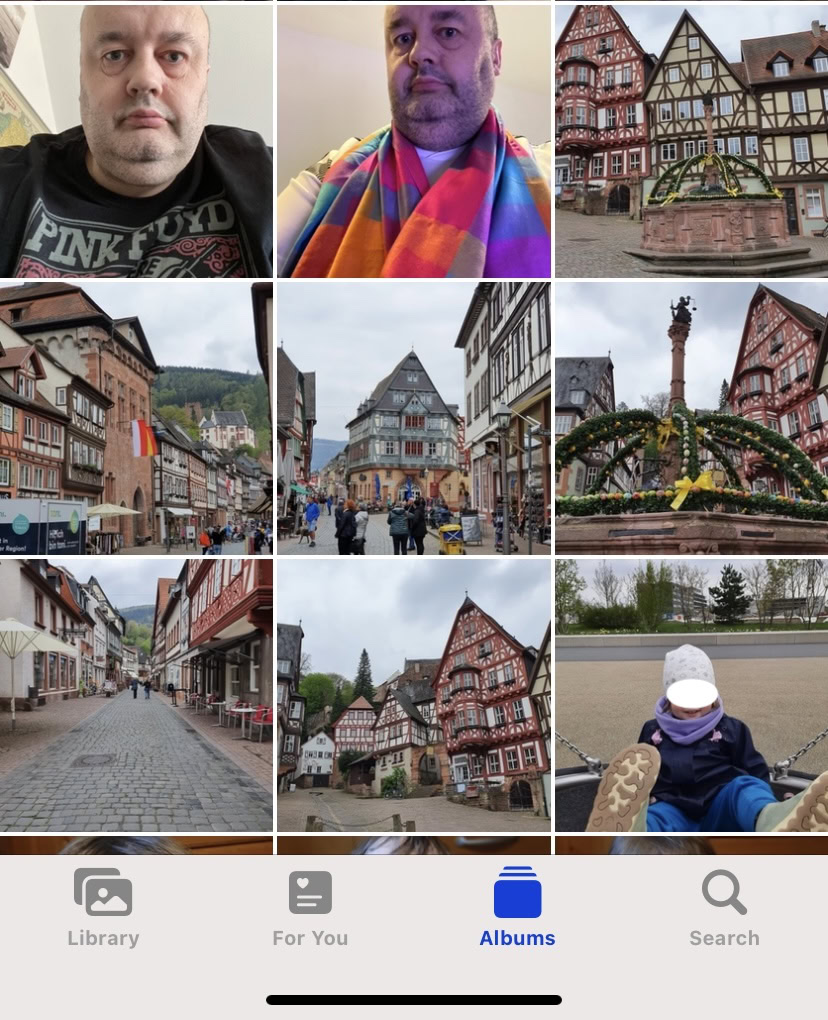
For an iOS device or Mac, the basic rule of thumb is that anything you see in the Photos app will also be in iCloud. Unless you explicitly switch off the iCloud syncing feature in your device settings, any photo you make with your camera will automatically be uploaded to your logged-in iCloud account.

Plus, any deletions you make on your device will also be reflected in your iCloud account more or less immediately. If you want to stop deleted photos on your device from being deleted on iCloud, you will need to disconnect your device from iCloud photo syncing. Of course, this is a temporary measure — as soon as you reconnect to iCloud, your deletions will sync.
This is why iCloud is not a true cloud storage service — it is a sync service. Many people tend to forget that.
How to access iCloud photos on the web
If you want to see what images you have in your iCloud account, you can also look on the web. By logging into iCloud.com, you can view your current albums and more. Click Photos.
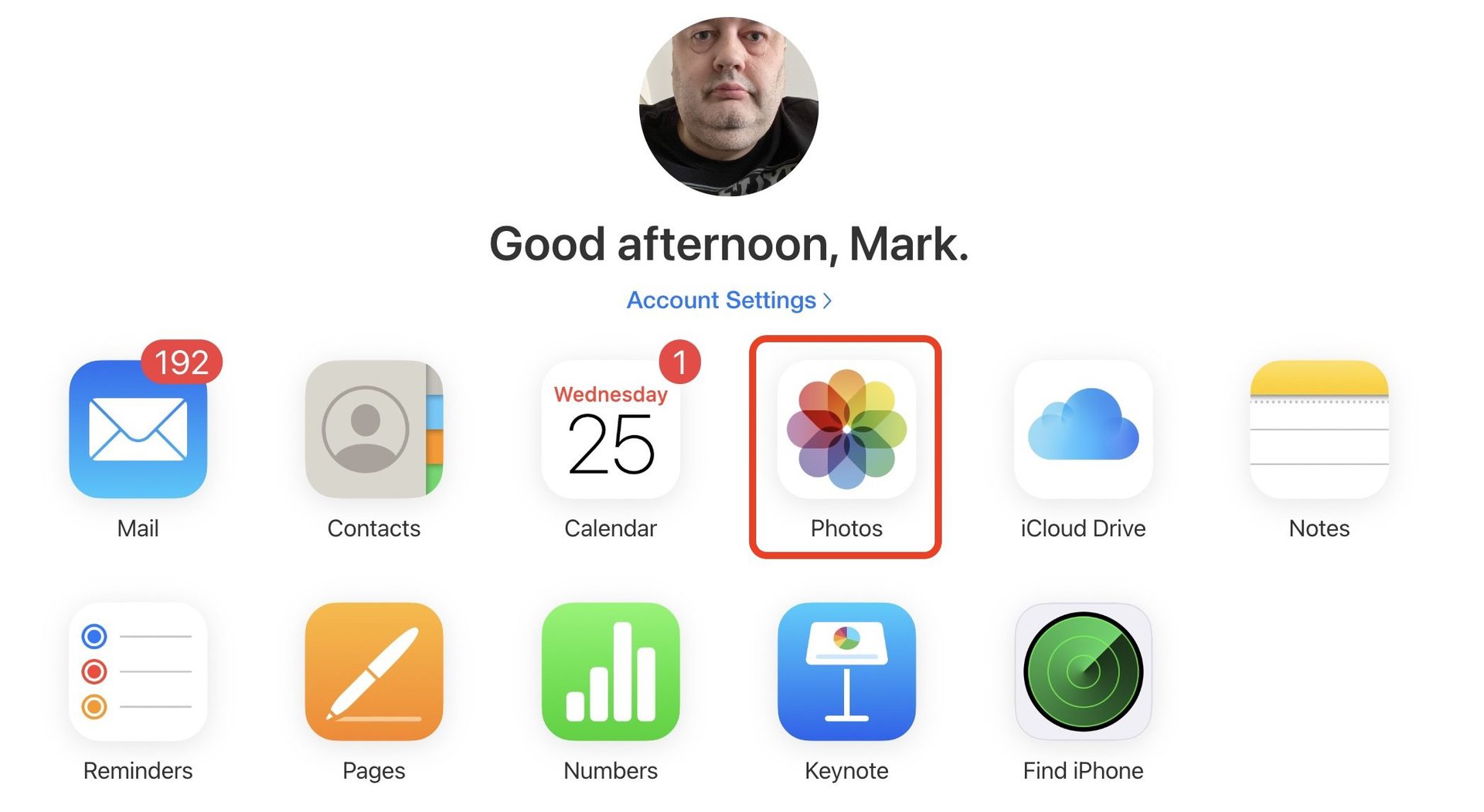
You will now see your photos, along with all the albums you created.
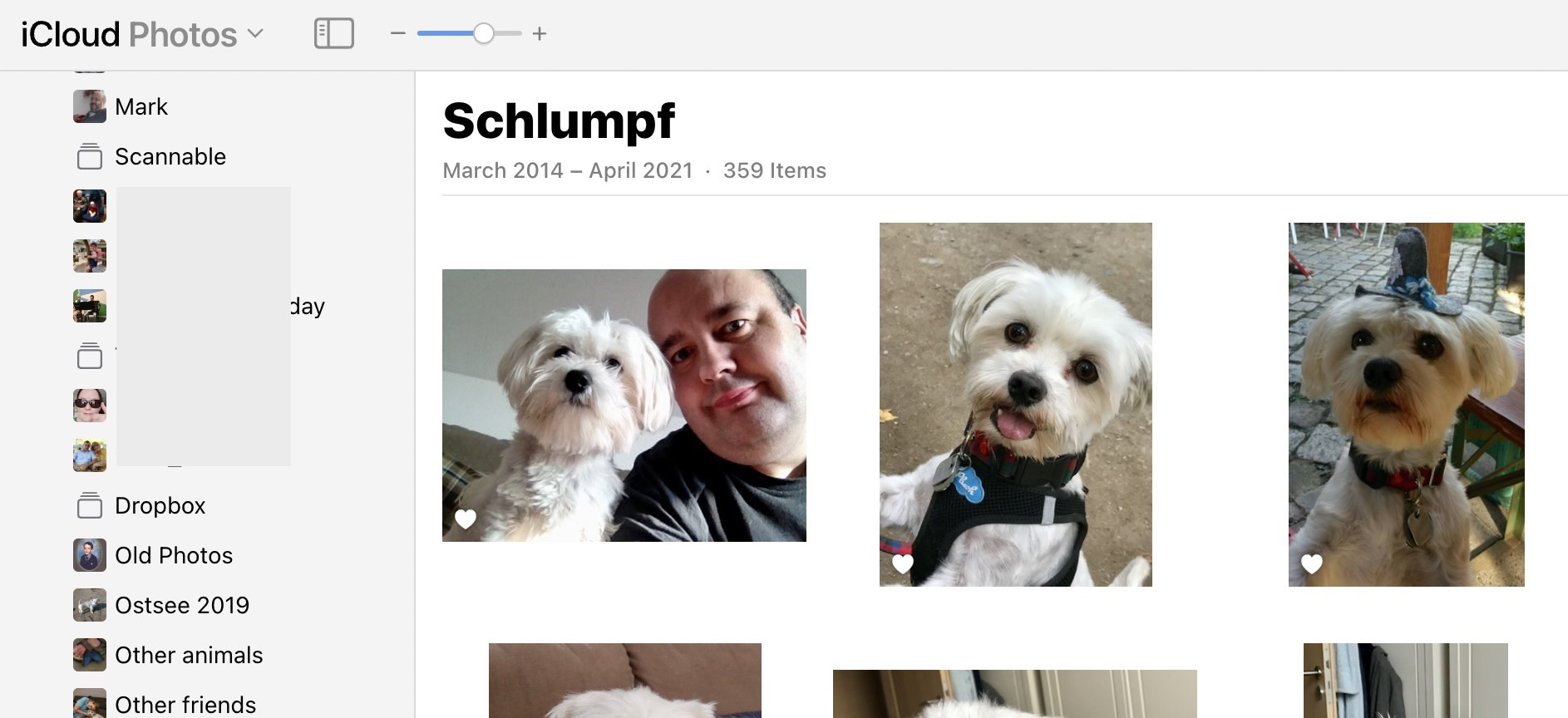
Read more: How to upload photos to iCloud
FAQs
The only way to accomplish this is to disconnect your device from iCloud, so it can’t sync. However, once you reconnect your device to iCloud, any deletions on your device will be synced to your iCloud account. If you want to keep photos in the cloud and off your phone, it would be best to transfer them to another cloud service such as Dropbox or Google Photos.
No, your files are private to you only. Even with Family Sharing, the other members on the plan cannot see the files of the others. The only way to show pictures would be to set up a shared family album. But each person has to opt into that. So nobody can see your photos without you knowing.
If you have permanently deleted the photos from iCloud, then there is no way to recover them. However, if you have deleted them from your device in the last 30 days, they will be in your Recently Deleted folder on the device or in iCloud.com.