Affiliate links on Android Authority may earn us a commission. Learn more.
Zoom vs GoToMeeting: Which is best for your needs?

Remote work has become more common than ever. In addition, office desk jockeys often need video calling to contact co-workers and clients from afar. Zoom and GoToMeeting are two of the most popular video calling and conferencing services for professionals. Let’s compare them and find out which best suits your needs.
Video quality

One of the most important factors to consider is video quality. You don’t want to look pixelated in your next presentation, so you will be happy to hear both Zoom and GoToMeeting support HD resolution video resolution at 1920 x 1080. GoToMeeting’s max resolution is only achieved in one-on-one sessions, though. All other sessions are downgraded to 720p.
Your hardware and data connection need to be up to the task, too. Luckily, most current internet connections far surpass developer recommendations. GoToMeeting recommends at least a 1Mbps connection. Zoom can use up to 3.8Mbps for streaming at the highest settings.
As for audio quality, it should mainly depend on your microphone. You should check out the SoundGuys list of the best USB microphones.
Participant limits
How large your group is will highly influence your decision in the Zoom vs GoToMeeting dilemma. Zoom Meetings’ free plan allows you to start video calls with up to 100 participants. Paying up can get that number up to over 1,000.
Meanwhile, GoToMeeting’s free plan supports only three participants. The most affordable paid version can host up to 150 people, and the preset plans top off at 250. That isn’t much, but you can bring that number up to a whopping 3,000 if you are willing to pay for an Enterprise account (which you need to call the sales department to sign up for).
If you want the most participants for the lowest price, Zoom is the obvious option. Large companies with massive teams will probably like GoToMeeting’s much higher maximum participant limit.
No account, no problem!

Zoom and GoToMeeting can generate a unique link that can be shared with others to enter a meeting. If you’re the organizer, you can invite anyone, regardless of whether they have an account. Once in the call, users can enjoy the full set of features both services have to offer. This might be helpful if your co-workers don’t want to sign up for either, but need to attend your meeting.
If you prefer passwords: These are the best password managers for Android
Other Zoom vs GoToMeeting features

Zoom and GoToMeeting services offer a very similar feature set. Both include screen sharing, meeting recording, cloud storing, a whiteboard, file sharing, joining via phone call, meeting URLs, keyboard/mouse sharing, custom backgrounds, and more.
Zoom has some fun features, such as the Touch Up My Appearance feature that smooths out your skin and makes you more presentable. Breakout rooms can separate participants into groups for better collaboration too.
There are also slight differences in each feature, and we believe Zoom has a better handle on most. Its design is more intuitive, screen sharing can be done with multiple screens, and whiteboarding is more robust.
Compatibility

Lucky for you, both Zoom and GoToMeeting have excellent compatibility. Both can be used on Windows, macOS, Android, iOS, and even a web browser. And as mentioned in the previous section, it’s possible to call in via phone. You have no excuses for missing that meeting!
GoToMeeting’s one downside in this department is the lack of an official Linux app. GoToMeeting recommends that Linux users use the web app instead.
Here: What Android does better than iOS | What iOS does better than Android
Security

Both Zoom and GoToMeeting tout having industry-leading security and end-to-end encryption, but Zoom has been in the spotlight for privacy concerns in the past, forcing them to freeze new features for 90 days. Despite privacy updates, improving encryption, adding the ability to disable personal meeting IDs, and fighting Zoombombing, the company is still remembered for over 500,000 stolen accounts being sold online.
Time has passed since then, and Zoom seems to have a hold on its security now. The security-conscious among you might still prefer GoToMeeting’s much cleaner track record, though.
Pricing

Zoom’s free plan is great, but the 100-participant and 40-minute limitations might bog you down. Those who need more can opt for a paid monthly subscription.
Zoom plans:
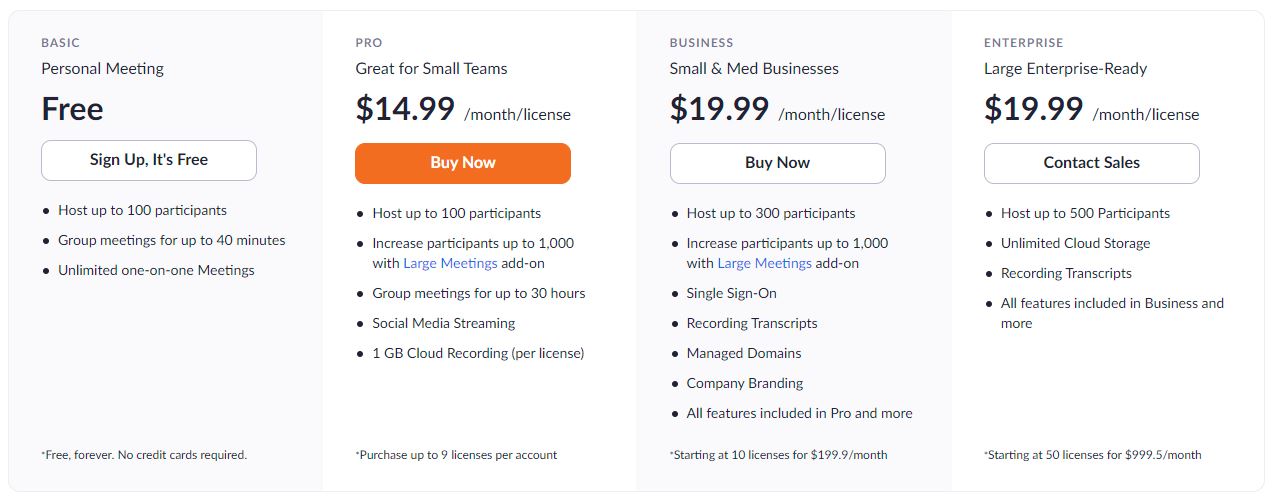
GoToMeeting’s free plan is only usable if you can live with a three-participant limit, 40-minute video calls, no cloud recording, and very few of the service’s main features. This makes Zoom the obvious option for those who want to avoid paying.
GoToMeeting’s paid plans start at slightly lower prices, though. They offer less than Zoom, but if you don’t need what the competition offers, you could save a few bucks with GoToMeeting.
GoToMeeting plans:
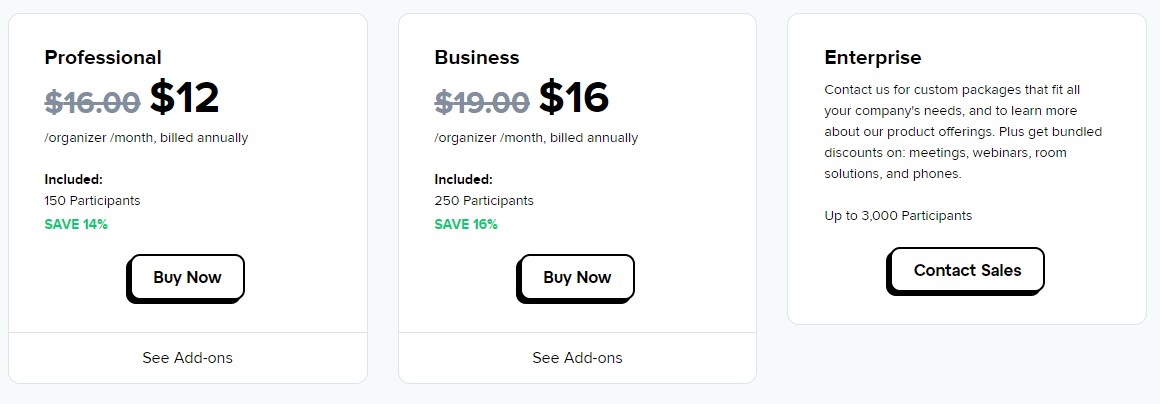
These prices are based on a one-year commitment. If you want a month-to-month plan, you will have to pay the price indicated in the gray, crossed-out price right below the plan’s name.
It’s important to note that you will need the GoToMeeting Business plan to enjoy unlimited cloud recording, co-organizer support, transcription, note-taking/drawing capabilities, keyboard/mouse sharing, and more. Many of these features come with Zoom’s $14.99 Pro plan.
Read: Here are 10 Zoom Meetings tips and tricks you should know about
Zoom vs GoToMeeting Which is best for you?

As it goes with anything, telling you whether Zoom vs GoToMeeting is best for you will depend on your specific needs. Both offer a very similar feature set and professional support for work-related tasks.
If Zoom’s few added fancy features don’t matter much to you, maybe pricing will. Starting with the free plans, Zoom offers much more. Plenty of smaller companies can get by with the free Zoom option. The 100 participant limit is much better than GoToMeeting’s three-person limitation. Both can host meetings for only 40 minutes, but that may be enough for your needs. You can quickly start a new meeting after you reach that 40-minute threshold.
We don't see many reasons why anyone would choose GoToMeeting over Zoom.Edgar Cervantes
The same pattern can be seen as you move up the pricing scheme. Zoom offers more bang per buck across the board, and we don’t see many reasons why anyone would choose GoToMeeting over Zoom. The one main factor that could keep companies with GoToMeeting is their max participant limit, which can be increased to a massive 3,000 people if you request it with an Enterprise account. Zoom can only get that number up to 1,000 participants.
Are you trying to improve your office (or home office) experience? We have plenty of guides to help you build a better work environment. Check out our lists of the best productivity gadgets, and desks. Additionally, you can look at other video chat and conference alternatives, just in case these don’t convince you.
