Affiliate links on Android Authority may earn us a commission. Learn more.
How to unpair the Apple Watch from your iPhone
If you want to unpair your Apple Watch from your iPhone, due to wanting to sell, upgrade, or buy another brand, it’s easy enough to do. All you need is the Watch app on the paired iPhone and the watch itself. Here’s how to quickly unpair a paired Apple Watch tethered to its iPhone master.
Read more: Everything you need to know about the Apple Watch
QUICK ANSWER
To unpair an Apple Watch from its iPhone, hold the two devices next to one another. Open the Watch app on the iPhone. Go to My Watch-->All Watches, and tap the i icon. Select Unpair Apple Watch. You must sign in to deactivate the Activation Lock. If you don't have the iPhone, you will have to erase the watch entirely.
JUMP TO KEY SECTIONS
How to unpair your Apple Watch from your iPhone
To start the unpairing process, open the Watch app on the paired iPhone and go to My Watch–>All Watches. On the screen, you will see the currently paired Watch. Tap the yellow i icon to the right of the watch face.
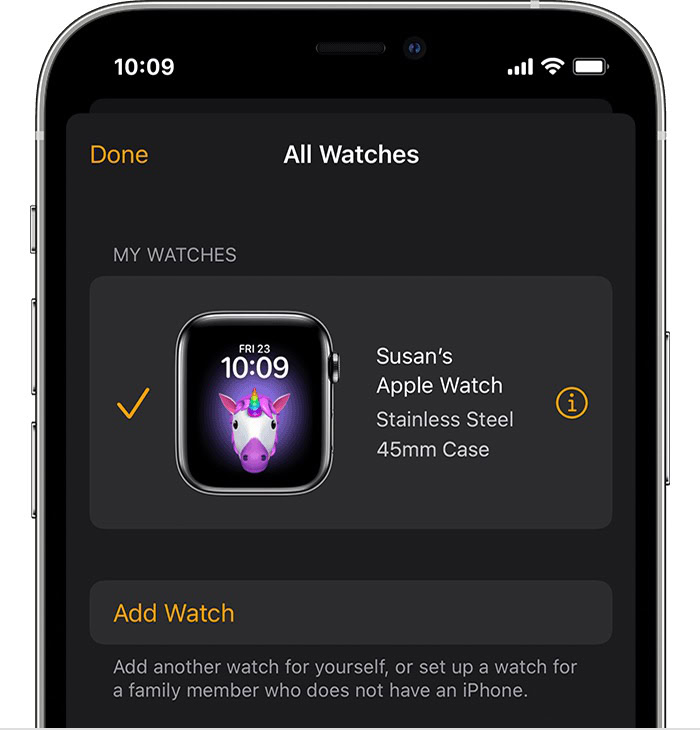
At the bottom of the screen, tap Unpair Apple Watch. All contents and settings on the watch will now be erased, and the watch reset to factory settings.

If the words Find My Apple Watch are also on this screen, that means that Activation Lock is enabled for this watch. This stops someone from stealing the watch and using it, and you can track the stolen or missing watch using Find My. So, to unpair and wipe the watch, you will be asked to log in with your iCloud account details to deactivate the Activation Lock.
Before the watch is wiped, a backup of it is put onto your iPhone. So if your intention is to buy a new Apple Watch, you can immediately install the backup on it.
How to unpair your Apple Watch without your iPhone
If you don’t have the iPhone that the Watch was paired with, it is still possible to unpair it. You just have to go through the Reset process and wipe the watch. No backup will be made of the watch’s contents, and you still need the iCloud account login details from the paired iPhone. So you have protection against any unauthorized attempts to erase the watch by someone else.
On the Apple Watch, go to Settings > General > Reset > Erase All Content and Settings.

Type your iCloud password, then select Erase All. Wait for the watch to finish erasing all the data and bring itself back to the Pairing screen.
Read more: The most common Apple Watch problems, and how to fix them
FAQs
No, in the absence of the paired iPhone, you need to wipe the watch. This requires the iCloud login details to remove the Activation Lock and initiate the Reset process. If you have neither the iPhone nor the login details, the watch is essentially useless.
Yes, before the iPhone unpairs and wipes the watch, a backup is made and placed on your iPhone’s iCloud account. You can then use this backup for a new Apple Watch.
No, it is currently not possible to do this. An Apple Store may be willing and able to do it, but there are no guarantees.