Affiliate links on Android Authority may earn us a commission. Learn more.



Samsung Galaxy Book 2 Pro
What we like
What we don't like

Samsung Galaxy Book 2 Pro
Samsung’s Galaxy ecosystem has steadily expanded over the years. From phones to tablets, buds to watches, there’s a Galaxy for seemingly every part of anyone’s mobile tech life. The Galaxy name has carried over to its high-end laptops, and with it, the weight of expectation that they live up to the name of Samsung’s very best products. Enter the Galaxy Book 2 Pro, a productivity machine aimed at delivering a balanced package of performance, battery life, and design in a thin and light chassis. Does it succeed? This is Android Authority‘s Samsung Galaxy Book 2 Pro review.
What you need to know about the Samsung Galaxy Book 2 Pro

- Samsung Galaxy Book 2 Pro 13-inch (i5/8GB/256GB): $1,099
- Samsung Galaxy Book 2 Pro 13-inch (i7/8GB/512GB): $1,299
- Samsung Galaxy Book 2 Pro 15-inch (i5/8GB/512GB): $1,249
- Samsung Galaxy Book 2 Pro 15-inch (i7/16GB/512GB): $1,449
- Samsung Galaxy Book 2 Pro 15-inch (i7/16GB/1TB): $1,899
The Galaxy Book 2 Pro is Samsung’s flagship traditional Windows laptop for 2022. It slots in between the entry-tier Galaxy Book 2 and Book 2 360 and the highest-end Galaxy Book 2 Pro 360. The major difference between the Book 2 series and the Book 2 Pro series is the screen (LED vs OLED) and processing power (Intel’s Alder Lake 12th-gen U series and P series, respectively). At the same time, the 360 models have 2-in-1 form factors, touchscreens for tablet mode input, and S Pen support (stylus included).
The 13-inch Galaxy Book 2 Pro comes equipped with 256GB or 512GB of onboard storage with no option to expand. Meanwhile, the 15-inch model also starts a 256GB but can be spec’d out with as much as 1TB storage, though you can also take advantage of a second SSD slot to add additional storage later on. Both sizes ship with 8GB LPDDR5 RAM with the base configuration, though the 15-inch Galaxy Book 2 Pro comes in a 16GB RAM configuration. The model we tested is the base 15-inch unit with a P series Alber Lake Core i5 processor, 8GB RAM, and 512GB storage.
In the Galaxy Book 2 Pro box, you get the laptop, a 65W power adapter, and a USB-C to USB-C cable. Samsung is selling the Galaxy Book 2 Pro in most major markets like North America and Europe. There is also a 5G-enabled model of the 15-inch Book 2 Pro, though this is only available in selected regions (not including the US at the time of writing).
The Galaxy Book 2 Pro is available in Graphite and Silver and is available to buy from Samsung, Amazon, Best Buy, and other major tech retailers.
What’s good?

The design of the Galaxy Book 2 Pro is stunning. This is one of the lightest and thinnest all-metal laptops I’ve ever tested, coming in at only 11.7mm (0.46 inches) and weighing 1.11kg (2.45 lbs). Despite its slenderness, you’re getting a full keyboard deck with a numeric keypad and a versatile I/O set — specifically HDMI, two USB-C, and two USB 3.2 ports, in addition to a microSD card reader and a headphone out/mic-in combo.
Its combo of a thin and light design with such a versatile port selection makes the Galaxy Book 2 Pro an excellent laptop for business pros and students alike.
The Galaxy Book 2 Pro has a gorgeous 15.6-inch 1,920 x 1,080 AMOLED display with narrow bezels. This panel gets fairly bright, reaching a maximum of about 407 nits, which is fine in all but the brightest outdoor conditions. Being a Samsung AMOLED panel, you’re getting the very high contrast ratio we’ve come to expect from the South Korean giant while also delivering deeper blacks than you would otherwise get on laptops with LCD panels. With the device’s display calibration, everything is vibrant and punchy; this makes the Book 2 Pro screen excellent for watching videos or playing games. The only downside is the basic 60Hz refresh rate, which isn’t as fluid as you’d hope for a laptop at this price.
The performance of the Galaxy Book 2 Pro is also another strong point of the laptop. You’re getting Intel’s 12th-gen Core i5 or Core i7 P series processor with integrated Iris Xe graphics, making for a decently powerful ultraportable computer. The P series processors, in particular, offer higher wattage (28W vs 15W on the U series chips) and additional cores, meaning greater performance benefits for workflows that include photo editing, gaming, and heavy multitasking.
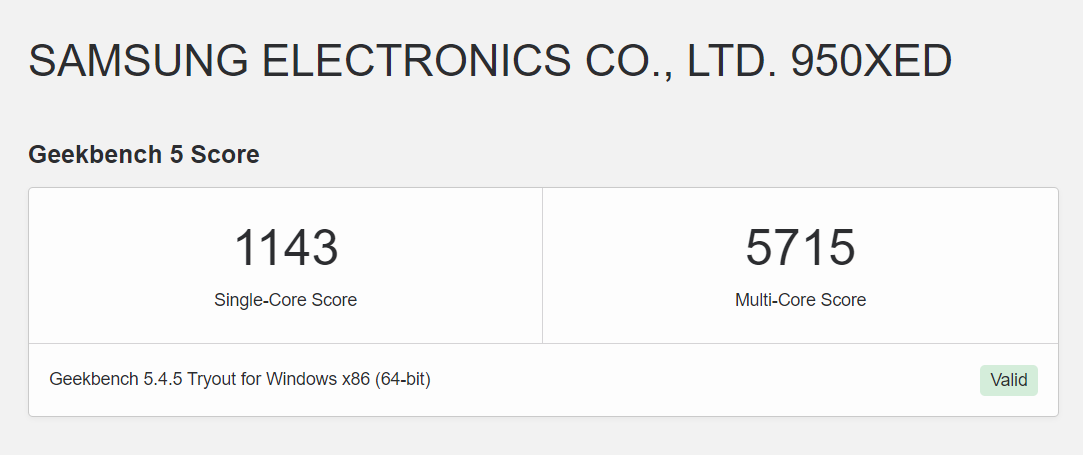
In my testing of a U series model, my workflow consisted of running multiple Chrome tabs, Adobe Photoshop, and Adobe Illustrator. The laptop handled this simultaneous workload reasonably well, though the deck grew a little warm to the touch over time, thus activating the fans. In fairness, I had multiple Photoshop files open, all with multiple layers of effects, and the laptop handled these tasks with no discernable slowdown. The benchmark results were also competitive for the price, though they won’t be beating rival Apple Silicon machines any time soon.
The memory and storage on the Book 2 Pro are also fast, utilizing Samsung’s NVMe SSDs and the latest LDDR5 RAM. In our testing, this translated to a 982MB/s sequential read speed on UserBenchmark for the SSD and a score of 982MB/s for the RAM. This fast memory is perfect if your workflow requires you to keep many temporary files open for tasks like video editing.
In terms of connectivity, the Galaxy Book 2 Pro has Wi-Fi 6E support, which means you’re laptop is future-proofed for the latest networking standard. The 5G support on selected models will also be a boon for students worried about spotty Wi-Fi around campus, though that option is only available in selected regions.
The Galaxy Book 2 Pro features a large 68Wh battery (63Wh on the 13-inch model) that can fast charge with the included 65W USB-C charger. This battery is quoted to deliver “21 hours of video playback,” but in real-world usage, I averaged around seven to eight hours on a regular day. This was actually very good, considering I used the device at max brightness most of the time, and I had multiple projects going at once. The 65W charger’s fast charging via USB-C Power Delivery also makes it quite easy to charge up; I was able to charge the Book 2 Pro from zero to 100% in about an hour and 20 minutes.

Another nice addition to the Galaxy Book 2 Pro is its 1080p webcam, something which isn’t always a guarantee even at this price point, given the prevalence of low-res 720p cameras. The accompanying microphones do a decent job of isolating your voice and delivering clean vocals in video calls. The webcam image quality isn’t on-par with Apple’s new MacBooks. However, you are getting features like auto-framing and native portrait mode through Samsung’s Studio Mode.
The trackpad is also a delight; it’s large, accurate, responsive, and has a satisfying click to it.
What’s not so good?

The Galaxy Book 2 Pro offers a full-sized keyboard set with a numeric keypad, something you don’t see too often on ultrabooks. There’s not much to complain about here; the Galaxy Book 2 Pro’s keys have a decent travel distance, and the keys are backlit, making them ideal for late-night study sessions. Having tested other great keyboards, however, I did find that the Galaxy Book 2 Pro was the least tactile. This could be tossed up to being a nitpick, and it is really. Most people will get used to the keyboard, but the dampened response can lead to some misclicks if you’re going to be typing for prolonged periods of time. The keys just feel a little mushier compared to the competition.
One area the Galaxy Book 2 Pro does legitimately underperform is the speaker quality. The main problem with the speakers is their orientation. The Galaxy Book 2 Pro has dual AKG-tuned speakers that support Dolby Atmos, but they’re downward-firing and sit at the bottom of the chassis. Put simply, these speakers don’t sound very good; the audio often feels like it’s echoing within the chassis. They also don’t get particularly loud, and at the highest volume, the sound becomes quite tinny and distorted. That said, the worst part of these downward-firing speakers is when you place the laptop on your lap or on a couch, the sound instantly becomes muffled. I really hope this is a design choice Samsung rethinks for future laptops.
The Galaxy Book 2 Pro software experience is marred by bloatware, and the awkward speaker placement requires a rethink.
Finally, let’s talk about bloatware because there’s a lot of it on the Galaxy Book 2 Pro. Much like Samsung phones, the Galaxy Book 2 Pro has its own Samsung versions of basic personal and productivity apps like Samsung Gallery, Samsung Notes, and even a separate settings application. This device is clearly meant to be integrated with the company’s wider ecosystem of devices, and these apps do an excellent job of consolidating Samsung’s software for a multi-device experience. However, if you don’t plan on having that integrated experience, these apps can feel redundant, and they take up quite a bit of space out of the box.
Even still, it’s not the Samsung bloatware that’s the main issue, but the other preloaded junk apps that come pre-installed. These include Meta’s Messenger app for Windows, McAfee Livesafe, Disney Plus, and Adobe Express, to name a few. These apps take up further storage space, and I highly recommend going through your app library and deleting the things you don’t need if you buy one.
Samsung Galaxy Book 2 Pro specs
| Samsung Galaxy Book2 Pro | |
|---|---|
Display | 15.6" FHD AMOLED Display (1,920 x 1,080) |
Processor | 12th-Gen Intel Core i5-1240P/Core i7-1260P |
GPU | Integrated Intel Iris Xe Graphics |
RAM | LPDDR5 8/16GB |
Storage | 256/512/1TB NVMe SSD |
Wireless | Wi-FI 6E Bluetooth 5.1 5G connectivity |
Ports | 1 HDMI 1 Thunderbolt 4 1 USB Type-C 1 USB3.2 MicroSD Multi-media Card Reader 1 Headphone out/Mic-in Combo |
Keyboard | Backlit Numeric Key |
Webcam | 1080p FHD camera |
Audio | Internal Dual Array Mic Dual AKG Stereo Speakers with Dolby Atmos |
Battery and power | 68 Wh 65W USB Type-C Adapter |
Weight and dimensions | 355.4 x 225.8 x 11.7 mm (13.99" x 8.89" x 0.46") 1.11 kg (2.45 lbs) |
Samsung Galaxy Book 2 Pro review: The verdict

The Samsung Galaxy Book 2 Pro is an incredibly capable ultrabook. It delivers a gorgeous AMOLED display, powerful performance, and an all-day battery, all within a thin and light chassis that makes this 15-inch computer feel smaller than it truly is. The Galaxy Book 2 Pro makes a strong argument for being one of the best back-to-school laptops, though it’d also be a great pick for anyone in need of a top-tier productivity laptop.
Samsung's ultraportable can easily hang with the best.
Of course, there are plenty of other options to consider if you’re shopping for an ultraportable. The Apple MacBook Air M2 ($1,199) is the obvious choice for anyone looking to dip their toes into Apple’s ecosystem, while the Dell XPS 13 Plus ($1,299) and ASUS Zenbook S13 OLED ($1,299) are tempting Windows alternatives.
Yet while the competition is fierce, that doesn’t take away from Samsung’s achievements with the Galaxy Book 2 Pro, which is a great laptop in its own right, but an even better buy for users already invested in the Samsung Galaxy ecosystem.


Top Samsung Galaxy Book 2 Pro questions and answers
If you’re in the market for a capable, ultra-thin, and ultra-light Windows laptop, the Galaxy Book 2 Pro is definitely worth considering.
Yes, the Galaxy Book 2 Pro has a backlit keyboard.
Yes, the Galaxy Book 2 Pro has a Windows Hello fingerprint reader for fast unlocking.
The Samsung Galaxy Book 2 Pro is an ultraportable Windows laptop.
No, the Galaxy Book 2 Pro is a traditional fixed laptop.
There are 5G versions of the Galaxy Book 2 Pro available to buy in Europe and other regions, but not in the US.