Affiliate links on Android Authority may earn us a commission. Learn more.
How to remove Bing search on Google Chrome
When you type a search into the URL bar on Google Chrome, you expect a Google search. But you might see Bing, Yahoo, or another random search engine instead. You might have accidentally set something else, or some anti-virus programs automatically change it. If you want to change the setting and go back to Google search, here’s how to remove automatic Bing search on Chrome.
Read more: How to download and install Google Chrome on any device
QUICK ANSWER
To remove the automatic Bing search on Chrome, click the three vertical dots at the top right corner and click Settings. Click Search settings in the left-hand menu. Change the option to Google in the Search engine used in the address bar section.
JUMP TO SECTIONS
How to remove automatic Bing search on Chrome on desktop
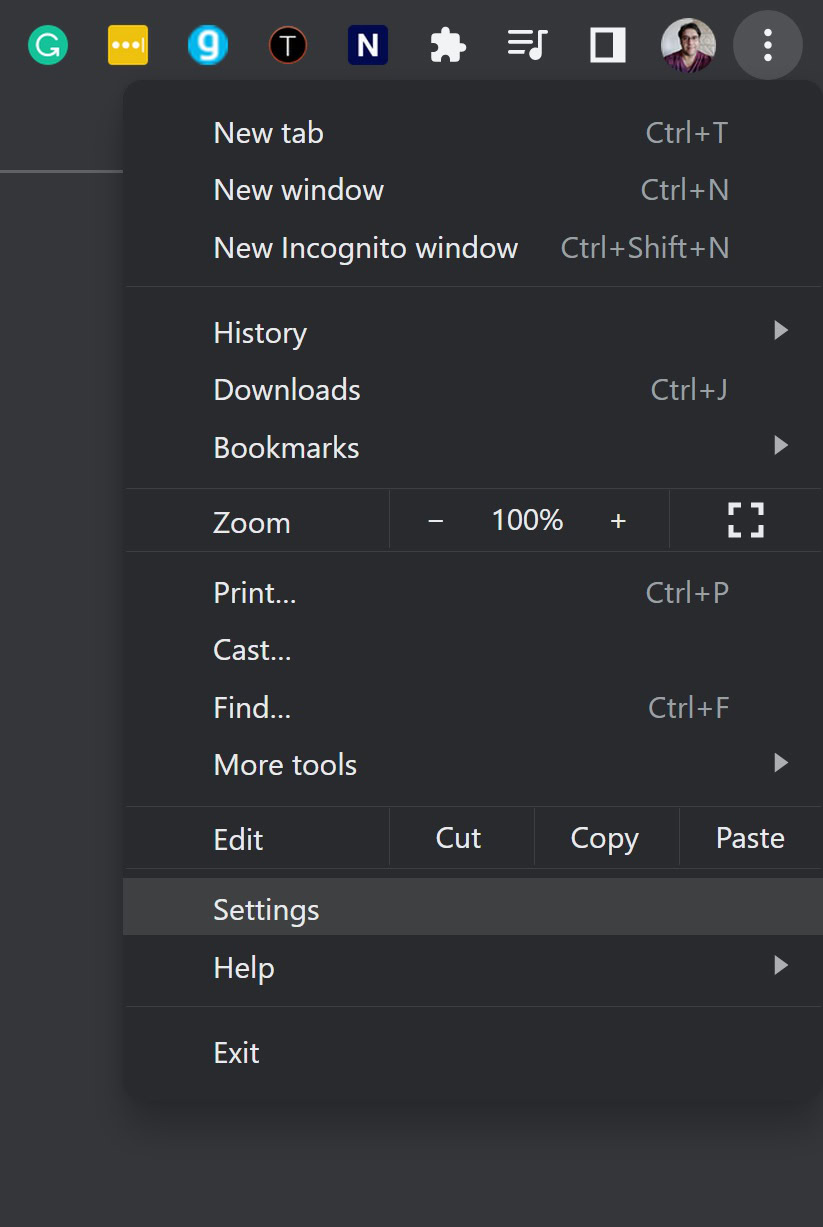
Open the Chrome browser, click the three vertical dots icon (options menu) at the top right corner, and click Settings.
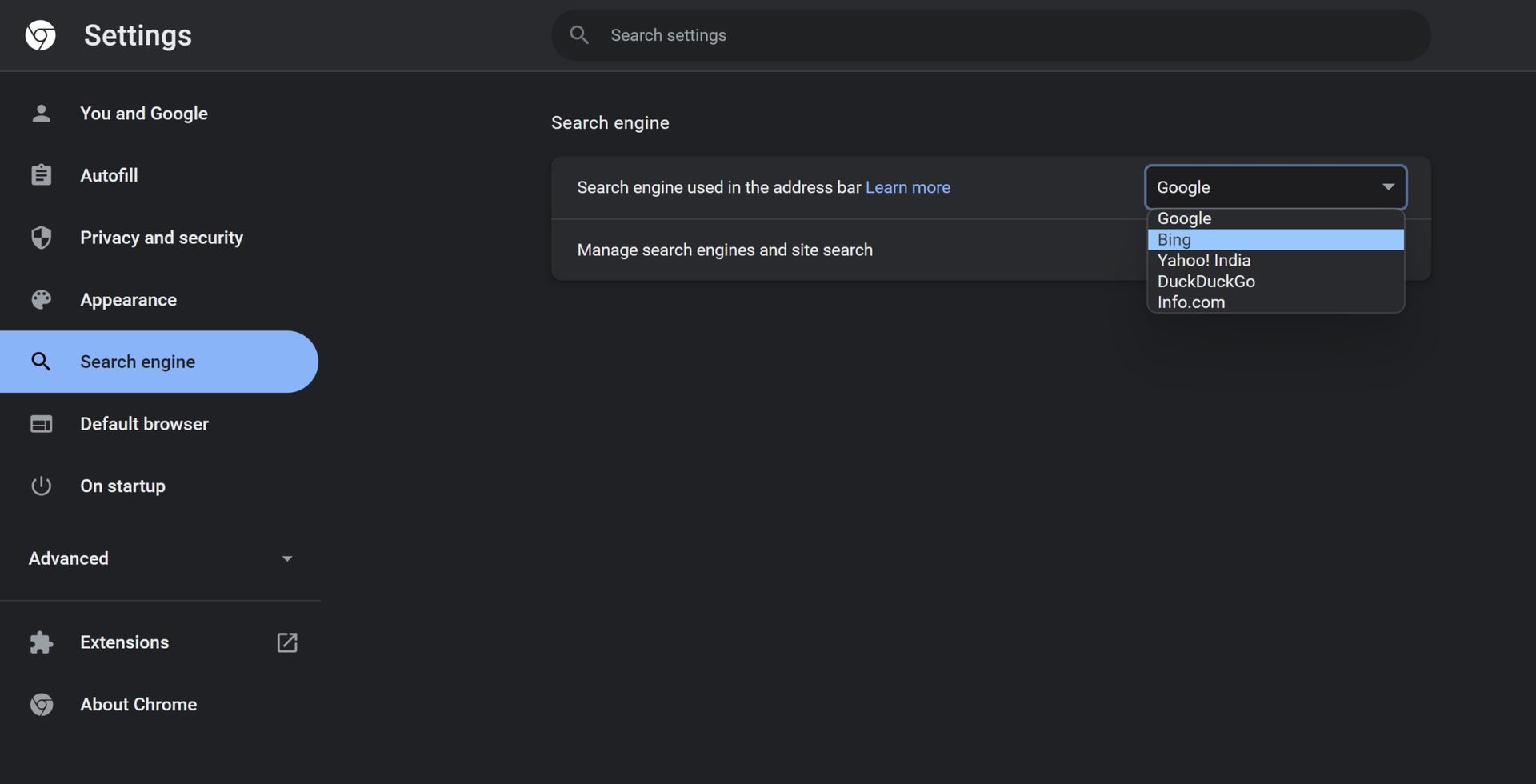
In the left-hand menu, click Search settings. In the Search engine used in the address bar section, open the drop-down and click Google.
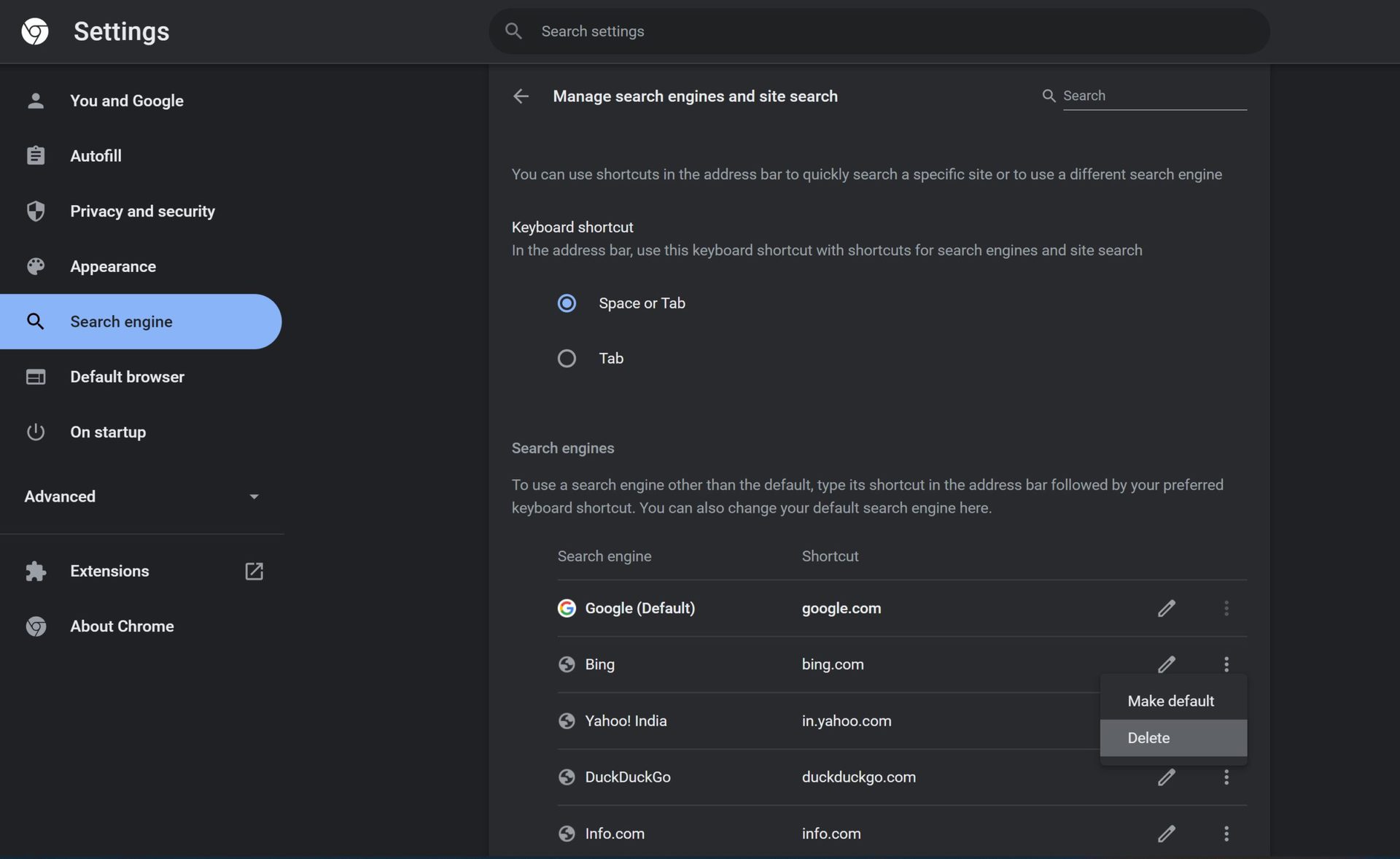
If you want to remove Bing search or other search engines entirely, click Manage search engines and site search in the Search settings. Click the three vertical dots icon next to the search engine you want to remove and click Delete.
How to remove other search engines on Chrome on mobile
On mobile, open the Chrome app, tap the three vertical dots at the top right corner, and tap Settings. Tap Search engine and select Google. You don’t have the option to delete any of the available choices on mobile.
Read more: How to block websites on Google Chrome
FAQs
Why does my default search engine keep changing?
You might have accidentally clicked the wrong pop-up. Some anti-virus programs have their own search engine recommendations that might be set automatically if you don’t notice. If you see the search engine change frequently even though you’ve changed the setting every time, it might be a virus or malware.