Affiliate links on Android Authority may earn us a commission. Learn more.
Tracking sleep with the Google Pixel Watch
Google’s first-ever smartwatch tracks workouts, steps, and heartbeats, but what about overnight data? Thanks to its deep integration with Fitbit, the Pixel Watch offers a robust sleep-tracking experience. Find out everything you need to know about counting Zs on the Pixel Watch, including tips for getting the best results.
Read more: Everything you need to know about the Google Pixel Watch
QUICK ANSWER
The Google Pixel Watch leverages the Fitbit platform to offer users detailed sleep tracking, including sleep stages and a sleep score.
JUMP TO KEY SECTIONS
How to track sleep on the Google Pixel Watch
Like most wearables, Google’s Pixel Watch keeps tabs on your health even as you rest. When you head to bed, the device automatically detects when you are sleeping and tracks your overnight stats. The most important piece is to link your Fitbit and Pixel Watch accounts. You should be prompted to do so in the Google Pixel Watch app when setting up your device.
If you do not already have a Fitbit account you will be prompted to create one. Once your device is set up, it will leverage Fitbit’s platform to provide a similar experience to the top Fitbit devices.
What does the Pixel Watch track?
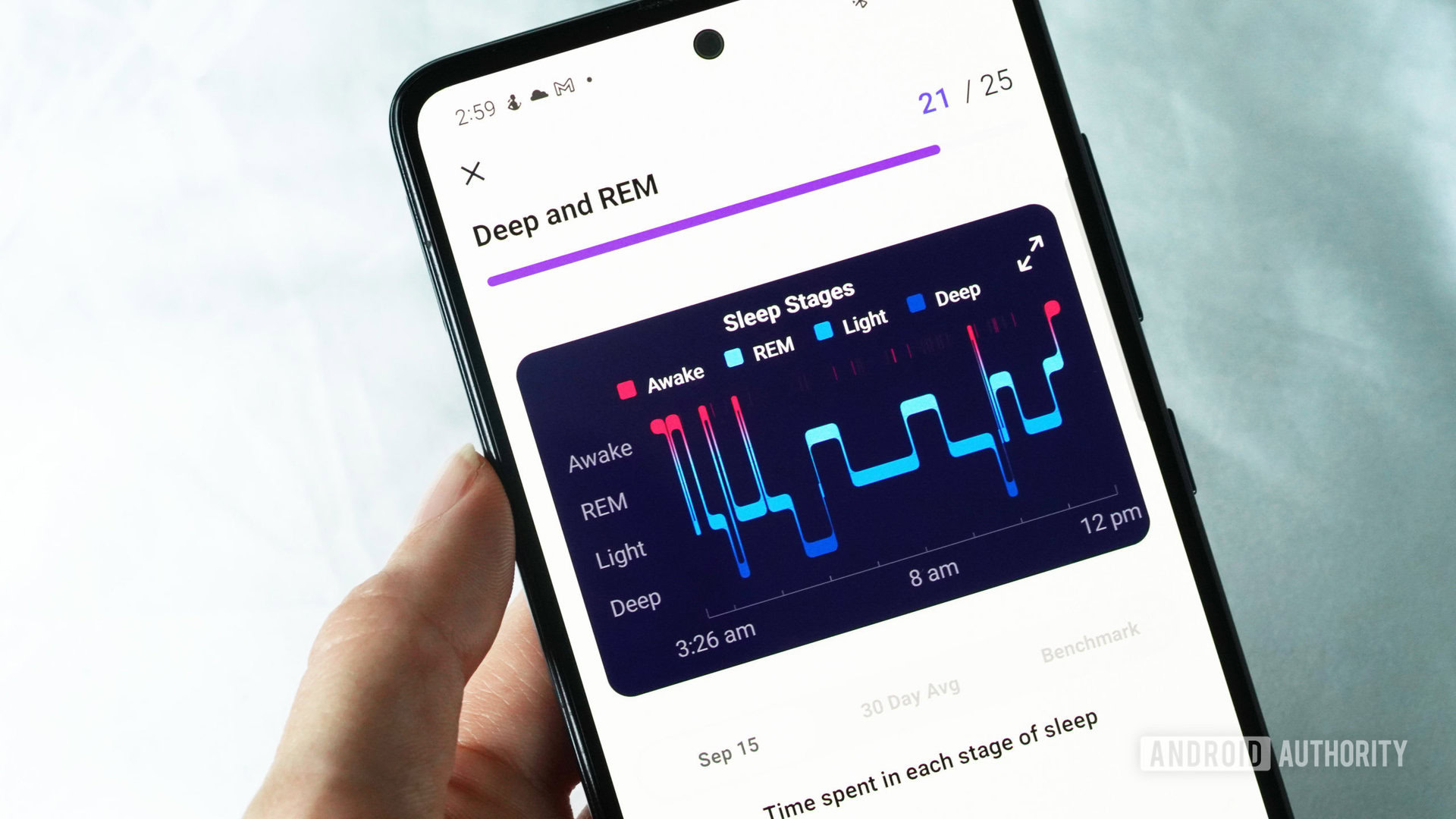
The Pixel Watch tracks all the basic bedtime data points. These include what time users fall asleep and wake up, time spent awake overnight, restlessness, and total sleep time. The device also tracks sleep stages by utilizing its optical heart rate sensor. You can even use the Pixel Watch (and Fitbit companion app) to set sleep goals and manage your bedtime routine with wind-down reminders.
The Google Pixel Watch tracks all the bedtime basics and offers even more advanced data to users with a Fitbit Premium membership.
With a Fitbit Premium membership, a few advanced sleep features are also accessible on the Pixel Watch. It’s worth noting that the device comes with six months of Premium access, so users can tap into the features for free for some time.
These sleep-tracking tools include Sleep Restoration as well as a detailed sleep score breakdown. Fitbit Premium users can also access a Daily Readiness Score, which ties in nicely with sleep tracking. Finally, while not initially available to Pixel Watch users, Sleep Profile is now accessible as well.
Sleep Profile
As mentioned, with a Fitbit Premium membership, Google Pixel Watch users can now access Fitbit’s Sleep Profile feature. This program offers a detailed analysis of individuals’ sleep patterns over time. On the 1st of each month, users receive a breakdown of ten sleep-related metrics, as well as a corresponding sleep profile animal that reflects their sleep behaviors. Below are the metrics recorded and analyzed.
- Sleep schedule variability
- Sleep start time
- Time before sound sleep
- Sleep duration
- Deep sleep
- REM sleep
- Restorative sleep
- Sleep stability
- Nights with long awakenings
- Days with naps
How to view your sleep tracking data
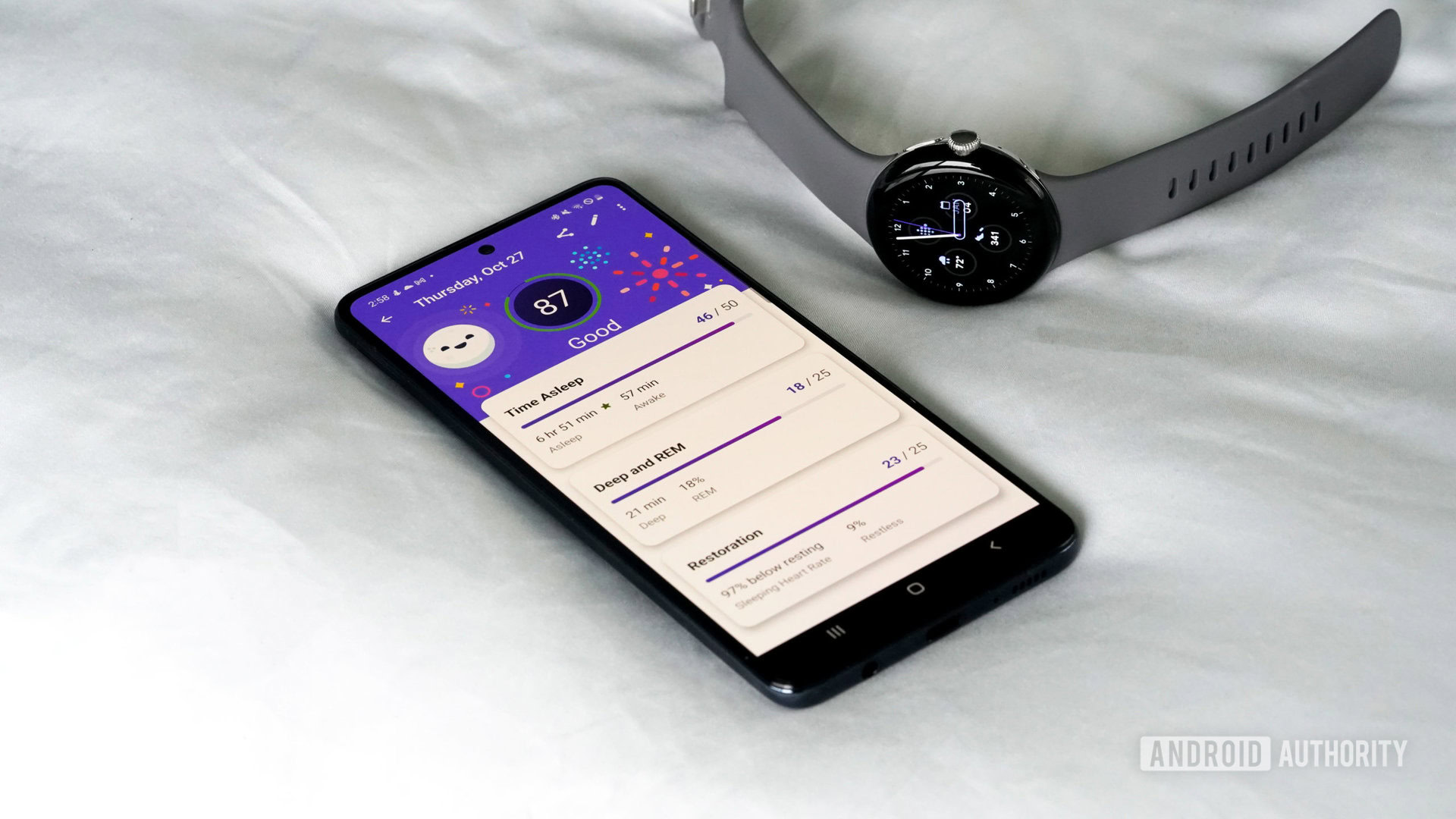
The best way to view your sleep tracking data in detail is to head over to the Fitbit app on your paired phone. There you’ll find a breakdown of all the important measurables, plus insights and guidance about getting better quality sleep. In a hurry, the quickest way to view your Google Pixel Watch sleep data is on the device itself.
- From your watch face, press the digital crown to access your app drawer.
- Scroll down to and tap the Fitbit Today app.
- Scroll down to Sleep for an at-a-glance view of last night’s rest.
- Tap Sleep to access more detailed data.
You can also add a Sleep tile to your Google Pixel Watch. Long press any tile to edit your carousel and add a Sleep tile to your device.
Is it accurate?

We haven’t been shy about our take on Fitbit’s sleep-tracking platform. In our opinion, it’s one of the best options on the market for thorough analysis, actionable insights, and accurate measurements. As such, it’s exciting to see Google tap into the same tools and offer Pixel Watch users a thorough experience.
During our Pixel Watch review, we found the device performed well, picking up REM cycles and accurately recording when our reviewer fell asleep and woke each morning. According to Google and Fitbit, the Pixel Watch houses the most accurate heart rate sensor from either company to date, which bodes well for the device’s ability to provide reliable data.
Fitbit's platform provides one of the most robust sleep-tracking experiences available on a wearable.
Initially, Sleep Profile was not available to Pixel Watch users, so it is also nice to see Google and Fitbit continue to support the device and improve users’ experiences. That said, we are hoping some minor annoyances, such as a lack of automatic Bedtime Mode and subpar battery life, will be addressed in the next generation.
Tips for tracking sleep with your Pixel Watch

- Make tracking a habit: The most compelling sleep-tracking insights come from viewing your sleep trends over time. The sleep profile program, for example, requires at least 14 nights of tracked sleep per month.
- Stay empowered: The Google Pixel Watch requires at least 30% battery life for sleep tracking. Make sure your device is charged before heading to bed.
- Set boundaries: Nothing disrupts sleep faster than notifications or a bright screen. Set your Pixel Watch into Bedtime Mode before hitting the hay to minimize disturbances.
- Find the right fit: The Pixel Watch is designed to be light and comfortable for all-day wear, plus wearing to sleep. For the most accurate heart rate data, make sure your watch band is snug but not too tight.
Read more: Common Pixel Watch problems and solutions
FAQs
We feel the Fitbit Versa 3 offers the best sleep tracking experience on a smartwatch. To find out what other devices rank highly, see our complete guide to the best sleep trackers you can buy.
To enable Bedtime Mode on your Google Pixel Watch, swipe down on your watch face to access your control panel. Tap the moon and stars icon, then tap the checkmark.
If your new device won’t track sleep, your Pixel Watch may not be syncing with Fitbit. Make sure you have the Fitbit app downloaded on your paired phone and link your Fitbit and Pixel Watch accounts.