Affiliate links on Android Authority may earn us a commission. Learn more.
These are all the new features Apple has added to iOS over the years!
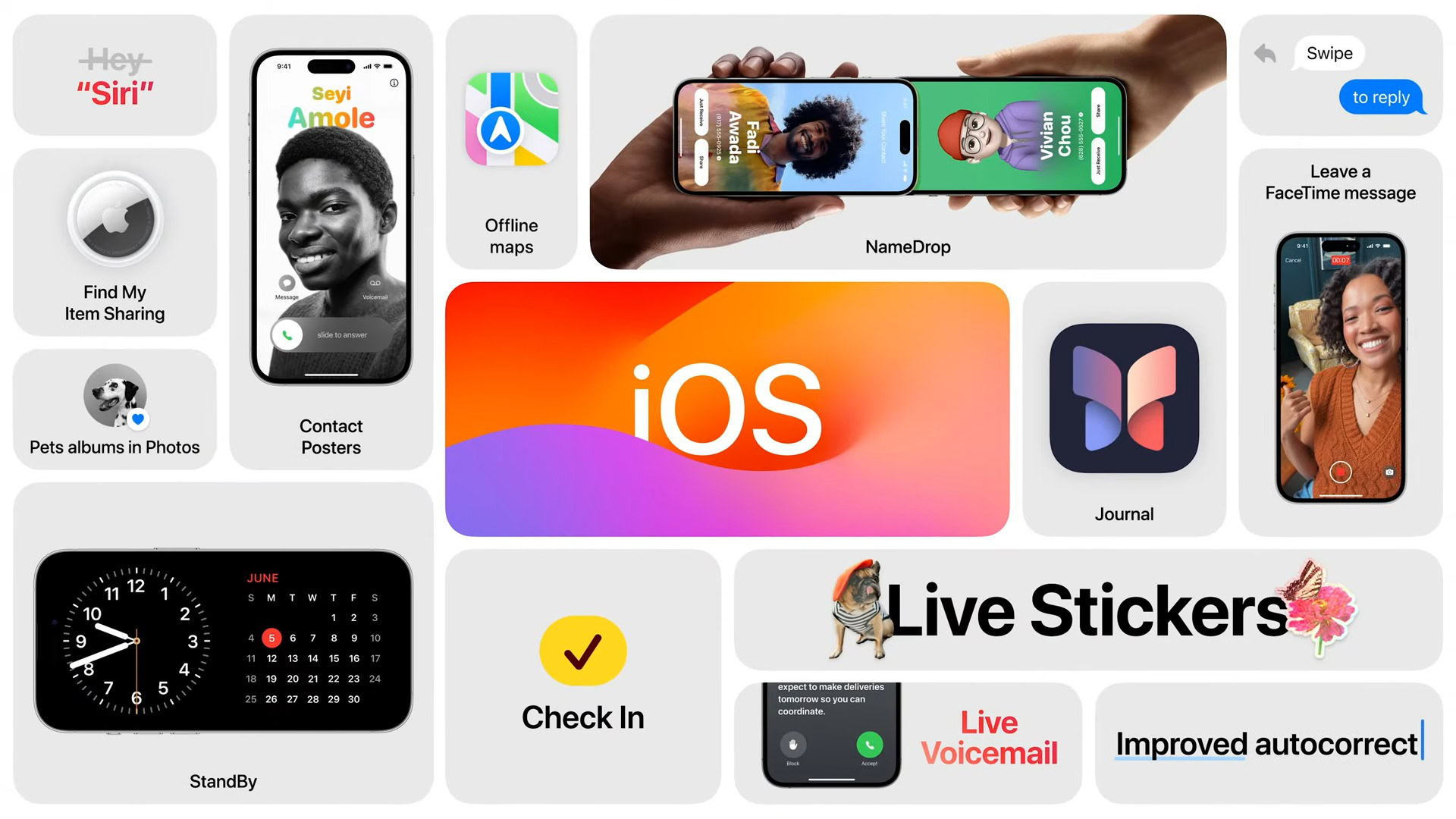
Apple prides itself on its hardware-software synergy, and the iPhone with iOS is the best example of it. No matter where you stand on the iOS vs Android debate, it’s hard to deny that millions of people like iOS. iOS isn’t perfect by any means, and Apple has slowly but surely been adding features to the operating system leading up to the release of iOS 17. Here are all the new features Apple has added to iOS through updates over the years!
Apple updates explained
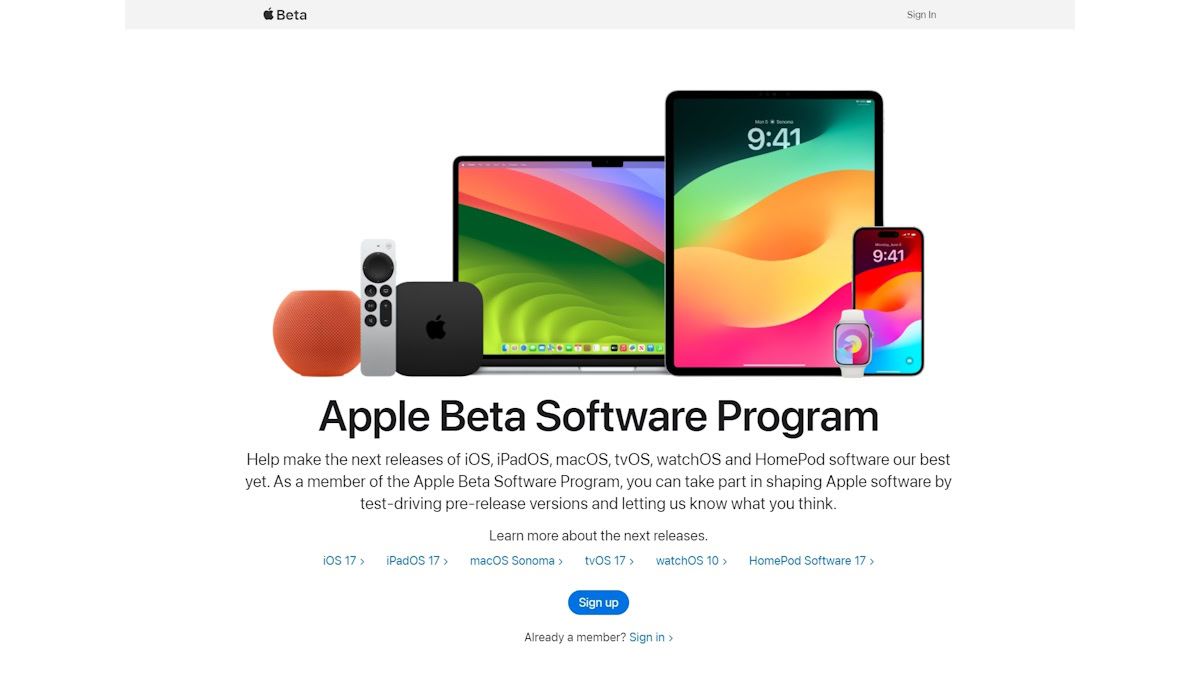
Before we begin, it is important to understand Apple’s update cycle. Every year at WWDC (usually in June), Apple announces the newest version of iOS, detailing many changes and new features that the update will bring to iOS devices.
However, the update only rolls out in developer and public betas after WWDC. For average users, the stable iOS update rolls out only with the launch of the new iPhone (usually in September). For this article, we are focusing on stable iOS releases.
Further, everything that Apple announces at WWDC isn’t rolled out with the first stable release. Instead, some features may arrive in subsequent releases.
Apple also has two levels of sub-versioning. The first-level point releases (for example, iOS 17.1) usually indicate adding new features. In contrast, the second-level point releases (for example, iOS 17.1.1) typically focus on bug fixes and security updates and rarely contain new features. If there are new features to add, Apple usually jumps up to the next first-level point release (for example, iOS 17.2 after iOS 17.1.3).
When is iOS 18 coming out with new features?

Apple hasn’t formally announced that iOS 18 is coming. However, based on its annual update cycle, we can make some educated assumptions.
Apple usually announces the next version of iOS at its annual WWDC event, which is traditionally held in early June every year. Following the event, the company releases the first developer betas of its new iOS update. As you’d expect, these developer betas are for developers to explore the new iOS platform features and develop their apps accordingly. Developer betas are followed by public betas, which are meant for enthusiasts to try out the new update and submit bug reports to Apple.
As one can imagine, these developer and public betas are unstable and riddled with bugs. After a few months of testing, Apple releases the stable version of iOS alongside the new iPhone, which usually launches in September every year.
So with this, we can say that iOS 18 is expected to be announced at WWDC 2024, presumably in early June 2024. The stable release of iOS 18 will arrive with the iPhone 16 series, presumably in September 2024.
iOS 18 is said to be the biggest iOS update in the company’s history. Apple has confirmed that the Messages app will come with RCS support in iOS 18. Further, leaks have suggested that iOS 18 will also come with an enhanced version of Siri with generative AI features, catching up to other virtual assistants.
New features added in iOS 17.3.1
This is a small update that provides a bug fix for text that unexpectedly duplicates or overlaps while typing.
New features added in iOS 17.3
The highlight of this update is the new Stolen Device Protection feature, alongside new Unity wallpapers.
Stolen Device Protection
Stolen Device Protection is a new feature on iOS that helps protect users who may have unintentionally disclosed their device’s passcode to a bad actor who was shoulder-surfing.
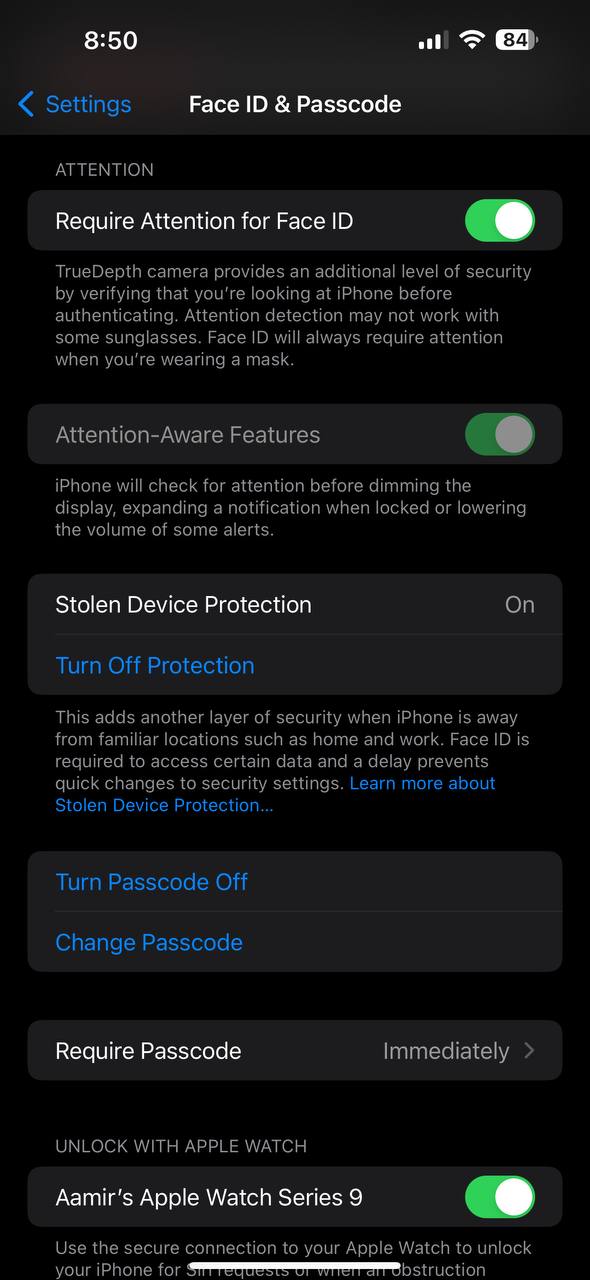
With the feature enabled, performing critical actions on your iPhone when away from familiar locations would require additional security measures, like Face ID without a passcode fallback. In certain cases, a Security Delay is also introduced, which adds an hour’s wait before sensitive operations like changing the device passcode or Apple ID can be performed.
Note that the feature must be turned on before the device has been lost or stolen.
Apple Music gets collaborative playlists
Apple Music now has collaborative playlists where others can join to add, reorder, and remove songs. These playlists can also get emoji reactions.
Miscellaneous changes
- AirPlay hotel support lets you stream content directly to the TV in selected hotels.
- AppleCare and Warranty in Settings shows coverage for all devices signed in with your Apple ID.
New features added in iOS 17.2.1
This is a smaller but important bug fix update.
New features added in iOS 17.2
Surprisingly, it is the iOS 17.2 that brought in several features that Apple had promised with the original iOS 17 release. That makes iOS 17.2 one of the more important updates for your iPhone.
Journal
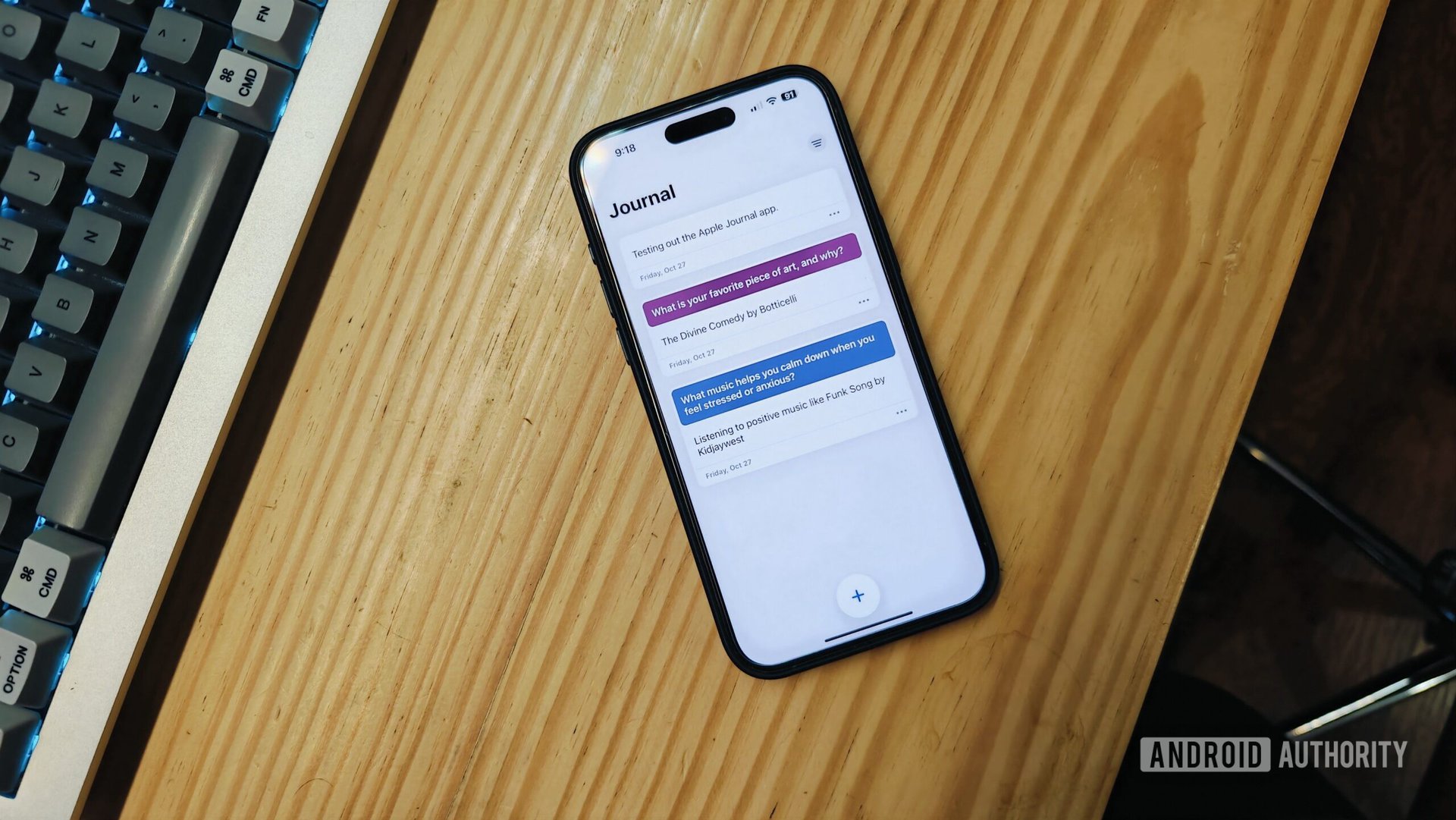
Journal is a new app that lets you write down details of your life, similar to how you would journal habitually in real life. Journal uses on-device machine learning to offer personalized suggestions to help inspire journal entries. Suggestions are curated from recent activity, including photos, people, places, workouts, and more.
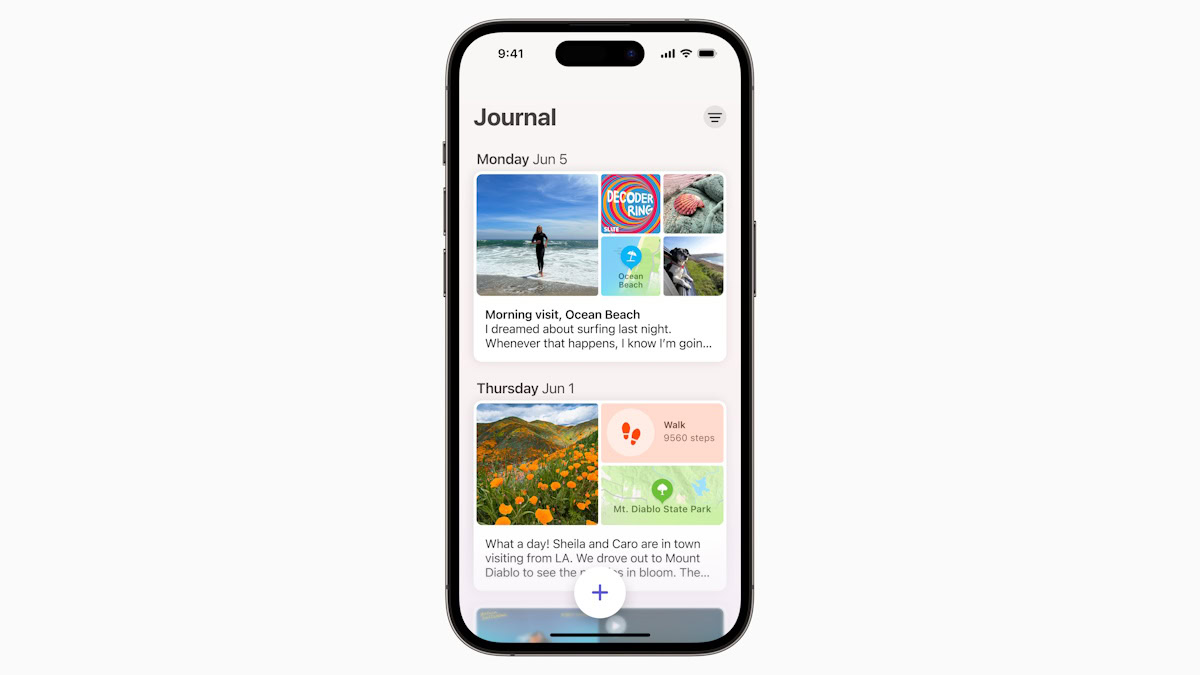
There are scheduled notifications to help you build the habit, alongside a Face ID lock for keeping your journal secure, and the ability to sync your entries to iCloud.
Action button gets a translation option
The Action button on the iPhone 15 Pro and 15 Pro Max now gets the ability to add translate as an option for quick access. Previously, you could set it through the Shortcuts app, but now it is straightforward.
iPhone 15 Pro’s camera app now lets you record Spatial video for the Vision Pro
If you have purchased an Apple Vision Pro headset, you can now use the iPhone 15 Pro and iPhone 15 Pro Max’s camera to shoot Spatial video to enjoy it three dimensionally on the headset.
Weather app improvements
The Weather app can now show the precipitation amounts for rain and snow conditions over the next ten days. There is also a new widget that lets you choose from next-hour precipitation, daily forecast, sunrise and sunset times, and current conditions such as Air Quality, Feels Like, and wind speed.
A new Wind map snapshot lets you assess wind patterns. You can also access the animated wind map overlay to see forecasted wind conditions for the next 24 hours. There is also an interactive moon calendar that lets you visualize the phase of the moon over the next month.
AirDrop now lets you share more
AirDrop now offers expanded contact sharing options. You can now also share boarding passes, cinema tickets, and other eligible passes by bringing two iPhones together.
Miscellaneous changes
- A new catch-up arrow in Apple Messages lets you easily jump to the first unread message in a conversation.
- There is a new digital clock widget that can be added to the Home Screen and StandBy.
- Qi2 charger support is added for all iPhone 13 and iPhone 14 models.
New features added in iOS 17.1.1, 17.1.2
These are bug and security fix releases. iOS 17.1.1 fixed the issue with wireless charging on BMW cars disabling the NFC and other NFC features like Apple Pay on iPhone 15 models.
New features added in iOS 17.1
iOS 17.1 added several features that were announced as part of iOS 17 but were missing from the first release.
AirDrop can now continue over mobile data
When transferring content through AirDrop, you can now automatically switch to transferring content over mobile data if you move out of AirDrop range.
Apple Music
Apple Music received an update that brings song suggestions at the bottom of every playlist. There are also new cover art collections that change colors to reflect the music in your playlist. Favorites can now include songs, albums, and playlists. You can also filter to display your favorites in the library.
Miscellaneous changes
Minor changes added in iOS 17.1 include:
- StandBy gets new options to turn it off. You can set it to turn off after 20 seconds, never, or “Automatically.”
- You can choose a specific album to use with Photo Shuffle on the Lock Screen.
- Home key support for Matter locks has been added.
- Notable fixes include a fix for display image persistence (incorrectly deemed by some users to be “burn-in”), a fix for a less responsive keyboard, and more.
New features added in iOS 17.0.1, 17.0.2, 17.0.3
These minor releases addressed bugs and improved security. iOS 17.0.2 also addressed an issue that prevented iPhones from transferring data directly from another iPhone during setup, while iOS 17.0.3 addressed the heating issue with the iPhone 15 series.
New features added in iOS 17 update

iOS 17 was a significant update to the platform, bringing features like Contact Posters and more.
Phone: Contact Posters

Contact Posters are personalized photos that introduce you whenever you call a fellow Apple user on their iPhone or iPad. So, instead of displaying the standard incoming call screen on another person’s phone, iOS 17 will display a rich photo you can personalize. Users can choose between their photos or Memoji and customize the font and font color.
AirDrop gets NameDrop functionality

iOS 17 makes it easier to share Contact Posters with other iPhone users through AirDrop via the new NameDrop feature. Just bring your iPhone close to another iPhone or Apple Watch, and your details will be shared.
Messages app gets a bunch of improvements, like Check In, auto cleanup for OTPs

The Messages app got many small improvements, such as:
- The new Check In feature automatically notifies a family member or friend when you arrive at a destination, and shares other information in case of a delay.
- Audio messages can now be transcribed, making it easier to gloss through them.
- Search improvements help you find messages faster by allowing multiple search filters.
- You can now reply to specific messages inline by swiping to the right of the bubble.
- OTP messages are now automatically deleted after they are used with AutoFill in other apps.
FaceTime audio and video messages
With iOS 17, FaceTime now lets you leave a video or audio message if someone does not pick up your call. You also get new reactions that can be triggered with gestures. Further, you can use your iPhone as a camera for FaceTime calls on the Apple TV.
StandBy

StandBy gives some purpose to your iPhone when it is charging. To trigger StandBy, you need to place your iPhone in landscape orientation when charging, and the iPhone will display glanceable information. You can choose from different clocks, photos, and other widgets. You can also set different views per MagSafe charger, and your iPhone will switch to that view when you use that specific MagSafe charger.
Apple Music gets Collaborative Playlists with SharePlay
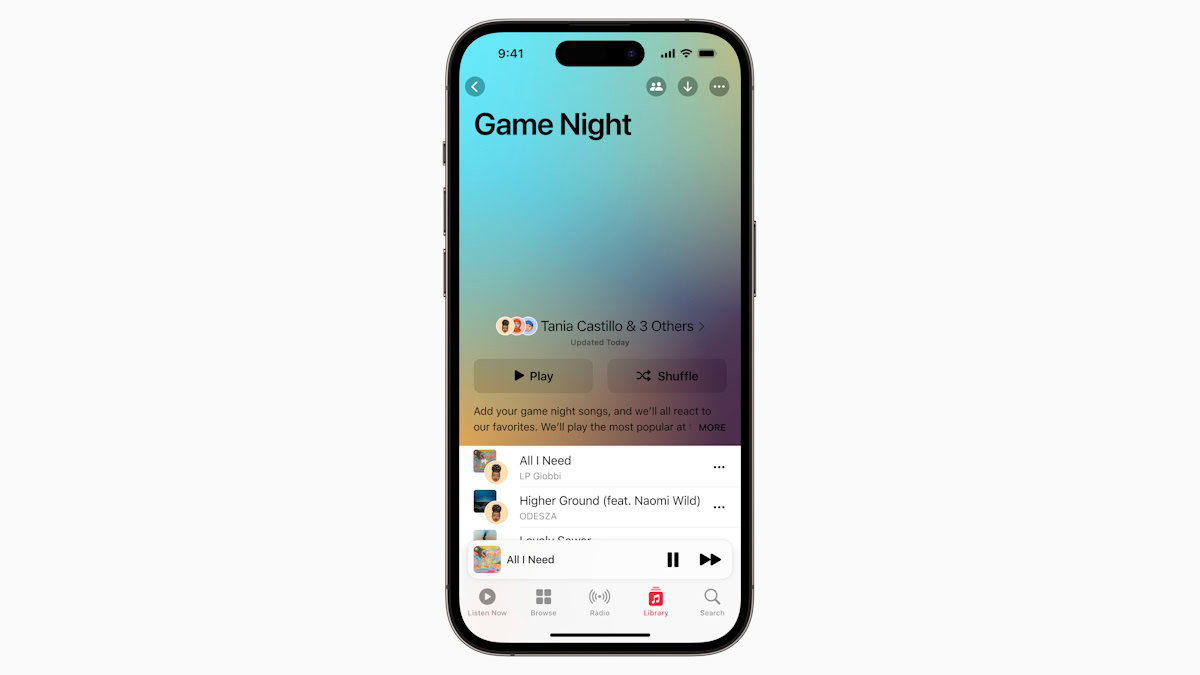
Apple Music is introducing Collaborative Playlists, letting users in proximity use SharePlay to contribute what is playing on a device, like a car or a group speaker. Listeners can control the music from their own devices even if they don’t have an Apple Music subscription themselves.
Apple Maps gets offline support
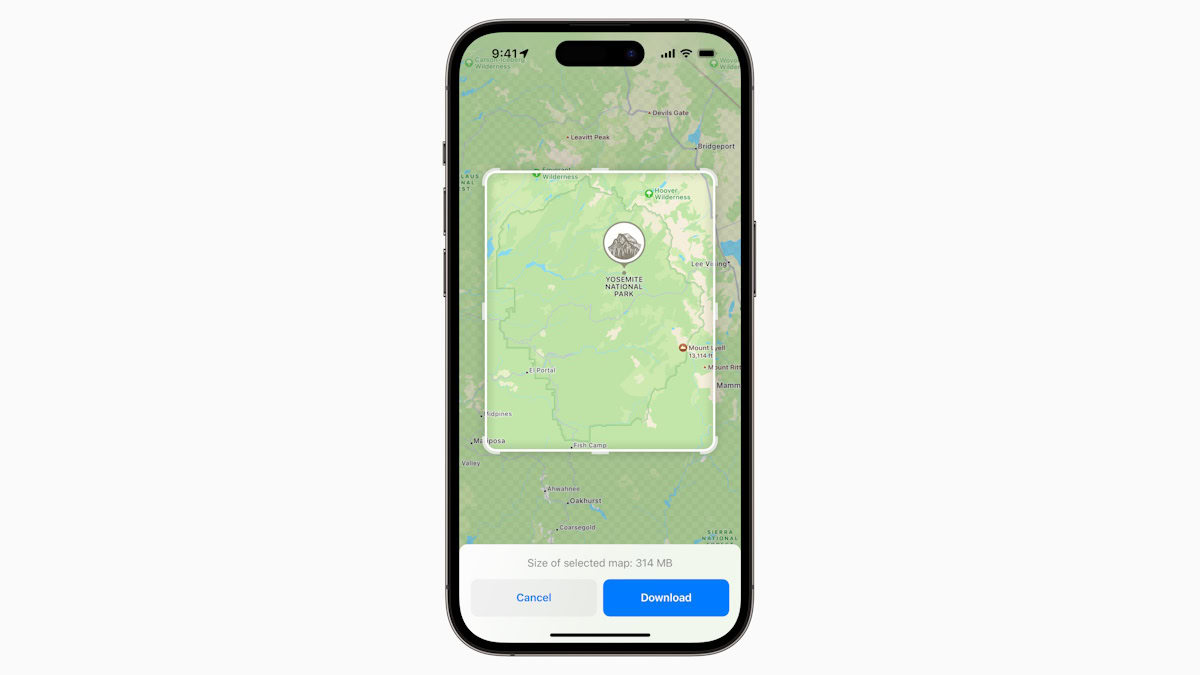
Apple Maps finally gets offline support on iOS 17, so you can download the map of a specific area before you head out. You can access turn-by-turn navigation, see ETAs, find places, and more without relying on a network connection. Maps now also provide better EV routes based on real-time EV charger availability for support chargers.
“Hey Siri” is now just “Siri”

Users can now invoke Siri with just the “Siri” keyword instead of needing to say “Hey Siri.” Siri can now also accept multiple commands without needing to repeat the wake word.
Mental health features in the Health app
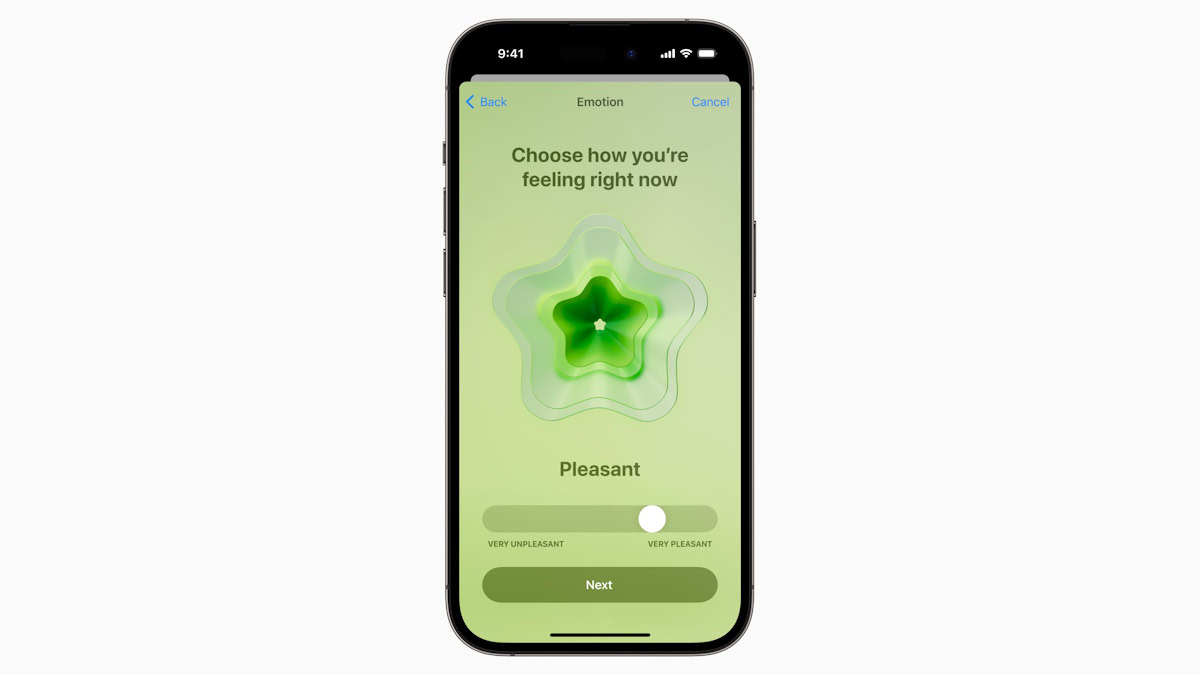
The Health app now lets iPhone users log their daily moods and momentary emotions. There are interactive charts that can then give you insights into your state of mind, how it has changed over time, and what factors may have an influence. Mental health assessments help understand if the user is at current risk of depression or anxiety and if they might benefit from getting support.
Screen Time gets Screen Distance
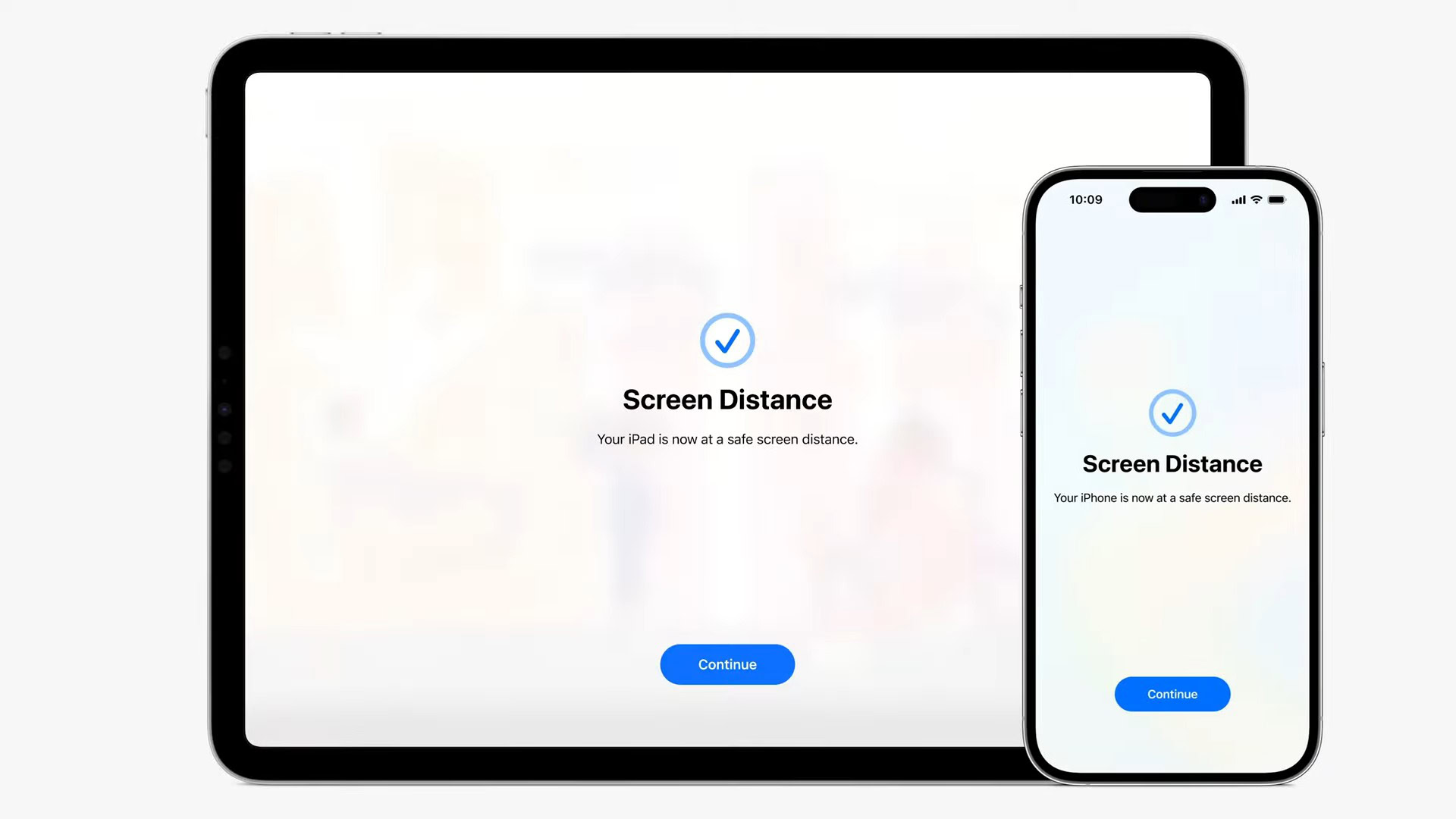
A new Screen Time feature called Screen Distance helps you keep your device at a safe distance from your face. It uses the iPhone’s TrueDepth camera to determine if someone is holding their phone closer than 12 inches from their face for an extended period.
Sensitive Content Warning
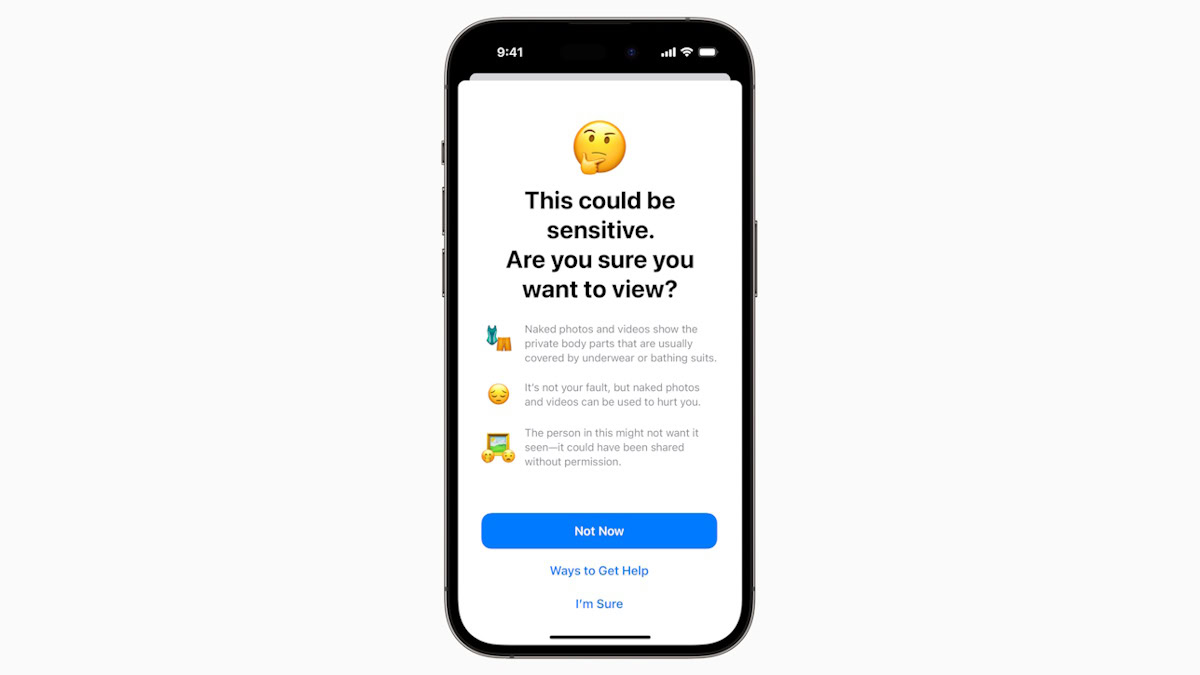
This new iOS 17 feature saves users from viewing images that could contain nudity. It works across Messages, AirDrop, Contact Posters in the Phone app and Facetime messages. The feature blurs out the photo and gives you a warning.
Miscellaneous changes
Other features added and changes made are as follows:
- Widgets can now be interactive.
- The Keyboard gets AI-based autocorrect that does better at grammar correction and predictions.
- Safari gets profiles that can help separate work and personal browsing. Safari will also lock Private Browsing sessions when the phone is not in use.
- You can share passwords and passkeys with trusted contacts.
- AirPlay now shows devices in order of relevance and suggested connections are proactively shown as a notification. Most relevant compatible devices also get automatic AirPlay device connections.
- Visual Look Up can now be activated in paused video frames, making reverse image searching possible from within videos.
- Item sharing in Find My lets you share an AirTag or Find My network accessory with up to five other people.
- The Home app gets Activity History which displays a history of events for door locks, garage doors, security systems, and contact sensors.
New features added in iOS 16.6
Despite the major sub-version increase, this is a small update that included bug fixes and security patches.
New features added in iOS 16.5.1
This was a small update that included bug fixes and security patches.
New features added in iOS 16.5

New features added and changes made in iOS 16.5 are as follows:
- One new Pride Celebration wallpaper.
- Apple News gets a new Sports tab with My Sports score and schedule cards.
- Miscellaneous bug fixes.
New features added in iOS 16.4.1
This was a small update that included bug fixes and security patches.
New features added in iOS 16.4
New features added and changes made in iOS 16.4 are as follows:
- Added 21 new emojis.
- You can now get notifications for web apps added to the Home Screen.
- Voice Isolation for cellular calls prioritizes voice and blocks out ambient noise.
- Accessibility setting to automatically dim video when flashes of light or strobe effects are detected.
- Miscellaneous bug fixes.
New features added in iOS 16.3.1
This was a small update that included bug fixes and security patches.
New features added in iOS 16.3

There were no minor releases between iOS 16.2 and iOS 16.3. New features added and changes made in iOS 16.3 are as follows:
- New Unity wallpapers.
- Security Keys for Apple ID allows physical security keys to be used for two-factor authentication on new devices.
- Emergency SOS calls now require holding the side button with the up or down volume button to prevent accidental emergency calls.
- Miscellaneous bug fixes.
New features added in iOS 16.2
iOS 16.2’s highlight was the addition of the Freeform app and the improvements to the iPhone 14 Pro’s Always On Display.
Freeform
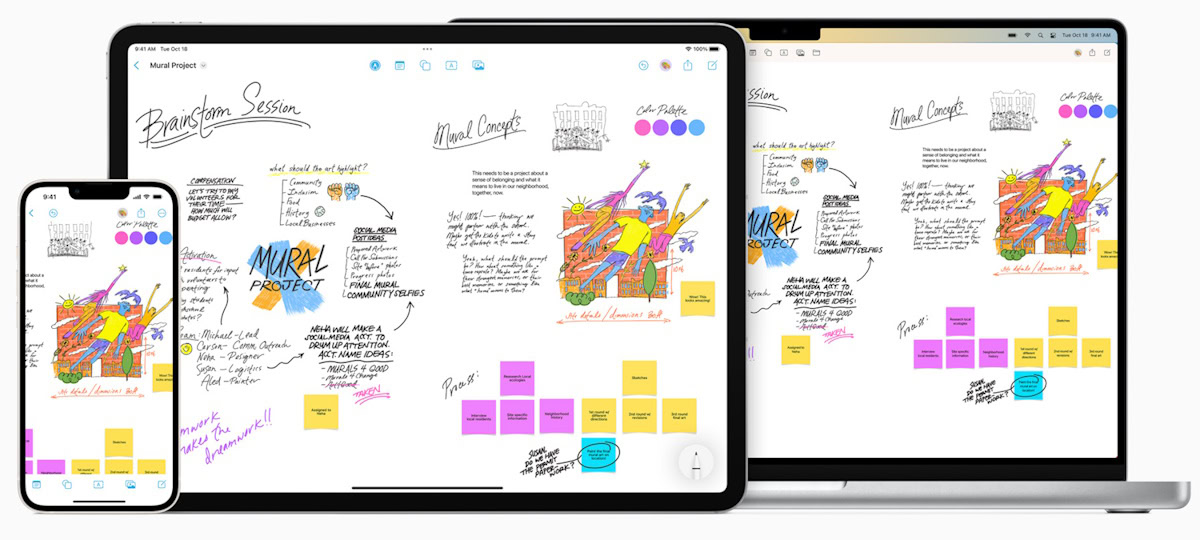
The Freeform app is a new app that presents a canvas for users to work creatively and collaborate. It includes drawing tools to enable sketching and lets you add files, images, stickies, and more.
Apple Music Sing
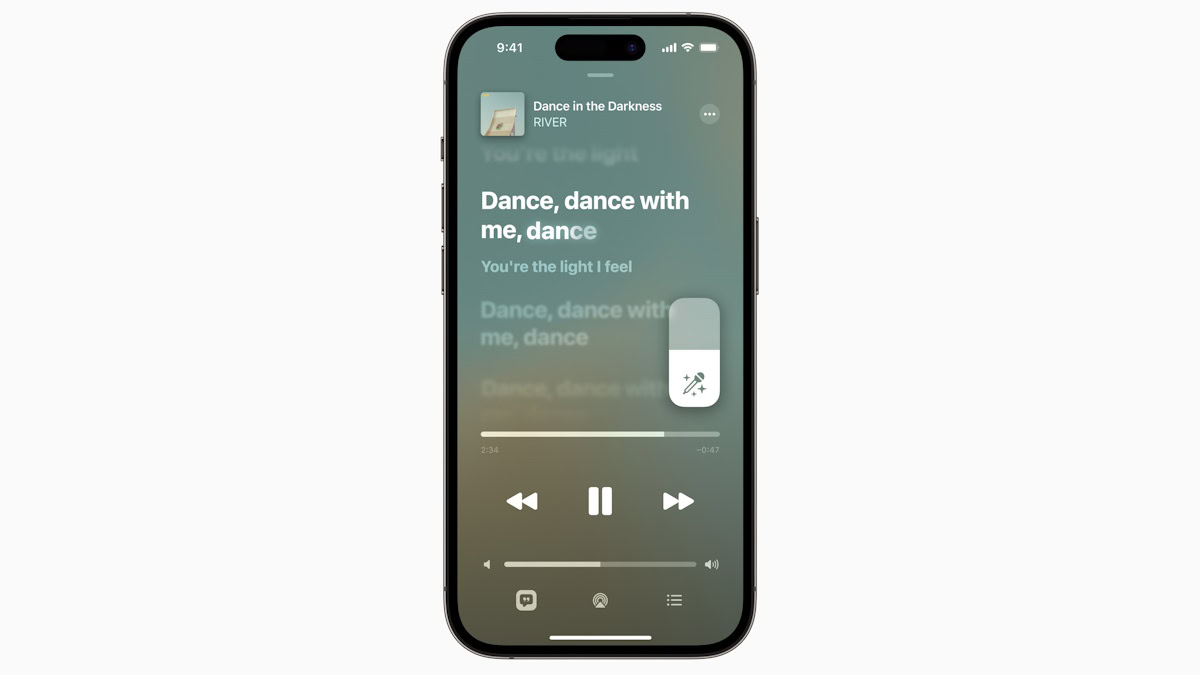
Apple Music added a Sing function, allowing you to karaoke within the app with beat-by-beat lyrics. You can even adjust vocals to let you duet with the original artist or sing solo.
Lockscreen and Improvements to Always On Display
This update addressed the complaints that the iPhone 14 Pro‘s Always On Display was too bright and busy. The Always On Display just felt like a dimmer lockscreen. With this update, you could hide the wallpaper and notifications from the lockscreen, giving the Always On Display a more minimal look and its own identity.
You can also add two new widgets to the lockscreen: Sleep and Medication.
Miscellaneous changes
Other features added and changes made are as follows:
- SharePlay support was added in Game Center for multiplayer games.
- Added support for Live Activities for the Apple TV app.
- AirDrop automatically reverts to Contacts Only after 10 minutes to prevent unwanted AirDrop requests.
New features added in iOS 16.1.1, 16.1.2
These minor releases addressed bugs and improved security.
New features added in iOS 16.1
iOS 16.1 was the next big update to the OS. Even though it is a point release, it added some of the features shown off in the keynote in iOS 16 but hadn’t actually made their way on the first release.
iCloud Shared Photo Library
iOS 16.1 allowed users to create an iCloud Shared Photo Library with up to six people. You can then share existing iCloud photos or share based on a start date or people in the photos. There was also a toggle in the Camera app that would send photos automatically to this Shared Library.
Users could also receive intelligent suggestions to share a photo that includes participants in the Shared Photo Library.
Everyone in the library could add, delete, edit, or favorite the shared photos or videos. This made it very seamless to share common photos with people, such as your family and friend circles.
Live Activities
Live Activities support for third-party apps was added in this update. These can now appear on the Dynamic Island and the Lock Screen for iPhone 14 Pro models.
Miscellaneous changes
Other features added are as follows:
- Wallet: Users could now share keys from Wallet through messaging apps.
- Home: Added Matter support for smart home accessories to work across ecosystems.
New features added in iOS 16.0.1, 16.0.2, 16.0.3
Apple released a few minor updates after the big release of iOS 16. These sub-releases were mainly bug fixes, with many targeting the iPhone 14 Pro and iPhone 14 Pro Max’s cameras.
New features added in iOS 16 update

iOS 16 has been one of the more noticeable changes to Apple’s operating system, thanks to the visible revamp of the lockscreen that made its way to the first release of iOS 16.
Revamped lockscreen

iOS had a fairly basic lockscreen before this update, where you had the usual wallpaper and notifications. With iOS 16, Apple allowed users to customize many elements of this lockscreen.
Users can change the font and color of the date and time widgets and add up to four widgets that are similar to Apple Watch complications. This allows them to have glanceable information such as upcoming calendar events, weather, battery levels of accessories, alarms, time zones, Activity ring progress, and more.
Further, users could set vivid backgrounds. iOS would then take the subject of that set photo and create a multilayered depth effect with these widgets. You can see some parts of the date and time widget tastefully hiding behind the subject of your wallpaper. You could also apply a photo style to your image right on the lockscreen.
Apple also added the ability to set multiple lock screens, each with its own customization. These lockscreens could also be tied to focus modes. Changing between the lockscreen was just a long press and a swipe, so you could also easily toggle your focus mode settings along with it.
iOS 16 also included new live wallpapers, such as a Weather wallpaper and several Astronomy wallpapers. Users could also create lockscreens using their favorite emoji or color combinations.

This update also changed how notifications appeared on the lockscreen. They now emerge from the bottom of the lockscreen instead of the middle of it.
Live Activities
Apple also introduced dynamic notifications to the lockscreen as Live Activities. You can see an up-to-date view of activities in real-time, such as a workout, ride-share, food delivery order, or sports game.
Focus
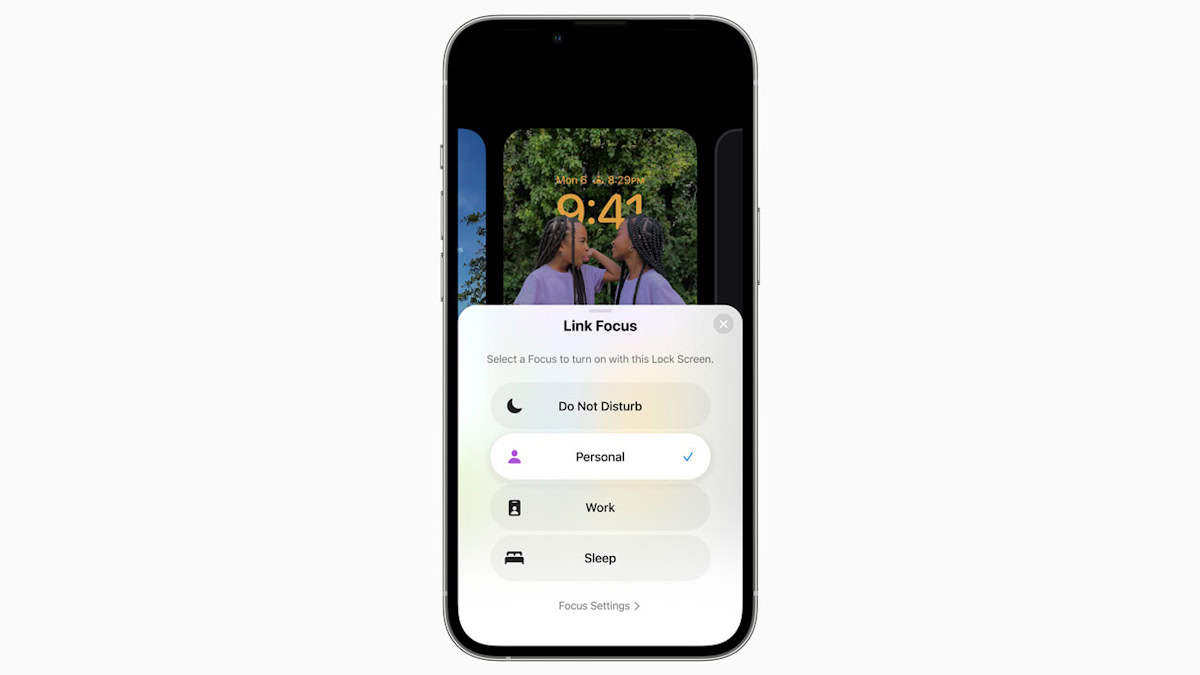
Apple introduced Focus in iOS 15, but iOS 16 made it easier to toggle. You could link various Focus modes to various lockscreens and their widgets. Swiping around to the relevant lockscreen would set the linked Focus, so you could easily switch between modes that made sense for your situation. iOS 16 also added focus filters to hide distracting content in some apps.
New features in Messages
iOS 16 gave the Messages app some new features. Users could now edit or recall recently sent messages. They can also recover recently deleted messages and mark conversations as unread.
Messages also got SharePlay abilities to allow people to enjoy synced content while texting. You could also collaborate with people with Collaboration from within the Messages app.
New features in Mail
Mail got a slew of new features, such as:
- Improved search
- Undo send: This lets you cancel the delivery of a message within 10 seconds of hitting Send.
- Scheduled send
- Follow-up: Surfaces sent emails that have not received a reply.
- Remind me: Set reminders to be reminded about an email.
Upgrades to Live Text and Visual Look Up
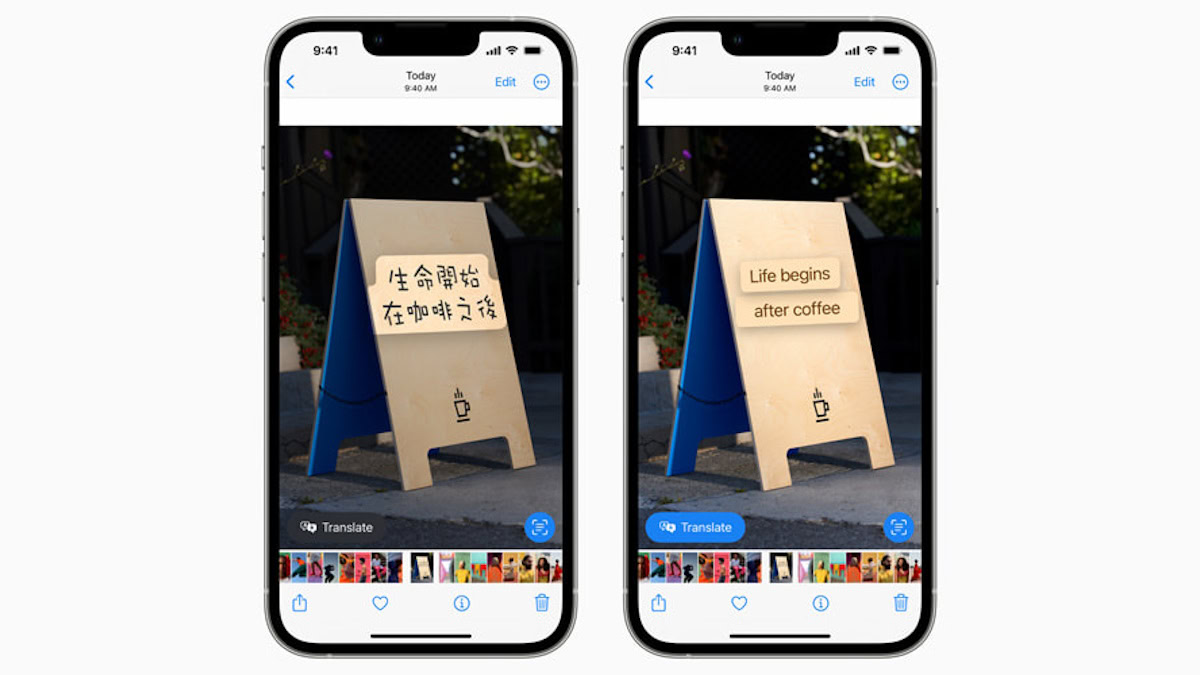
Live Text can now recognize text in videos (previously, it could recognize text in images). You can also quickly translate text, convert currency, track flights and shipments, and more.
Visual Look Up introduced the wildly popular feature of lifting subjects from their background and letting them be pasted into other apps. This changed how people share content, opening up an easy way to customize social media posts, make stickers, etc.
Visual Look Up also added recognition of birds, insects, spiders, and statues in photos.
Safari and Passkey
With iOS 16, Safari added the ability to share a Tab Group. Tab Groups can have their start pages customized and also have tabs pinned.
Safari also gained support for passkeys, an easier and safer sign-in method that replaces passwords with a digital key triggered after biometric verification. Passkeys can also be synced through iCloud Keychain now.
Siri
Siri got a few new tricks with iOS 16. You can now run shortcuts as soon as an app is downloaded without any further setup. Siri could also directly send messages without requiring confirmation. iOS 16 also added two new Siri commands: “Hey Siri, hang up” to hang up calls and “Hey Siri, what can I do here?” to discover Siri’s capabilities in iOS and apps.
Dictation
Dictation now supports using your voice and keyboard in tandem to enter and edit text. You can also add emojis with your voice, while automatic punctuation inserts commas, periods, and question marks as you dictate.
Maps
Apple Maps improved in iOS 16 with multistop routing (up to 15 stops) and automatic route syncing between Mac and iPhone. You can also store transit cards to see their low balances and transit fares along your route.
Apple Pay
Apple Pay got its Apple Pay Later functionality, allowing users to split the cost of an Apple Pay purchase. Also added is Apple Pay Order Tracking for detailed receipts and order tracking information in Wallet for Apple Pay purchases with select merchants.
Wallet
Wallet gets expanded support for IDs, letting users use the ID for apps requiring identity and age verification.
Home
The Home app got a redesign in iOS 16. The Home tab now integrates everything into a single tab for a whole-house view. Rooms now have categories with more detailed status information on the constituent devices. There is also a new camera view that displays up to four cameras.
Health and Fitness
iOS 16 added Medications, letting users track their medications and set reminders. Medications can be added through the camera, and the iPhone can alert you if a new medicine can cause a critical interaction. The Health app also made it easy to share health data. Health also added cycle deviation notifications for menstrual health.
Safety Check
Safety Check is a new tool added in iOS 16 that helps people in domestic violence situations quickly remove all access they have granted to others. An emergency reset allows users to sign out of their iCloud account on all other devices, reset privacy permissions, and even turn off location sharing via Find My.
Miscellaneous changes
There are plenty of other minor changes across iOS 16:
- Handoff in FaceTime now allows you to move FaceTime calls between iPhone, iPad, and Mac.
- Apple News added a My Sports section to follow your favorite teams and leagues.
- Family Sharing makes setting up a child account easy with the proper parental controls.
- CarPlay can now provide content for multiple screens within the car and let you access and control more settings in your vehicle.
- Personalized Spatial Audio allows users to use the TrueDepth camera to create a personal profile for Spatial Audio.
- Accessibility changes include Door Detection, Apple Watch Mirroring, Buddy controller, and Live Captions.
- Photos app can detect duplicates for cleanup.
- The Fitness app lets you track fitness goals without an Apple Watch, using iPhone’s motion sensors instead.
- Rapid Security Response allows important security improvements to be installed between standard software updates.
New features added in iOS 15 update
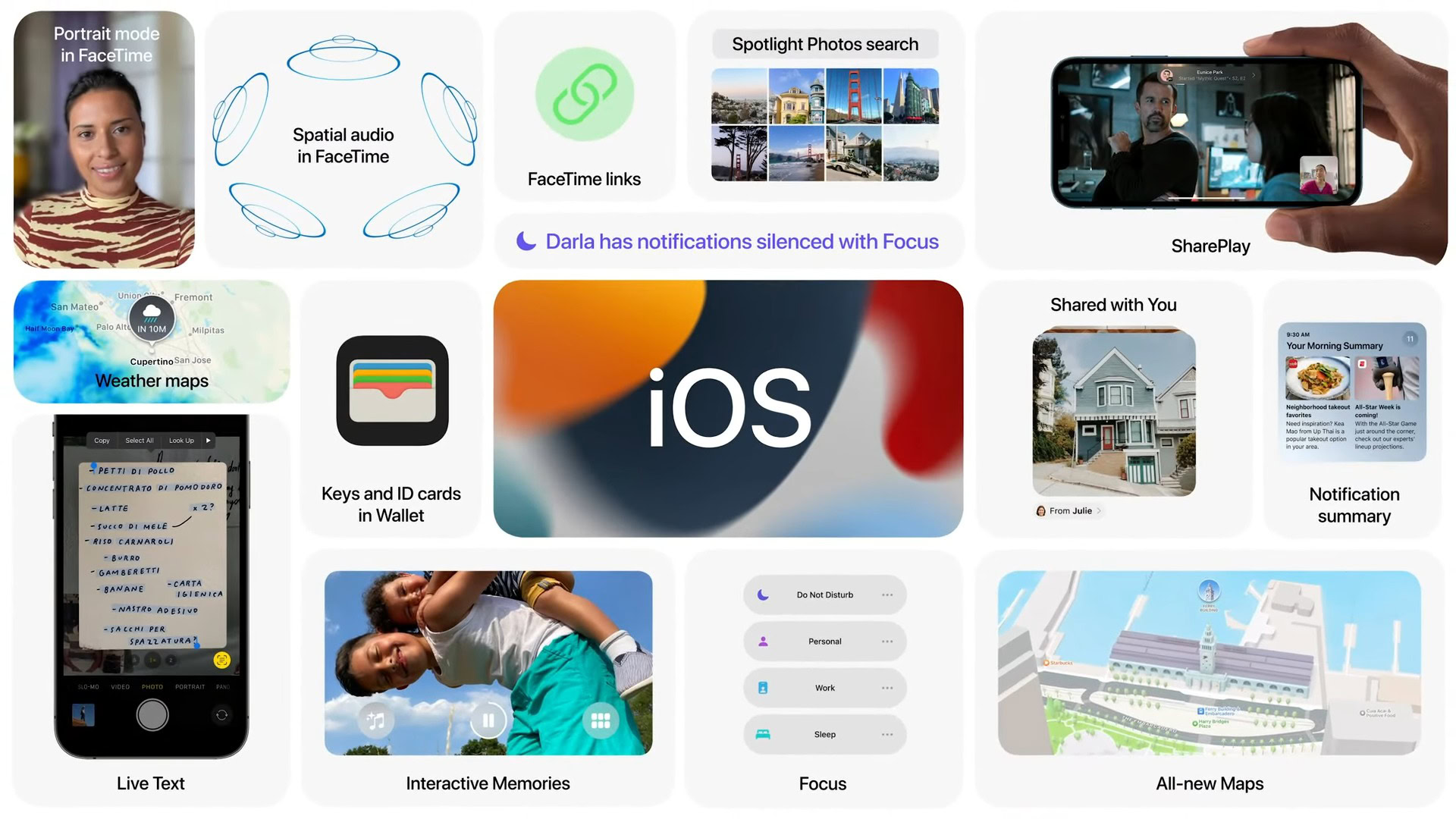
iOS 15 brought some notable changes. Here is a summary of the different features that this update brought to the iPhone:
- FaceTime gets several upgrades like spatial audio support, portrait mode, FaceTime links to invite Android and Windows users, and more.
- Focus is a new feature that lets users automatically filter notifications based on their current activity. Focus allowed for custom Homescreen pages and even displayed your status to your contacts in Messages conversations, indicating that your notifications are silenced.
- Notifications now include contact photos for people and larger icons for apps. You can also opt for a notification summary.
- Live Text can recognize text in a photo.
- Safari gets a redesign with a bottom tab bar.
- Apple Maps gets a big update with more details, a route planner, AR walking directions, and a night mode now available.
- Wallet gets support for home, hotel, office, and car keys.
- New iPhone setup lets users temporarily back up their data to iCloud without a subscription, allowing them to migrate to a new iPhone easily.
- iCloud Plus subscription is launched, giving you premium features and additional storage.
- Several on-device processing changes to apps.
- Many more features and bug fixes.
FAQs
iOS 17 is the latest iOS update that is available for developers and testers. For users, the newest update is iOS 16.6.
Yes. iOS 16 introduces a whole host of cool features that genuinely enhance the user experience. Since the update has been around for a while, most bugs and battery issues have been ironed out. You can safely update to iOS 16.
You cannot theoretically skip an iOS update. Still, you can skip updating for a whole year, let another major iOS update drop, and then update in quick succession to this new update. However, this is not worth the hassle. In general, we recommend users install the latest available stable update on their iPhone as and when convenient.
Yes, iOS updates often include upgrades and enhancements to the Camera app and image processing. Not every update will improve the camera experience on all iPhones. But in general, these updates frequently contain fixes and improvements for the camera.