Affiliate links on Android Authority may earn us a commission. Learn more.
macOS Sonoma: Release date, features, and compatibility

It’s been a year since macOS 13 Ventura first hit the scene, bringing smart folders, redesigned system settings, new apps, and more. Now macOS Sonoma is out and ready to be installed. Join us as we look at macOS Sonoma’s features, compatibility, and more.
macOS Sonoma: At a glance
- When is it coming out? macOS Sonoma arrived on September 26.
- What's new?
- The home screen now has interactive widgets.
- Video conferencing has several new upgraded features.
- Apple is introducing a Game Mode for better performance.
- Safari gets new web apps and more.
macOS Sonoma release date and name
- macOS Sonoma: September 26, 2023
- macOS Ventura: October 24, 2022
- macOS Monterey: October 25, 2021
- macOS Big Sur: November 12, 2020
Apple announced its next version of macOS in June. On September 12th, Apple unveiled its release plans alongside the announcement of the iPhone 15 and Apple Watch Series 9. The free update is available right now.
Wondering where the name Sonoma comes from? It actually refers to the wine country of Nothern California, not too far away from Apple’s own headquarters.
macOS Sonoma features
macOS Sonoma brings quite a few new features with it, including new home screen widgets, easier screen sharing, and more.
Homescreen widgets

Widgets have existed on macOS since they debuted with macOS Big Sur in 2020, but they were previously hidden in the Notification Center. Sonoma puts widgets front and center, allowing you to drop them right onto your home screen.
Apple understands the widgets could get a little distracting when you’re in an app. To that end, widgets will automatically fade into the background when you launch another app. You’ll also be able to place them anywhere on the main screen. And you’ll still be able to add widgets from the Notification Center too if you prefer to keep your home screen clutter-free.
These new widgets are fully interactive, just like we’re seeing with iPadOS 17 and iOS 17. That means you’ll able to make changes directly from the widget, such as pausing music, taking notes, or even controlling your smart home gadgets.
Using iPhone’s Continuity feature, you’ll also be able to add and interact with widgets from your iPhone with no need to install them directly on the Mac.
Video conferencing gets an upgrade

Apple made a few improvements to its video conferencing features as well. First, there’s a new video menu that lets you see what screen you are sharing with a label and preview of what others are seeing. Beyond that, there’s a new Screen Sharing button that lets you easily share from any app or window you have open.
Want better performance during video calls? Apple is introducing a high-performance mode that will increase frame rate and reduce latency — it will even support two virtual displays.
That’s not all. The new Presenter Overlay will keep you visible when you are sharing your screen. You can choose from a smaller overlay that appears as a moveable bubble of sorts, or there’s the option to use a large overlay that keeps the spotlight on you.
The introduction of reactions should help make meetings and presentations a bit more interactive. Using hand gestures you’ll be able to do things like add 3D effects of hearts, fireworks, and so on.
Apple is even letting you have more control over your camera, as long as you have an M-series-based Mac. You’ll be able to adjust the amount of background blur in portrait mode and the intensity of the Studio Light filter in any video conferencing app.
Game mode

While macOS isn’t traditionally associated with gaming, that’s slowly changing. For example, Baldur’s Gate 3 is one of the hottest games of the year and it’s making its way to the Mac platform sometime in the near future. Now it looks like Apple is further embracing gaming by introducing a new Game Mode. The new mode is designed to ensure the game you’re playing gets the highest priority for GPU and CPU use. Apple claims this will result in reduced latency with controllers and AirPods, improved in-game responsiveness, and consistent frame rates.
Apple actually announced earlier this summer that more games are on their way, including Death Stranding: Directors Cut. It even introduced a new Game Porting kit that will make it easier than ever for developers to convert games over to macOS. Whether this is enough to make Apple computers a viable alternative to Windows? That remains unseen, but it is certainly a long road ahead.
Safari gets new web apps, profiles, and privacy features

Safari is getting a few big improvements in macOS Sonoma, including new web apps, profiles, and privacy features.
Starting with web apps, you’ll now be able to turn your favorite websites into a makeshift app that you can launch right from the MacOS desktop. All you have to do is click the share button and add to dock from within your browser window. Once you make your web app you’ll be able to use it like any other app. That means you’ll also get notifications and the ability to segment these web apps in Stage Manager.
As for profiles, you’ll now be able to create work and personal profiles similar to browsers like Chrome. This is a welcome change for those who like to keep their work and play separate. Not only will the new profile have its own history, but it’ll also have its own approved extensions, favorites, tab groups, and cookies.
Last but not least, Apple’s Safari is getting a new improvement to its private browsing mode. Right now, if you walk away from your computer, you have to close private tabs or risk someone stumbling on them. Going forward, you’ll be able to lock your private browsing windows when you get up, keeping your info safe from prying eyes.
New screen savers, easier password sharing, and much more
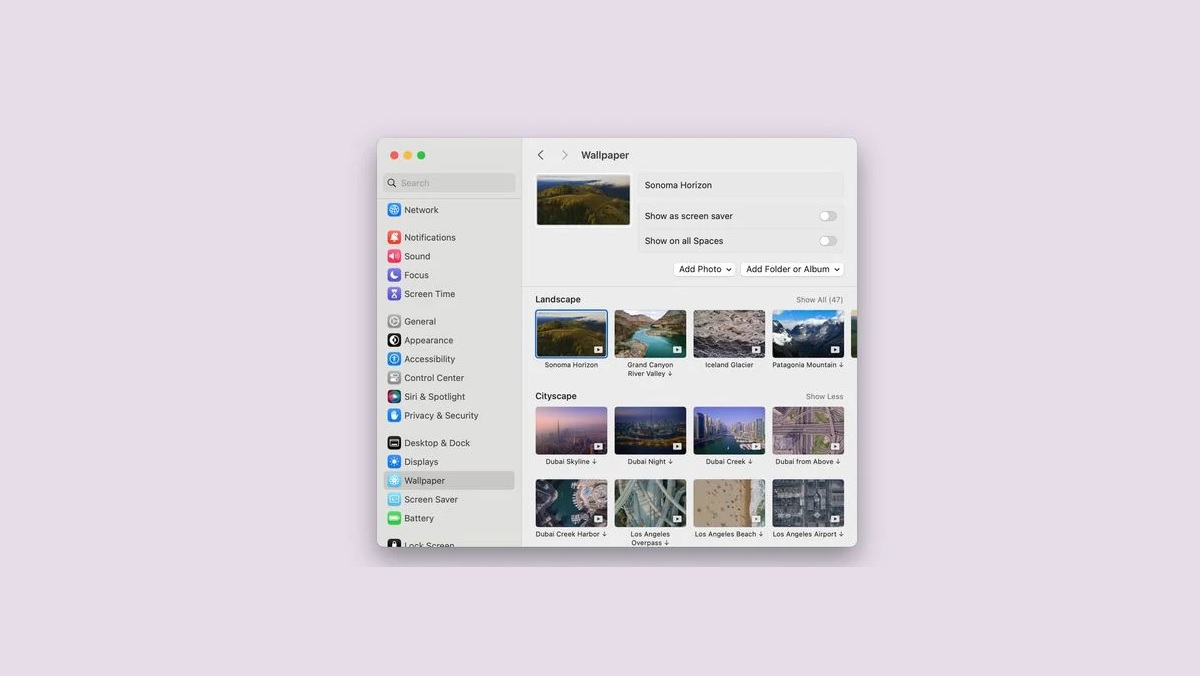
While we’ve covered the big stuff already, there are definitely other improvements coming to macOS Sonoma as well. Here’s a quick breakdown of just a few:
- Password sharing gets easier: A new password and passkey sharing feature lets you create a group and share select passwords with users in it.
- New screensavers are coming: Just like with the rest of Apple’s upcoming OS releases, you can expect new slow-mo screen savers of forests, cities, and more.
- Autocorrect, dictation, and predictive text get better thanks to AI: Again, another feature we’re seeing with the mobile OS releases from Apple is improved autocorrect, predictive text, and dictation thanks to AI technology.
- Sensitivity Content Warnings: If you receive a message that Apple deems sensitive (such as nude pics!), you’ll get a warning before you open it.
- New accessibility features: Apple is adding phonetic suggestions that appear when dictating and editing text with voice, live speech where users can type messages that are then spoken aloud in calls and FaceTime, and the addition of support for Made for iPhone hearing devices.
- “Hey, Siri” is now just “Siri”: No need to say the full thing; now you can trigger the assistant with just Siri, though you’ll need an M-series Mac.
- You can now add 5 others to Find My: Those added will be able to track items on a map and more.
Of course, there are still other features beyond this, such as updates to certain built-in apps, the ability to invite friends to join a playlist in Apple Music, and new macOS Sonoma wallpapers.
macOS Sonoma compatibility
While iOS and tvOS tend to go pretty far back with their support, what about macOS? Support is quite good here as well. Nearly any Mac released in the last few years will play nicely with the OS update. More specifically, all the following will work:
- MacBook Air: 2018 and later
- MacBook Pro: 2017 and later
- Mac Mini: 2018 and later
- iMac: 2019 and later
- Mac Pro: 2019 and later
- Mac Studio: 2022 and later